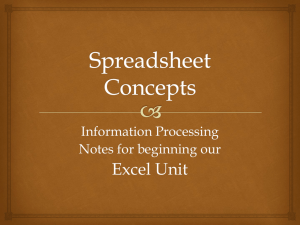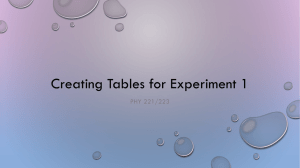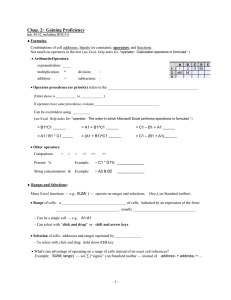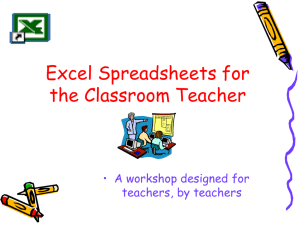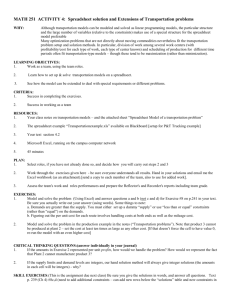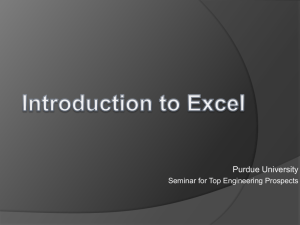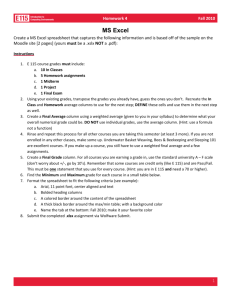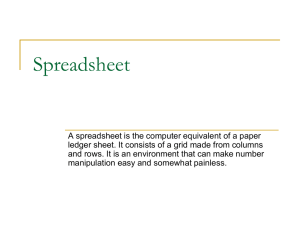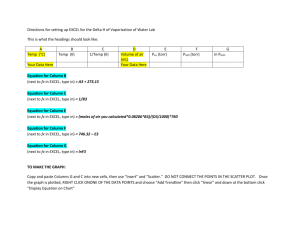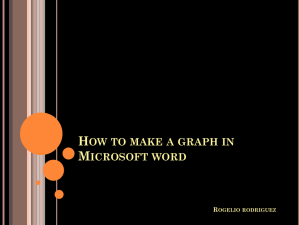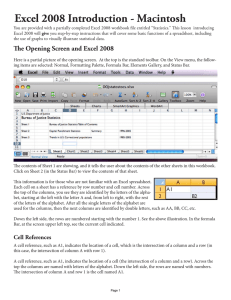Using MS Excel to graph LT data - Leilehua High School Mentor
advertisement
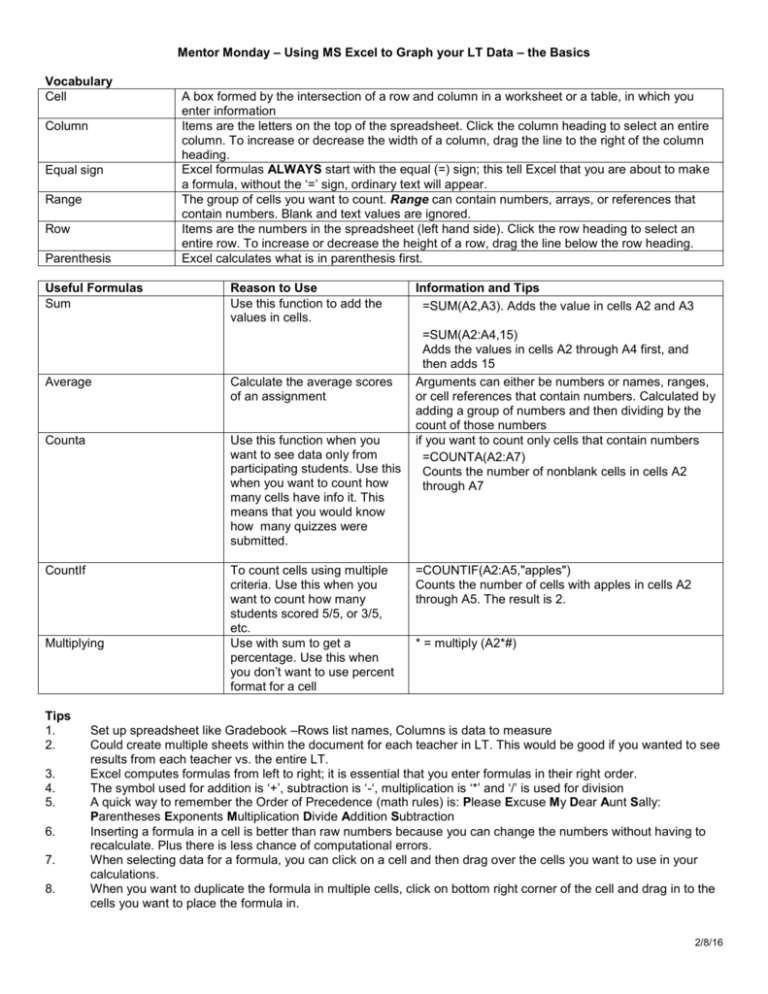
Mentor Monday – Using MS Excel to Graph your LT Data – the Basics Vocabulary Cell Column Equal sign Range Row Parenthesis Useful Formulas Sum A box formed by the intersection of a row and column in a worksheet or a table, in which you enter information Items are the letters on the top of the spreadsheet. Click the column heading to select an entire column. To increase or decrease the width of a column, drag the line to the right of the column heading. Excel formulas ALWAYS start with the equal (=) sign; this tell Excel that you are about to make a formula, without the ‘=’ sign, ordinary text will appear. The group of cells you want to count. Range can contain numbers, arrays, or references that contain numbers. Blank and text values are ignored. Items are the numbers in the spreadsheet (left hand side). Click the row heading to select an entire row. To increase or decrease the height of a row, drag the line below the row heading. Excel calculates what is in parenthesis first. Reason to Use Use this function to add the values in cells. Average Calculate the average scores of an assignment Counta Use this function when you want to see data only from participating students. Use this when you want to count how many cells have info it. This means that you would know how many quizzes were submitted. CountIf To count cells using multiple criteria. Use this when you want to count how many students scored 5/5, or 3/5, etc. Use with sum to get a percentage. Use this when you don’t want to use percent format for a cell Multiplying Tips 1. 2. 3. 4. 5. 6. 7. 8. Information and Tips =SUM(A2,A3). Adds the value in cells A2 and A3 =SUM(A2:A4,15) Adds the values in cells A2 through A4 first, and then adds 15 Arguments can either be numbers or names, ranges, or cell references that contain numbers. Calculated by adding a group of numbers and then dividing by the count of those numbers if you want to count only cells that contain numbers =COUNTA(A2:A7) Counts the number of nonblank cells in cells A2 through A7 =COUNTIF(A2:A5,"apples") Counts the number of cells with apples in cells A2 through A5. The result is 2. * = multiply (A2*#) Set up spreadsheet like Gradebook –Rows list names, Columns is data to measure Could create multiple sheets within the document for each teacher in LT. This would be good if you wanted to see results from each teacher vs. the entire LT. Excel computes formulas from left to right; it is essential that you enter formulas in their right order. The symbol used for addition is ‘+’, subtraction is ‘-‘, multiplication is ‘*’ and ‘/’ is used for division A quick way to remember the Order of Precedence (math rules) is: Please Excuse My Dear Aunt Sally: Parentheses Exponents Multiplication Divide Addition Subtraction Inserting a formula in a cell is better than raw numbers because you can change the numbers without having to recalculate. Plus there is less chance of computational errors. When selecting data for a formula, you can click on a cell and then drag over the cells you want to use in your calculations. When you want to duplicate the formula in multiple cells, click on bottom right corner of the cell and drag in to the cells you want to place the formula in. 2/8/16