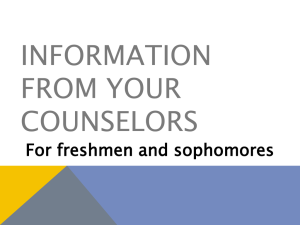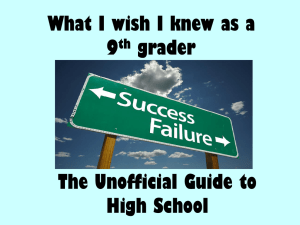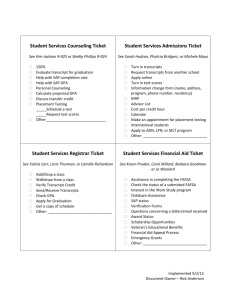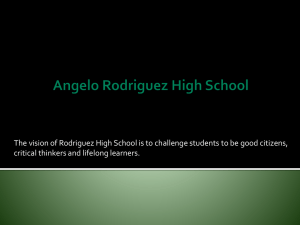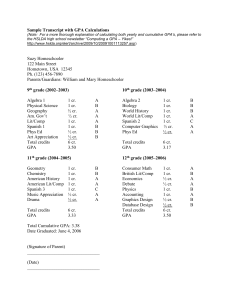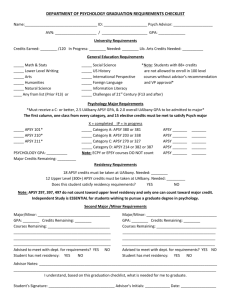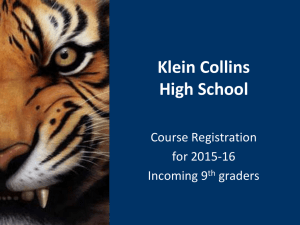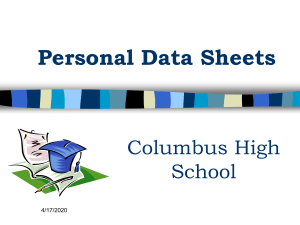GPA Calc Instructions
advertisement
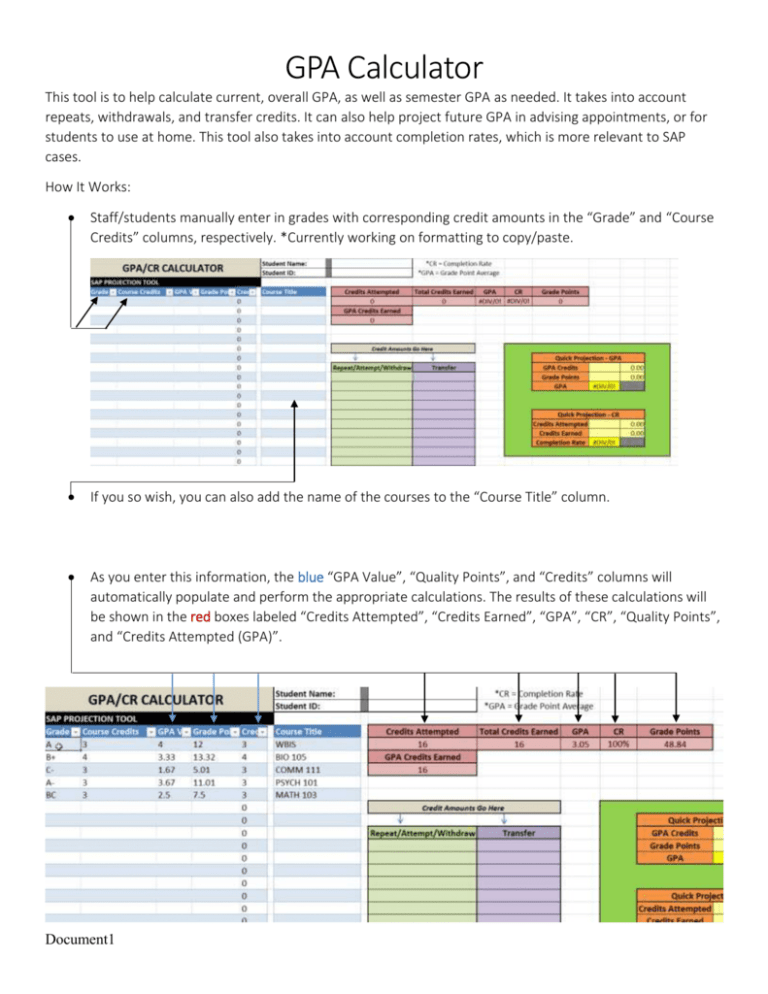
GPA Calculator This tool is to help calculate current, overall GPA, as well as semester GPA as needed. It takes into account repeats, withdrawals, and transfer credits. It can also help project future GPA in advising appointments, or for students to use at home. This tool also takes into account completion rates, which is more relevant to SAP cases. How It Works: Staff/students manually enter in grades with corresponding credit amounts in the “Grade” and “Course Credits” columns, respectively. *Currently working on formatting to copy/paste. If you so wish, you can also add the name of the courses to the “Course Title” column. As you enter this information, the blue “GPA Value”, “Quality Points”, and “Credits” columns will automatically populate and perform the appropriate calculations. The results of these calculations will be shown in the red boxes labeled “Credits Attempted”, “Credits Earned”, “GPA”, “CR”, “Quality Points”, and “Credits Attempted (GPA)”. Document1 If a student attempts, repeats, or withdraws (“W”) from a course, you are to place the credit amounts ONLY in the green “Repeat/Attempt/Withdraw” column. This takes into account that the student has repeated/attempted/withdrawn from a course, which still counts toward their credits attempted, but does NOT affect GPA. (See SAP information for further explanation). o Once the student receives a passing grade for a repeated course, add it to the blue columns as a separate entry, while still keeping the credit amount in the green column as well. If a student has transfer credit, or a course listed as “S” or “P”, place those credit amounts in the purple “Transfer” column. This again counts only their credits attempted, but does NOT affect GPA. IMPORTANT NOTES: GPA = Grade Point Average CR = Completion Rate Required GPA to remain in good standing is a 2.00 UWO Official GPA Required CR to remain in good standing is a 67% overall completion rate This not only affects their enrollment at UWO, it also affects their Financial Aid Financial Aid defines an “Attempted Course” as one that a student has been enrolled in for 10 consecutive days of an active semester. If they drop the course, it will not show up on their STAR. UWO does NOT factor transfer grades/courses into a student’s GPA when considering SAP standing. Only UWO grades/courses count toward their SAP standing. UWO DOES factor transfer credits/courses into a student’s CR when considering SAP standing. Both UWO AND transfer credits/courses factor in SAP standing Document1 NEW! Quick Projection Tools: These are designed to assist with student who have earned a larger number of credits, or those who have “attempted” courses that may not show up on STAR (the latter affects SAP Completion Rate requirements). o GPA Quick Projection (GPA) On the first page of a student’s STAR, you can find the “Official GPA Creds”, which should be placed in the “GPA Credits” box. Find the “Grades Points” on a student’s STAR, place that number in the “Grade Points” box. This properly calculates a student’s GPA – compare with STAR for accuracy You can then use the blue columns to add future projections for GPA. o CR Quick Projection (Completion Rate) In Titan Admin, go to “Main Menu” >> “UWO Financial Aid” >> “View SAP Status” Enter student’s information, and choose appropriate SAP term In Box 2 of Titan Admin, find “Cumulative Units Attempted”, and place in “Credits Attempted” box in Excel. Find “Cumulative Earned Credits”, and place number in “Credits Earned” box in Excel. This properly calculates a student’s CR – compare with Titan Admin for accuracy. You can then use the blue columns to add future projections for CR. Document1