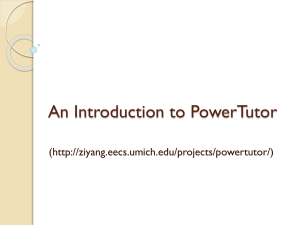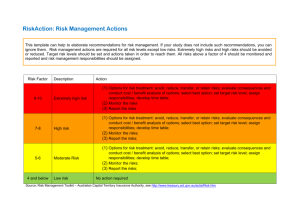docx
advertisement
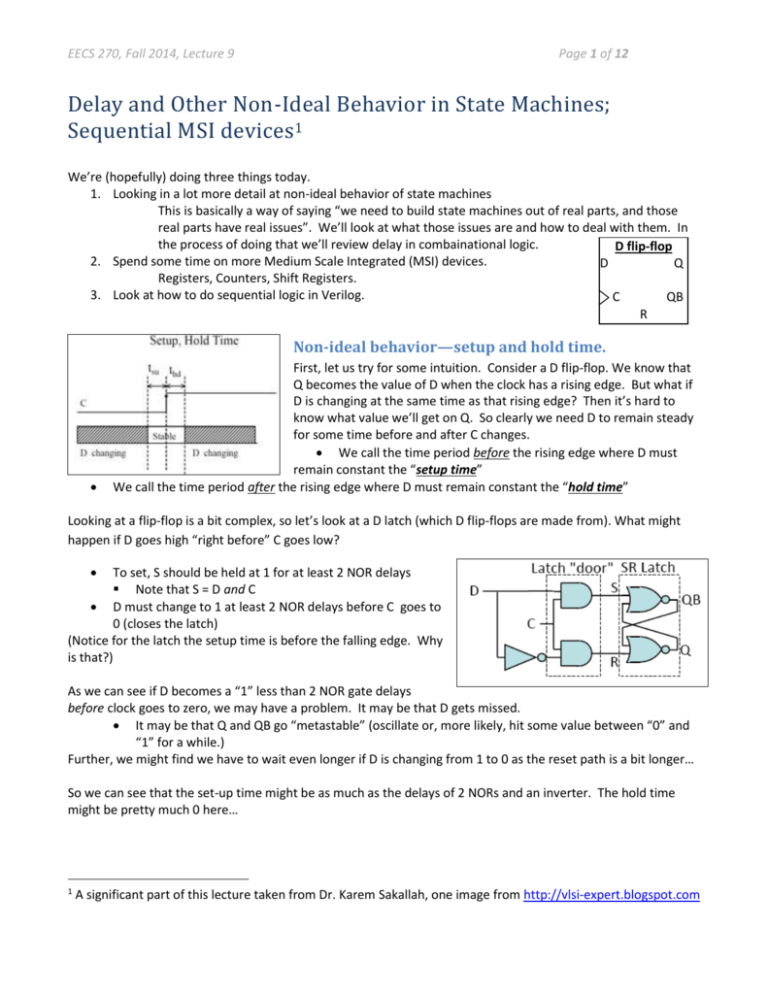
EECS 270, Fall 2014, Lecture 9
Page 1 of 12
Delay and Other Non-Ideal Behavior in State Machines;
Sequential MSI devices 1
We’re (hopefully) doing three things today.
1. Looking in a lot more detail at non-ideal behavior of state machines
This is basically a way of saying “we need to build state machines out of real parts, and those
real parts have real issues”. We’ll look at what those issues are and how to deal with them. In
the process of doing that we’ll review delay in combainational logic.
D flip-flop
2. Spend some time on more Medium Scale Integrated (MSI) devices.
D
Q
Registers, Counters, Shift Registers.
3. Look at how to do sequential logic in Verilog.
C
QB
R
Non-ideal behavior—setup and hold time.
First, let us try for some intuition. Consider a D flip-flop. We know that
Q becomes the value of D when the clock has a rising edge. But what if
D is changing at the same time as that rising edge? Then it’s hard to
know what value we’ll get on Q. So clearly we need D to remain steady
for some time before and after C changes.
We call the time period before the rising edge where D must
remain constant the “setup time”
We call the time period after the rising edge where D must remain constant the “hold time”
Looking at a flip-flop is a bit complex, so let’s look at a D latch (which D flip-flops are made from). What might
happen if D goes high “right before” C goes low?
To set, S should be held at 1 for at least 2 NOR delays
Note that S = D and C
D must change to 1 at least 2 NOR delays before C goes to
0 (closes the latch)
(Notice for the latch the setup time is before the falling edge. Why
is that?)
As we can see if D becomes a “1” less than 2 NOR gate delays
before clock goes to zero, we may have a problem. It may be that D gets missed.
It may be that Q and QB go “metastable” (oscillate or, more likely, hit some value between “0” and
“1” for a while.)
Further, we might find we have to wait even longer if D is changing from 1 to 0 as the reset path is a bit longer…
So we can see that the set-up time might be as much as the delays of 2 NORs and an inverter. The hold time
might be pretty much 0 here…
1
A significant part of this lecture taken from Dr. Karem Sakallah, one image from http://vlsi-expert.blogspot.com
EECS 270, Fall 2014, Lecture 9
Page 2 of 12
Non-ideal behavior—Looking (again) at delay in combinational logic
Next, let’s tackle something else: analyzing worst case (a.k.a.” max” or “slow”) paths and the best case (a.k.a.
“min” or “fast”) paths
Now redo if NAND delay is 1ns to 3ns and inverter is 0.5ns to 1ns
EECS 270, Fall 2014, Lecture 9
Page 3 of 12
Non-ideal behavior—putting it all together
Say you have the following values associated with the process you are using:
Device
DFF:
Clock to Q
Set-up time
Hold time
OR/AND
NOT
NAND/NOR
XOR
Min
Max
1ns
4ns
4ns
5ns
2ns
1ns
2ns
3ns
A
6ns
3ns
5ns
7ns
D
Q0
CLK
Q
Q
D
Q1
CLK
Q
Q
X
CLK
Assume that the input A is coming from a flip-flop that has the same properties as the flip-flops that
are shown and is clocked by the same clock.
a. Add inverter pairs as needed to the above figure to avoid any “fast path” problems. Do so in a
way that has least impact on the worst-case delay (as a first priority) and which keeps the
number of inverter pairs needed to a minimum (as a second priority).
b. After you’ve made your changes in part a, compute the maximum frequency at which this
device can be safely clocked.
EECS 270, Fall 2014, Lecture 9
Page 4 of 12
Verilog
Everything we’ve done so far in lab has been combinational logic using assign statements. In lab 4 we’ll need a
way to implement sequential logic AND we’ll want something a bit more flexible for combinational logic.
Verilog is a very powerful language with a large mess of complexity that can be gotten into. In EECS 270 we
greatly restrict the form of the language you can use. We do this partly for pedagogical reasons, but also to
restrict the number of ways you can shoot yourself in the foot. Take EECS 470 if you want to learn more about
Verilog (but even it is probably only the equivalent of EECS 280 for C++).
The “always @” statement
One way to model sequential logic is to say “only reevaluate this logic at certain times”. The always @
statement does exactly that.
As the above figure indicates, we use only two forms of this. One is “evaluate only on the positive edge of the
clock” and the other is “constantly reevaluate”. That last one is another way to do combinational logic. Why do
we need two ways of doing combinational logic? Well, always @* blocks are much more flexible but much
easier to mess up. So my rule is to use an assign statement when you can.
The begin and end here are just like { and } in C++.
Example
The following is take from a lab document which builds the following FSM in Verilog.
EECS 270, Fall 2014, Lecture 9
Page 5 of 12
In our @* block we can use case statements, if statements and a few other things. That makes it all a LOT more
flexible. That said, it’s really just asking Verilog to do the work. Let’s consider this encoding (one-hot) with
state and next_state having 3 bits.
Next state logic via always @* block
Next state logic via assign statements?
EECS 270, Fall 2014, Lecture 9
Page 6 of 12
What are the pros and cons of each scheme?
Sequential logic in Verilog
We say “always @ (posedge clock)” to build something that is only updated at the positive edge of the clock (like
a flip-flop). The following implements our 3 flip-flops.
Notice how we’ve created a reset state. Also notice that we use <= to assign in a sequential logic block.
Final comments:
If we assign to something with an assign statement, it needs to be a “wire”.
If we assign to something in an always block it needs to be a “reg”.
If you assign to a variable in an always@* block you must be sure you assign to it on all paths. (why do
you think that is?)
You must never assign a value to the same variable in more than one block.
o You may however assign to it more than once in a given block. The last one wins.
EECS 270, Fall 2014, Lecture 9
Page 7 of 12
EECS 270, Fall 2014, Lecture 9
Sequential MSI devices.
Registers are a collection of 2 or more D flip-flops working in parallel.
Page 8 of 12
EECS 270, Fall 2014, Lecture 9
Page 9 of 12
Counters
A simple counter is a device that increments its value every clock cycle. (So 0, 1, 2, etc.). It generally has an
enable (to count or stay where it is) and a reset (to go back to zero on the next rising edge.
1. Design a 4-bit (count 0 to 15) counter using standard MSI devices.
2. Design a “count from 0 to 9” counter using your 4-bit counter.
EECS 270, Fall 2014, Lecture 9
Page 10 of 12
What
does this
one do?
EECS 270, Fall 2014, Lecture 9
Page 11 of 12
Let’s review what a T Flip-flop does. Can you build a counter out of T flip-flops?
What are the problems with this “ripple” counter? What’s nice about it?
Terminology
Counters rotate through a set of values. Most count from 0 to N.
o Some can count both up and down (generally called up/down counters)
o Most have reset and enable.
o One question is what to do with a counter that reaches the maximum (or minimum) value.
Saturating counters stay at that value
Modulo counters wrap around.
o Question: Say you are given a 5-bit, saturating up counter with synchronous reset:
What numbers does this count through? (0 to what?)
Use that counter and gates to design a modulo-6 counter (counts 0 to 5 then wraps around)
with synchronous reset.
o
We can have ripple or parallel counters.
Ripple is simple, but has some issues.
Parallel is more complex, but better behaved.
EECS 270, Fall 2014, Lecture 9
Page 12 of 12
Shift registers move the data one way or the other.
o We can have shift registers that shift either way, load or reset all with the aid of counters.
o Let’s design a 4-bit shift register that takes two inputs X[1:0]. If X=3 we shift left, if X=2 we shift
right, if X=1 we hold our value, and behavior is undefined if X=0.
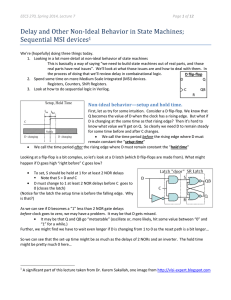
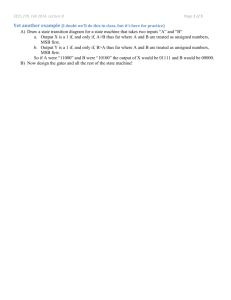
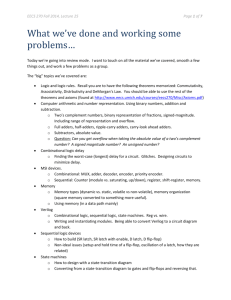

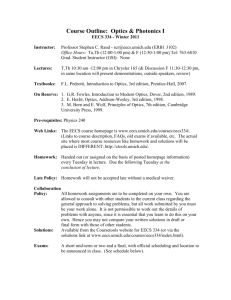

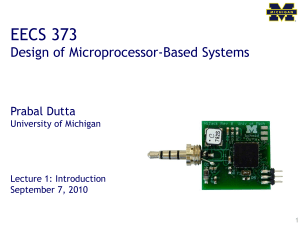
![Lesson 8_3–Synchronous Counters[1]](http://s2.studylib.net/store/data/005727557_1-25e5d6e99f500ad17373ec48380a1b3c-300x300.png)