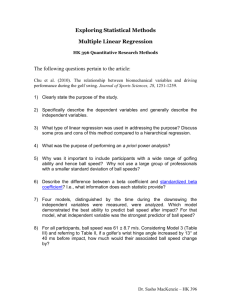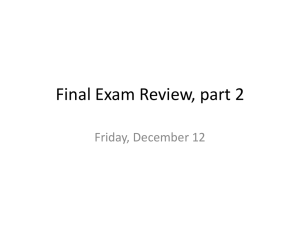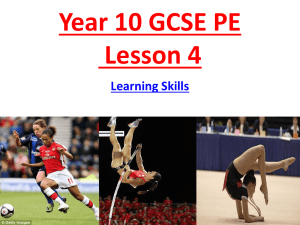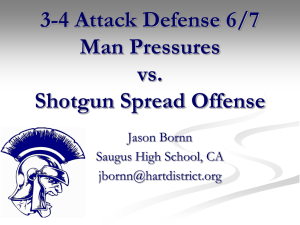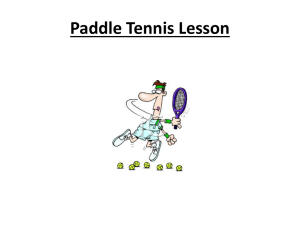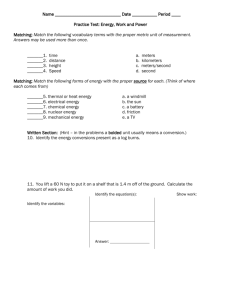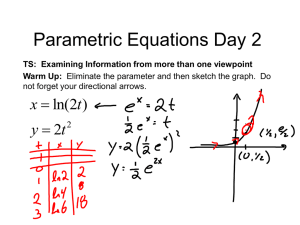Conditional Execution Lab: If/Else Selection Control Structures
advertisement
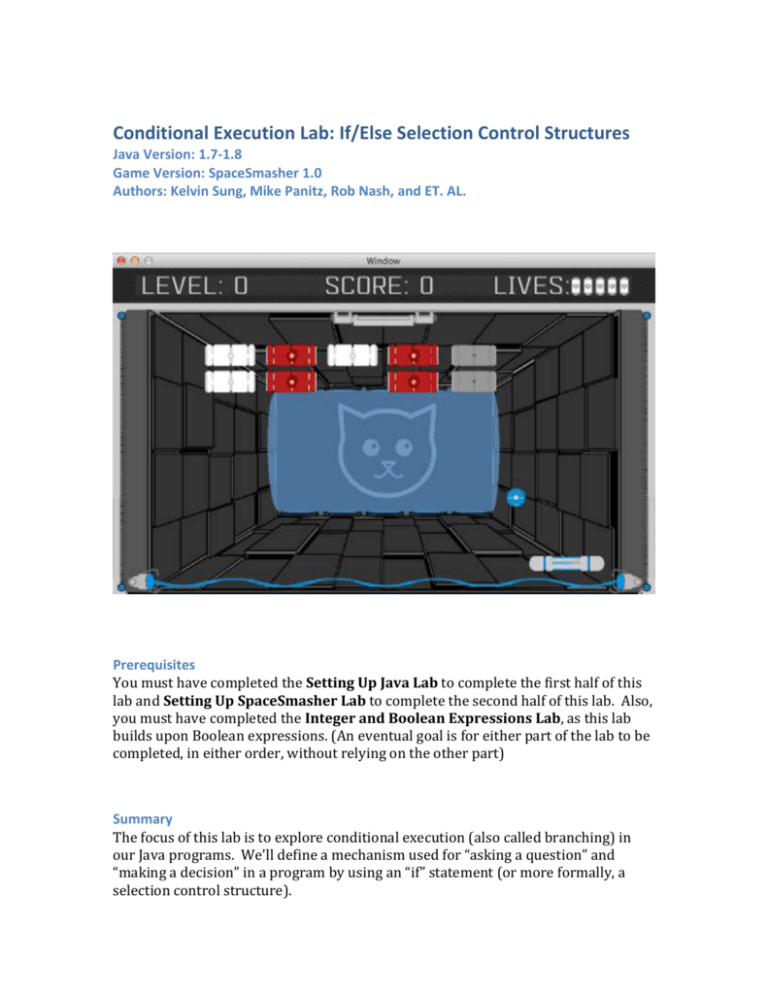
Conditional Execution Lab: If/Else Selection Control Structures
Java Version: 1.7-1.8
Game Version: SpaceSmasher 1.0
Authors: Kelvin Sung, Mike Panitz, Rob Nash, and ET. AL.
Prerequisites
You must have completed the Setting Up Java Lab to complete the first half of this
lab and Setting Up SpaceSmasher Lab to complete the second half of this lab. Also,
you must have completed the Integer and Boolean Expressions Lab, as this lab
builds upon Boolean expressions. (An eventual goal is for either part of the lab to be
completed, in either order, without relying on the other part)
Summary
The focus of this lab is to explore conditional execution (also called branching) in
our Java programs. We’ll define a mechanism used for “asking a question” and
“making a decision” in a program by using an “if” statement (or more formally, a
selection control structure).
Lab Outcomes
We seek to understand the logic and syntax for the following set of Selection Control
Structures in the context of simple, standalone Java programs as well as in the
context of a real-world, industry-grade software simulation.
The Single If
if( <someBooleanExpression> ) {…}
A Set of Sequential If Statements
if( <someBooleanExpression> ) {…}
if( <someBooleanExpression> ) {…}
if( <someBooleanExpression> ) {…}
Compound Boolean Conditions (using && and ||)
if( <booleanExpressionA> && <booleanExpressionB> ) {..}
if( <booleanExpressionA> || <booleanExpressionB> ) {..}
The Single If/Else Structure (With Default Else)
if( <someBooleanExpressionA> ) {
//codeBodyA
} else {
//codeBodyB
}
Chained If/ElseIF Statements Without Default Else
if( <queryA> ) {
//codeBodyA
} else if( <queryB> {
//codeBodyB
}
Chained If/ElseIF Statements With Default Else
if( <queryA> ) {
//codeBodyA
} else if( <queryB> {
//codeBodyB
} else {
//defaultCodeBodyC
}
Nested If Statements
if( <queryA> ) {
if( <queryB> ) {
}
}
Transforming Nested Ifs using &&
Nested If-Elses
if( <queryA> ) {
if( <queryB> ) {
} else {
}
} else if(<queryC> ) {
if( <queryD> ) {
} else {
}
}
Warmup With Single If Statements
To get started, using a compiler OR pen and paper, write out the following bullet
points as if statements. If the word “or” is in the sentence, use Java’s logical OR
operator “||”.
A number is negative
A number is positive or zero
A number is even or odd
A grade is above a 90
The temperature is higher than 78 degrees
The class average was below a 65
The answer was true
The answer was not true
Conditionals Lab Summary
In this lab, we’ll look at examples of if statements that are used to add features and
functionality (or just fun) to an existing software simulation. Start by watching the
short animated gif of how the game should work when it’s fully operational, and
then dive into each section below to add bits and pieces to your game. Examples
will be presented for each type of IF structure you are asked to build; experiment by
commenting out these examples to see what each IF actually does in our game.
Introduction to IF Statements in SpaceSmasher
In this section, we’ll continue to explore our understanding of conditional execution
by looking at examples from a real-world simulation. We’ll see how including
conditional execution in such a simulation can greatly expand the number of paths
throughout the program, resulting in a broader and deeper piece of software. While
we’ll enjoy the increased depth, complexity, and entertainment value of the
simulation that uses conditional execution, we’ll see that we’ve also increased the
number of paths through our program exponentially. Branching introduces
mutually exclusive pathways into our software, and if errors can exist in any of
these paths, it becomes a nontrivial exercise to test each and every pathway through
this code. This tradeoff in complexity is well known and readily accepted when we
consider the space of problems that could only be addressed by such decisionmaking structures. In fact, if your programming language does not offer such a
construct, then it can’t be considered a fully-fledged (or Turing Complete)
programming language. You can observe the increase in expressiveness in your
software by analog: if we didn’t have the “if” structure in English/Greek/Romance
languages, then we would not have been able to build this sentence, the previous
sentence, and the next sentence.
If you haven’t already completed the Setting Up SpaceSmasher Lab, you’ll
need to do this before moving on to the next section. Also if you’re unfamiliar with
how such block breaking games are played, be sure watch the introductory
animated gif and to run and play the complete game found in the Setting Up
SpaceSmasher Lab.
Single If Statement Flowchart
Single If Statements In SpaceSmasher
Compile the SpaceSmasher project for this lab and run the software. Notice that,
while this simulation accomplishes a great deal already (sprites, animation, sound,
etc.), there are still gaps in the desired functionality of such a game. We’ll use our
knowledge of single if statements to improve this software’s interactivity by
enabling the ball to appear or “spawn” into existence, or bounce off of a surface or
wall such as the paddle or the boundaries of the screen. Using this decision-making
structure, we can ask questions about the current state of the world in our game,
and respond accordingly. Example queries about the world state might include:
Did the user press left on the keyboard?
o If so, move left
Did the user ask for a new ball to appear in the game?
o If there are more lives left and the user wants to spawn a ball,
do it
Did the ball hit the paddle?
o What should we do here, if so?
Did the ball hit a wall like the left and right sides of the screen?
o If so, change the velocity in the x by multiplying it by -1
Did the ball hit the ceiling?
o If so, change the velocity of the y by multiplying it by -1
Did the ball hit the gutter area beneath the paddle?
o If so, the ball becomes invisible and the player looses a life
Did the ball hit a block?
o Asked another way, did the ball have a collision with a block?
If so, remove the block depending on certain conditions
What type of block? {NORMAL, FIRE, ICE,
UNBREAKABLE}
What type of ball? {NORMAL, FIREBALL,
ICEBALL}
Variables, Objects, and Players in Our Game
The variable “ball” is an Object reference, and although we don’t know much about
objects yet, we have used Scanners objects before, and this will be much like that.
We’ll just pick up and use this thing that we’ve never closely examined before, and
parts of this experience will seem familiar – consider this analogy: You own and
drive a diesel or gas internal combustion engine, but eventually move to a hydrogen
fuel cell or electric car. You’re still able to drive the newer vehicle using the same
old steering wheel and the accelerator pedal, regardless of the type of engine found
under the hood. So let’s pick up this ball (an unfamiliar object) and play! Consider
the following table, which indicates what Objects or functions are available to us in
our game, and the variables or players we’ll need to manipulate to make our game
experience even better.
Variables & Players
ball
ball.visible
ball.spawn(paddle)
What type What does it do?
of thing is
it is?
A Ball
Manages the
object.
location and
visual image of a
ball onscreen.
A
primitive
Boolean
value.
A void
function.
Manages
whether we see
the ball on the
screen.
Tells the ball to
become visible
What can it be
or return?
Notes
Null or
pointing to a
spawned ball.
This is
obtained from
the ballSet.
Can be true or
false; if false,
the ball is
invisible.
Returns void.
Balls can be
visible or
invisible.
Examine
ballSet for
multi-ball.
paddle
A Paddle
object.
ball.playBounceSound() A void
function.
ball.reflectTop()
A void
function.
playerWonGame
A local
Boolean
primitive.
and positions the
ball next to the
provided Object
(a paddle, here).
Manages the
paddle and
collisions with
the paddle
When called, this
plays a ball
sound.
ball.yDelta =
ball.yDelta * -1;
Controls
whether we play
the game or see
the win screen.
Points to the
usercontrolled
paddle
onscreen
Returns void.
Pass this to
the spawn
method
called on
our ball.
Returns void.
This
changes the
direction of
the ball’s
heading
True or false; if
true, the game
launches the
code in
gameWin()
TODO 0: Single Ifs to Spawn Balls Near Paddles
In this part of the lab, we’ll start by demonstrating a single if statement for you, and
then have you craft your own. We’ll examine an “if” statement that has been
designed to determine if the game has been won (and so we should stop the game),
or if the game is still going on and there’s more work to do as far as updating the
ball, paddle, and other onscreen sprites. Next to the first example in the code is
another example of a compound if statement used to determine if the user is
pressing on the space key (or left-clicking the mouse), which we’ll return to shortly.
We’ll build our own if statement right into the simulation that will reset a ball on the
screen (next to the paddle), depending on certain conditions. Roughly speaking,
we’ll spawn (or reposition) a ball if the user is asking for it (via the space key) and if
no ball is currently visibly bouncing around the board. Let’s dive into our first real
application by wading through the following steps here, writing code as we go:
1. Before we dive in writing our own if statements, examples have been
provided for you to examine; find the comments marked as “EXAMPLE 0”
and “EXAMPLE 1B” - read the comments and code.
a. Draw a flowchart of a single if statement. (“TODO 0a”)
b. Draw a flowchart of a single if/else statement. (“TODO 0b”)
2. Now, in the UserCode.java file, find the section marked “TODO0”. This is
where we’ll start writing if statements to add features to our game.
a. Note that you can search the file for this text string using CTRL-F or
Command-F for PCs and Macs, respectively, in your text editor.
3. Uncomment the last few lines that look like an if statement at the end of the
multi-line comment block.
a. Replace <your question goes here> with a proper Java “question” or
Boolean expression, chosen from one of the following examples:
1. Is x positive? if (x > 0 ) {
2. Is y negative or zero? if ( y <= 0 ) {
3. Is the number even? if( number % 2 == 0 )
4. Is the Boolean true or false? if( someBoolean == true ){
b. Of the demonstrated if questions above, which do you think you
should use here?
i. You want to determine if a property of the ball holds a specific
Boolean value: (the property is “ball.visible”).
1. You’d like to ask (using ball.visible): “Is this ball
invisible?”
a. You can restate this as: “Is the ball’s visible
property false?”
c. Inside the body of the if statement, put the tell the ball to spawn
(ball.spawn()), but specifically near the paddle, as in:
i. “ball.spawn(paddle);”
4. Now for some action, compile and run the code. To test our new section,
we’ll have to fulfill the conditions of the if statement before the code in the if
body will execute.
a. Upon starting the game, observe that no ball is visible from the start
i. So, we can assume ball.visible is false, but we will test this
assumption next.
b. Press space on the keyboard and verify that the ball does appear in
proximity to the paddle.
i. If the ball appears, we know a few things about the state of our
simulated world:
1. We know that either a button was pressed/tapped
a. keyboard.isButtonTapped(KeyEvent.VK_SPACE)
i. VK stands for Virtual Keyboard.
2. OR, if the space button wasn’t pressed, we know that
the mouse was left clicked
a. mouse.MouseOnScreen() &&
mouse.isButtonTapped(1)
3. AND, we know that ball.visible is false.
ii. So, the only way for a ball to spawn is if the ball itself is
invisible, AND either the space was pressed or the left mouse
button was clicked.
c. Verify that your new single if statement accomplishes the desired
outcome of ball spawning as outlined above before moving on.
The Ball Below Was Spawned Using the Space Key
TODO 1: Single Ifs for Paddle & Ball Collisions
In this section, we’ll practice the single if statement again but in a new context.
Notice how the ball travels right through the paddle currently, which is a logic error.
The ball should “bounce off” or reflect about the paddle, and possibly play a sound.
We’ll code up the single if statement responsible for handling the case where the
ball collides with the paddle. First, let’s consider the moving parts – the variables –
that we’ll need to work with to accomplish this task:
Variables & Players
ball,
paddle
paddle.collided(X)
What
type of
thing is it
is?
What does it
do?
What can it be or
return?
Notes
See previous
table
A
Boolean
function.
Determines if
the paddle
overlaps with
Returns true if
the ball and
paddle collided
the ball.
paddle.reflect(ball)
A void
function.
ball.yDelta=
ball.yDelta *-1;
ball.playBounceSound()
A void
function.
Plays a bounce
sound
associated
with the ball.
on the screen,
false otherwise.
Returns void.
Similar to
ball.reflectTop()
, this function
reflects the ball
about an axis.
Returns void.
Find the code commented as “TODO 1” and read it
After reading the comments, uncomment the pseudocode if statement at the
bottom of the code block.
The pseudocode needs to be transformed to actual Java code; using the
variables and players above, transform the pseudocode into a single if
statement that we can compile.
We seek to ask “if the paddle collided with the ball, then reflect the ball
relative to the paddle”
o Note that we could ask a logically equivalent question: “If the ball
collided with the paddle, then reflect the ball relative to the paddle”
We choose not to use the second form of this question,
however logically equivalent, for implementation reasons.
The first statement above is carefully worded to indicate which
methods (reflect(), playBounceSound()) belong to which
variables (ball, paddle)
//if the paddle collided with the ball { //using the paddle, reflect the ball
Compile your code and test it. Once this section is complete, you should be
able to spawn balls over and over until one bounces back to the paddle.
o When the ball intersects the paddle’s surface area, the desired
behavior is that ball should reflect (or “bounce off”) the paddle.
Take a look at the pictorial outcome and compare it with your software
before moving on; make sure your software behaves correctly.
No Collision Detection With Paddle
Single If Summary: Decisions are Powerful
When you run the simulation and press space (or left-click), you should see a ball
appear on the screen and start to move around. This logic was accomplished via the
addition of a single if statement in our update() method in the UserCode.java file. By
adding just two lines of code, we’ve increased what our game can do quite
dramatically. Said another way, we’ve increased the complexity of the user
interactions and the replayability of our software piece using just if statements.
Using this same single if statement trick back-to-back (or in a sequential series), we
can also add movement to our paddle and yet again increase our game’s feature set
and overall fun. This is what we’ll do next in the section that describes serial,
sequential if statements. Note that our update function is called many times a
second and will continuously check (or poll) for the user input which can trigger
these sequential if statements. To spawn a ball, we’ll need to either tap the space
button or left-click on the mouse, but this is not sufficient in and of itself. The if
statement we just wrote also requires that the ball not already be onscreen (i.e. the
ball isn’t “live” or “spawned” yet); said more precisely, ball.visible is not true. To
rephrase in ambiguous English, “If the user asks to spawn a ball by hitting space (or
later, left-clicking) and if there is no ball already onscreen, then spawn a ball near
the paddle.”
TODO 2: Sequential If Statements & Moving the Paddle with the Keyboard
In this section, we’ll add more interactivity and responsivity to our game by
facilitating paddle movement in response to button presses (or mouse movements).
To do this, we’d like to encode the following questions using Java’s Selection Control
Structures, or if statements:
If the left button is pressed, move the paddle left
If the right button is pressed, move the paddle right
If the up/down buttons are pressed, move the paddle in the y-axis.
Note that, as the designers of this game, we could choose to implement any types of
events that we want here, including unusual behaviors such as moving the paddle
left when the user presses right! Also, we can differentiate our software from other
such pong games by moving our paddle up and down – these decisions are up to us!
They are all accomplished using if statements, and we’ll need more than one in this
section, so we introduce the concept of asking multiple sequential questions here.
Note that these questions could be related, but by definition of the sequential if
statement are not required to be. Sequential If Statement Definition: Two ifs are
related sequentially if they are positioned in linear order next to one another, but not
conjoined by an “else” or “else if” clause. Such if statements are related only by
proximity. They are not mutually exclusive with respect to their code bodies, as are
if statements that use the “else” and “else if” keywords, introduced in a following
section. In this code TODO, we’re going to ask a series of sequential questions to
help move the paddle when the user requests it. First, we will demonstrate the
pattern of a set of sequential if statements.
if( <some boolean question, for example is x less than 90> ) {
//ifBody1 code goes here, not mutually exclusive to any other code body
}
if( <some boolean question, for example is y odd> ) {
//ifBody2 code goes here, not mutually exclusive to any other code body
}
…
/* more single if statements could go here */
…
if(<some boolean question, unrelated to the questions above> {
//ifBodyX goes here, not mutually exclusive to any other code body
}
A few observations are in order regarding the above set of sequential, single if
statements. First is that all internal code bodies could execute if all Boolean
questions evaluate to true; that is, none of the code blocks are mutually exclusive. If
we wanted to obtain this different logical behavior, we’d need to use the “else” or
“else if” keywords. Secondly, note that just like in all other if statements (except
those with a trailing else, discussed last), none of the code bodies are required to
execute, so if all Boolean questions are false, not one code body runs. Finally, it’s
worth noting that these if statements may or may not be related at all to one
another. For example, consider the following two if statements that are unrelated to
one another.
if( rainingOutside == false) {
...
}
if( timeForAHaircut == true) {
…
}
When logical conditions or questions are unrelated, the sequential set of if
statements is the weapon of choice. We’ll practice using this technique below on a
set of questions that are actually related, and we’ll return to this code to improve it
when we learn to use “else” and “else if” later. Consider the players in this section of
the game before digging into the code examples and exercises below.
Variables & Players
keyboard
What type
of thing is it
is?
What does it
do?
What can
it be or
return?
Notes
An Object
somewhat
similar to a
Scanner.
Use this to
determine if
certain keys
are pressed.
This
object is
set up for
you and
not null.
VK stands
for
Virtual
Keyboard
Determines
if the
provided VK
key is
pressed.
Determines
if the
provided VK
key is
pressed.
Use this to
spawn balls
and
Returns
true or
false.
This
usage
checks for
the space
button.
This
usage
checks for
the left
button.
Examine
paddleSet
for 2player.
keyboard.isButtonDown(VK_SPACE) A Boolean
function.
keyboard.isButtonDown(VK_LEFT)
A Boolean
function.
paddle
A Paddle
Object.
paddle.moveLeft()
A void
function.
Moves the
paddle left.
Returns
true or
false.
This is
obtained
from the
paddleSet
Returns
void.
paddle.moveRight()
mouse
mouse.MouseOnScreen()
A void
function.
A Mouse
object.
Moves the
paddle right.
Use this to
get mouse
information
A Boolean
function.
Use this to
determine if
a mouse is
connected.
Returns
void.
This
object is
set up for
you and
not null.
Returns
true or
false
based on
mouse
status.
In the UserCode.java file, find the section marked “EXAMPLE2”
o Read the code and see an example of sequential if statements, back-toback.
In the UserCode.java file, find the section marked “TODO2”
o You can search the file for this text string using CTRL-F or Command-F
for PCs and Macs, respectively, in your text editor.
Read the questions in the comments and transform each query in
pseudocode to actual java code, one at a time, starting with moving the
paddle left
o Uncomment out the last few lines of code that look like four
sequential, single if statements
o Transform the pseudocode into actual Java code by reading the
comments and following the directions.
o Once you’ve completed just one if statement, compile and run the
code to make sure you can move your paddle left or right respectively.
Notice how the last few pseudocode statements offer you even less details.
o Can you convert these statements into Java code by following the
pattern you used for moving left and right above?
Once you’ve got the paddle moving left, right, up and down, then move to the
next section to enable mouse support
The Paddle Is Moved Left Using the Left Key on the Keyboard
TODO 3: Single If Statements Revisited & Moving the Paddle with the Mouse
In this section, we’ll help complete a single if statement to enable mouse support.
We need to check if the user has a mouse connected to our system and if so, we’ll
execute some code to move the paddle accordingly. In this section, the body of the if
statement is already written for you – you simply need to wrap those lines of code in
the if statement you will build. We seek to ask the question: “is the mouse on the
screen?”, so consider the two variables below before you build your single if
statement.
Variables & Players
What
type of
thing is it
is?
What does it
do?
What can it be or
return?
mouse
mouse.MouseOnScreen()
A Boolean Determines if Returns true if a
function. a mouse is
mouse is found,
connected to false otherwise.
our system.
Notes
See previous
table
Use this in your
if statement to
determine if a
mouse is usable.
Find the section of code commented as “TODO 3” and read it.
Uncomment the pseudocoded “if” statement at the bottom of the comments
o Note that the lines inside the “if” statement are marked “leave as-is”,
since these are actual instructions that need no modification but
should be left in the body of your if block.
Rewrite the “if” Boolean expression to use variables from the table above.
Recompile and execute your code. If everything is awesome, you’ll be able to
control the paddle using the mouse in addition to the keyboard
o Note that enabling the mouse indicates to the game that the mouse
has priority over the keystrokes.
Verify your software against the screen shot below; this is how your
simulation should function when this section is complete.
This Paddle is Moved Right using the Mouse
TODO 99: Transforming Sequential If Statements Into A Single If-Else Statement
In this section, we’ll take two existing if statements that are mutually exclusive and
combine them. Any set of if conditions that are related by mutual exclusion should
be related explicitly in your code for clarity and performance. We’ll start with two if
statements that are sequential and back-to-back, but should really be related and
transform the code to what it should be. Since the code is already completely
written, there are no new variables or players to consider here.
Find the section of code commented as TODO 99 and read it.
Follow the translation pattern presented in the comments for
combining two sequential if statements into one if-else statement
o To do this, move all of the comments in TODO 99 and
EXAMPLE 2 out from in-between the two if statements.
Starting with the second if statement (if(!playerWonGame)) and hit
backspace until you are on the line with the closing “}” from the
previous if(playerWonGame).
o Delete the text “if(!playerWonGame)” from the second if and
replace it with “else”
As in: “} else {“
Recompile and execute your code; if everything works, you should
notice no changes to the flow of the game, while at the same time
noticing your code has improved internally
o It’s faster and more readable, which are both big software
engineering wins.
TODO 4: Compound If Statements Using Logical AND (&&) with Mouse Support
for Ball Spawning
In this section, we’ll describe how to produce even more expressive and powerful if
statements that ask increasingly detailed questions about the state of our world.
Frequently one question isn’t enough to determine if the creature behind the curtain
is a robot or a human, and so we’ll need the ability to ask a series of logically related
questions, and if statements are perfect for this task. For example, we can logically
relate questions using if conjunctions “else if” and “else”, but before exploring those
we can observe relating questions using && and ||, Java’s logical AND and OR,
respectively. By linking two questions, we can not only indicate an order for the
questions to be asked but also what to do if all the questions return true (AND, like a
circuit in series) or if even just one of the questions result in a true value (OR, like a
circuit in parallel). We’ll start with a common programming task: making sure an
object isn’t null before we try to use it. Remember what happens if we try to
reference String[] args in our program? Or if we declared a Scanner foo = null; and
then called foo.nextInt()? This results in the infamous NullPointerException, and
we’re about to dance right around that common problem in our code by looking an
example that determines if a ball exists first before using it. Find the topic ShortCircuit Evaluation in your textbook’s appendix and read about this useful construct
that we’re about to observe in action.
Logical AND (&&)
Variables & Players
ball,
ball.visible
ball.collideWorldBound()
ball.reflectLeft()
mouse,
mouse.MouseOnScreen()
What
type of
thing is it
is?
What does it
do?
An
integer
function.
Checks for
collisions with
the edges of
the screen.
A void
function.
ball.xDelta=
ball.xDelta *-1;
What can it be or
return?
Notes
See previous
table
Returns an int. A The return
BoundCollidedSta values can be
tus indicates
{TOP,BOTTOM,
what side of the
LEFT, RIGHT}
screen was
collided with (if
any).
Returns void.
Changes
direction of the
ball in the xaxis.
See previous
table
First check out the code section marked “EXAMPLE4”
o Read this code to see an example of using the logical AND operator to
prevent a NullPointerException from being thrown.
o Do you see how the AND is used in the code?
What would the effect be if the AND was replaced with an OR?
Would this still prevent the NullPointerException?
Next, go to the section marked “TODO4” and read the comments
Your job here is to combine two single, nested (and thus not sequential) if
statements into one larger, compound if statement joined by an AND
o Note that any nested if statement can be refactored in this manner to
produce one larger if statement
Notice also that nesting if statements is effectively ANDing
their conditions together
Start by copying-and-pasting the original code so you always have a starting
reference point.
o Now, comment out the original and edit the copy
o Remove the inner if statement completely by joining it’s boolean
expression with the outer if statement using an AND (&&).
When you’re done, you should have produced a single if statement that will
spawn the ball near the paddle if you have a mouse and the left-button is
being pressed.
o Test your code for this behavior before moving on
The Ball Below Was Spawned Using the Mouse and a Compound If with &&
Using TODO 4’s Code
TODO 5: Compound If Statements Using Logical OR (||) & Spawning the Ball
Revisited
Next, we’ll experiment with the logical OR operator in Java. We can use logical OR in
places we could use AND to produce a more expressive and longer Boolean
expression for use in our if statements. In this next section, we observe some
duplicate code in our software, which we’d like to remove in this lab just as we’ll do
in our first few homework assignments.
Logical OR (||)
Variables & Players
mouseLeftClicked
What
What does it
type of
do?
thing is it
is?
A Boolean A flag for left
variable.
clicks.
What can it be or
return?
True if the user
has a mouse and
clicked left, false
otherwise.
keyboard.isButtonTapped( A Boolean Determines if Returns true or
VK_KEY)
function. the provided false.
Notes
Use this in your
if statement to
spawn balls via
the mouse.
Similar to
isButtonDown();
VK_KEY has
been typed.
mouse,
mouse.MouseOnScreen()
mouse.isButtonTapped(1)
A Boolean Determines if
function. the indicated
mouse
button has
been
pressed.
Returns true if
the left mouse
button has been
clicked, in this
case.
use VK_SPACE or
VK_LEFT, etc.
See previous
table
The “1” value
corresponds to
the left-click.
Experiment with
“2” for rightclicks and
power-ups.
Find “TODO5” in the code and read the comments
Add to the “if” statement in this section so that it will spawn a new ball if the
keyboard is pressed OR the mouse has clicked the left button.
o To accomplish this, use the boolean variable “mouseLeftClicked” and
an OR in java, as in:
if( keyboard.isButtonTapped() OR mouse was pressed…)
Recompile and run your code; if it works, you should be able to spawn balls
using the mouse’s left-click, just like before
o To test this code, comment out the compound if statement with &&
you just did in the previous TODO4
You should still be able to spawn balls via the mouse and your
new code in TODO5
This Ball Below Was Spawned Using the Mouse and a Compound If with ||
Using TODO 5’s Code
TODO 6: Chained IF/ELSE Structures With No Default Else (A.k.a. Multi-way Ifs)
In this section, we’ll build one IF/ELSE structure that handles three mutually
exclusive cases in our game. The ball and paddle should remain in synch with
respect to their status; if the paddle is on fire, the ball should also be a fireball, and if
the paddle is icy, the ball should be an iceball respectively. As the game is currently,
the paddle will change in accordance with the blocks that the ball has hit; however,
the ball doesn’t change at all. We’ll introduce an IF/ELSE statement to fix this
broken behavior. First, consider the variables and players we’ll need to use:
Variables & Players
What type of
thing is it is?
What does it
do?
What can it be
or return?
paddle
See previous
table
Paddle.PaddleState
An enumerated
type.
paddle.getState()
A function that
returns a
PaddleState.
Differentiates
paddle states.
PaddleStates
are {NORMAL,
FIRE, ICE}
Returns a
PaddleState
ball
Ball.BallType
An enumerated
type.
ball.setType()
A void function.
Notes
Differentiates
ball types &
states.
This sets the
current ball
type.
BallTypes are
{NORMAL,
FIRE, ICE}
Returns
nothing.
See previous
table
Notice the
similarities to
paddle.getState()
Indicates what
ball to draw on
the screen.
Find the code comments associated with “TODO 6” and read the code
After reading the comments, uncomment the pseudocode at the end of the
block comment to get started
Notice the compiler errors; change the pseudocode to actual code using the
variables and players outlined above.
o For example, “if( paddle is normal)” becomes “if(paddle.getState() ==
PaddleState.NORMAL)”
Replace the body of the IF statements with actual code to change the
type/state of the ball
o Based on the current state of the paddle, so something like:
So if the paddle is in the FIRE state, so is the ball
ELSE, if the paddle is in the ICE state, so is the ball
ELSE the paddle is normal, and so is the ball
Run the code and note that the ball should change when the paddle changes
o Said another way, when the ball collides with a FIRE block, the paddle
changes to a FIRE paddle (which it did previously) AND the ball
changes to a FIRE ball respectively (which the game did not
previously do).
Compare your simulation to the following screenshot and verify that your
paddle and ball synchronize states visually.
An Ice ball and an Ice Paddle in a Synchronized Visual State
TODO 7: Nested If Statements
In this section, we’ll experiment with putting if statements inside of if statements to
find the smallest of three top scores. In our game, we’ll concern ourselves with only
two top scores: the top score of the day and the overall top score. So, anytime a
player plays a new game, she will generate a new score c. Now, given the three
values a,b,c where a is the top score of the day, b is the overall top score, and c is the
new score in question, we want to find the minimum score and toss it out. So lets
build a function similar to Math.max(a,b) but that instead takes three variables for
our game.
Find the section of code marked as TODO 7 and read it.
Uncomment out the first set of two pseudocoded if statements and change
the pseudocode into actual code
o Hint: consider using “<” and “=”
Uncomment out the second set of two pseudocoded if statements and change
the nonworking code into functional java code.
Note that we can wrap one if statement completely inside the other for a
specific logical meaning; in this case, it’s to determine the smallest of three
values.
Test your code by adding a few calls to your new function in the initialize()
function that look like:
o “System.out.println( minimum(3,2,1) );”
Add two more printlns like this and change the numbers inside
the parenthesis to test your minimum function.
When everything is complete, you should be able to determine the least of
three numbers using ifs inside of ifs, using your console output as
verification.
The Console the Output for “minimum(3,2,1)” is 1
TODO 8: Nested If-Elses (A.k.a If-Elses Inside of If-Elses)
In this section, we’ll write something similar to the last function, but this time using
even more code to determine the maximum of three numbers. This too could be
used to determine top scores, and we’ll seek to compare the solution we create here
to the solution in TODO 7 and in TODO 9 to pick the best one. We want to
experiment with if-else structures wrapped completely inside other if-else
structures, to determine the largest of three integers a,b and c.
Find the section of code with the comments “TODO 8” and read it
Uncomment all of the if statements and convert the pseudocode in the
boolean expressions to actual code.
o Hint: consider using “>” and “=”.
Comment out the “return -1;” statement at the bottom of the function.
Recompile and run your code; when it’s complete, we’ll need to add a few
lines in the initialize() function to test your maximum function.
o Add the following code to your initialize() function:
“System.out.println( maximum(1,2,3) );”
Copy this line 3 times and change the numbers to test
your function more completely
Run the code and observe the output in the console – is your maximum
function reporting the largest number?
The Console the Output for “maximum(3,2,1)” is 3
TODO 9: Transforming Nested Ifs Using &&
In this section, we’ll make the smallest minimum function possible using logical
AND. In TODO 7 we made a shorter min function and in TODO 8 we made a longer
max function; now we seek to reduce the min function truly to its minimum form, by
replacing the nested ifs with &&.
Find the section of code with the comments “TODO 9” and read it
Following the pattern presented in the pseudocode, lets convert the first two
if statements into one using &&
Put your cursor just before the innermost if statement and hit backspace
until you’re on the previous line that contains an if statement.
o Delete the “{ “and the “)” and the second “if” so your code looks like:
“if( <questionA> if (<questionB>) {“
o Now change the second “if” to “&&” and delete the second “(“ so you
have:
“if(<questionA> && <questionB>) {“
Recompile and run your code; your tests should still call this function in the
initialize() method.
o Make sure your new minimum function actually returns the smallest
value.
Now, which do you think is the more efficient if code? The minimum function
here or the maximum function built in TODO 8?
Additional Extensions For SpaceSmasher Lab or Assignment
Find the TODO’s marked as TODO X and complete them inside the code for
this lab.
Make a new kind of power-up
Make multi-ball
Add items to the game (like a box of three in the top right)
Make the game 2 player
o Or 4 player local or networked