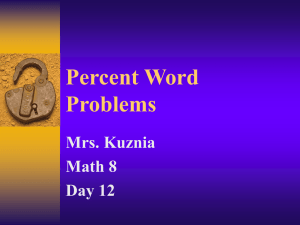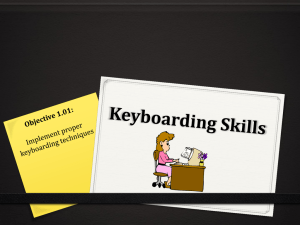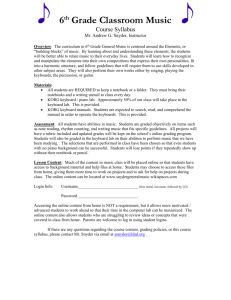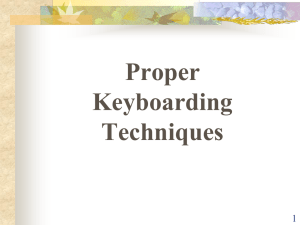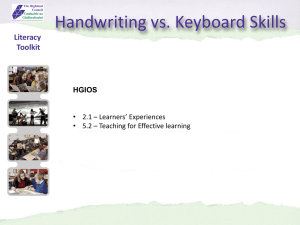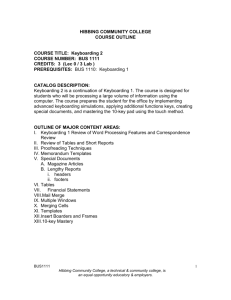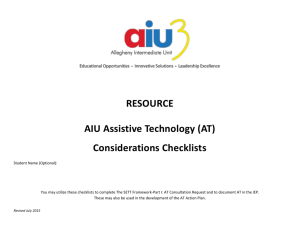Handwriting-Technology Guidelines
advertisement
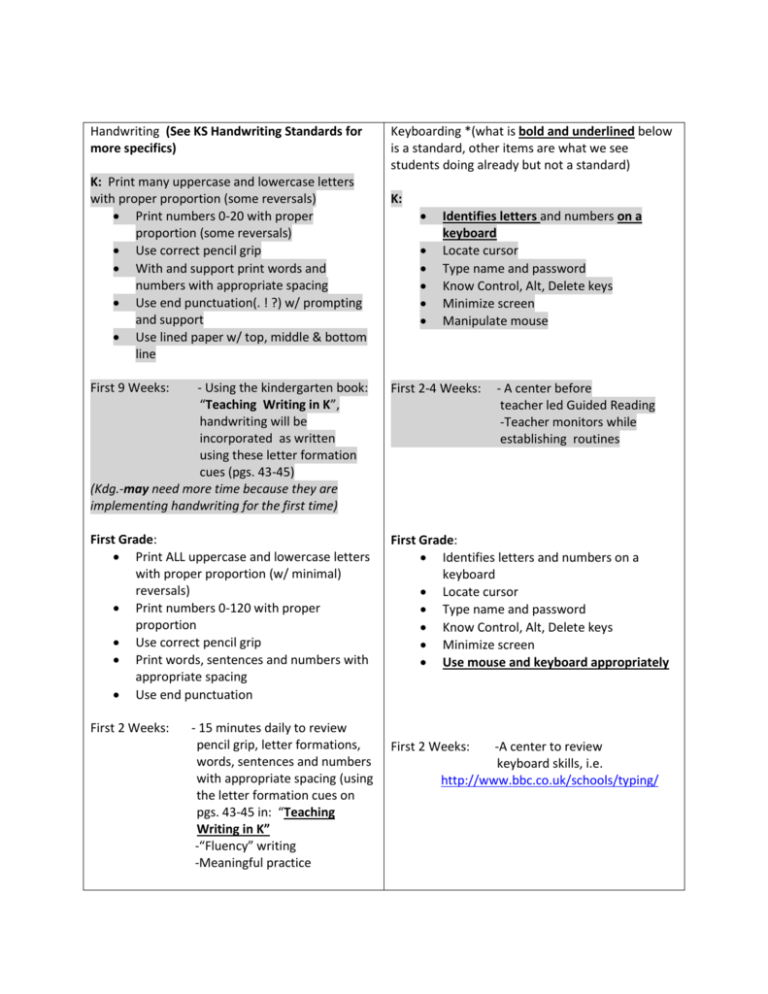
Handwriting (See KS Handwriting Standards for more specifics) K: Print many uppercase and lowercase letters with proper proportion (some reversals) Print numbers 0-20 with proper proportion (some reversals) Use correct pencil grip With and support print words and numbers with appropriate spacing Use end punctuation(. ! ?) w/ prompting and support Use lined paper w/ top, middle & bottom line Keyboarding *(what is bold and underlined below is a standard, other items are what we see students doing already but not a standard) K: Identifies letters and numbers on a keyboard Locate cursor Type name and password Know Control, Alt, Delete keys Minimize screen Manipulate mouse First 9 Weeks: - Using the kindergarten book: “Teaching Writing in K”, handwriting will be incorporated as written using these letter formation cues (pgs. 43-45) (Kdg.-may need more time because they are implementing handwriting for the first time) First 2-4 Weeks: First Grade: Print ALL uppercase and lowercase letters with proper proportion (w/ minimal) reversals) Print numbers 0-120 with proper proportion Use correct pencil grip Print words, sentences and numbers with appropriate spacing Use end punctuation First Grade: Identifies letters and numbers on a keyboard Locate cursor Type name and password Know Control, Alt, Delete keys Minimize screen Use mouse and keyboard appropriately First 2 Weeks: - 15 minutes daily to review pencil grip, letter formations, words, sentences and numbers with appropriate spacing (using the letter formation cues on pgs. 43-45 in: “Teaching Writing in K” -“Fluency” writing -Meaningful practice First 2 Weeks: - A center before teacher led Guided Reading -Teacher monitors while establishing routines -A center to review keyboard skills, i.e. http://www.bbc.co.uk/schools/typing/ Second Grade: Print ALL uppercase and lowercase letters with proper proportion (minimal reversals) Print numbers 0-1000 with proper proportion Use correct pencil grip Print words, sentences and numbers with appropriate spacing Use end punctuation Second Grade: Identifies letters and numbers on a keyboard Locate cursor Type name and password Know Control, Alt, Delete keys Minimize screen Manipulate mouse Print Document Name parts of a computer School Year: School Year: Review and reinforce manuscript expectations embedded in your writing instruction as needed per student Third Grade: 30-45 minute Writing Block Use standard line paper for manuscript Writing Demonstrate an understanding of the organization and basic features of cursive writing (See specifics in standards features of cursive writing a-f) Practice for automaticity and stamina School Year: 15 minutes 2 to 3 days a week -fluency and meaningful practice Fourth Grade: 30- 45 minute Writing Block Maintain manuscript skills Produce words, sentences, paragraphs and numbers with proper proportion and spacing on standard lined paper using cursive writing Practice for automaticity and stamina Review and reinforce expectations This can be embedded throughout the day as students use computers Third Grade: 30-45 minute Writing Block Use the keyboard in a structured program (BBC Typing) for teaching typing skills (home row, basic symbols, capital letters) With guidance/support use technology to produce and publish writing (using keyboarding skills) as well as to interact and collaborate with others. First Semester: 15 minutes 2 to 3 days a week for structured keyboarding skills transitioning to producing typed published writing Second Semester: 15 minutes 2 to 3 days a week Continue first semester expectations * Use technology to interact/collaborate w/ others Fourth Grade: 45 minute Writing Block Use the keyboard in a structured program (BBC Typing) for teaching typing skills (coverage of the entire keyboard) With guidance/support use technology, including the internet, to produce and publish writing as well as to interact and collaborate with others; demonstrate sufficient command of keyboarding skills to type a minimum of one page in a single sitting.