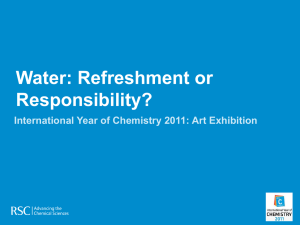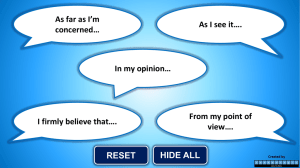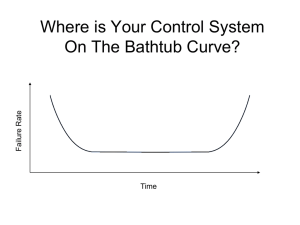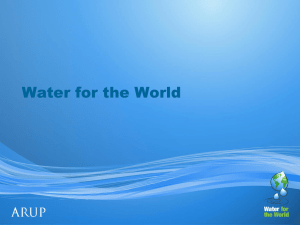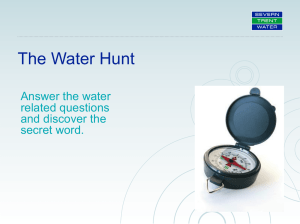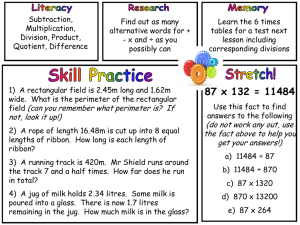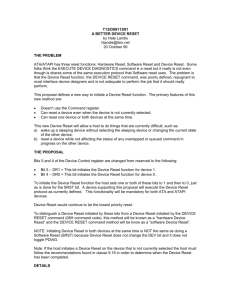To enable the OBC diagnostics
advertisement
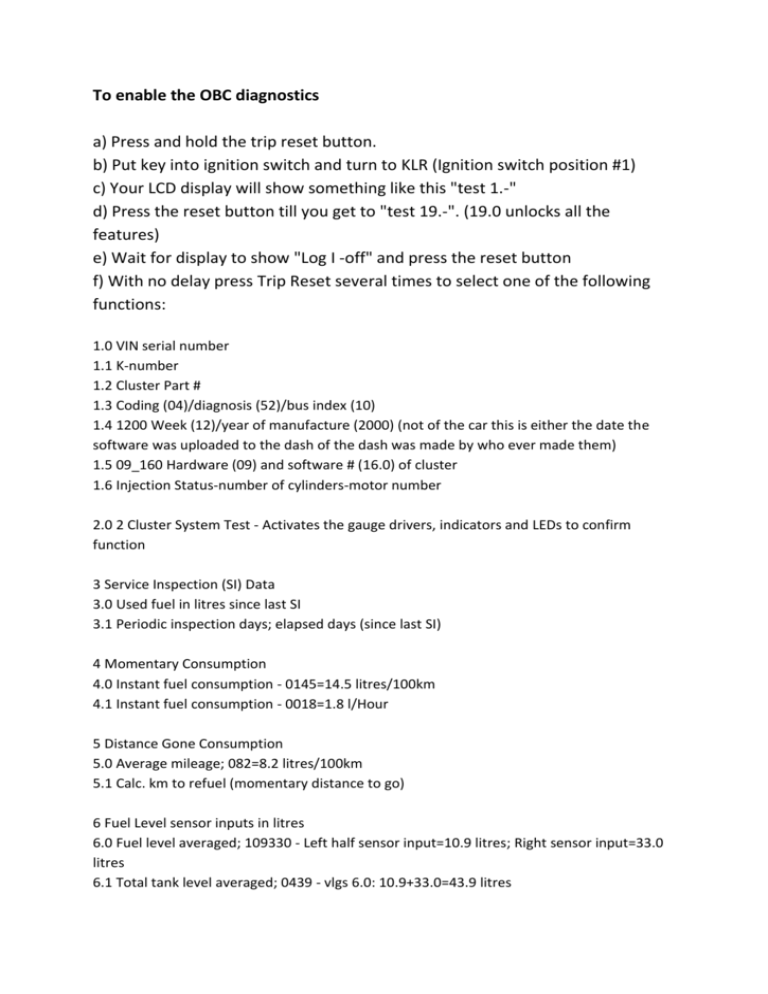
To enable the OBC diagnostics a) Press and hold the trip reset button. b) Put key into ignition switch and turn to KLR (Ignition switch position #1) c) Your LCD display will show something like this "test 1.-" d) Press the reset button till you get to "test 19.-". (19.0 unlocks all the features) e) Wait for display to show "Log I -off" and press the reset button f) With no delay press Trip Reset several times to select one of the following functions: 1.0 VIN serial number 1.1 K-number 1.2 Cluster Part # 1.3 Coding (04)/diagnosis (52)/bus index (10) 1.4 1200 Week (12)/year of manufacture (2000) (not of the car this is either the date the software was uploaded to the dash of the dash was made by who ever made them) 1.5 09_160 Hardware (09) and software # (16.0) of cluster 1.6 Injection Status-number of cylinders-motor number 2.0 2 Cluster System Test - Activates the gauge drivers, indicators and LEDs to confirm function 3 Service Inspection (SI) Data 3.0 Used fuel in litres since last SI 3.1 Periodic inspection days; elapsed days (since last SI) 4 Momentary Consumption 4.0 Instant fuel consumption - 0145=14.5 litres/100km 4.1 Instant fuel consumption - 0018=1.8 l/Hour 5 Distance Gone Consumption 5.0 Average mileage; 082=8.2 litres/100km 5.1 Calc. km to refuel (momentary distance to go) 6 Fuel Level sensor inputs in litres 6.0 Fuel level averaged; 109330 - Left half sensor input=10.9 litres; Right sensor input=33.0 litres 6.1 Total tank level averaged; 0439 - vlgs 6.0: 10.9+33.0=43.9 litres 6.2 Indicated value and diagnostics: last digit: 1 - both sensors ok; 2 - sensor error; 3 - signal error - no display 7 Temperature and Speed 7.0 021+ Coolant/Engine temperature (2.1C) 7.1 130 Ambient/Outside temperature - chg met 5 pts. 125/130/135 7.2 Engine speed / Current RPMs 1/min 7.3 Vehicle speed / Current Speed in km/hour 8 Values of 7.0 bis 7.3 in HEX form 9 Battery 9.0 140 Battery Voltage - 140 = UB 14.0v 10.0 Country code 11.0 Unit code 12.0 Not used 13.0 Gong test 14.0-14.4 Error memory: if 000000 no error in memory (this is not the fault codes on the ecu these can only be accessed via the diagnostic socket and these codes can be ignored 15.0 - 18.0 not used 19 Lock Status; unlocks functions in range 3-18 19.0 L-On/L-Off Unlock: press button when "L-Off" 20.0 Correction Factor for OBC Fuel Consumption Formula for the Correction Factor:Indicated Consumption X 1000 / Measured Consumption = Factor (4321) Press Reset button to begin setting the of the first (1) digit - press reset when the right digit appears 20.1 Setting of the second (2) digit 20.2 Setting of the hundred (3) and thousand (4) digit 20.3 Store and Display the Correction Factor [b]21.0 Software Reset; reset OBC settings