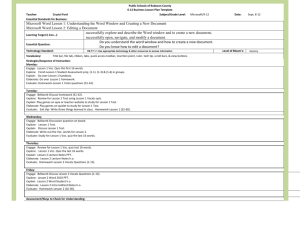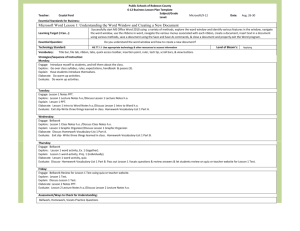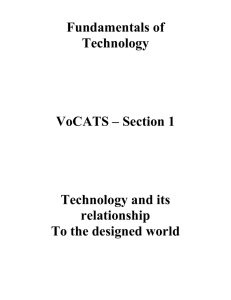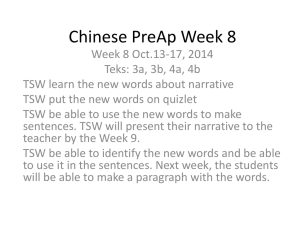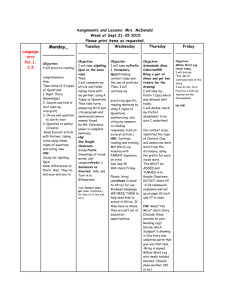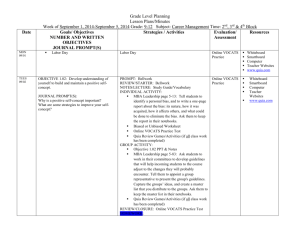September 7-11 2015 - Public Schools of Robeson County
advertisement
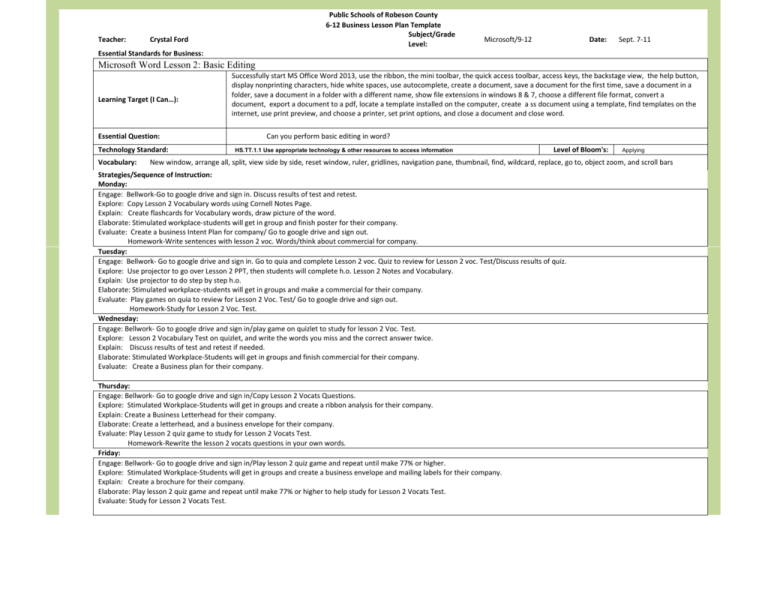
Teacher: Public Schools of Robeson County 6-12 Business Lesson Plan Template Subject/Grade Level: Crystal Ford Microsoft/9-12 Date: Sept. 7-11 Essential Standards for Business: Microsoft Word Lesson 2: Basic Editing Learning Target (I Can…): Essential Question: Technology Standard: Vocabulary: Successfully start MS Office Word 2013, use the ribbon, the mini toolbar, the quick access toolbar, access keys, the backstage view, the help button, display nonprinting characters, hide white spaces, use autocomplete, create a document, save a document for the first time, save a document in a folder, save a document in a folder with a different name, show file extensions in windows 8 & 7, choose a different file format, convert a document, export a document to a pdf, locate a template installed on the computer, create a ss document using a template, find templates on the internet, use print preview, and choose a printer, set print options, and close a document and close word. Can you perform basic editing in word? HS.TT.1.1 Use appropriate technology & other resources to access information Level of Bloom's: Applying New window, arrange all, split, view side by side, reset window, ruler, gridlines, navigation pane, thumbnail, find, wildcard, replace, go to, object zoom, and scroll bars Strategies/Sequence of Instruction: Monday: Engage: Bellwork-Go to google drive and sign in. Discuss results of test and retest. Explore: Copy Lesson 2 Vocabulary words using Cornell Notes Page. Explain: Create flashcards for Vocabulary words, draw picture of the word. Elaborate: Stimulated workplace-students will get in group and finish poster for their company. Evaluate: Create a business Intent Plan for company/ Go to google drive and sign out. Homework-Write sentences with lesson 2 voc. Words/think about commercial for company. Tuesday: Engage: Bellwork- Go to google drive and sign in. Go to quia and complete Lesson 2 voc. Quiz to review for Lesson 2 voc. Test/Discuss results of quiz. Explore: Use projector to go over Lesson 2 PPT, then students will complete h.o. Lesson 2 Notes and Vocabulary. Explain: Use projector to do step by step h.o. Elaborate: Stimulated workplace-students will get in groups and make a commercial for their company. Evaluate: Play games on quia to review for Lesson 2 Voc. Test/ Go to google drive and sign out. Homework-Study for Lesson 2 Voc. Test. Wednesday: Engage: Bellwork- Go to google drive and sign in/play game on quizlet to study for lesson 2 Voc. Test. Explore: Lesson 2 Vocabulary Test on quizlet, and write the words you miss and the correct answer twice. Explain: Discuss results of test and retest if needed. Elaborate: Stimulated Workplace-Students will get in groups and finish commercial for their company. Evaluate: Create a Business plan for their company. Thursday: Engage: Bellwork- Go to google drive and sign in/Copy Lesson 2 Vocats Questions. Explore: Stimulated Workplace-Students will get in groups and create a ribbon analysis for their company. Explain: Create a Business Letterhead for their company. Elaborate: Create a letterhead, and a business envelope for their company. Evaluate: Play Lesson 2 quiz game to study for Lesson 2 Vocats Test. Homework-Rewrite the lesson 2 vocats questions in your own words. Friday: Engage: Bellwork- Go to google drive and sign in/Play lesson 2 quiz game and repeat until make 77% or higher. Explore: Stimulated Workplace-Students will get in groups and create a business envelope and mailing labels for their company. Explain: Create a brochure for their company. Elaborate: Play lesson 2 quiz game and repeat until make 77% or higher to help study for Lesson 2 Vocats Test. Evaluate: Study for Lesson 2 Vocats Test. Assessment/Ways to Check for Understanding: Bellwork, Homework, Vocats Practice Questions Resources: Computer, LCD Projector 21st Century Themes: Global Awareness Reflection: 21st Century Skills: Initiative and Self-Direction Electronic Lesson Plan Template by © 2012 Janet Benincosa http://www.teacherspayteachers.com/Store/Janets-Tools-For-Schools