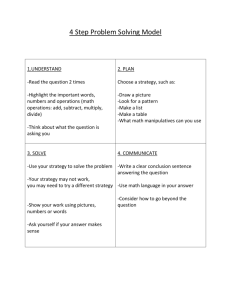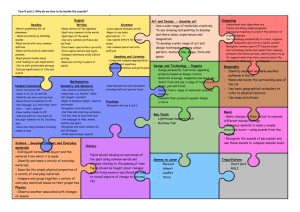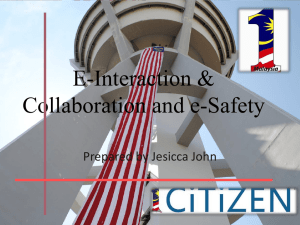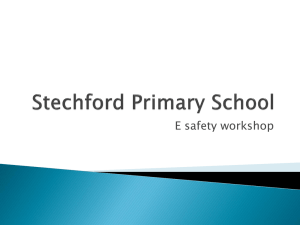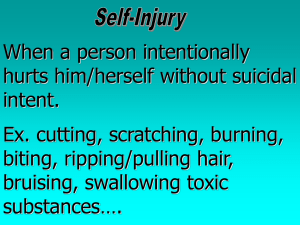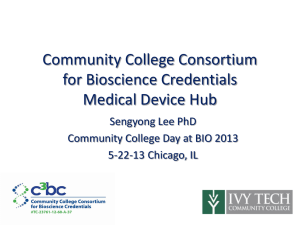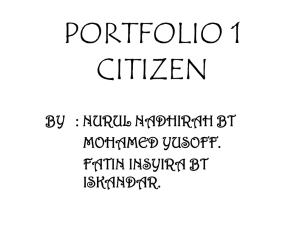Computing Curriculum Long Term Plan
advertisement
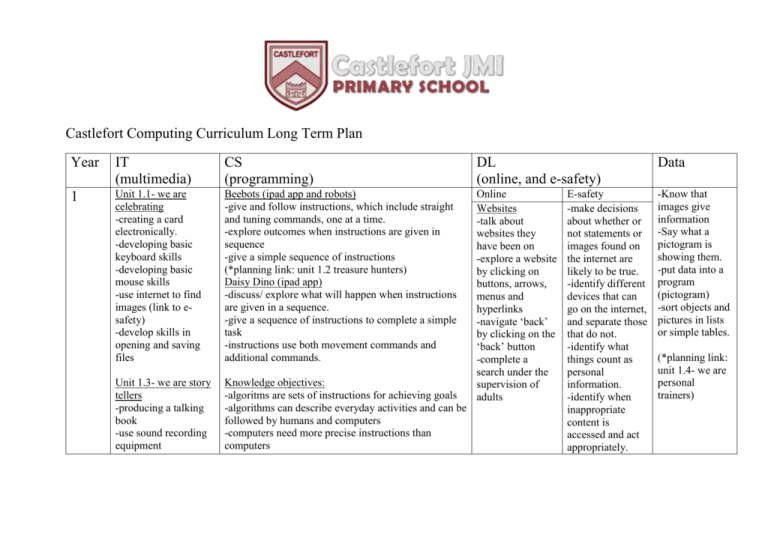
Castlefort Computing Curriculum Long Term Plan Year IT (multimedia) CS (programming) DL (online, and e-safety) Data 1 Unit 1.1- we are celebrating -creating a card electronically. -developing basic keyboard skills -developing basic mouse skills -use internet to find images (link to esafety) -develop skills in opening and saving files Beebots (ipad app and robots) -give and follow instructions, which include straight and tuning commands, one at a time. -explore outcomes when instructions are given in sequence -give a simple sequence of instructions (*planning link: unit 1.2 treasure hunters) Daisy Dino (ipad app) -discuss/ explore what will happen when instructions are given in a sequence. -give a sequence of instructions to complete a simple task -instructions use both movement commands and additional commands. -Know that images give information -Say what a pictogram is showing them. -put data into a program (pictogram) -sort objects and pictures in lists or simple tables. Unit 1.3- we are story tellers -producing a talking book -use sound recording equipment Knowledge objectives: -algoritms are sets of instructions for achieving goals -algorithms can describe everyday activities and can be followed by humans and computers -computers need more precise instructions than computers Online Websites -talk about websites they have been on -explore a website by clicking on buttons, arrows, menus and hyperlinks -navigate ‘back’ by clicking on the ‘back’ button -complete a search under the supervision of adults E-safety -make decisions about whether or not statements or images found on the internet are likely to be true. -identify different devices that can go on the internet, and separate those that do not. -identify what things count as personal information. -identify when inappropriate content is accessed and act appropriately. (*planning link: unit 1.4- we are personal trainers) -develop skills in saving and storing sound on the computer -talk about and reflect on their use of ICT -a computer program is like the narrative part of a story, and the computer’s job is to do what the narrator says. Computers have no intelligence and so follow the narrator’s instructions blindly. Year IT (multimedia) CS (programming) DL (online, and e-safety) Data 2 Unit 2.2- We are painters -illustrating an e-book -use the internet to find ideas for illustration (*link to esafety) -to select and use appropriate painting tools to create images -know how to save and retrieve their work Daisy dino (ipad app) -use the ‘repeat’ (loop) and ‘when’ (conditional statement) command within a series of instructions -plan short ‘story’ for sprite and write commands for this. -edit/refine a sequence of commands. (*OR, if children have become confident with Daisy Dino in year 1, use unit 2.5, we are astronaughts, using Scratch software) Online Email -Recognise an email address -Find the @key -contribute to a class email to the Headteacher/ story book character etc. -Open and select to replay to an email as a class (*planning link to unit 2.1- we are detectives) -place objects Unit 2.3 we are journalists -publishing a newsletter -to develop word processing skills -to develop skills in combining text and image -to gain skills in digital photography Move the turtle (ipad app) -generate a sequence of instructions including’ right angle’ turns. -create a sequence of instructions to generate simple geometric shapes. -discuss how to improve/change their sequence of commands Knowledge objectives: -steps can be repeated within algorithms -algorithms can be represented in simple formats (storyboards and narrative text) -particular tasks can be accomplished by creating a program for a computer. Some computers allow their users to create their own programs. E-safety -Identify obviously false information in a variety of contexts -recognise that a variety of devices (xbox, PSP etc. as well as computers and phones) connect users with other people -identify personal information should be kept private -consider peoples feelings on the internet -Remember and use SMART when online and pictures in a list of a simple table -make a simple Y/N tree diagram to sort information -create and search using a branching database (*planning link to unit 2.6- we are zoologists) Year IT (multimedia) CS (programming) DL (online, and e-safety) Data 3 Unit 3.2- we are comic writers -creating a comic strip -develop skills in working with images on a computer -improve proficiency in combining text and images to achieve a particular purpose -to convey ideas or narrative succinctly using text and images Hopscotch (app)/ Scratch -use a variety of inputs -use the ‘repeat’ (loop) -use the ‘if...then’ (conditional statement) command within a series of instructions. Online Emails -log in to an email, open emails, create and send replies -attach files to an email -download and save files from an email -email more than one person and participate in group emails by replying to all. (*planning link: unit 3.5, we are communicators) -Choose information to put into a data table -recognise which information is suitable for their topic -design a questionnaire to collect information -sort and organise information to use in other ways. (*planning link: unit 3.4 we are opinion pollsters) Unit 3.6- we are presenters -video performance -gain skills in shooting live vide -gain skills in editing viedo and adding in narration -provide supportive feedback to others E-safety -Question the ‘validity’ of what they see on the internet -use a browser Logo address bar not -Write a simple program in logo to produce a line just search box drawing and shortcuts -use more advance logo programming, including pen -think before up, pen down etc. sending and -write a program to reproduce a defined problem, e.g. suggest geometric shape/ pattern consequences of Knowledge objectives: sending/posting -algorithms can be represented symbolically -recognise (flowcharts) or using instructions in a clearly defined Internet research online language (turtle graphics) -type in a URL to find a behaviours that -algorithms can include selection (if) and repetition website would be (loops). -add websites to unfair. -algorithms should be state without ambiguity and care favourites and precision are necessary to avoid errors. -use a search engine to -algorithms are developed according to a plan and then find a range of media tested. Algorithms are corrected if they fail these tests. e.g. images, text. -a computer program is a sequence of instructions -think of search terms written to perform a specified task with a computer to use linked to -programs can be created using visual tools. questions they are finding answers for. -talk about the reliability of information on the internet e.g. the difference between fact and opinion (link to esafety) (*planning link: unit 3.1- we are researchers) Year IT (multimedia) CS (programming) DL (online, and e-safety) Data 4 Unit 4.3- we are musicians -producing digital music -to use one or more music and sound editing programs -to develop an understanding of the process of creating and developing their composition, refining their ideas through reflection and discussion Scratch (racing car) -navigate the scratch programming environment. -create a background and sprite for a game -add inputs to control their sprite -use conditional statements (if...then...) within their game. Flowol -understand terms output/input -create simple flow diagrams to control simple output devices (Zebra crossing) Knowledge objectives: -algorithms can include selection (if) and repetition (loops) -algorithms may be decomposed into component parts (procedures), each of which itself contains an Unit 4.6- we are travel algorithm. presenters -it ca be easier to plan, test and correct parts of an -create a trip algorithm separately. slideshow -the idea of a program as sequence of statements -take digital written in a programming language (scratch) photographs -one or more mechanisms for selecting which -edit images statement sequence will be executed, based upon the -add narration, sound value of some data item effects or music as -programs can be created using visual tools. They can appropriate. use a variety of control structures (selections and procedures) Online Blogging -navigate to view their class/school blog -understand that their class/school blog can be updated from a range of devices -comment on their class/school blog -subscribe with an adults email to receive updates about their class/school blog. (*planning link: unit 4.1- we are coauthors) e-safety -recognise social networking sites and social networking features built into other things such as online games and handheld games consoles -make judgements in order to stay safe, whilst communicating with others online Video conferencing -tell an adult if (with head teacher/ anything worries another class/ them online character in role etc.) -identify -load and add a dangers when contact to skype presented with -make/ receive voice scenarios, social and video call. networking -adjust the profiles etc. audio/video settings to -articulates ensure a good quality examples of call. ‘good’ and ‘bad’ behaviour online. -create and search a branching database. -sort and organise information to use in other ways -create a database from information I have selected. (*planning link: unit 4.4. we are historians) Year IT (multimedia) CS (programming) DL (online, and e-safety) Data 5 Unit 5.1- we are photographers -themed photography -develop sensitivity to the qualities of effective photography -develop technical skills in taking and Flowol -understand terms output/input -create simple flow diagrams to control simple output devices - create flow diagrams to control more than two outputs Scratch (robot wars) (The Ghostly Woods) Online Blogging -register for a blog (e.g. kidblog.org) select a url and navigate to their blog once it is created. -alter the theme and appearance of their -create data collection forms and enter data from these accurately -know how to check for and spot inaccurate data. E-safety -judge what sort of privacy settings might be relevant to reducing different risks -judge when to answer a question uploading photography -edit photos to enhance their work. Unit 5.4- we are advertisers -creating an advert -develop critical awareness of techniques used in advertising -construct simple storyboard -develop video shooting experience -develop skills in video editing software. -use external triggers and infinite loops to control sprites. -create and edit variables -use conditional statements (Robot Wars) -use variables to configure external outputs within scratch -use external inputs to control external outputs -use conditional statements and infinite loops (*planning link: unit 5.6- we are traders) Knowledge objectives: -algortihms may be decomposed into component parts (procedures) each of which itself contains an algorithm -algorithms can include selection (if) and repetition (loops) -the behaviour of a program should be planned -one or more mechanisms for selecting which statement sequence will be executed, based upon the value of some data item. blog adding background images etc. -create a new post, save it as a draft and publish it. -embed photos, hyperlinks and videos into posts. -reorganised posts and remove posts they no longer want (*planning link: unit 5.3 we are bloggers) online and when not to. -be a good online citizen and friends, not a ‘digital bystander’. -articulate what constitutes good behaviour online. -find and cite the web address for any information or resource found online. Internet research -use different -use advanced search sources to double functions in google check information e.g. quotations found. -understand websites such as Wikipedia are made by users (link to e-safety) -use strategies to check the reliability of information e.g. cross checking with books. -use their knowledge of domain names to aid their judgement of validity of websites. -know which formulas to use when I want to change my spreadsheet model -make graphs from the calculations on my spreadsheet. (*planning link: unit 5.5- we are statisticians) Year IT (multimedia) CS (programming) DL (online, and e-safety) Cargo bot app/ Flowol: Online E-safety Data 6 unit 6.1- we are explorers -creating geotrails -to further research skills involving digital maps and geographically located information -develop their abilities to take photographs, record audio, video and take notes on location -to develop technical skills using a geographic information system to add and edit context on a digital map Unit 6.4- we are environmentalists -modelling climate change -develop strategies for exploring and experimenting with interactive computer simulations -to develop an understanding of the model underlying one or more computer simulations. -Cargo bot: use loops and conditions to refine algorithms -Flowol: -understand terms output/input -create simple flow diagrams to control simple output devices - create flow diagrams to control more than two outputs - To use subroutines to control other outputs Scratch (temple run) -design their own game including sprites, backgrounds, scoring and/or timers. -their game uses conditional statements, loops, variables and broadcast messages. -their game finishes if the player wins or loses and the player knows if they have won or lost. -evaluate the effectiveness of their game and debug if required. Knowledge objectives: -algorithms can be represented symbolically (flowchats) or using instructions in a clearly defined language (turtle graphics) -algorithms are developed according to a plan and then tested. Algorithms are corrected if they fail these tests. -Algorithms can include selection (if) and repetition (loops). -a well-written program tells a reader the story of how it works, both in the code and in the human-readable comments. -computers can be programmed so they appear to respond ‘intelligently’ to certain inputs. Cloud computing -understand files may be saved off their device in ‘clouds’ (servers). -upload/download a file to the cloud on different devices -understand about syncing files using cloud computing folders. (*possible planning link: unit 6.6- we are publishers, using a ‘cloud’ to save and share documents) Unit 6.5- we are web developers-cyber safety research/ media. -developing research skills to decide what information is appropriate -to question the plausibility and Find ‘report’ and ‘flag’ buttons in commonly used sites and name sources of help (childline, cybermentors etc.) ‘click-CEOP’ button and explain to parents what it’s for. -discuss scenarios involving online risk. -state the source of information found on the internet. -act as a role model for younger pupils, including promoting the SMART rules. -create data collection forms and enter data from these accurately -know how to check for and spot data. -know which formulas to use when I want to change my spreadsheet model. -make graphs from my calculations on my spreadsheet -spot and filter information -understand that changing the numerical data effects a calculation. (*planning link: unit 6.2: we are fundraisers) -to develop technical skills in recording narrated screencasts quality of information -to use and create other media effectively. -to develop their understanding of e-safety and responsible use of technology