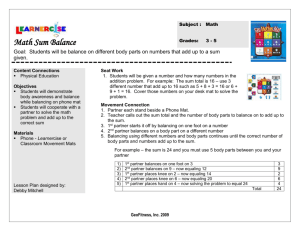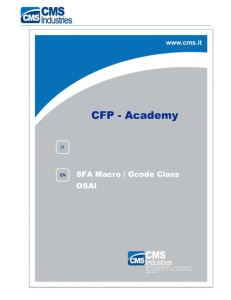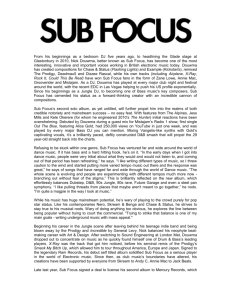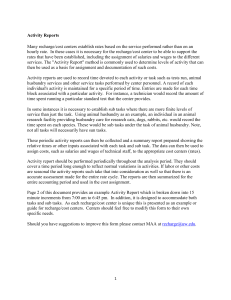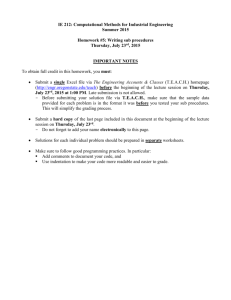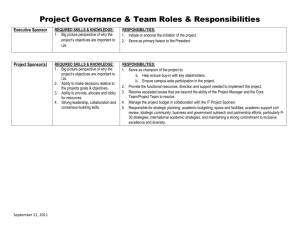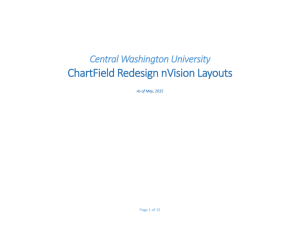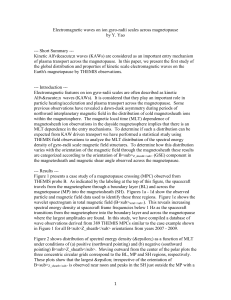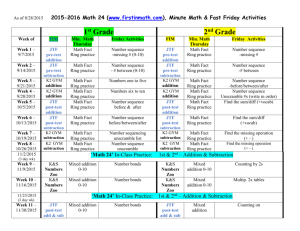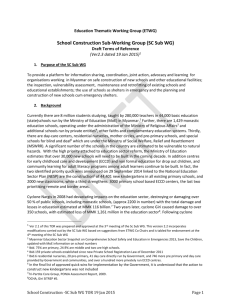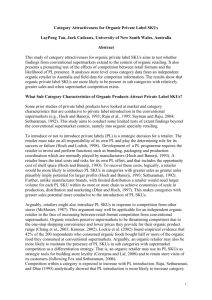7.02 Programming Exercises
advertisement
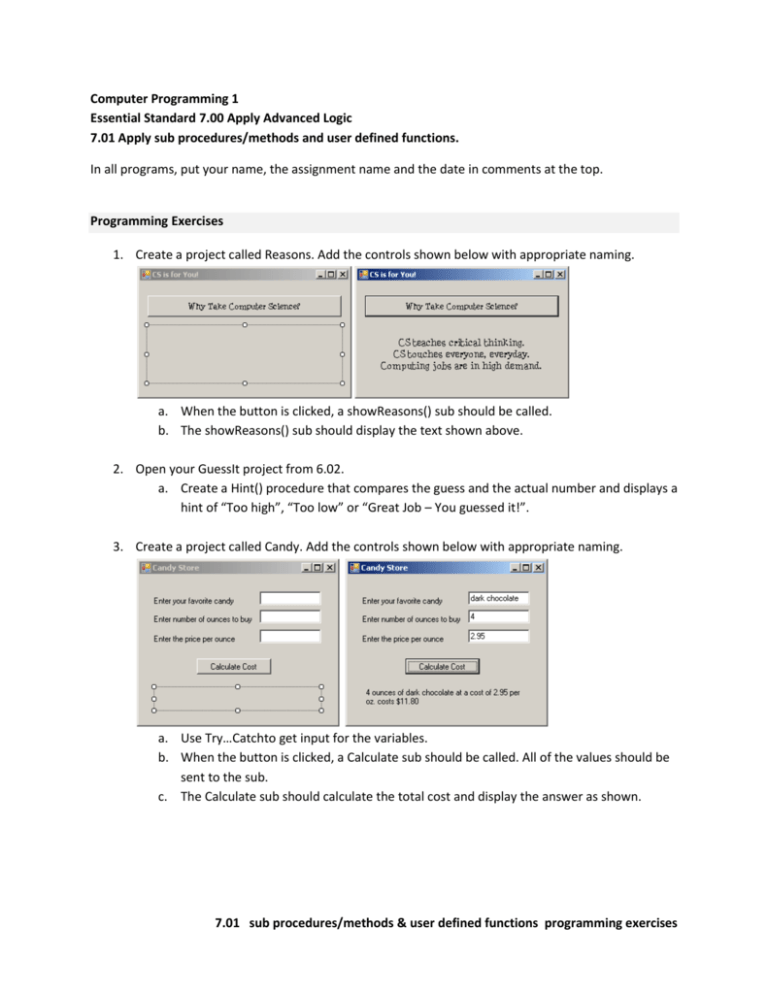
Computer Programming 1 Essential Standard 7.00 Apply Advanced Logic 7.01 Apply sub procedures/methods and user defined functions. In all programs, put your name, the assignment name and the date in comments at the top. Programming Exercises 1. Create a project called Reasons. Add the controls shown below with appropriate naming. a. When the button is clicked, a showReasons() sub should be called. b. The showReasons() sub should display the text shown above. 2. Open your GuessIt project from 6.02. a. Create a Hint() procedure that compares the guess and the actual number and displays a hint of “Too high”, “Too low” or “Great Job – You guessed it!”. 3. Create a project called Candy. Add the controls shown below with appropriate naming. a. Use Try…Catchto get input for the variables. b. When the button is clicked, a Calculate sub should be called. All of the values should be sent to the sub. c. The Calculate sub should calculate the total cost and display the answer as shown. 7.01 sub procedures/methods & user defined functions programming exercises 4. Create a project called ShakespeareanInsults. Add the controls shown below with appropriate naming. The program will randomly generate a Shakespearean insult shown in the label. a. In the button click, you will need to generate a random number between 1 & 5 that will be passed to the showInsult() procedure. After the call, the insult should be displayed in the label in the button click. b. The showInsult() procedure should have two parameters: a value parameter to send the random number and a reference string parameter to set the insult. In the sub procedure, use a decision statement to determine which “insult” is set to the string variable. c. Insults: "I think he be transformed into a beast; for I can nowhere find him like a man” ~ As You Like It "Lets meet as little as we can" ~ As You Like It "I desire that we be better strangers" ~ As You Like It "Boys, apes, braggarts, jacks, milksops!" ~ Much Ado About Nothing "This is the silliest stuff that I ever heard" ~ A Midsummer Night's Dream 5. Create a project calledsortNums. Add the controls shown below with appropriate naming. a. In the button click, get two numbers using InputBoxes. b. The program should include a sortNum() procedure with two reference parameters that will sort the numbers. c. Hint on sorting: If intNum1 > intNum2 Then intTemp = intNum1 intNum1 = intNum2 intNum2 = intTemp End If 7.01 sub procedures/methods & user defined functions programming exercises 6. Create a project called footballGame. Add the controls shown below with appropriate naming. a. Use try…catch to get input from the textboxes. b. Create a calcTotal() function that will receive all four quarter scores and return the total score. c. Display the score in the label. 7. Create a project called Savings. Add the controls shown below with appropriate naming. a. Use try…catch to get input from the textboxes. b. The project should have a calcDeposit function that returns the total amount deposited. c. Display the amount in the label. 7.01 sub procedures/methods & user defined functions programming exercises