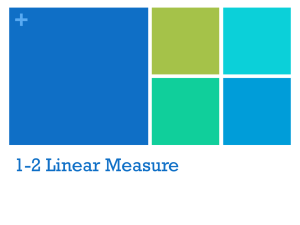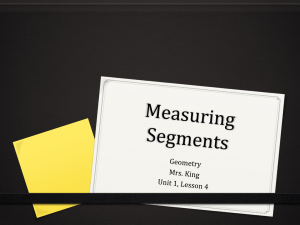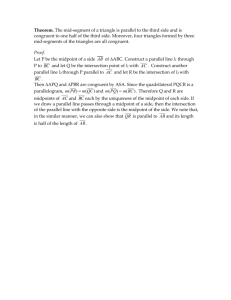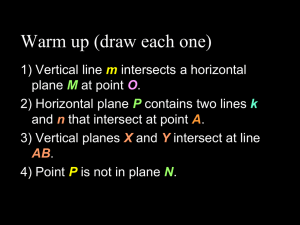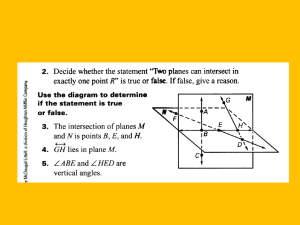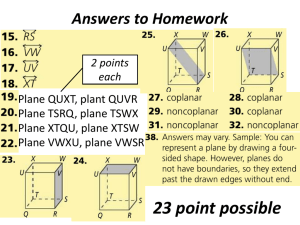Doc
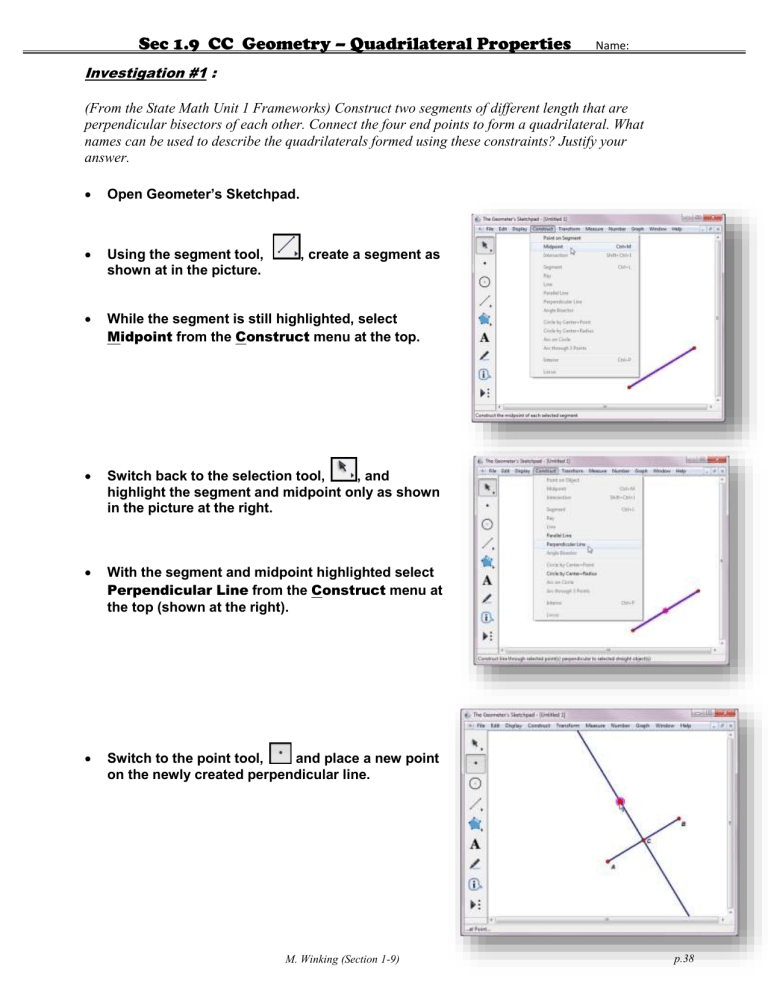
Sec 1.9 CC Geometry – Quadrilateral Properties
Name:
Investigation #1 :
(From the State Math Unit 1 Frameworks) Construct two segments of different length that are perpendicular bisectors of each other. Connect the four end points to form a quadrilateral. What names can be used to describe the quadrilaterals formed using these constraints? Justify your answer.
Ope n Geometer’s Sketchpad.
Using the segment tool, shown at in the picture.
, create a segment as
While the segment is still highlighted, select
Midpoint
from the
Construct
menu at the top.
Switch back to the selection tool, , and highlight the segment and midpoint only as shown in the picture at the right.
With the segment and midpoint highlighted select
Perpendicular Line
from the
Construct
menu at the top (shown at the right).
Switch to the point tool, and place a new point on the newly created perpendicular line.
M. Winking (Section 1-9) p.38
Switch back to the selection tool, , and double click on the original segment ( 𝑨𝑩 in the picture at the right) until it flashes as shown.
Next, be sure to just highlight the point on the perpendicular line (point D in the diagram at the right) and select
Reflect
from the
Transform menu.
Using the selection tool, , click in a blank space in the sketch and then, select only the perpendicular line ( 𝑫’𝑫 shown in the diagram).
With the line selected, select
Hide
Perpendicular Line
from the
Display
menu.
M. Winking (Section 1-9) p.39
Reconnect the points on the perpendicular line using the segment tool, , and also connect each consecutive endpoint to form a quadrilateral as shown at the right.
Try using the mouse to click and drag each of the endpoints of the quadrilateral to see what effects it has on the figure.
Since we constructed the midpoint, used a perpendicular line, and a reflection which angles must be right angles and which segments must be congruent in the figure at the right?
Use congruent marks to show which must be congruent and right angle marks to show which angles are right angels.
Which triangles must be congruent in the diagram using SAS?
Which additional sides must be congruent using
CPCTC?
What type of quadrilateral must this be?
M. Winking (Section 1-9) p.40
Investigation #2
(From the State Math Unit 1 Frameworks) Repeat investigation #1 with two congruent segments.
Connect the four end points to form a quadrilateral. What names can be used to describe the quadrilaterals formed using these constraints? Justify your answer.
Open Geometer’s Sketchpad.
Using the segment tool, , create a segment as shown at in the picture.
While the segment is still highlighted, select
Midpoint
from the
Construct menu at the top.
Using the Circle Tool, , create a circle that has a radius starting with the midpoint (point C) and ending at one of the endpoints (point B). It is important in this step you click on center point C and drag and drop the edge of the circle on point B with the cursor (so that the circle is linked to the point C and B).
Switch back to the selection tool,
You may need to deselect everything
. first. Do this by clicking in a blank are of the sketch. Then, highlight the segment and midpoint only as shown in the picture at the right.
With the segment and midpoint highlighted select
Perpendicular Line from the
Construct
menu at the top
(shown at the right).
M. Winking (Section 1-9) p.41
Using the selection tool, , click on the intersection point of the circle and the perpendicular line to create the actual intersection points.
First, click in a blank area to deselect everything. Then, highlight the perpendicular line and the circle only
(leaving the all of the points and original segment unselected). Finally, select
Hide Path Objects
Reconnect the points on the perpendicular line using the segment tool, , and also connect each consecutive endpoint to form a quadrilateral as shown at the right.
M. Winking (Section 1-9) p.42
Try using the mouse to click and drag each of the endpoints of the quadrilateral to see what effects it has on the figure.
Since we constructed the midpoint, used a perpendicular line, and the circle tool which angles must be right angles and which segments must be congruent in the figure at the right?
Use congruent marks to show which must be congruent and right angle marks to show which angles are right angels.
Which triangles must be congruent in the diagram using SAS?
Which additional sides must be congruent using
CPCTC?
What type of quadrilateral must this be?
M. Winking (Section 1-9) p.43
Investigation #3
(From the State Math Unit 1 Frameworks) Construct two segments that bisect each other but are not perpendicular. Connect the four end points to form a quadrilateral. What names can be used to describe the quadrilaterals formed using these constraints? Justify your answer.
Open Geometer’s Sketchpad.
Using the segment tool, , create a segment as shown at in the picture.
While the segment is still highlighted, select
Midpoint
from the
Construct menu at the top.
Using the Circle Tool, , create a circle that has a radius starting with the midpoint (point C) and ending at one of a newly created point (point D).
First click and hold down on the segment tool, and select the ray tool, as shown at the right.
Create ray 𝑫𝑪 by first clicking on point
D and then point C as shown at the right.
M. Winking (Section 1-9) p.44
Using the selection tool, , click on the intersection of the new ray 𝑫𝑪 and the circle to create a point at the intersection.
First, click in a blank area to deselect everything. Then, highlight the ray 𝑫𝑬 and the circle only (leaving the all of the points and original segment unselected).
Finally, select
Hide Path Objects
from the
Display
menu.
Reconnect the points on the perpendicular line using the segment tool, , and also connect each consecutive endpoint to form a quadrilateral as shown at the right.
M. Winking (Section 1-9) p.45
Try using the mouse to click and drag each of the endpoints of the quadrilateral to see what effects it has on the figure.
Since we constructed the midpoint, used the circle tool which angles must be congruent angles and which segments must be congruent in the figure at the right?
Use congruent marks to show which must be congruent and right angle marks to show which angles are right angels.
Which triangles must be congruent in the diagram using SAS?
Which additional sides must be congruent using
CPCTC?
What type of quadrilateral must this be?
M. Winking (Section 1-9) p.46
Investigation #4
(From the State Math Unit 1 Frameworks) What if the two segments in investigation #3 are congruent in length? What type of quadrilateral is formed? What names can be used to describe the quadrilaterals formed using these constraints? Justify your answer.
Open Geometer’s Sketchpad.
Using the segment tool, , create a segment as shown at in the picture.
While the segment is still highlighted, select
Midpoint
from the
Construct menu at the top.
Using the Circle Tool, , create a circle that has a radius starting with the midpoint (point C) and ending at one of the endpoints (point B). It is important in this step you click on center point C and drag and drop the edge of the circle on point B with the cursor (so that the circle is linked to the point C and B).
First click and hold down on the segment tool, and select the ray tool, .
Create ray 𝑫𝑪 by first clicking on any arbitrary point D that is on the circle (just don’t use a point that already exists on the circle) and then to midpoint C as shown at the right.
M. Winking (Section 1-9) p.47
Using the selection tool, , click on the intersection of the new ray 𝑫𝑪 and the circle to create a point at the intersection.
First, click in a blank area to deselect everything. Then, highlight the ray 𝑫𝑬 and the circle only (leaving the all of the points and original segment unselected).
Finally, select
Hide Path Objects
from the
Display
menu.
Reconnect the points on the line 𝑫𝑬 using the segment tool, , and also connect each consecutive endpoint to form a quadrilateral as shown at the right.
M. Winking (Section 1-9) p.48
Try using the mouse to click and drag each of the endpoints of the quadrilateral to see what effects it has on the figure.
Since we constructed the midpoint, used the circle tool which angles must be congruent angles and which segments must be congruent in the figure at the right?
Use congruent marks to show which must be congruent and right angle marks to show which angles are right angels.
Which triangles must be congruent in the diagram using SAS?
Which additional sides must be congruent using
CPCTC?
What type of quadrilateral must this be?
M. Winking (Section 1-9) p.49
Investigation #5
(From the State Math Unit 1 Frameworks) Draw a segment and mark the midpoint. Now construct a segment that is perpendicular to the first segment at the midpoint but is not bisected by the original segment. Connect the four end points to form a quadrilateral. What names can be used to describe the quadrilaterals formed using these constraints? Justify your answer.
Open Geometer’s Sketchpad.
Using the segment tool, , create a segment as shown at in the picture.
While the segment is still highlighted, select
Midpoint
from the
Construct menu at the top.
Switch back to the selection tool, , and highlight the segment and midpoint only as shown in the picture at the right.
With the segment and midpoint highlighted select
Perpendicular Line
from the
Construct
menu at the top (shown at the right).
Switch to the point tool, and place two new points on opposite sides of the newly created perpendicular line
M. Winking (Section 1-9) p.50
Using the selection tool, , click in a blank area to deselect everything. Then, highlight the line 𝑫𝑬 only (leaving the all of the points and original segment unselected). Finally, select
Hide
Perpendicular Line
from the
Display menu.
Reconnect the points on the line 𝑫𝑬 using the segment tool, , and also connect each consecutive endpoint to form a quadrilateral as shown at the right.
Try using the mouse to click and drag each of the endpoints of the quadrilateral to see what effects it has on the figure.
Since we constructed the midpoint, used the circle tool which angles must be congruent angles and which segments must be congruent in the figure at the right?
Use congruent marks to show which must be congruent and right angle marks to show which angles are right angels.
Which triangles must be congruent in the diagram using SAS?
Which additional sides must be congruent using CPCTC?
What type of quadrilateral must this be?
M. Winking (Section 1-9) p.51
Investigation #6
(From the State Math Unit 1 Frameworks) Draw a segment and mark the midpoint. Now construct a segment that is perpendicular to the first segment at the midpoint but is not bisected by the original segment. Connect the four end points to form a quadrilateral. What names can be used to describe the quadrilaterals formed using these constraints? Justify your answer.
Open Geometer’s Sketchpad.
Using the segment tool, , create a segment as shown at in the picture.
While the segment is still highlighted, select
Midpoint
from the
Construct menu at the top.
First click and hold down on the segment tool, and select the ray tool, .
Create ray 𝑫𝑪 by first clicking on any arbitrary point D out in the blank part of the sketch and then to midpoint C as shown at the right.
Next, using the point tool, , add a point to the ray 𝑫𝑪 (preferably on the new point should be on the opposite side of segment 𝑨𝑩 from point D.
M. Winking (Section 1-9) p.52
Using the selection tool, , click in a blank area to deselect everything. Then, highlight the ray 𝑫𝑬 only (leaving the all of the points and original segment unselected). Finally, select
Hide Ray from the
Display
menu.
Reconnect the points on the segment 𝑫𝑬 line using the segment tool, , and also connect each consecutive endpoint to form a quadrilateral as shown at the right.
Try using the mouse to click and drag each of the endpoints of the quadrilateral to see what effects it has on the figure.
Since we constructed the midpoint, used the circle tool which angles must be congruent angles and which segments must be congruent in the figure at the right?
Use congruent marks to show which must be congruent and right angle marks to show which angles are right angels.
Which triangles must be congruent in the diagram using SAS?
Which additional sides must be congruent using CPCTC?
What type of quadrilateral must this be?
M. Winking (Section 1-9) p.53