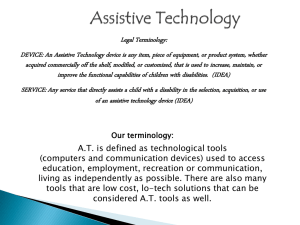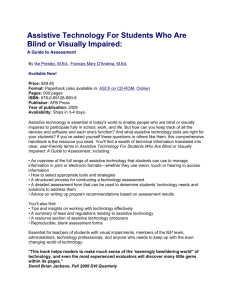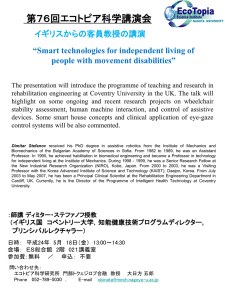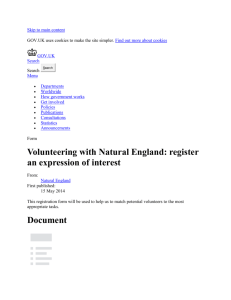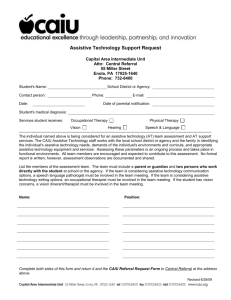Session Activities
advertisement
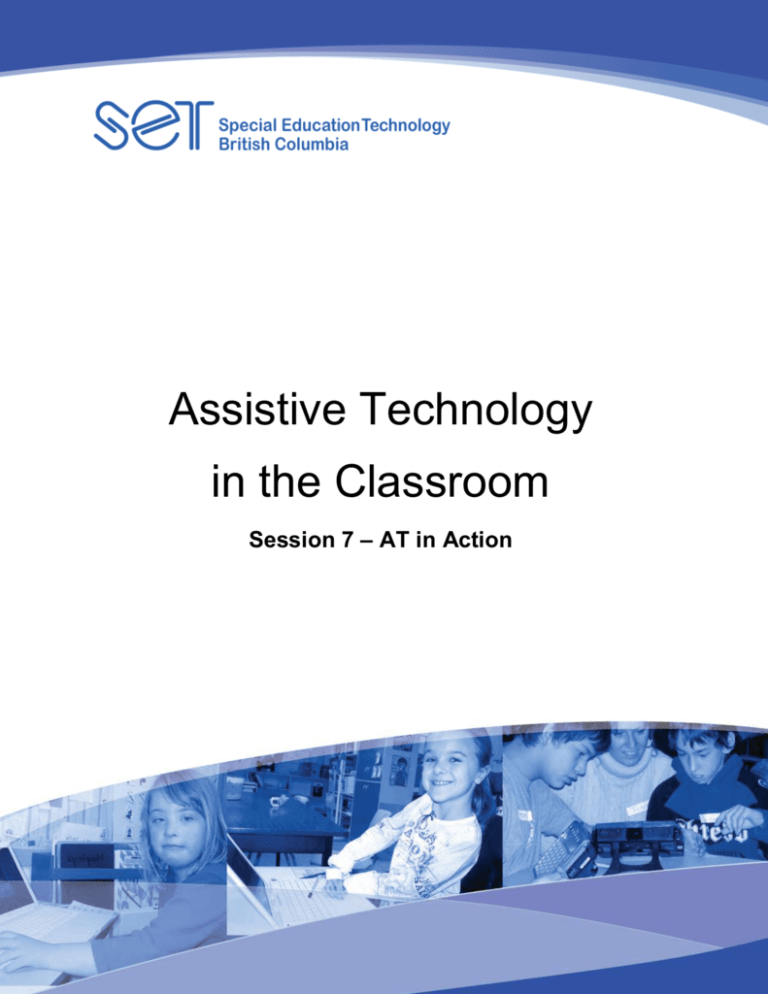
Assistive Technology in the Classroom Session 7 – AT in Action 1 Session Presentation 3 4 5 6 7 8 9 10 Assistive Technology in the Classroom 2010 Page 2 11 12 13 14 16 17 18 19 Assistive Technology in the Classroom 2010 Page 3 Session Activities Think About This… What are the important concepts to remember when implementing assistive technology with students? Assistive Technology in the Classroom 2010 Page 4 Session 7 Activity Student Technology Solution Features That Match Student Need Diana Meagan Aaron Samuel Nick Ilyaz Rebecca Assistive Technology in the Classroom 2010 Page 5 Session 7 Summary Activity (to be handed in) Personal Assistive Technology Implementation Plan What were the five (5) BIG ideas you learned from this course? 1. 2. 3. 4. 5. Step One – Gathering Information What online resources will you use again to help you learn more about implementing assistive technology (list any sites you will use in the future). Step Two – Establish Goals Think about this upcoming year and create some short and long term goals to help build your capacity for implementing assistive technology with students. Short term goals (1-3 months) Long term goals (4-12 months) Assistive Technology in the Classroom 2010 Page 6 Step Three – Conduct AT Trials What assistive technologies will you try with your students this year? Why are you interested in these technologies specifically? Step 4 – Identify Assistive Technology Solutions List at least two of the assistive technologies that you learned about that would help support these students: Students who struggle with reading / writing: Students who struggle with math: Students who have physical difficulties: Students who have visual impairments: Students who have difficulty communicating: Step 5 – Develop Assistive Technology Implementation Plan For these steps in the AT implementation plan, indicate what your role would be: 1. Gathering information: 2. Establishing IEP goals: 3. Conducting AT trials: Assistive Technology in the Classroom 2010 Page 7 4. Identifying AT solutions: 5. Developing the AT Implementation Plan: 6. Adapting Lessons for AT integration: 7. Planning for Follow up and Transition: Step 6 – Adapting Lessons for AT Integration You will be working with different types of educators and different levels of support. Describe how you will try and make sure the technology is integrated into your students’ daily classroom lessons – what will you do to make sure the technology is actually used? Assistive Technology in the Classroom 2010 Page 8 Step Seven – Planning for Follow Up and Transition What do you think are the most important things to think about when you are planning for your student and his/her technology moving on to the next classroom? Any last thoughts or notes? Congratulations on finishing the Introduction to Assistive Technology course!! Assistive Technology in the Classroom 2010 Page 9