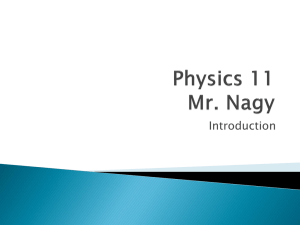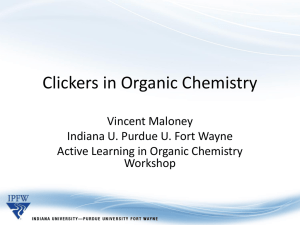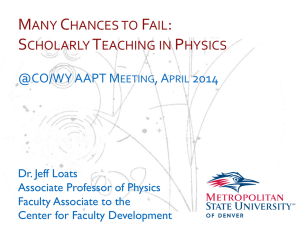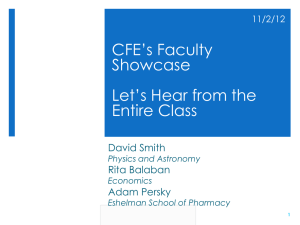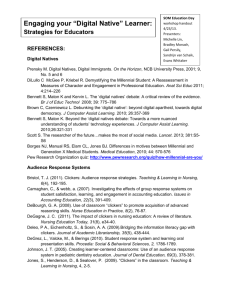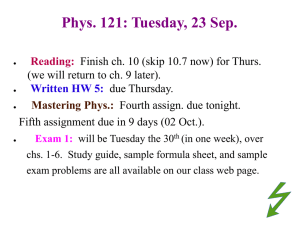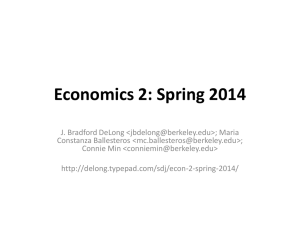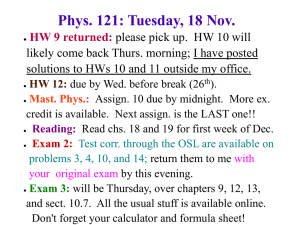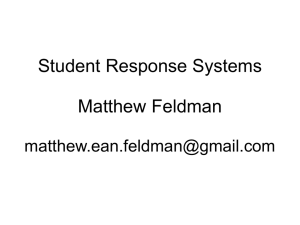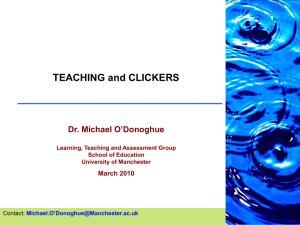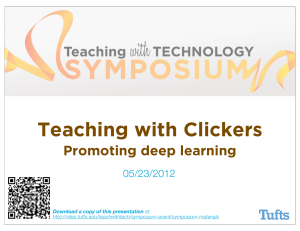Ways to Use a Classroom Response System
advertisement
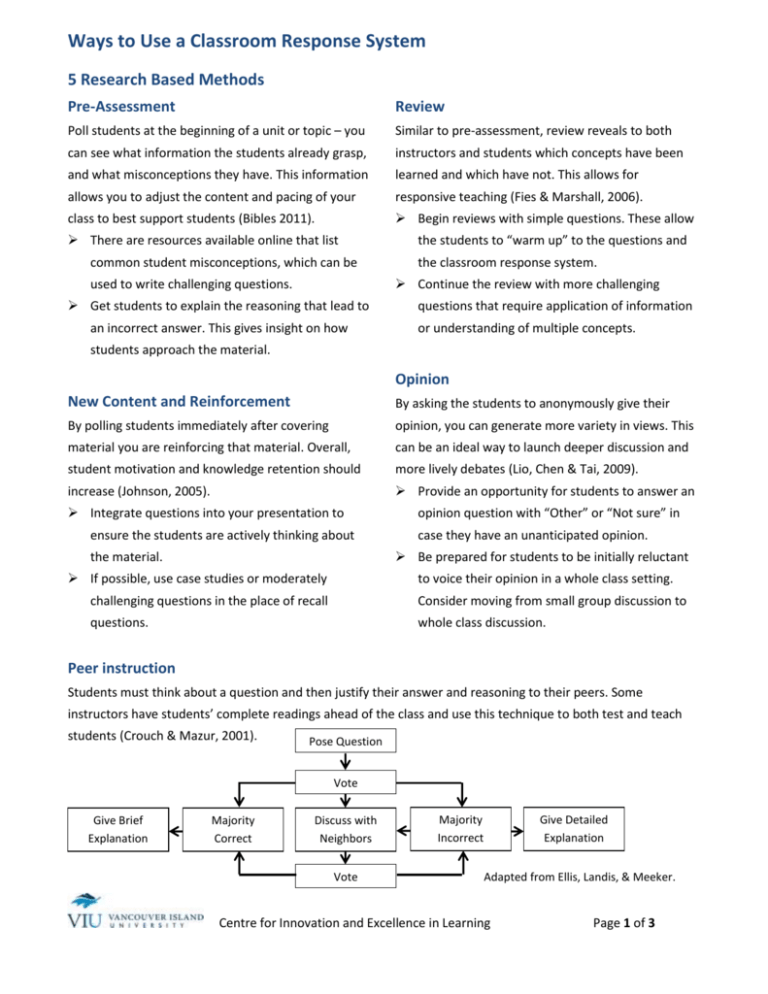
Ways to Use a Classroom Response System 5 Research Based Methods Pre-Assessment Review Poll students at the beginning of a unit or topic – you Similar to pre-assessment, review reveals to both can see what information the students already grasp, instructors and students which concepts have been and what misconceptions they have. This information learned and which have not. This allows for allows you to adjust the content and pacing of your responsive teaching (Fies & Marshall, 2006). class to best support students (Bibles 2011). Begin reviews with simple questions. These allow There are resources available online that list common student misconceptions, which can be the students to “warm up” to the questions and the classroom response system. Continue the review with more challenging used to write challenging questions. Get students to explain the reasoning that lead to an incorrect answer. This gives insight on how questions that require application of information or understanding of multiple concepts. students approach the material. Opinion New Content and Reinforcement By asking the students to anonymously give their By polling students immediately after covering opinion, you can generate more variety in views. This material you are reinforcing that material. Overall, can be an ideal way to launch deeper discussion and student motivation and knowledge retention should more lively debates (Lio, Chen & Tai, 2009). increase (Johnson, 2005). Provide an opportunity for students to answer an Integrate questions into your presentation to ensure the students are actively thinking about opinion question with “Other” or “Not sure” in case they have an unanticipated opinion. Be prepared for students to be initially reluctant the material. If possible, use case studies or moderately to voice their opinion in a whole class setting. challenging questions in the place of recall Consider moving from small group discussion to questions. whole class discussion. Peer instruction Students must think about a question and then justify their answer and reasoning to their peers. Some instructors have students’ complete readings ahead of the class and use this technique to both test and teach students (Crouch & Mazur, 2001). Pose Question Vote Give Brief Explanation Majority Correct Discuss with Neighbors Vote Majority Incorrect Give Detailed Explanation Adapted from Ellis, Landis, & Meeker. Centre for Innovation and Excellence in Learning Page 1 of 3 Ways to Use a Classroom Response System Other Research-Based Ideas for Using Clickers Practice with Intro Questions. You should start Use with a Video. You can present a video and with easy questions. This way you can introduce the ask questions about what was viewed afterwards, rules for using clickers, the fact that you can change encouraging students to active viewers. answers, and how clickers are to be collected. You can also see if any clickers are not working. Practice Tests. These allows students to check their knowledge on a topic. It also allows you to Getting to Know the Class. If this is your first know how they are progressing on a particular unit. week seeing the class, you may want to ask the students questions testing for prior knowledge. This Student Questions. Have students come up with information can be helpful when planning classes. the questions the day before – they are much more engaged and involved the next day. Check for Understanding before Class: You can check whether students have retained what they Cooperative Learning. The clicker can be used learned in the previous class or check prior learning by teams of students to answer more challenging for a concept. questions. Students will have to come to consensus about answers, encouraging peer teaching. Check for Understanding at the end of a class. Use the clickers to check whether students Pop Quizzes. Give you an idea about whether or understood the main concept of a lesson. This can not students are doing assigned work. They also help you prepare accordingly for the next class. allow you to engage in a discussion of why work is not being done. Homework Correction. Clickers can help you check homework quickly and effectively. It will Review before a Test. You can ask questions OR motivate students to do their homework when they you can create a Challenge game (like Jeopardy). know will be checked. Also, you can quickly identify Students can answer in teams or individually. questions that need to be reviewed. Centre for Innovation and Excellence in Learning Page 2 of 3 Ways to Use a Classroom Response System Video Resources: Topic Title Description Length Link General Using Clickers in the Some ideas on using 9 minutes http://www.youtube.com/ Classroom clickers 47 seconds watch?v=CnnP0uCqD4k Clickers in the 7 minutes http://www.youtube.com/ Classroom: The 43 seconds watch?v=PxKHXyVtVIA Research. Do clickers help students learn? How to Use Clickers Some steps to 10 minutes http://www.youtube.com/ Effectively implement clickers and 59 seconds watch?v=z0q5gQfQmng&fe ature=relmfu answers to some teaching questions Question- From Questions to Ways to integrate 2 minutes http://www.youtube.com/ Based Concepts: Interactive student questions into 22 seconds watch?v=lBYrKPoVFwg&fea Instruction Teaching in Phyiscs lectures Peer Teaching Eric Mazur shows View what a peer- 8 minutes http://www.youtube.com/ interactive teaching teaching lesson might 22 seconds watch?v=wont2v_LZ1E Example of using clickers 3 minutes http://www.youtube.com/ to scaffold learning 45 seconds watch?v=VMkL-oy0bqs ture=youtu.be look like Reinforcement Jeremy Petranka 6: Classroom Response Systems Other Resources: Title Description Link Clicker Resource Guide Some ideas on using clickers in your classroom, http://www.cwsei.ubc.ca/resources/ FAQ on common implementation issues, and files/Clicker_guide_CWSEI_CU- example questions SEI.pdf Thought Questions: A Step by step guide to implementing questioning http://www.cwsei.ubc.ca/resources/ New Approach to Using and group discussion in class files/CU-SEI_Thought_Questions.pdf Classroom Response question banks for various http://teaching.concordia.ca/resourc Science disciplines and Mathmatics. es/teaching-with-new- Clickers Question Banks technologies/usingclickers/question-banks/ Centre for Innovation and Excellence in Learning Page 3 of 3