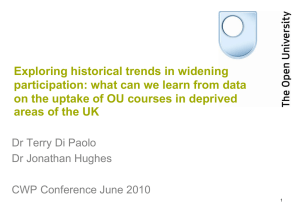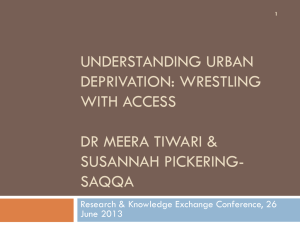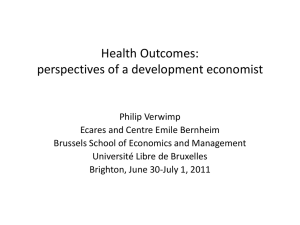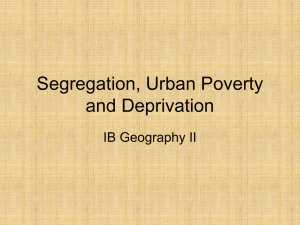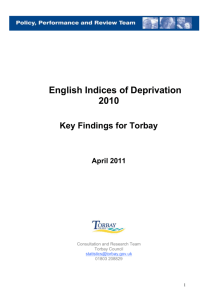significant areas
advertisement
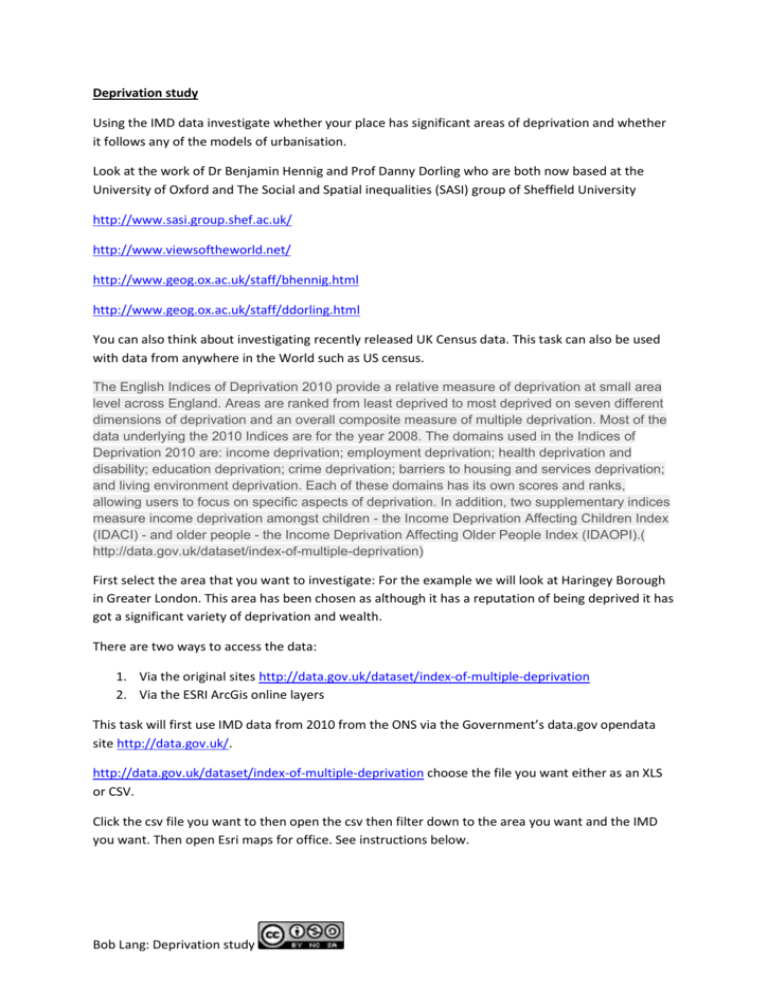
Deprivation study Using the IMD data investigate whether your place has significant areas of deprivation and whether it follows any of the models of urbanisation. Look at the work of Dr Benjamin Hennig and Prof Danny Dorling who are both now based at the University of Oxford and The Social and Spatial inequalities (SASI) group of Sheffield University http://www.sasi.group.shef.ac.uk/ http://www.viewsoftheworld.net/ http://www.geog.ox.ac.uk/staff/bhennig.html http://www.geog.ox.ac.uk/staff/ddorling.html You can also think about investigating recently released UK Census data. This task can also be used with data from anywhere in the World such as US census. The English Indices of Deprivation 2010 provide a relative measure of deprivation at small area level across England. Areas are ranked from least deprived to most deprived on seven different dimensions of deprivation and an overall composite measure of multiple deprivation. Most of the data underlying the 2010 Indices are for the year 2008. The domains used in the Indices of Deprivation 2010 are: income deprivation; employment deprivation; health deprivation and disability; education deprivation; crime deprivation; barriers to housing and services deprivation; and living environment deprivation. Each of these domains has its own scores and ranks, allowing users to focus on specific aspects of deprivation. In addition, two supplementary indices measure income deprivation amongst children - the Income Deprivation Affecting Children Index (IDACI) - and older people - the Income Deprivation Affecting Older People Index (IDAOPI).( http://data.gov.uk/dataset/index-of-multiple-deprivation) First select the area that you want to investigate: For the example we will look at Haringey Borough in Greater London. This area has been chosen as although it has a reputation of being deprived it has got a significant variety of deprivation and wealth. There are two ways to access the data: 1. Via the original sites http://data.gov.uk/dataset/index-of-multiple-deprivation 2. Via the ESRI ArcGis online layers This task will first use IMD data from 2010 from the ONS via the Government’s data.gov opendata site http://data.gov.uk/. http://data.gov.uk/dataset/index-of-multiple-deprivation choose the file you want either as an XLS or CSV. Click the csv file you want to then open the csv then filter down to the area you want and the IMD you want. Then open Esri maps for office. See instructions below. Bob Lang: Deprivation study At this point you have a number of options open to you depending upon whether you have a subscription to AGOL. If you have an AGOL subscription you will have access to an excel add on called Esri maps for offce(EMO). This is a free download available. (insert how here). Click the EMO tab within excel and once you have logged in you have the ability to map the data within windows. To do this you may have to tidy up the spreadsheet as meta data maybe in the top of the spreadsheet that will prevent you from loading this info. Ideally you want one row of headings in your spreadsheet including all the headings giving the ONS coding for areas such as MSOA, LSOA and the actual data that the spreadsheet you have selected such as economically active. Once you have tidied up the spreadsheet you will need to click add map tab on the emo tabs. A map will open into the spreadsheet. To add data in to the spreadsheet you will first need to highlight the data you want to access. Then click add data to map tab. This will open a dialogue box that will ask you how you want the data to be mapped. It will give you some options such as country and latitude longitude. However the level you are mapping it by isn’t there, LSOA. To create a layer to join your data to there is the option that stated create layer (check). Type in LSOA and search and you will be given a map layer LSOA that you will add. You will then be prompted to link a certain code to this layer choose LSOA_CD then press next and then name it. Once done you can now map your data from the list of layers including your newly created layer. This step you will only need to do once within your AGOL subscription as once you create this layer any future data that you want to map by LSOA will be possible. Once the data is loaded you can then filter down the data if needed to a smaller area such as a town within the region. When you have your desired area then you can present your data by grouping the data depending upon what attribute. This is easily done by selecting group tab on the top tool bar and then choosing how through the different options. Further analysis can be done by using the filter tools and analytical tools such as hot spot analysis. Once you have finished you can save you map and then share your map by clicking the tabs on the top tool bar. Like with any map you create you have the choice to make the map available to everyone or a within a group or just your organisation. If you then open this map within AGOL you can do further analysis and add more layers and other information as needed. Bob Lang: Deprivation study Method 2: The data can also easily accessed by searching in the layers ArcGIS Online for IMD 2010. The data has been loaded by ESRI UK’s Education team. The data is organised by region such as Greater London. Once loaded filter the data to show the area you want to. This is done by left clicking the layer then clicking the filter tool. Once loaded you can now view the deprivation index by symbolising the data by left clicking the layer and then selecting the change symbols tool. Here select the indices you want to view by using colour, to show which indices. You also have the choice to control how the data is sorted and into how many classes and using which colour. When happy with the selection click apply then done changing symbols and the map will now show the choropleth map. Note that the lower number the more deprived the area. Bob Lang: Deprivation study You can now do some further analysis of the plotted data by carrying out a hot spot analysis. This will show whether is a noticeable difference between areas. By left clicking the layer then perform analysis you can do a hotspot analysis. This is the result of the hotspot analysis that clearly shows that is a significant difference between two areas of Haringey. Closer examination of the area shows that’s the boundary between the two areas is the railway. Further analysis could be done by looking at the other indices of deprivation provided or by comparing it with crime date from the Police data website or with school data such as GCSE/Key stage 4 results. Bob Lang: Deprivation study