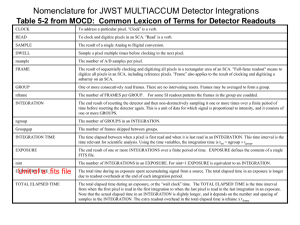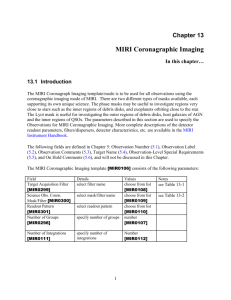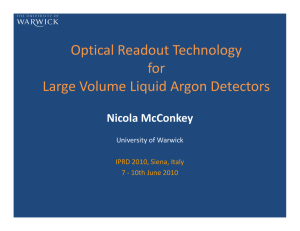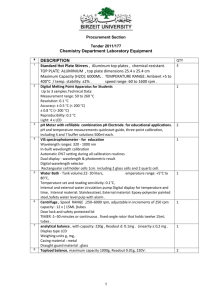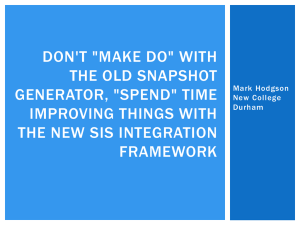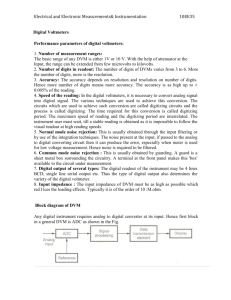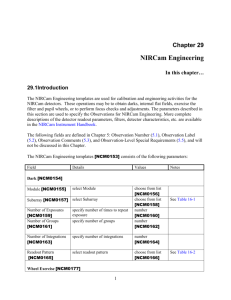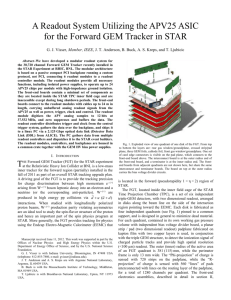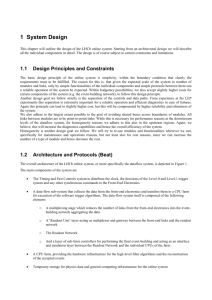docx
advertisement
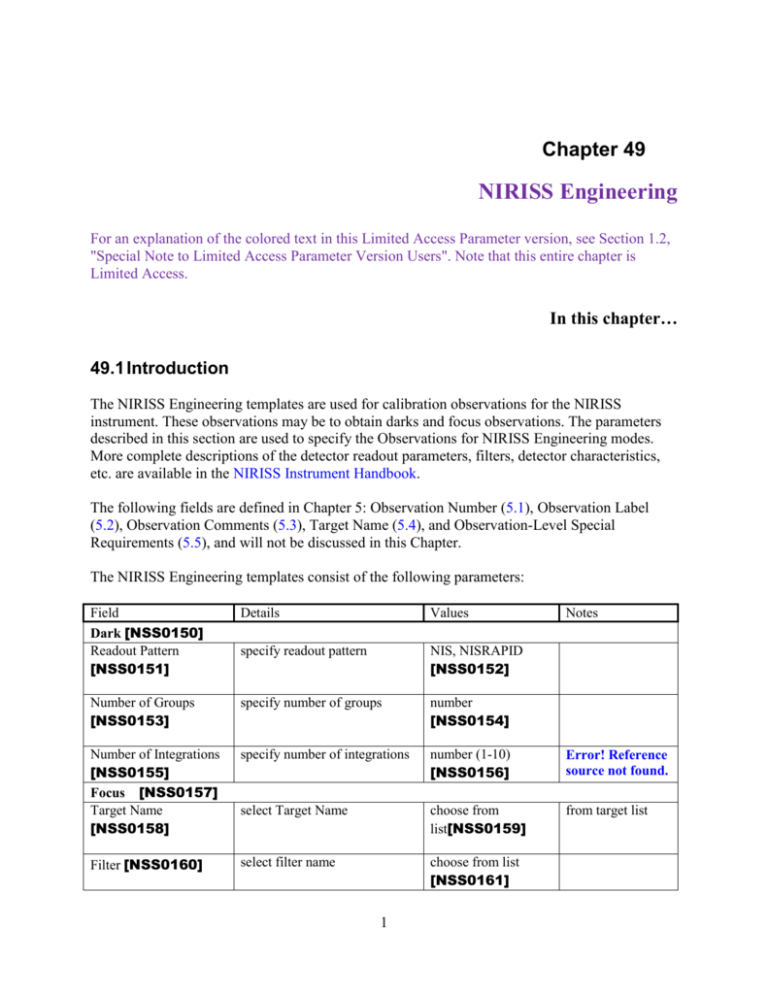
Chapter 49 NIRISS Engineering For an explanation of the colored text in this Limited Access Parameter version, see Section 1.2, "Special Note to Limited Access Parameter Version Users". Note that this entire chapter is Limited Access. In this chapter… 49.1 Introduction The NIRISS Engineering templates are used for calibration observations for the NIRISS instrument. These observations may be to obtain darks and focus observations. The parameters described in this section are used to specify the Observations for NIRISS Engineering modes. More complete descriptions of the detector readout parameters, filters, detector characteristics, etc. are available in the NIRISS Instrument Handbook. The following fields are defined in Chapter 5: Observation Number (5.1), Observation Label (5.2), Observation Comments (5.3), Target Name (5.4), and Observation-Level Special Requirements (5.5), and will not be discussed in this Chapter. The NIRISS Engineering templates consist of the following parameters: Field Dark [NSS0150] Readout Pattern [NSS0151] Details Values specify readout pattern NIS, NISRAPID [NSS0152] Number of Groups [NSS0153] specify number of groups number [NSS0154] Number of Integrations [NSS0155] Focus [NSS0157] Target Name [NSS0158] specify number of integrations number (1-10) [NSS0156] Error! Reference source not found. select Target Name choose from list[NSS0159] from target list Filter [NSS0160] select filter name choose from list [NSS0161] 1 Notes Readout Pattern [NSS0162] select readout pattern choose from list [NSS0163] Number of Groups [NSS0164] specify number of groups number [NSS0165] Number of Integrations [NSS0166] specify number of integrations number (1-10) [NSS0167] Relative Position [NSS0168] specify array of positions array of 1-20 positions [NSS0169] 49.2 Dark These parameters are required to obtain Dark observations. Darks can be obtained with NIRISS as parallel observations (i.e. when another primary instrument is conducting science observations) [NSS0170]. The following parameters are used to define each dark exposure in an observation. 49.2.1 Readout Pattern READOUT PATTERN [READOUT PATTERN] = NIS [NSS0171], NISRAPID [NSS0172] This field specifies the readout pattern to be used to obtain the data. NIS is used for faint targets, while NISRAPID is used for bright targets or scene with high backgrounds. 49.2.2 Number of Groups NUMBER OF GROUPS [NGROUPS] specifies the number of groups in an integration [NSS0173]. For readout pattern NIS, the range is 1-200 [NSS0174], while for NISRAPID the range is 1-30 [NSS0175]. 49.2.3 Number of Integrations 2 NUMBER OF INTEGRATIONS [NINTS] field specifies the number of times the integration is repeated [NSS0176] (range 1-10) [NSS0177]. 49.3 Focus These parameters are required to obtain Focus observations. Note that this type of observation cannot be obtained as a parallel to normal science observations [NSS0178]. The focusing mechanism will be scanned through the specified number of relative positions centered on the current best focus, and then returned to the starting position. At each point in the focus sweep, an image will be obtained for analysis. If only one position is specified, the focus mechanism is moved to the specified position (i.e. the best focus position is reset). 49.3.1 Target Name Select the TARGET NAME [TBD] from the list of targets previously entered (see Section 5.8). 49.3.2 Filter Select the filter to use for the focus data collections 49.3.2.1 Filter Names FILTER [FILTER] = F090W [NSS0179], F115W [NSS0180], F140M [NSS0181], F150W [NSS0182], F158M [NSS0183], F200W [NSS0184], F277W [NSS0185], F356W [NSS0186], F380M [NSS0187], F430M [NSS0188], F444W [NSS0189], F480M [NSS0190] This parameter specifies the filter to be used for the exposure. 49.3.2.2 Readout Pattern READOUT PATTERN [READOUT PATTERN] = NIS [NSS0191], NISRAPID [NSS0192] This field specifies the readout pattern to be used to obtain the science data. NIS is used for faint targets, while NISRAPID is used for bright targets or scene with high backgrounds. 3 49.3.2.3 Number of Groups NUMBER OF GROUPS [NGROUPS] specifies the number of groups in integration [NSS0193]. If readout pattern = NIS, the range is 1- 200 [NSS0194]. If the readout pattern = NISRAPID, the range is 1-30 [NSS0195]. 49.3.2.4 Number of Integrations NUMBER OF INTEGRATIONS [NINTS] field specifies the number of times the integration is repeated [NSS0196] (range 1-10) [NSS0197]. 49.3.3 Relative Positions The RELATIVE POSITION [DELTARRAY] parameter specifies an array of 1 to 20 positions that the focus is to be moved to [NSS0198]; note that each position must be unique [NSS0199] (i.e. a given value can only appear once in the list). The positions are given in millimeters (range -10.04 [NSS0200] to +10.04 [NSS0201]) in the OTE frame, and are offsets from the current position. The exact order in which the positions will be executed will be determined by the onboard scripts. There are 3 unique cases: 1. to perform a focus sweep (returning to the original focus), enter from 2 to 20 positions [NSS0202] 2. to reset the focus, specify only 1 position [NSS0203] 3. to use the default scan (10 steps of -0.4mm from -2.0 to +2.0), select the checkbox [NSS0204] Note for developers: when the checkbox for default scan is selected, the Relative Position input area should be inactive [NSS0205]. Other templates will go here. 4