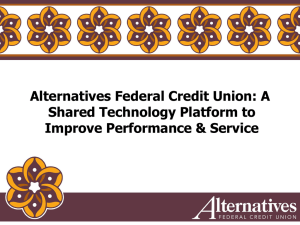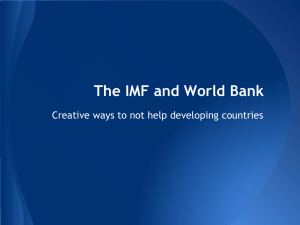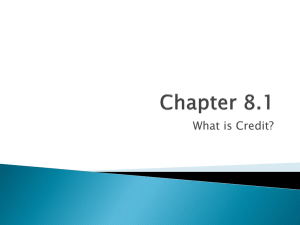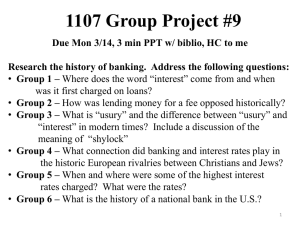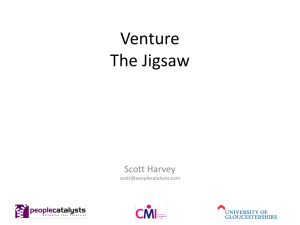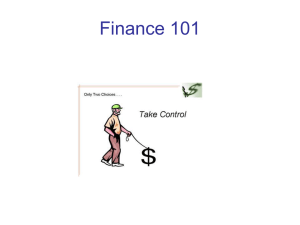IPUMS * SESTAT Extraction and Analysis
advertisement
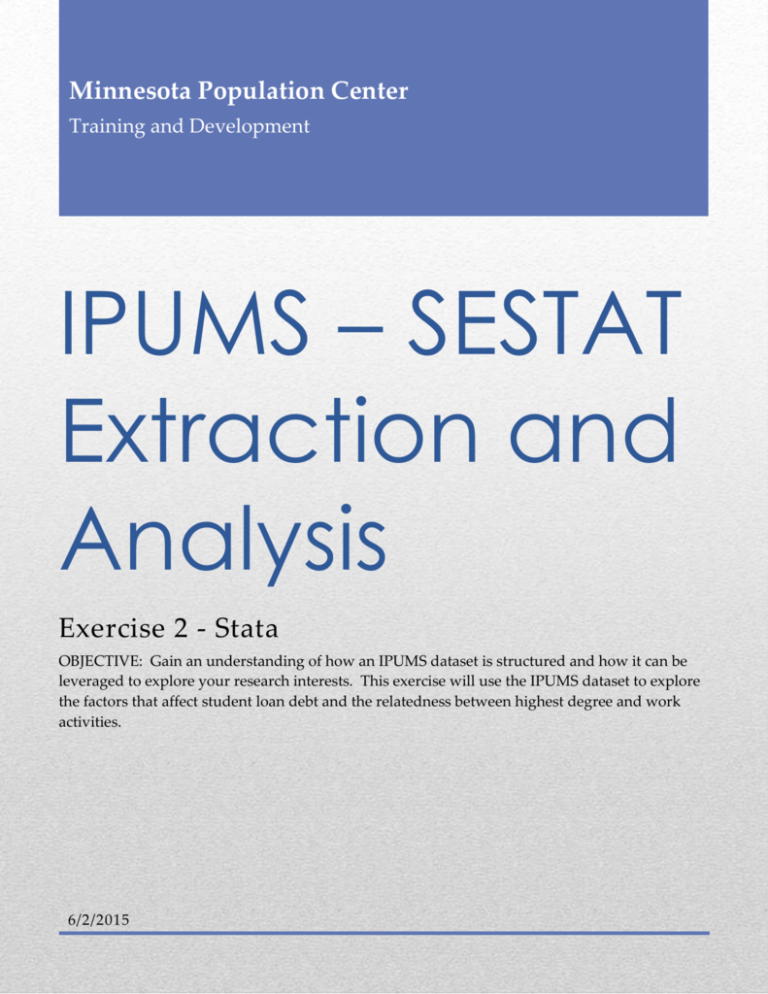
Minnesota Population Center Training and Development IPUMS – SESTAT Extraction and Analysis Exercise 2 - Stata OBJECTIVE: Gain an understanding of how an IPUMS dataset is structured and how it can be leveraged to explore your research interests. This exercise will use the IPUMS dataset to explore the factors that affect student loan debt and the relatedness between highest degree and work activities. 6/2/2015 IPUMS – SESTAT Training and Development Research Questions What are the most common work activities for scientists and engineers in the US ? What factors are most important when predicting remaining student loan debt for college graduates? Objectives Explore a sample of variables from IPUMS-SESTAT Analyze the data using example code IPUMS Variables GENDER: Respondent's gender WAPRI: Primary work activity AGEP: Age MINRTY: Minority indicator GOVSUP: Indicator of government support for work DGRDG: Degree type of respondent's highest degree BAFLN: Financial support during bachelor's degree included loans UGBALPB: Balance left on undergraduate student loans Stata Code to Review Code Purpose generate Creates a new variable, "replace" specifies a value according to cases mean Displays a simple tabulation and frequency of one variable tabulate Displays a cross-tabulation for up to 2 variables regress OLS regression Review Answer Key (page 6) Common Mistakes to Avoid 1 Not changing the working directory to the folder where your data is stored 2 Mixing up = and = = ; To assign a value in generating a variable, use "=". Use "= =" to specify a 3 Forgetting to put [weight=weightvar] into square brackets Page 1 case when a variable is a desired value using an if statement. Registering with IPUMS Go to http://sestat.ipums.org, click on "Register to Use IPUMS-SESTAT" and apply for access. On login screen, enter email address and password and submit it ! Go back to homepage and go to Select Data Step 1 Make an Extract Click the Select Samples box on the SESTAT tab Check the box labeled Select all samples – this will select all years of SESTAT samples. Click on Submit sample selections Using the drop down menu or search feature, select the following variables: GENDER: Gender MINRTY: Minority indicator WAPRI: Primary work activity AGEP: Age GOVSUP: Indicator of government support for work DGRDG: Degree type of respondent's highest degree Step 2 BAFLN: Loans as financial support for bachelor's degree UGBALPB: Balance of undergraduate student loans WEIGHT: SESTAT sample weight variable Request the Data Click the green VIEW CART button under your data cart Review variable selection. Click the green Create Data Extract button Review the ‘Extract Request Summary’ screen, describe your extract and click Submit Extract You will get an email when the data is available to download Page 2 To get to the page to download the data, follow the link in the email, or follow the Download and Revise Extracts link on the homepage Getting the data into your statistics software The following instructions are for Stata. If you would like to use a different stats package, see: http://sestat.ipums.org/sestat/extract_instructions.shtml Step 1 Go to http://sestat.ipums.org and click on Download or Revise Extracts Right-click on the data link next to extract you created Download the Data Choose "Save Target As..." (or "Save Link As...") Save into "Documents" (that should pop up as the default location) Do the same thing for the Stata link next to the extract Step 2 Decompress the Data Find the "Documents" folder under the Start menu Right click on the ".dat" file Use your decompression software to extract here Double-check that the Documents folder contains three files starting "sestat_000…" Free decompression software is available at http://www.irnis.net/soft/wingzip/ Step 3 Open Stata from the Start menu In "File" menu, choose "Change working directory..." Select "Documents", click "OK" In "File" menu, choose "Do..." Select the *.do file 3 You will see "end of do-file" when Stata has finished reading in the data Page Read in the Data Analyze the Sample – Part I Frequencies Step 1 Analyze the Data A) On the website, find the codes page for the DGRDG variable and write down each code value, and what category each code represents. ______________________________________________ B) Describe the kind of information WAPRI provides. ________________________________________________ C) What were the top three most common work activities for SESTAT respondents in 2010? __________________________ tab wapri if year == 2010 & wapri < 90, sort D) What were the top three most common work activities for SESTAT respondents in 2010 whose highest degree was a doctorate? ______________________________________________ Step 2 Using weights (WEIGHT) In order to find a nationally representative estimate of doctorate recipients, we need to use a frequency weight. The above analysis finds frequencies specific to the survey sample s, but a weight adjusts the analysis to be representative of the US target population for each year. The variable WEIGHT is specifically adjusted to analyze the entire SESTAT sample in a particular year. A) How many doctorate recipients nationally had an occupation in which the primary work activity was teaching ? ____________________________________________________ ______ B) What proportion of doctorate recipients nationally had an occupation in which the primary work activity was basic research ? ________________________________________________________ __ tab wapri if year == 2010 & wapri < 90 & dgrdg == 3 [w=weight], sort 4 replace weight = round(weight) Page Weighting the Data tab wapri if year == 2010 & wapri < 90 & dgrdg == 3, sort Analyze the Sample – Part II Relationships in the Data A) What is the universe for GOVSUP? ___________________________________________________ Section 1 tab year govsup if govsup < 90 [w=weight], row C) Do doctorate or bachelor's degree holders tend to receive federal funding for their work? __________________________ tab dgrdg govsup if govsup < 90 & year == 2010 [w=weight], row D) How many individuals in the science and engineering workforce in 1999 used loans from lending institutions to finance their bachelor's degree? ____________________________________________________ 5 tab year bafln if bafln < 90 [w=weight], row Page Crosstabs B) What percentage of the science and engineering workforce in the United States received funding from the federal government for their work? Note that we are excluding respondents who were out of universe for GOVSUP. _______________________ Analyze the Sample – Part II Relationships in the Data Section 1 Means A) What is the average amount of remaining undergraduate loans for those who used loans to finance their undergraduate degree in 1999? _________________________________________________ mean ugbalpb if ugbalpb < 999990 & year == 1999 [fw=weight] B) What is the average amount of total undergraduate loans borrowed for those who used loans to finance their undergraduate degree in 1999? ____________________________ mean ugloanpb if ugloanpb > 0 & ugloanpb < 999990 & year == 1999 [fw=weight] Regression Note: We exclude zeros from original loans, but not from the remaining balance. We want to include the people who paid off the loans, not the ones who never took out loans. C) Now let's use some common variables to predict the value of the remaining undergraduate student loans of the science and engineering workforce in 1999. ____________________________ reg ugbalpb agep gender minrty [fw=weight] if ugbalpb < 999990 & year == 1999 Page 6 Complete! Check your Answers! ANSWERS - Analyze the Sample – Part I Frequencies Step 1 Analyze the Data A) On the website, find the codes page for the DGRDG variable and write down each code value, and what category each code represents. _1 = Bachelor's 2 = Master's 3 = Doctorate 4 = Professional 5 = Other______ B) Describe the kind of information WAPRI provides. _The work activity the respondent performs for the majority of his/her job. _ C) What were the top three most common work activities for SESTAT respondents in 2010? _ Management and Administration, Professional Services, Teaching ___ tab wapri if year == 2010 & wapri < 90, sort Weighting the Data tab wapri if year == 2010 & wapri < 90 & dgrdg == 3, sort Using weights (WEIGHT) In order to find a nationally representative estimate of doctorate recipients, we need to use a frequency weight. The above analysis finds frequencies specific to the surve y samples, but a weight adjusts the analysis to be representative of the US target population for each year. The variable WEIGHT is specifically adjusted to analyze the entire SESTAT sample in a particular year. A) How many doctorate recipients nationally had an occupation in which the primary work activity was teaching? 234,630 B) What proportion of doctorate recipients nationally had an occupation in which the primary work activity was basic research ? _17.7%_ replace weight = round(weight) tab wapri if year == 2010 & wapri < 90 & dgrdg == 3 [w=weight], sort 7 Step 2 D) What were the top three most common work activities for SESTAT respondents in 2010 whose highest degree was a doctorate? _ Teaching, Basic research, Management and Administration__ Page ANSWERS - Analyze the Sample – Part II Relationships in the Data A) What is the universe for GOVSUP in 2010? ____Worked during calendar year 2009_______ Section 1 tab year govsup if govsup < 90 [w=weight], row C) Do doctorate or bachelor's degree holders tend to receive federal funding for their work? ___Doctorates 30%_(vs Bachelors, of which only 14.1% receive funding) _____ tab dgrdg govsup if govsup < 90 & year == 2010 [w=weight], row D) How many individuals in the science and engineering workforce in 1999 had used loans from lending institutions to finance their bachelor's degree? ________48.95%__________ 8 tab year bafln if bafln < 90 [w=weight], row Page Crosstabs B) What percentage of the science and engineering workforce in the United States received funding from the federal government for their work in 2010? Note that we are excluding respondents who were out of universe for GOVSUP. __16.15%__________ ANSWERS - Analyze the Sample – Part II Relationships in the Data Section 1 Means A) What is the average amount of remaining undergraduate loans for those who used loans to finance their undergraduate degree in 1999? _____ $7088.90_______________________________ mean ugbalpb if ugbalpb < 999990 & year == 1999 [fw=weight] B) What is the average amount of total undergraduate loans borrowed for those who used loans to finance their undergraduate degree in 1999? _____$8948.18______________ mean ugloanpb if ugloanpb > 0 & ugloanpb < 999990 & year == 1999 [fw=weight] C) Now let's use some common variables to predict the value of the remaining undergraduate student loans of the science and engineering workforce in 1999. _(Coefficients below)___ reg ugbalpb agep gender minrty [fw=weight] if ugbalpb < 999990 & year == 1999 Coef -134 -568 563 12008 t-stat -127 -52 39 319 9 Variable Age Gender Minority Constant Page Regression Note: We exclude zeros from original loans, but not from the remaining balance. We want to include the people who paid off the loans, not the ones who never took out loans.