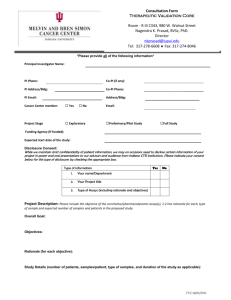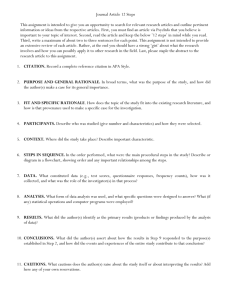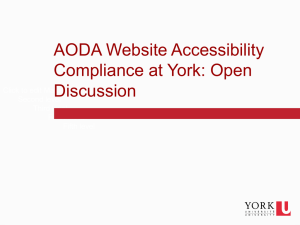Website Development Standard
advertisement
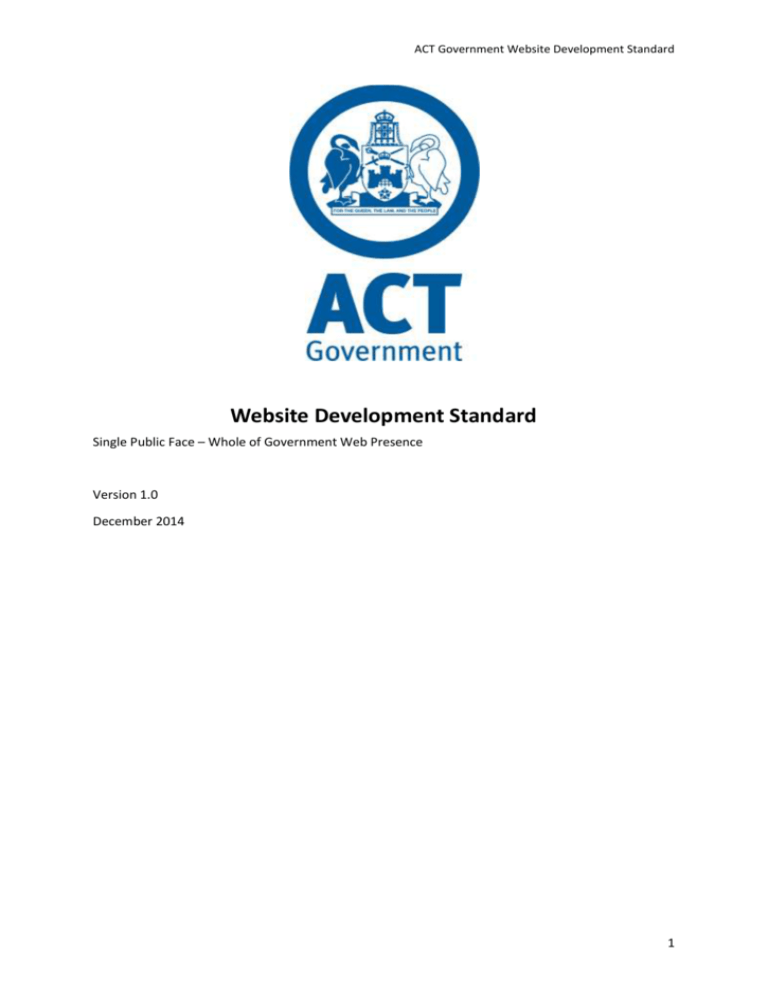
ACT Government Website Development Standard Website Development Standard Single Public Face – Whole of Government Web Presence Version 1.0 December 2014 1 ACT Government Website Development Standard Contents Introduction ............................................................................................................................................ 4 Document details........................................................................................................................ 4 Change log .................................................................................................................................. 4 Purpose ....................................................................................................................................... 4 Scope .......................................................................................................................................... 4 Background ................................................................................................................................. 4 Audience ..................................................................................................................................... 5 1. Visual presentation ......................................................................................................................... 6 1.1. Wireframe............................................................................................................................ 6 1.2. Graphic design ..................................................................................................................... 6 2. General elements ............................................................................................................................ 6 2.1. Accessibility.......................................................................................................................... 6 2.2. Usability ............................................................................................................................... 6 2.3. Browser support .................................................................................................................. 7 2.4. Device support ..................................................................................................................... 7 2.5. Doctype ................................................................................................................................ 7 2.6. Character encoding.............................................................................................................. 7 2.7. Language .............................................................................................................................. 8 2.8. Title ...................................................................................................................................... 8 2.9. Metadata ............................................................................................................................. 8 3. 2.10. Colour ............................................................................................................................. 8 2.11. Fonts............................................................................................................................... 8 2.12. Cascading style sheets (CSS) .......................................................................................... 9 2.13. Print CSS ......................................................................................................................... 9 2.14. Scripts ............................................................................................................................. 9 2.15. Website mark-up ........................................................................................................... 9 Header elements ........................................................................................................................... 10 3.1. Masthead ........................................................................................................................... 10 3.2. Search ................................................................................................................................ 10 3.3. Branding............................................................................................................................. 10 4. Navigation elements ..................................................................................................................... 11 4.1. Main navigation ................................................................................................................. 11 5. Body elements .............................................................................................................................. 11 5.1. Forms ................................................................................................................................. 11 5.2. Frames ............................................................................................................................... 11 5.3. Images................................................................................................................................ 11 2 ACT Government Website Development Standard 5.4. Links ................................................................................................................................... 12 5.5. Breadcrumbs...................................................................................................................... 12 5.6. New windows .................................................................................................................... 12 5.7. Lists .................................................................................................................................... 12 5.8. Page layout ........................................................................................................................ 12 5.9. Tables ................................................................................................................................. 13 5.10. 6. Text .............................................................................................................................. 13 Footer elements ............................................................................................................................ 13 6.1. Footer ................................................................................................................................ 13 Checklist ................................................................................................................................................ 13 Appendices............................................................................................................................................ 15 Appendix A – SPF suite of documents ...................................................................................... 15 Appendix B – Site testing tools ................................................................................................. 15 Glossary ................................................................................................................................................. 16 3 ACT Government Website Development Standard Introduction Document details Owner Review cycle Acknowledgements Copyright Licence Manager, Online Systems, Shared Services ICT, CMTEDD This standard should be reviewed every 6 months http://www.act.gov.au/copyright Official use of ACT Government Website Development Standard is licensed under a Creative Commons Attribution 2.5 Australia Licence. To attribute this material, cite the ACT Government Change log Version 1.0 Date Dec 2014 Change details Release version Author ICT Policy Office Purpose The ACT Government’s Website Development Standard provides a guide to assist web managers to meet the minimum required website standards when constructing a website. It is not the purpose of this document to provide a ‘how-to guide’ on meeting the minimum required standards. Scope The ACT Government’s Website Development Standard applies to the development of websites for directorates, agencies, statutory authorities, the Canberra Institute of Technology, ACT Government schools and preschools, as well as non-profit organisations whose primary function is provision of education, training, research and/or related services in Australia and whose secretariat is within ACT Government. The ACT Government’s Website Development Standard does not apply to government business enterprises and does not cover the development of non-web documents such as PDF, RTF etc. This standard forms part of the overall suite of standards as part of the ACT Government Single Public Face (see Appendix A for a full list of the standards and guidelines). It should be used in conjunction with the other relevant ACT Government web standards and guidelines, 3rd party standards for the development of standards-compliant websites (for example from World Wide Web Consortium (W3C)), and the development of accessible websites using techniques such as in the Web Content Accessibility Guidelines (WCAG) 2.0. A summary checklist has been provided at the end of this document. Background ACT Government websites need to be developed according to industry standards and best practice. This document replaces the previous ACT Government Website Development and Management 4 ACT Government Website Development Standard Standard (Version 1.3, 5 May 2011) and identifies the required elements for developing an ACT Government website. Audience The ACT Government’s Website Development Standard is a resource for staff and consultants involved in the development and management of ACT Government websites. A basic understanding of website development and management is assumed. Anyone who is implementing these standards should have read the ACT Government’s Website Planning Guideline prior to entering the development phase. Agencies that implement the Single Public Face Standard (SPF) will not be required to read this document. Agencies that are not utilising the SPF are required to read and follow the document in its entirety. 5 ACT Government Website Development Standard 1. Visual presentation 1.1. Wireframe Prior to any graphic design work commencing on the website, a wireframe must be developed to display the key items and their location on the page. Where necessary, this must also include the home page wireframe and sub page wireframes. Rationale: 1.2. This provides the first visual layout of how the elements will be placed on the website Ensures correct functionality is being included Gives better direction to the graphic design component Graphic design This is the overall appearance of the website. The graphic design must encompass all visual aspects of the website and meet the standards outlined in this document. Where necessary, this must also include the home page design and sub page designs. Rationale: First visual of how the website will look once implemented 2. General elements 2.1. Accessibility The site must be developed to meet accessibility requirements. All Australian Governments have decided that their websites must achieve WCAG 2.0 Level A compliance by December 2012 and Level AA compliance by December 2014. Rationale: 2.2. Web Content Accessibility Guidelines (WCAG) 2.0: http://www.w3.org/TR/2008/RECWCAG20-20081211/ Web Accessibility National Transition Strategy: http://www.finance.gov.au/publications/wcag-2-implementation/index.html See Appendix B – Site testing tools Usability A website should undergo a usability review prior to being released to the public. If the budget allows, it is recommended that an expert usability review is undertaken and that testers from outside the ACT Government be recruited to provide an external viewpoint. A good resource for all aspects of usability is http://www.usability.gov/ which provides guidelines, methods, templates and a good introduction to the process. 6 ACT Government Website Development Standard Rationale: 2.3. Assists with ensuring that the site is easy to use, learn and understand from an end user’s perspective Browser support A websites minimum support is the current and prior major release of each of the major browsers. Also, review your web statistics to identify what browsers the majority of traffic is coming from. You should also test what happens to your website when viewed on older browsers and whether the user is still able to access the information, just displayed in a less usable way. Rationale: 2.4. Google: http://googleenterprise.blogspot.com/2011/06/our-plans-to-supportmodern-browsers.html Content and basic functionality should be accessible to all browsers See Appendix B – Site testing tools Device support A website should support low resolution, tablet and mobile devices including the use of touch screen technologies. Rationale: 2.5. Mobile devices (PDAs and mobile phones) are being used more to access the Web Doctype Every web page must have a doctype declared with the minimum being HTML 4.01 Transitional. When using newer technologies (such as HTML 5) you should ensure that there is graceful degradation for browsers that do not support that technology. Rationale: 2.6. W3C Recommendation: http://www.w3.org/TR/1999/REC-html401-19991224/ See Appendix B – Site testing tools Character encoding Web pages must declare the character set UTF-8. Rationale: What Is UTF-8 And Why Is It Important?: http://developers.sun.com/dev/gadc/technicalpublications/articles/utf8.html Encoding usage statistics: http://trends.builtwith.com/encoding Encoding in UTF-8 is likely to trigger parsing or rendering errors in mobile browsers 7 ACT Government Website Development Standard 2.7. Language Web pages must declare the language as English (Australian). Rationale: 2.8. WCAG 2.0: http://www.w3.org/TR/WCAG20/#meaning For content that is in another language see the ACT Government’s Writing for the Web Guide and the Internationalization Best Practices: Specifying Language in XHTML & HTML Content: http://www.w3.org/TR/i18n-html-tech-lang/ Title The page title must accurately and succinctly describe the content of each web page so that the context of the page is clear. The title must appear on each page. Rationale: 2.9. See the ACT Government’s Writing for the Web Guide WCAG 2.0: http://www.w3.org/TR/WCAG20/#navigation-mechanisms Metadata ACT Government websites must comply with the ACT Government’s Metadata Standards for Webbased Resources. Rationale: ACT Government’s Metadata Standards for Web-based Resources: http://sharedservices/actgovt/ICTpolicies.htm The ACT Government has decided that, to comply with the requirements of the Territory Records Act, metadata must be applied to all resources. Refer to the ACT Government’s Writing for the Web Guide for applying metadata to non-HTML files 2.10. Colour Colours used on the website must meet the minimum requirements as specified by WCAG 2.0. Rationale: WCAG 2.0: http://www.w3.org/TR/WCAG20/#visual-audio-contrast See Appendix B – Site testing tools 2.11. Fonts Fonts used on the website must be of sans-serif type. Rationale: Sans-serif type ensures text is easier to read on screen and are the most crossplatform and cross-browser compatible WebAIM Font techniques: http://www.webaim.org/techniques/fonts/ 8 ACT Government Website Development Standard 2.12. Cascading style sheets (CSS) Styles must be stored in external style sheets and have sufficient comments and human readable formatting within to make the document maintainable. Rationale: A correctly marked up style sheet will aid future development and maintenance of the website Global style changes can be made quickly and easily CSS files can be cached by browsers See Appendix B – Site testing tools 2.13. Print CSS There must be a defined print CSS for each site that includes the following elements: Branding Breadcrumbs Content Rationale: A print friendly style sheet will remove the non essential elements from the page enabling the user to read the core content on the page Users will use less printer ink and less paper when printing web pages 2.14. Scripts Scripts must be stored in external files and have sufficient comments and human readable formatting within to make the document maintainable. Provide alternative mechanisms for accessing content that rely on scripting languages or applets. Appropriate information must also be provided to the user if they are unable to use the script functions. Rationale: Script files can be cached by browsers A well formatted script will aid future development and maintenance of the website 2.15. Website mark-up Each template must address all the mandatory elements as outlined in this document and meet the following mark-up standards: Sufficient comments where appropriate Neat coding presentation e.g. indenting parent/child elements Table-less design Valid HTML/XHTML Valid CSS Maintainable code including class and id naming conventions and meaning 9 ACT Government Website Development Standard Rationale: WCAG 2.0: http://www.w3.org/TR/WCAG20/ See Appendix B – Site testing tools 3. Header elements 3.1. Masthead A masthead section is to be located at the top of each page and should include the following elements: Site branding Site title Skip to content link Search Contact information link Accessibility link Rationale: 3.2. Ensures common elements across ACT Government websites. Search Where a specialised website search is not required websites must utilise the ACT Whole of Government search facility. The search must be accessible from every page within the website. To have a site collection created on the Whole of Government Search you should Contact the Manager, Online Systems, Shared Services ICT. Rationale: 3.3. Enables users to discover content Ensures a consistent user experience regardless of what ACT Government website is being viewed Branding All ACT Government websites must adhere to the ACT Government’s Branding Guidelines. Rationale: Please refer to the ACT Government’s Branding Guidelines: http://sharedservices/ACTGovt/Branding/ 10 ACT Government Website Development Standard 4. Navigation elements 4.1. Main navigation Provide a navigation system that is user centred so that visitors to your site can easily locate the information or service they require. The navigation must remain constant throughout the website and provide access to all the information outlined in the information architecture without the use of orphan pages. Rationale: Provides easy access to information Ensures a consistent user experience within the website 5. Body elements 5.1. Forms Forms must be presented in a usable, consistent and professional manner. All forms provided online must be created to meet the minimum accessibility requirements. Rationale: 5.2. A poorly designed form can cause issues not only for those relying on assistive technologies but for all users WCAG 2.0: http://www.w3.org/TR/WCAG20/ See Appendix B – Site testing tools Frames Frames are not to be used as part of the website design. Rationale: 5.3. Frames present a number of usability problems Frames can interfere with book-marking, printing, indexing and retrieval by search engines, and using the browser’s ‘back’ button Images Images must be optimised for the web in relation to file size, dimensions and file type. Rationale: Contributes to faster downloading of pages Contributes to responsive web experience for all users, including those with low bandwidth fixed or mobile internet access 11 ACT Government Website Development Standard 5.4. Links Create navigational controls that provide visual feedback in reaction to mouse movements and menu selections. The navigation system should provide feedback that answers three basic questions: Where am I? Where have I been? Where can I go? Rationale: 5.5. Users can see a trail of where they are on a website and easily return to a previous location Visual feedback lets a user know that there is something to interact with Breadcrumbs Breadcrumbs should be included on every page where possible. Rationale: 5.6. Ensures common elements across ACT Government websites. Users can see a trail of where they are on a website and easily return to a previous location New windows Opening a new window or tab must be at the user’s discretion and not forced upon them. Exceptions are files such as PDF or Word documents which may open in the default program. Rationale: 5.7. Allows the user to have control of their web experience Maintains the integrity of the 'Back' button Lists Lists should be marked up using the correct list type. Rationale: 5.8. W3C Recommendation: http://www.w3.org/TR/1999/REC-html40119991224/struct/lists.html See also the ACT Government’s Writing for the Web Guide Page layout Page layouts should use a fluid width approach with a maximum width for all content elements. Rationale: Ensures the site can be viewed on most platforms Uses available space 12 ACT Government Website Development Standard 5.9. Page layout should support small browser windows and low resolution devices and try to avoid horizontal scrolling. See Appendix B – Site testing tools Tables Tables must be used to present data and must not be used for placement of content as a design layout. Rationale: Allows for easier maintenance Keep presentation separate from design WCAG 2.0: http://www.w3.org/TR/WCAG20/ 5.10. Text Text must be aligned to be read from left to right. Rationale: Left justified text is easier to read than text that is right justified or centred See the ACT Government’s Writing for the Web Guide 6. Footer elements 6.1. Footer A footer section is to be located at the end of each page and must include the following elements: Timestamp for the last updated date of the page Links to the following o Copyright o Disclaimer o Privacy o Feedback tool o Other languages information o Sitemap o ACT Government portal o Canberra Connect portal o Jobs ACT Rationale: Ensures common elements across ACT Government websites Checklist Use the checklist of items below to ensure that you have addressed all the elements during the website development process. 13 ACT Government Website Development Standard Website Development Checklist Visual presentation 1.1. Wireframes have been created 1.2. Graphic design has been completed General elements 2.1. Accessibility requirements have been met 2.2. Website has undergone usability testing 2.3. Website meets minimum browser support 2.4. Support for low resolution and other devices is present 2.5. Template has a doctype declared 2.6. UTF-8 character encoding has been specified 2.7. Language has been declared as English (Australian) 2.8. Title tag has been included in the template 2.9. Metadata standards are adhered to 2.10. Colour schemes meet WCAG 2.0 compliance 2.11. Sans-serif font has been used 2.12. CSS is external and human readable 2.13. Print CSS has been created 2.14. Scripts are external, unobtrusive, cause no accessibility issues or browser errors 2.15. Website mark-up is compliant and maintainable Header elements 3.1. Masthead contains the correct elements 3.2. Search has been included 3.3. Branding adheres to the ACT Government’s Branding Guidelines Navigation elements 4.1. Site navigation is constant and supports the user Body elements 5.1. Forms are accessible 5.2. Frames have not been used in the template 14 ACT Government Website Development Standard Website Development Checklist 5.3. Images have been optimised for the web 5.4. Links provide feedback to the user 5.5. Breadcrumbs have been included 5.6. New windows are not forced upon the user 5.7. Lists have been used correctly 5.8. Page layouts are fluid and support low resolution platforms 5.9. Tables are not used for design 5.10. Text has been aligned to read from left to right Footer elements 6.1. Footer includes the mandatory elements Appendices Appendix A – SPF suite of documents The Single Public Face suite of guidelines and standards consist of: Website Planning Guideline Website Development Standard (this document) Website Management Guideline Single Public Face Standard Search Engine Optimisation Guideline Writing for the Web Guide Appendix B – Site testing tools Below is a list of online tools that can be used to help validate the website during and after its development. It is important to use a variety of tools when running automated tests to gather as much information as possible; however there are still areas that will require human review. HTML/XHTML W3C Markup Validation Service: http://validator.w3.org/ CSS W3C CSS Validation Service: http://jigsaw.w3.org/css-validator/ Feeds W3C Feed Validation Service: http://validator.w3.org/feed/ 15 ACT Government Website Development Standard Mobile W3C mobileOK Checker: http://validator.w3.org/mobile/ W3C all-in-one Unicorn – W3C’s Unified Validator: http://validator.w3.org/unicorn/ Links W3C Link Checker: http://validator.w3.org/checklink Accessibility AChecker – Web Accessibility Checker: http://achecker.ca/checker/index.php WAVE: http://wave.webaim.org/ Functional Accessibility Evaluator: http://fae.cita.uiuc.edu/ Colour contrast AccessColor: http://www.accesskeys.org/tools/color-contrast.html Load time Pingdom: http://tools.pingdom.com/fpt/ WebPagetest: http://www.webpagetest.org Browser tools such as Google Chrome Developer Tools that come bundled with Chrome. All of these options additionally allow you to export the logs as a HAR file, which can then be loaded into HTTP Archive Viewer at http://www.softwareishard.com/har/viewer/ to visualise the data. Browser testing Browsershots: http://browsershots.org/ Adobe BrowserLab: https://browserlab.adobe.com/en-us/index.html Glossary Accessibility – The term ‘accessibility’ in this document refers to how the web is accessible to people with disabilities. Assistive technologies – A term that includes assistive and adaptive devices for people with disabilities to better access the web. Breadcrumbs – A navigation tool that allows a user to see where the current page is in relation to the website's organisational structure and offer shortcut links for users to navigate to higher level categories. Browser – Software for accessing information resources on the World Wide Web. Cache – A component that stores data. Character encoding – A character encoding system consists of a code that pairs each character from a given repertoire with something else, such as a sequence of natural numbers, octets or electrical pulses, in order to facilitate the transmission of data (generally numbers and/or text) through telecommunication networks or storage of text in computers. 16 ACT Government Website Development Standard CSS – Cascading Style Sheets (CSS) is a style sheet language used to describe the presentation semantics (the look and formatting) of a document written in a markup language. Device – This is referring to any device other than a desktop or laptop computer, e.g. mobile and PDA devices. Doctype – A Document Type Declaration is an instruction that associates a particular document with a Document Type Definition. Frames – Refers to the display of two or more web pages or media elements displayed side-by-side within the same browser window. HTML/XHTML – HyperText Markup Language is a markup language for web pages. Masthead – A graphic image or text title at the top of a webpage that identifies the website. In addition to the name of the website, a masthead could include other elements such as images, text, or navigational links. Metadata –Data that describes data. Orphan page – A web page that is not linked to any other part of a website. PDF – A Portable Document Format file. Sans-serif – A typeface that does not have the small projecting features called "serifs" at the end of strokes Scripts – This can refer to any scripting language used in relation to a website, e.g. PHP, JavaScript or Java. Usability – Web usability is an approach to make websites easy to use for an end-user, without the requirement that any specialized training be undertaken. WCAG 2.0 – Web Content Accessibility Guidelines (WCAG) 2.0 covers a wide range of recommendations for making Web content more accessible. Web document – A collection of individual web pages that form an online document e.g. an annual report spread across multiple pages. 17