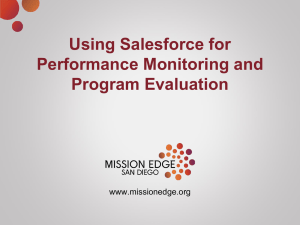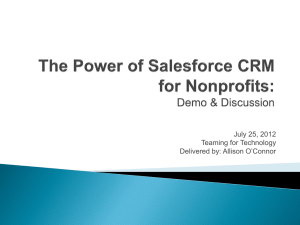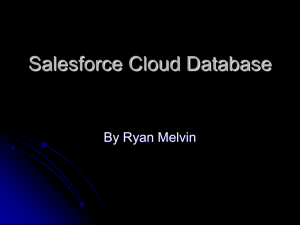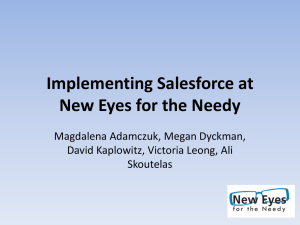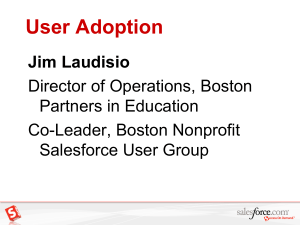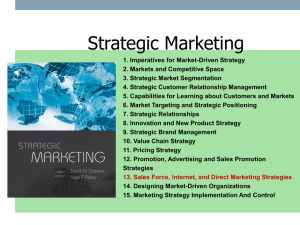Nonprofit Starter Pack Edition
advertisement
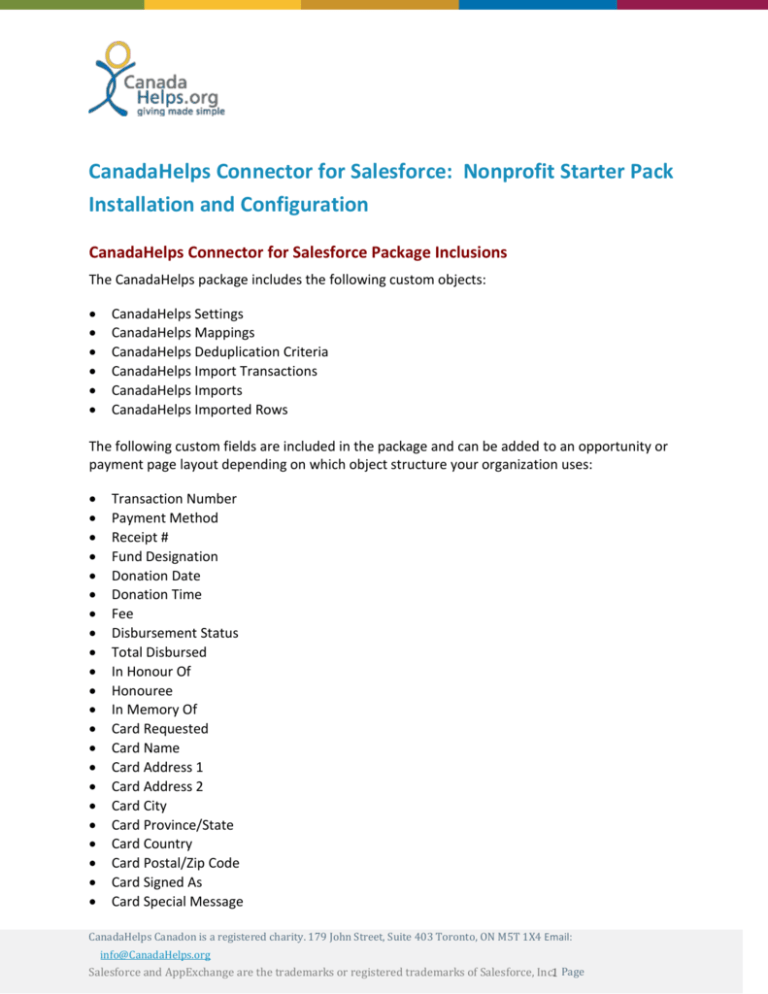
CanadaHelps Connector for Salesforce: Nonprofit Starter Pack Installation and Configuration CanadaHelps Connector for Salesforce Package Inclusions The CanadaHelps package includes the following custom objects: CanadaHelps Settings CanadaHelps Mappings CanadaHelps Deduplication Criteria CanadaHelps Import Transactions CanadaHelps Imports CanadaHelps Imported Rows The following custom fields are included in the package and can be added to an opportunity or payment page layout depending on which object structure your organization uses: Transaction Number Payment Method Receipt # Fund Designation Donation Date Donation Time Fee Disbursement Status Total Disbursed In Honour Of Honouree In Memory Of Card Requested Card Name Card Address 1 Card Address 2 Card City Card Province/State Card Country Card Postal/Zip Code Card Signed As Card Special Message CanadaHelps Canadon is a registered charity. 179 John Street, Suite 403 Toronto, ON M5T 1X4 Email: info@CanadaHelps.org Salesforce and AppExchange are the trademarks or registered trademarks of Salesforce, Inc.1 Page Message To Charity Voided Receipt Receipt Voided Date Receipt Voided Reason Voided Trans Detail Voided Trans Detail Date Voided Trans Detail Reason Trans Detail Voided Notification Email Sent Donation Source The following field is included in the package and can be added to both the Account and Contact page layout: Mailing Preference Package installation CanadaHelps Nonprofit Starter Pack Edition Click on the link for the CanadaHelps base package and log into your Salesforce instance. Then click continue on the package installation details screen. CanadaHelps Canadon is a registered charity. 179 John Street, Suite 403 Toronto, ON M5T 1X4 Email: info@CanadaHelps.org Salesforce and AppExchange are the trademarks or registered trademarks of Salesforce, Inc. Page 2 CanadaHelps Connector for Salesforce base package Click Next Select which user profile you want to have access to the package and click next. Click Install. CanadaHelps Canadon is a registered charity. 179 John Street, Suite 403 Toronto, ON M5T 1X4 Email: info@CanadaHelps.org Salesforce and AppExchange are the trademarks or registered trademarks of Salesforce, Inc. Page 3 Updating Page Layouts Now that you have the CanadaHelps packages installed in your instance you need to add the custom field to the appropriate account, contact and opportunity page layouts. If your organization uses Opportunities with Payments then you will have to add some fields to the Payment page layout rather than the opportunity. Proceed to the setting section of Salesforce 1) Click on your name in the right hand corner 2) Click on Setup CanadaHelps Canadon is a registered charity. 179 John Street, Suite 403 Toronto, ON M5T 1X4 Email: info@CanadaHelps.org Salesforce and AppExchange are the trademarks or registered trademarks of Salesforce, Inc. Page 4 Opportunity page layout 1) Click on Customize 2) Click on Opportunities 3) Click on Page Layouts CanadaHelps Canadon is a registered charity. 179 John Street, Suite 403 Toronto, ON M5T 1X4 Email: info@CanadaHelps.org Salesforce and AppExchange are the trademarks or registered trademarks of Salesforce, Inc. Page 5 Select the page layout Click edit on the page layout of the opportunity page you want to add the CanadaHelps custom fields. Adding field to opportunity page layout Here you can add the CanadaHelps custom opportunity fields to the page layout. The following custom fields are available: Transaction Number Payment Method Receipt # Fund Designation CanadaHelps Canadon is a registered charity. 179 John Street, Suite 403 Toronto, ON M5T 1X4 Email: info@CanadaHelps.org Salesforce and AppExchange are the trademarks or registered trademarks of Salesforce, Inc. Page 6 Donation Date Donation Time Fee Disbursement Status Total Disbursed In Honour Of Honouree In Memory Of Card Requested Card Name Card Address 1 Card Address 2 Card City Card Province/State Card Country Card Postal/Zip Code Card Signed As Card Special Message Message To Charity Voided Receipt Receipt Voided Date Receipt Voided Reason Voided Trans Detail Voided Trans Detail Date Voided Trans Detail Reason Trans Detail Voided Notification Email Sent Donation Source However if you are using Opportunities with Payments then you will NOT want to add the following fields to the opportunity page as they data is mapped to the payment record instead: Payment Amount Disbursement Status CanadaHelps Fee Total Disbursed Donation time Donation date Payment Method CanadaHelps Canadon is a registered charity. 179 John Street, Suite 403 Toronto, ON M5T 1X4 Email: info@CanadaHelps.org Salesforce and AppExchange are the trademarks or registered trademarks of Salesforce, Inc. Page 7 Payment Page Layout Navigate to the payment custom object, the scroll down the page to the page layout section and click edit. Edit Payment Page Layout If you are using the Payment object then the following fields are mapped to the Payment object rather than the opportunity object: Payment Amount Disbursement Status CanadaHelps Fee CanadaHelps Canadon is a registered charity. 179 John Street, Suite 403 Toronto, ON M5T 1X4 Email: info@CanadaHelps.org Salesforce and AppExchange are the trademarks or registered trademarks of Salesforce, Inc. Page 8 Total Disbursed Donation time Donation date Payment Method Account page layout 1) Click on Customize 2) Click on Account 3) Click on Page Layouts CanadaHelps Canadon is a registered charity. 179 John Street, Suite 403 Toronto, ON M5T 1X4 Email: info@CanadaHelps.org Salesforce and AppExchange are the trademarks or registered trademarks of Salesforce, Inc. Page 9 Select the page layout Click edit on the page layout of the account page you want to add the CanadaHelps custom fields. Adding field to account page layout Here you can add the CanadaHelps custom account fields to the page layout. The following custom field is available: Mailing Preference CanadaHelps settings The CanadaHelps settings object is where you configure the account model, the opportunity settings, contact deduplication settings and field mapping of this package. CanadaHelps Canadon is a registered charity. 179 John Street, Suite 403 Toronto, ON M5T 1X4 Email: info@CanadaHelps.org Salesforce and AppExchange are the trademarks or registered trademarks of Salesforce, Inc. Page 10 Salesforce settings First select which version of Salesforce you are using; Enterprise Edition or NPSP (Nonprofit Starter Pack) CanadaHelps Canadon is a registered charity. 179 John Street, Suite 403 Toronto, ON M5T 1X4 Email: info@CanadaHelps.org Salesforce and AppExchange are the trademarks or registered trademarks of Salesforce, Inc. Page 11 If you select Enterprise Edition then you will have a second drop down appear with the option of which account model to use: Existing or create One to One. Opportunity Settings Opportunity Model - Options available here will depend on what version of Salesforce you are using. Enterprise edition - Opportunity NPSP - Opportunity or Opportunity with Payments Opportunity Stage for Completed Transaction - From the opportunity stage picklist select what stage you want completed transactions to be assigned. Opportunity Stage for Voided Transactions - From the opportunity stage picklist select what stage you want voided transactions to be assigned. Default Opportunity Contact Role - From the Opportunity Contact Role picklist select what role you want the donor to be assigned, this is applicable for individual donations only. Opportunity Name - Here you can select from 3 options for Opportunity naming conventions: Default - This will follow the default rule you have set for Opportunity naming Transaction Number - This will be solely the CanadaHelps transaction number Static Value - This will be a static value as set here. CanadaHelps Canadon is a registered charity. 179 John Street, Suite 403 Toronto, ON M5T 1X4 Email: info@CanadaHelps.org Salesforce and AppExchange are the trademarks or registered trademarks of Salesforce, Inc. Page 12 Contact Matching Rules The CanadaHelps package includes three different options when it come to contact matching/ deduplication rules. Basic - This will match on email address only. You can select either a single or multiple, and either standard or custom email address fields on the contact record to match on. Standard - This is the recommended matching. Standard matching will use the Contact first name, last name and Email address fields to match on. You can select either a single or multiple, and either standard or custom email address fields on the contact record to match on. Custom - Custom setting allows for you to select up to three (3) contact fields to match on. Custom settings uses "AND" logic for the fields selected. For example; LastName and Email and PostalCode. Custom contact matching Custom - Custom setting allows for you to select up to three (3) contact fields to match on. Custom settings uses "AND" logic for the fields selected. For example; LastName and Email and PostalCode. Then click save CanadaHelps Canadon is a registered charity. 179 John Street, Suite 403 Toronto, ON M5T 1X4 Email: info@CanadaHelps.org Salesforce and AppExchange are the trademarks or registered trademarks of Salesforce, Inc. Page 13 Field mapping The field mapping tab of the CanadaHelps settings object comes preset to map each column of the CanadaHelps CSV into Salesforce standard Account, Contact and Opportunity objects and the custom fields that are included in the CanadaHelps package. If however you have custom fields in your instance you can change the field map via the mapping tab. Changing an active mapping 1) Find the CanadaHelps CSV Column you want to change. 2) If applicable change the Salesforce Object. 3) If applicable change the Salesforce field. 4) Select when the mapping should be applied- Individual Donor, Organizational Donor or None for either donor type. Additionally you can delete an active mapping by clicking the delete button at the end of a Mapping row. Creating a new mapping CanadaHelps Canadon is a registered charity. 179 John Street, Suite 403 Toronto, ON M5T 1X4 Email: info@CanadaHelps.org Salesforce and AppExchange are the trademarks or registered trademarks of Salesforce, Inc. Page 14 At the bottom of the mapping tab in the CanadaHelps setting tab you can also create new mappings. 1) Select the CanadaHelps CSV column. 2) Select the Salesforce object. 3) Select the Salesforce field 4) Click add. Now the new mapping will appear as the last entry on the Mapped fields above. Now you can select when you would like this mapping to be applied- Individual Donor, Organizational Donor or None for either donor type. When you are ready to confirm the mapping click Save. If you want to make any changes you can click refresh and the mapping will return to the previously saved version. CanadaHelps Canadon is a registered charity. 179 John Street, Suite 403 Toronto, ON M5T 1X4 Email: info@CanadaHelps.org Salesforce and AppExchange are the trademarks or registered trademarks of Salesforce, Inc. Page 15