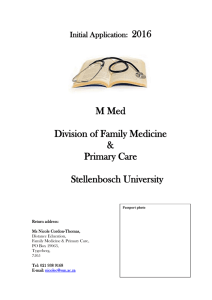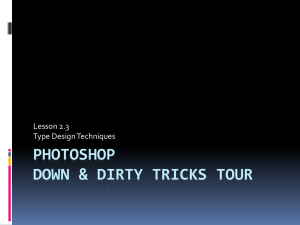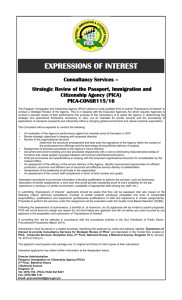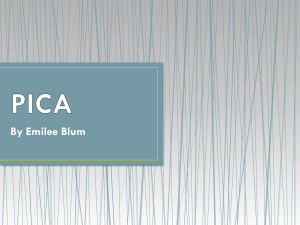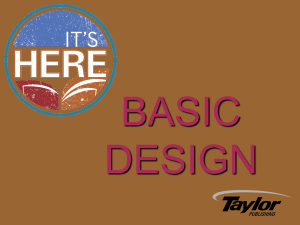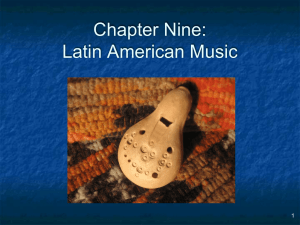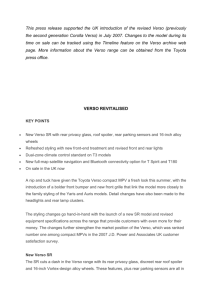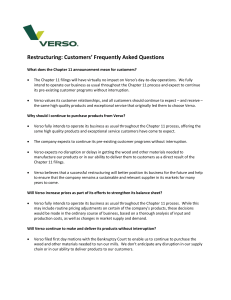introduction - computertutorpaul.com
advertisement
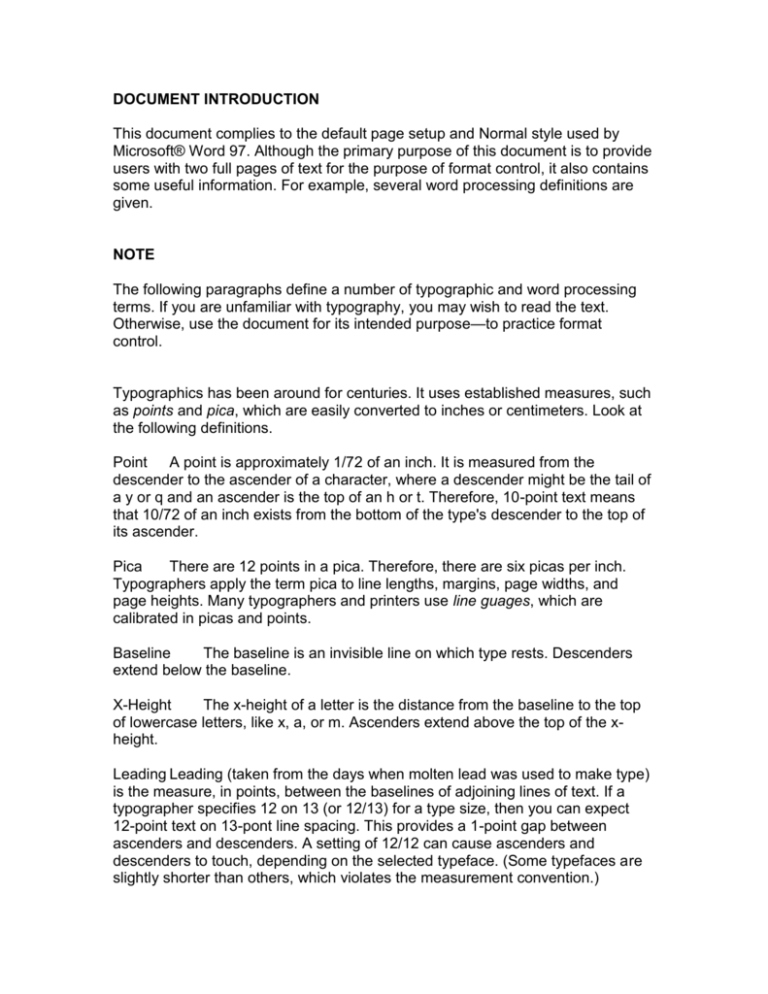
DOCUMENT INTRODUCTION This document complies to the default page setup and Normal style used by Microsoft® Word 97. Although the primary purpose of this document is to provide users with two full pages of text for the purpose of format control, it also contains some useful information. For example, several word processing definitions are given. NOTE The following paragraphs define a number of typographic and word processing terms. If you are unfamiliar with typography, you may wish to read the text. Otherwise, use the document for its intended purpose—to practice format control. Typographics has been around for centuries. It uses established measures, such as points and pica, which are easily converted to inches or centimeters. Look at the following definitions. Point A point is approximately 1/72 of an inch. It is measured from the descender to the ascender of a character, where a descender might be the tail of a y or q and an ascender is the top of an h or t. Therefore, 10-point text means that 10/72 of an inch exists from the bottom of the type's descender to the top of its ascender. Pica There are 12 points in a pica. Therefore, there are six picas per inch. Typographers apply the term pica to line lengths, margins, page widths, and page heights. Many typographers and printers use line guages, which are calibrated in picas and points. Baseline The baseline is an invisible line on which type rests. Descenders extend below the baseline. X-Height The x-height of a letter is the distance from the baseline to the top of lowercase letters, like x, a, or m. Ascenders extend above the top of the xheight. Leading Leading (taken from the days when molten lead was used to make type) is the measure, in points, between the baselines of adjoining lines of text. If a typographer specifies 12 on 13 (or 12/13) for a type size, then you can expect 12-point text on 13-pont line spacing. This provides a 1-point gap between ascenders and descenders. A setting of 12/12 can cause ascenders and descenders to touch, depending on the selected typeface. (Some typefaces are slightly shorter than others, which violates the measurement convention.) Typographers used to use narrow strips of lead, measured in points, to establish the desired spacing between lines of text. Kerning Kerning is used to change the space between adjoining letters. The word "To," in large type, often appears to have an excessive gap between the T and the o. If this is on a title page, you might want to kern the letters to make it look better. Word lets you change the space between letters by highlighting the desired characters or words, and then using the Format|Character menu's Spacing control. Here, you can adjust the space between characters in either direction (positive or negative kerning). The following example shows the word "To" in normal spacing and then with positive and negative kerning. Normal To Positive To Negative To Carding The term carding is defined as inserting small increments of space between lines to force adjoining pages to align at the top and bottom. Hot lead typographers sometimes used this technique. For example, if the right-hand page is two lines shorter than the left-hand page, thin "cards" can be inserted between lines until the page bottoms come into alignment. Recto and Verso The term recto refers to right-hand pages, while verso refers to left-hand (reverse side) pages. Page numbers always begins with 1 or i—both right-hand pages. Therefore, all odd-numbered pages are right-hand (or recto). Conversely, all left-hand pages have even numbers. For example, the reverse side of page 1 is 2, hence the term verso applies to 2, 4, 6, ii, iv, vi, and so on. Font A font is a unique type design. For example, courier normal is a typewriter style, medium weight typeface. Courier bold and courier italic are other fonts in the courier family. Courier fonts are monospace, that is, each character occupies the same amount of space. Other fonts, like Helvetica, Arial, Palantino, Century Schoolbook, Times Roman, and Times New Roman are proportional spaced. That is, each character occupies an amount of space according to its width. For example, an i occupies less space than an m or w. As you can see, typography has its own special measures a unique set of terminology. Many terms carry over into word processing and desktop publishing. Word 6.0 for Windows combines the power of full-featured word processing and desktop publishing.