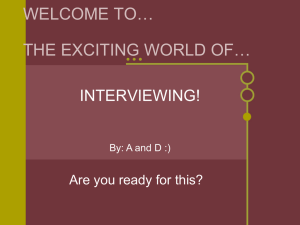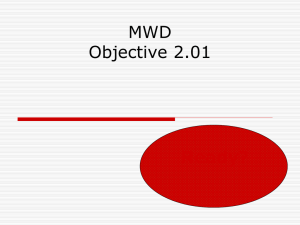LMW2Checklist_v5-4-MGTA
advertisement
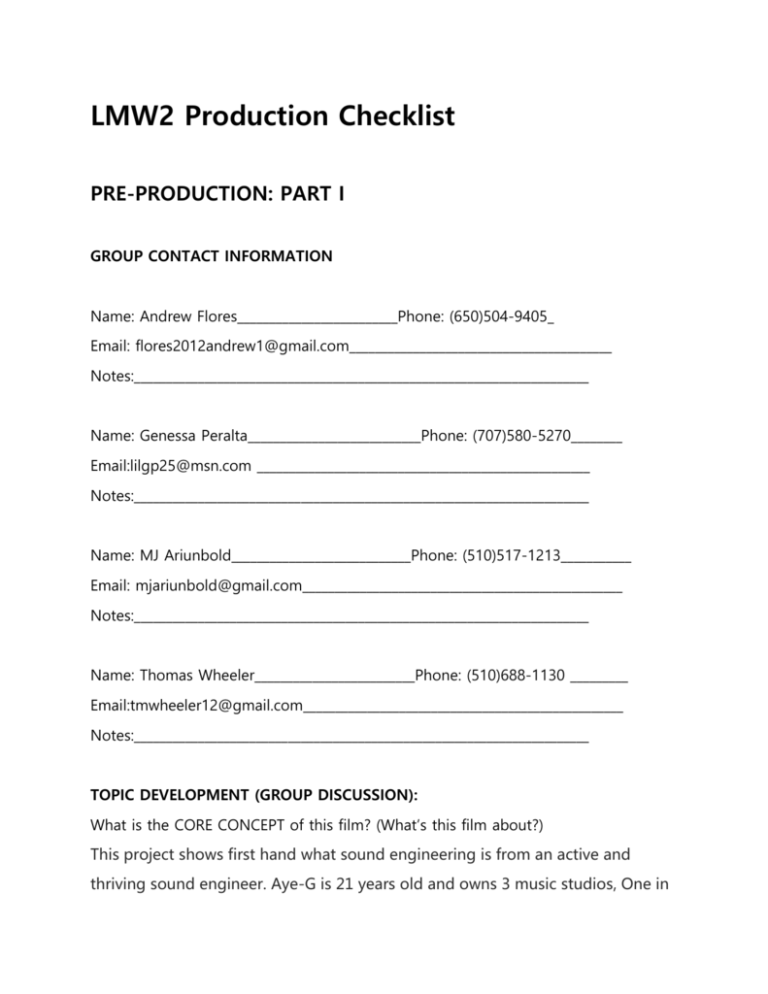
LMW2 Production Checklist PRE-PRODUCTION: PART I GROUP CONTACT INFORMATION Name: Andrew Flores_________________________Phone: (650)504-9405_ Email: flores2012andrew1@gmail.com_________________________________________ Notes:_______________________________________________________________________ Name: Genessa Peralta___________________________Phone: (707)580-5270________ Email:lilgp25@msn.com ____________________________________________________ Notes:_______________________________________________________________________ Name: MJ Ariunbold____________________________Phone: (510)517-1213___________ Email: mjariunbold@gmail.com__________________________________________________ Notes:_______________________________________________________________________ Name: Thomas Wheeler_________________________Phone: (510)688-1130 _________ Email:tmwheeler12@gmail.com__________________________________________________ Notes:_______________________________________________________________________ TOPIC DEVELOPMENT (GROUP DISCUSSION): What is the CORE CONCEPT of this film? (What’s this film about?) This project shows first hand what sound engineering is from an active and thriving sound engineer. Aye-G is 21 years old and owns 3 music studios, One in L.A. and two in the Bay Area. He will show us what to expect in the near future and how he is making money doing what he loves. What are the THEMES of the film? The themes of the film are sound in the music industry and the daily life of a young engineer. The film will inevitably be different from the topic. Explain how. Make sure each group member has a basic understanding of the topic. Each group member: what’s the most interesting thing to you about this subject? Group member #1: The most interesting thing about this topic is how he balances his time being a student and a full time engineer Group member #2: The most interesting thing to me about this subject is that the topic is on a young entrepreneur making moves on his own and is putting in work to get himself out there in the industry. Group member #3: The most interesting thing to me is how he got started Group member #4: The most interesting thing to me about this subject is he is so young and is already engineering What SUB-GENRES will your film fit under? Reality What APPROACH(ES) will you use to make this film? We will show our viewers how being a young entrepreneur can be successful and how helping yourself and networking will get you there. Assess each group member’s knowledge of your topic. Go through the blog and write down any questions you have, possible leads for film topics and any other ideas to research. Make sure everyone has a basic understanding of the topic. Consider dividing up the group and taking on different aspects of the topic to delve deeper. Note each group member’s knowledge level, and what they know/are focusing on: Group Member Andrew_____ Thomas______ About Topic ☐ a lot ☐ some ☐ a little _alot______________________________ Genessa______ MJ_________ Knows ☐ a lot ☐ some ☐ a little _alot_____________________________ ☐ a lot ☐ some ☐ a little _alot_________________________________ ☐ a lot ☐ some ☐ a little __alot_______________________________ Potential leads and sources for media gathering (fill in this section as you discuss as a group): WHAT COULD YOU SHOOT: story footage We will shoot Aye-g in his studio and see how he balances his time altogether WHO COULD YOU SHOOT: interviews: Aye-G WHERE COULD YOU SHOOT: locations Aye-G’s studio WHEN COULD YOU SHOOT: events: The weekends WHAT ELSE COULD YOU USE: archives We will use the information from Aye-G What questions about the topic do group members have? How does Aye-G balance having 3 studios? What needs to be researched? Who/how will this be researched? We need to research how he handles such a busy schedule at a young age GROUP SKILLS: What skills do group members have? Group Video Still Audio lighting Video Member Camera Camera Field Sound Motion Music Producer Editing Editing Graphics Recording Andrew + + Genessa + + Mj + + Thomas + + + + + + + + + + + + + + What would team members like to do? Group Video Still Audio lighting Video Member Camera Camera Field Sound Motion Music Producer Editing Editing Graphics Recording Andrew + Genessa + + Mj + Thomas + + + + + + + + + + + + ROLES & RESPONSIBILITIES Nominate a producer: this person manages the project planning and schedule. Everyone must pick a primary role and secondary role. Producer: Andrew Flores_____________________________ (project planning and master schedule) Cinematographer:Mj ______________________ (video and still production, media management) Sound: Thomas_______________________________ (field recording, leveling, mixing) Music/Score: _Andrew____________________________ (composition, production) Editor:_Genessa______________________________ (assembly, roughcut, final cut) Motion Graphics:_Genessa_________________________ (title sequences, information graphics) Animation:__Mj__________________________ Other:_Thomas_____________________________________ TEAM NAME AND LOGO: Team Name: MGTA Logo design notes: Logo design complete ☐ INTERVIEWS Subjects: Who has something to say about your topic? List as many as you can - not every subject works out! You need to schedule TODAY - shooting takes place in the next two weeks. Subject interview realistic contact / lead information availability confirmed? Name about / phone, email, address / dates fantasy? Aye-G Sound realistic allmusicisgood@gmail.com weekends yes realistic jmoepre@gmail.com yes engineer Jmoe Sound weekends engineer Preliminary Interview Questions What do you want to know about? How will you get people to talk about the things you want them to talk about? Remember, people don’t always think about things in a very clear way and rarely talk in “film ready” sound bytes. Write provocative questions! We want to know the lifestyle of a young sound engineer and how he balances having 3 studios, with meetings, networking, and engineering music. ☐ Post Interview Questions to blog EQUIPMENT PLANNING An equipment reservation for an LMW camera kit must be made with the Equipment Room (ER) by Session 2. An LMW camera kit includes: () Equipment Needed for Production: ☐ video camera(s)_____ ☐ still camera(s)_____ ☐ tripod(s)_____ ☐ lighting kit ☐ audio recorder(s)_____ ☐ interview mic(s)_____ ☐ shotgun mic ☐ lavalier mic kit ☐ boom The Equipment Room info sheet lists available equipment. PRODUCTION SCHEDULE Commit to a production schedule by the end of Session 2. Rough Cut is due for the MIDTERM (Session 8). EVERYTHING TAKES LONGER THAN YOU THINK Look at when your projects are due and make sure you are giving yourself enough time to work. OPTIONAL: ☐ Create a Google calendar for your group. (easier with a Google account) Include: ☐ due dates________________________________________________________ ☐ shoot dates______________________________________________________ ☐ recording sessions________________________________________________ ☐ editing sessions__________________________________________________ ☐ group class schedules_____________________________________________ ☐ other____________________________________________________________ PRE-PRODUCTION: PART II PREPARATION AND RESEARCH ☐ Confirm equipment reservations. ☐ Confirm travel arrangements. LOCATION SCOUTING Identify good locations for your shoot(s). Location Purpose: Distance Sound (interview, from scenery, Campus Lighting Access Conditions Conditions Times event) Amg studios Get footage of aye-g working and footage of people that work with him 35 mins Saturday afternoons Contingency Plan. What could affect your shoot? Weather? Noise? Lighting? What will you do if an interview cancels, event cancels, etc.? EXPECT THE WORST. TRANSPORTATION How do you plan to get to your locations? driving RESEARCH Research your topic deeply before you start. The more you know about your topic, the more you have to discuss with interview subjects. Take notes. Reading (Books, Magazine, Website) ☐ Post Reading notes to blog Viewing (Movies, Videos, News) ☐ Post Viewing notes to blog Listening (Radio, Podcasts, Conversations) ☐ Post Listening notes to blog INTERVIEW: Topic(s) Place(s) Person(s) Your interview is a conversation with your subject. Your role is to listen and share with your audience. ☐ Review preliminary questions. ☐ Update questions/talking points based on research findings ☐ Practice asking questions in group before interviewing subjects. Topics for discussion: who inspires you? What made you want to take this path? PRODUCTION Each day of production needs its own checklist. Equipment Checkout: Do you have everything you reserved? ☐ camera (s) ☐ mic(s) ☐ tripod ☐ white card ☐ Batteries charged for the shoot? ☐ Lighting kit lamps working? Consumables: ☐ Storage Media ☐ consent forms ☐ pens/pencils ☐ batteries (disposable ☐ snacks/meals ☐ beverages/water bottles Equipment Setup: ☐ batteries ☐ cables ☐ lights ☐ other__________ Camera: Audio: Lighting ☐ LMW settings on ☐ mics connected ☐ backlight check ☐ White Balance ☐ mics turned on (if ☐ lights focused needed) ☐ shadow check ☐ Iris ☐ Gain ☐ shutter ☐ mic settings checked ☐ camera inputs set ☐ gain levels set ☐ zebra ☐ channels set ☐ neutral density filter ☐ headphone volume set ☐ timecode ☐ mic proximity tested ☐ focus/zoom Location Setup: ☐ equipment placement ☐ electrical outlets ☐ lighting sources ☐ background setup - (move clutter, decide what works in camera frame) ☐ crew positions Location Teardown: ☐ equipment packed ☐ forms signed ☐ clean up any trash or mess ☐ return moved items to where they belong ☐ check space before leaving for items not packed Equipment Check-in: Don’t forget to get your footage off the P2 Cards before you return them to the ER. You can return the camera and check out a card reader to do the transfer later. POST PRODUCTION Logging Material: Log and Capture/Log and Transfer ☐ Set the Final Cut Scratch Disk to project directory (defaults to Media Drive) ☐ Save the Final Cut working file ☐ capture media to project directory scratch (capture batch preferred) ☐ make notes ☐ organize clips into bins ☐ save work Motion Graphics Group Discussion: Using Motion Graphics in the Project How can motion graphics work with your project? What style of graphics fit your topic best? ☐ Collect Images ☐ Collect Facts and Information ☐ Produce motion graphics in After Effects ☐ Export for use in Final Cut c Design your lower 3rds. Make sure your design is consistent with your overall theme. Be mindful of what titles you use for your subjects- these words affect how your audience will respond to them. WORKSHOP FEEDBACK ☐ Ask for specific feedback about your work (editing, story, tone) ☐ Take notes of feedback from peers ☐ Do your peers understand your story? ☐ Discuss as group ☐ Decide what feedback requires attention - things that should change in your project. ☐ Make adjustments to post-production schedule ☐ Schedule editing suites for continued rough and fine edit work needed ASAP ☐ Ask for feedback after the workshop. Talk to classmates, friends and instructors MUSIC/SCORE COMPOSITION ☐ Create music that works thematically with project ☐ Make short, ambient soundscapes that move your project along ☐ Share progress on blog FINE EDIT ☐ Refine project editing ☐ Add b-roll ☐ Add lower thirds ☐ Add other graphics and sequences ☐ review entire project for completeness PICTURE LOCK Picture lock is the end of visual editing on the project. The project is visually “locked” and no more changes will be made to the edit sequence from here. ☐ Review edit Do you need to make changes? Make them now. ☐ All changes done. Group members must agree that the project is at Picture Lock POST-PRODUCTION AUDIO Audio editing is usually done after Picture Lock (though with today’s tools, it’s possible to go back and forth). ☐ Remove any duplicate or unused audio from project ☐ Dialog to mono audio, centered in pan ☐ Separate dialog onto separate tracks ☐ Make a track for ambience and background sounds ☐ Apply limiter or compressor to dialog aux if needed ☐ Adjust background sounds and ambience ☐ Add music or score to the project ☐ Adjust the level of the music to dialog ☐ Listen to the complete project and readjust any levels if needed VIDEO POST PROCESSING ☐ Create a nested clip for final processing. Color Correction ☐ Adjust individual sequences or clips by applying color correction directly as needed. ☐ Adjust overall look of video by nesting the fine edit sequence into a containing sequence. Titles ☐ Add beginning and ending titles to the master sequence Export project in high quality (ProRes 422) ☐ Test the finished file ☐ Verify the file settings are correct ☐ Upload finished work to the class dropbox for the project. ☐ Create aH.264 version for Youtube, Vimeo, etc. ☐ Upload compressed version to Vimeo or YouTube ☐ Embed video on project blog. FINAL REVIEW ☐ Does the project succeed in communicating its message? ☐ What kind of feedback has it received? FINAL REVIEW Make changes and submit ProRess 422 version for PUBLIC SCREENING. FINAL DISTRIBUTION Places to show work ☐ Online_____________________________________________________________________ ☐ Festivals__________________________________________________________________ ☐ Distributors_________________________________________________________________ Wrap! Party! Don’t forget to save your receipts and turn them into Jerry Smith (forms available from your instructor) for a $50 reimbursement.