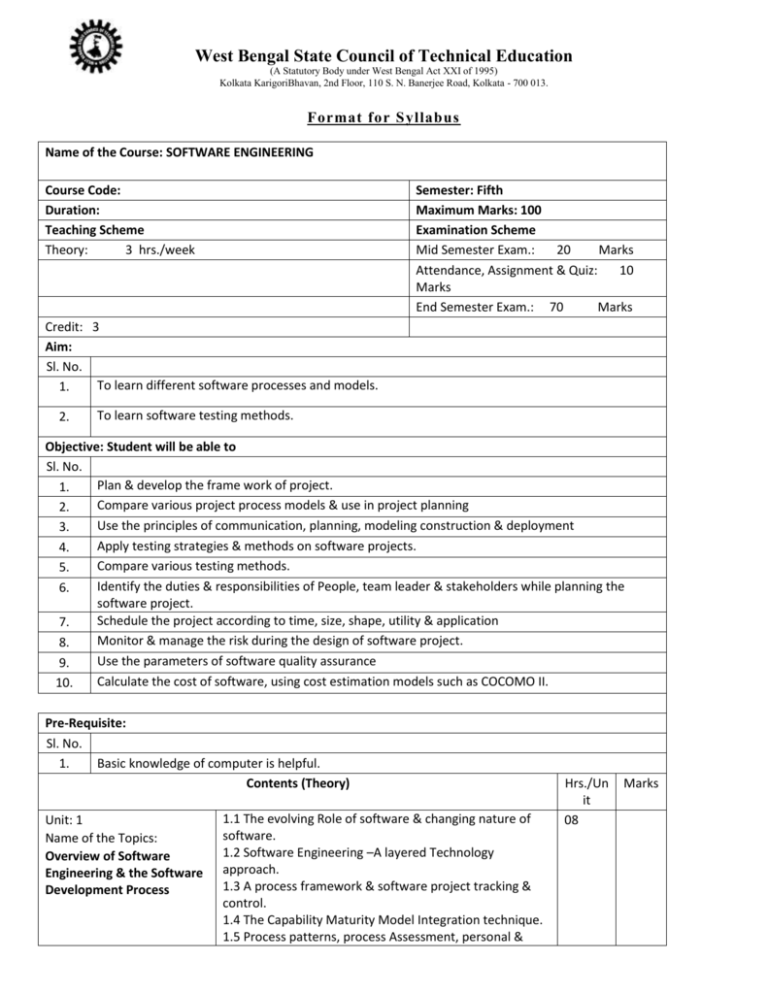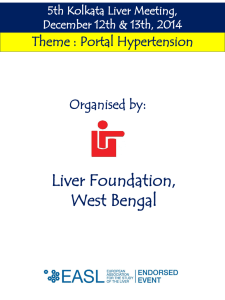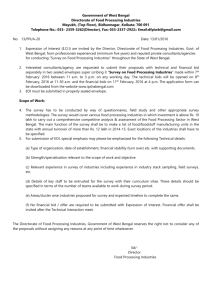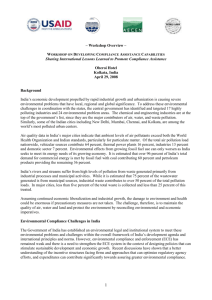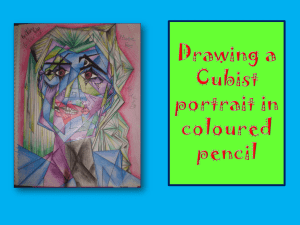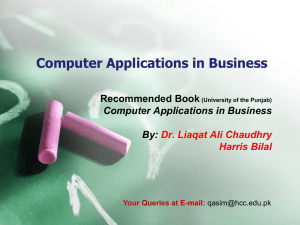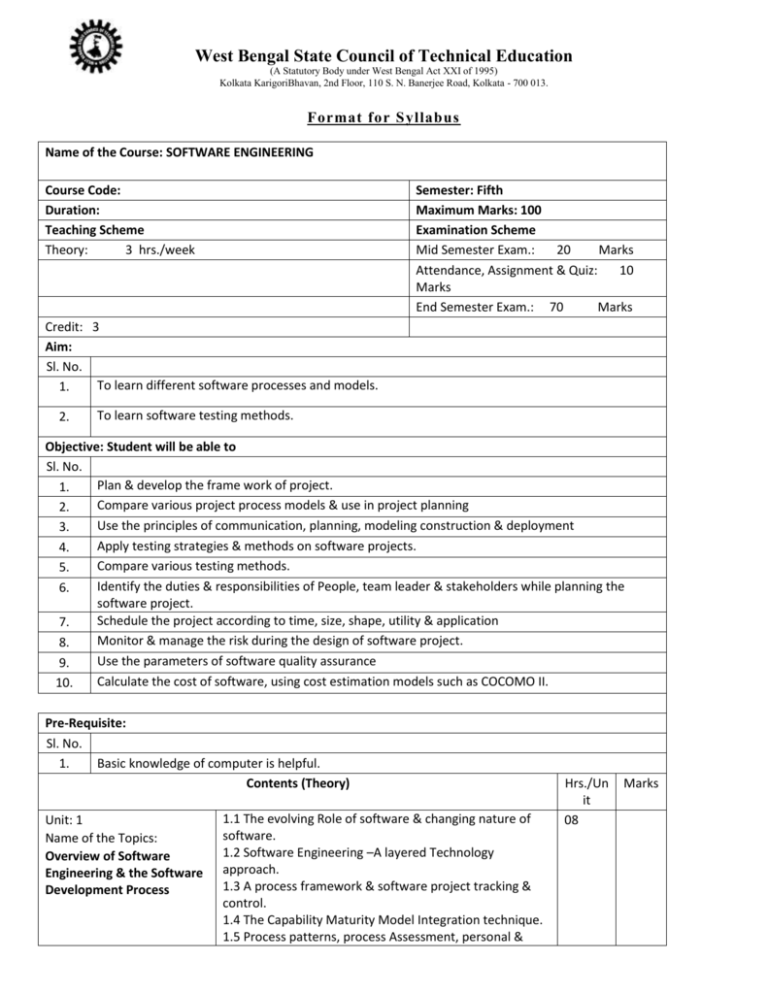
West Bengal State Council of Technical Education
(A Statutory Body under West Bengal Act XXI of 1995)
Kolkata KarigoriBhavan, 2nd Floor, 110 S. N. Banerjee Road, Kolkata - 700 013.
Format for Syllabus
Name of the Course: SOFTWARE ENGINEERING
Course Code:
Duration:
Teaching Scheme
Theory:
3 hrs./week
Semester: Fifth
Maximum Marks: 100
Examination Scheme
Mid Semester Exam.:
20
Marks
Attendance, Assignment & Quiz:
10
Marks
End Semester Exam.: 70
Marks
Credit: 3
Aim:
Sl. No.
To learn different software processes and models.
1.
2.
To learn software testing methods.
Objective: Student will be able to
Sl. No.
Plan & develop the frame work of project.
1.
Compare various project process models & use in project planning
2.
Use the principles of communication, planning, modeling construction & deployment
3.
Apply testing strategies & methods on software projects.
4.
Compare various testing methods.
5.
Identify the duties & responsibilities of People, team leader & stakeholders while planning the
6.
software project.
Schedule the project according to time, size, shape, utility & application
7.
Monitor & manage the risk during the design of software project.
8.
Use the parameters of software quality assurance
9.
Calculate the cost of software, using cost estimation models such as COCOMO II.
10.
Pre-Requisite:
Sl. No.
1.
Basic knowledge of computer is helpful.
Contents (Theory)
Unit: 1
Name of the Topics:
Overview of Software
Engineering & the Software
Development Process
1.1 The evolving Role of software & changing nature of
software.
1.2 Software Engineering –A layered Technology
approach.
1.3 A process framework & software project tracking &
control.
1.4 The Capability Maturity Model Integration technique.
1.5 Process patterns, process Assessment, personal &
Hrs./Un
it
08
Marks
West Bengal State Council of Technical Education
(A Statutory Body under West Bengal Act XXI of 1995)
Kolkata KarigoriBhavan, 2nd Floor, 110 S. N. Banerjee Road, Kolkata - 700 013.
Unit: 2
Name of the Topics:
Software Engineering
requirements &
Development of Analysis &
Design models.
Unit: 3
Name of the Topics:
Testing Strategies &
Methods.
Unit: 4
Name of the Topics:
Software Project
Management
Unit: 5
Name of the Topics:
Software Quality
Management& Estimation
Team Process models & Process Technology Theories.
1.6 Process Models –Waterfall, Incremental, RAD,
Prototype, Spiral.
2.1 Software Engineering core principles, Communication,
Planning, Modeling, Construction & Deployment
principles.
2.2 Requirements Engineering Tasks, Initiating the
requirement process.
2.3 Analysis approaches of software & preparation of
Analysis model using Data modeling, Concepts, Objectoriented Analysis, Flow oriented model, Class-Based
model, Behavioral Model.
2.4 Design approaches of software & preparation of
design model using Design concepts, Design model, and
pattern based design.
3.1 Software Testing Fundamentals.
3.2 A Strategic approach to software testing.
3.3 Test Strategies for conventional software, Unit
Testing, Integration Testing, Regression testing, smoke
testing.
3.4 Validation testing using Alpha & beta testing, system
testing using recovery, security, stress & performance
testing.
3.5 Black Box & White Box Testing.
3.6 Debugging process strategies.
4.1 The management spectrum – The people, The
product, the process & the project.
4.2 Project scheduling – Basic concepts, relationship
between people & effort, effort distribution, defining a
task for the software project, Defining a task network &
scheduling of project.
4.3 Risk Management – Reactive Vs Proactive risk
strategies, software Risks, Risk Identification, Risk
Projection & Risk refinement, monitoring & management.
4.4 Change Management – SCM scenario, SCM repository
& process.
4.5 Formal method & clean room software development
& management approach.
5.1 Basic Quality Concepts.
5.2 Software Quality Assurance
5.3 Statistical software quality assurance,
5.4 Six sigma strategy.
5.5 Software Reliability
5.6 The ISO 9000 quality standards
5.7 McCall’s quality factors.
5.8 Observations on estimation
5.9 The project Planning process ,software scope &
feasibility ,Resources
5.10 Decomposition Techniques
13
08
10
06
West Bengal State Council of Technical Education
(A Statutory Body under West Bengal Act XXI of 1995)
Kolkata KarigoriBhavan, 2nd Floor, 110 S. N. Banerjee Road, Kolkata - 700 013.
5.11 COCOMO II model & the make / Buy design
Total
Text Books:
Name of Authors
Rajib Mall
Bell
Sommerville
Pfleeger
Mishra/ Mohanty
Roger S. Pressman
Reference Books:
Name of Authors
Title of the Book
Fundamental of Software Engineering
Software Engineering for Students, 4e
Software Engineering, 9e
Software Engineering: Theory and
Practice, 4e
Software Engineering
Software Engineering –A
Practitioner’s Approach
Edition
Title of the Book
Edition
Aalam
Application Software Re-engineering
James
Note:
Sl. No.
1.
Software Engineering
45
Name of the Publisher
PHI
Pearson
Pearson
Pearson
Pearson
TMH
Name of the Publisher
Pearson
PHI
Question Paper setting tips: End Semester Examination: Question should be made as per class
weight and must cover whole syllabus. Objective Type: 20 marks (answered in one or two
sentences. Subjective type: 50 marks. To be set at least 8 question and to be answered 5
questions each carrying 10 marks
West Bengal State Council of Technical Education
(A Statutory Body under West Bengal Act XXI of 1995)
Kolkata KarigoriBhavan, 2nd Floor, 110 S. N. Banerjee Road, Kolkata - 700 013.
Format for Syllabus
Name of the Course:Computer Engineering Group (JAVA PROGRAMMING)
Course Code:
Semester: FIFTH
Duration:
Maximum Marks:100+100 ()
Teaching Scheme
Examination Scheme
Theory:
3 hrs./week
Mid Semester Exam.:
20
Marks
Tutorial:
hrs./week
Assignment & Quiz: 10
Marks
Practical:
4 hrs./week
End Semester Exam.:
70
Marks
Credit: 3+2
Practical 50(int) + 50(ext)
Aim:
Sl. No.
1.
To learn & understand various programming paradigms.
2.
To implement platform independent model.
3.
To increase robustness & Security of software.
Objective:
Sl. No. Students will able to:
1.
Design and implement classes and methods
2.
Understand and implement basic programming constructs
3.
Apply object oriented features to real time entities
4.
Differentiate between primitive data types and class data types and implement conversion
between them.
5.
Understand and implement the concept of reusability and extensibility
6.
Create packages and interfaces and used it in programs
7.
Design and implement multithreaded programs
8.
Manage errors and exceptions
9.
Design and implement applet and graphics programming
10.
Make use of Data streams in programs
11.
Write programs by combining all features of Java.
Pre-Requisite:
Sl. No.
1.
Basic of Object Oriented Programming
Contents (Theory)
Unit: 1
Introduction to Java
1.1 Fundamentals of Object Oriented Programming
Object and Classes, Data abstraction and
encapsulation,Inheritance, Polymorphism, Dynamic
Binding
1.2 Java Features
Compiled and Interpreted, Platform independent and
portable, Object orientedDistributed, Multithreaded and
Hrs./Unit
08
Marks
West Bengal State Council of Technical Education
(A Statutory Body under West Bengal Act XXI of 1995)
Kolkata KarigoriBhavan, 2nd Floor, 110 S. N. Banerjee Road, Kolkata - 700 013.
interactive, High performance
1.3 Constant, Variables and Data TypesConstant, Data
Types, Scope of variable, Symbolic Constant, Type
casting, Standard default values
1.4 Operator and Expression
Arithmetic Operators, Relational Operators, Logical
Operators,Assignment Operator Increment and
Decrement Operator, ConditionalOperator, Bit wise
Operator, Special Operator
1.5 Decision making and Branching
Decision making with if statement, Simple if statement,
The if elsestatement, The else if ladder, The switch
statement, The? : Operator
1.6 Decision making and LoopingThe While statement,
The do statement, The for statement, Jumps in
Loops, Labeled Loops
Unit: 2
2.1 Classes, Object and Methods
Defining a class, Creating object, Accessing class
members, Constructor,Methods Overloading, Static
Member
2.2 Inheritance Extending a Class (Defining a subclass
Constructor,Multilevel inheritance, Hierarchical
inheritance, Overriding Methods,Final variable and
Methods, Final Classes, Abstract method and Classes
2.3 Visibility Control
Public access, friend access, Protected access, Private
access, PrivateProtected access
2.4 Array, Strings and Vectors
Arrays, One Dimensional array, Creating an array, Two
Dimensionalarray, Strings, Vectors, Wrapper Classes
08
Unit: 3
Interfaces and Packages
3.1 Interface: Multiple Inheritance
06
Defining interfaces, Extending interfaces, Implementing
interfaces,Accessing Interface variable
3.2 Packages: Putting Classes Together
System Package, Using system Package, Naming
Convention, CreatingPackage, Accessing a package,
Using a package, adding a class to apackage
Unit: 4
Multithreaded Programming and Exception
handling
4.1 Multi Threading:
Creating Thread, Extending a thread class, Stopping and
Blocking athread, Life cycle of thread, Using thread
method, Thread exceptions,Thread priority,
Synchronization, Implementing a ‘Runnable’‘ Interface.
4.2 Managing Errors and Exceptions
Types of errors, Exception, Multiple catch statement,
06
West Bengal State Council of Technical Education
(A Statutory Body under West Bengal Act XXI of 1995)
Kolkata KarigoriBhavan, 2nd Floor, 110 S. N. Banerjee Road, Kolkata - 700 013.
using finallystatement, Using Exception for Debugging
Java Applets and Graphics Programming
5.1 Applet Programming
Local and remote applets, How applet differ from
application, Preparing to write applets, Building applet
code, Applet life cycle,Creating an Executable Applet,
Designing a Web page, Applet tag,Adding Applet to
HTML file, Running the Applet, Passing parameter to
applet
5.2 Graphics Programming
The Graphics Class, Lines and rectangle, Circle and
Ellipse, DrawingArcs, Drawing Polygons, Line Graphs,
Using control loops in Applets,Drawing Bar charts
Streams and File I/O
6.1 Stream Classes
6.2 Character Stream, Byte Stream
6.3 Serialization
Unit: 5
Unit: 6
DATA BASE CONNECTIVITY : JDBC
i Java Data Base Client/ Server
Unit: 7
06
05
06
3.1 Java as a Database front end
Database client/server methodology
Two-Tier Database Design
Three-Tier Database Design
3.2 The JDBC API
The API Components, Limitations Using
JDBC(Applications vs.
Applets), Security Considerations, A JDBC Database
ExampleJDBC Drivers ,JDBC-ODBC Bridge
Current JDBC Drivers
Total
45
Contents (Practical)
Sl. No.
1.
Skills to be developed
Practical:
Skills to be developed:
Intellectual skills:
Use of programming language constructs in program implementation.
To be able to apply different logics to solve given problem.
To be able to write program using different implementations for the same problem
Study different types of errors as syntax semantic, fatal, linker & logical
Debugging of programs
Understanding different steps to develop program such as
Problem definition
Analysis
Design of logic
West Bengal State Council of Technical Education
(A Statutory Body under West Bengal Act XXI of 1995)
Kolkata KarigoriBhavan, 2nd Floor, 110 S. N. Banerjee Road, Kolkata - 700 013.
Coding
Testing
Maintenance (Modifications, error corrections, making changes etc.)
2.
Motor Skills: Proper handling of Computer System.
List of Practical:
LIST OF SAMPLE PROBLEMS FOR DATA STRUCTURE LAB( for example )
Write simple programs based on basic syntactical constructs of Java like:
a) Operators and expressions.
b) Looping statements.
c) Decision making statements.
d) Type casting.
2. Write a simple Java program to demonstrate use of command line arguments in Java..
3. Write a Java Program to define a class, describe its constructor, overload the constructors and
instantiate its object
4. Write a Java Program to define a class, define instance methods for setting and retrieving values of
instance variables and instantiate its object
5. Write a Java Program to define a class, define instance methods and overload them and use them for
dynamic method invocation.
6. Write a Java Program to demonstrate use of sub class
7. Write a Java Program to demonstrate use of nested class.
8.
Write a Java Program to practice
- use of single Dimensional array.
- use of multidimensional array.
9. Write a Java Program to implement array of objects.
10.
Write a Java program to practice
- using String class and its methods.
- using String Buffer class and its methods.
11. Write a Java Program to implement Vector class and its methods.
12. Write a Java Program to implement Wrapper classes and their methods.
13. Write a Java Program to implement single inheritance by applying various access controls to its data
members and methods.
14. Write a Java Program to implement multilevel inheritance by applying various access controls to its data
members and methods.
15. Write a Java Program to implement inheritance and demonstrate use of method overriding.
16.
Write a program to demonstrate
- Use of implementing interfaces.
- Use of extending interfaces.
17. Write a Java program to implement the concept of importing classes from user defined package and
creating packages.
West Bengal State Council of Technical Education
(A Statutory Body under West Bengal Act XXI of 1995)
Kolkata KarigoriBhavan, 2nd Floor, 110 S. N. Banerjee Road, Kolkata - 700 013.
18. Write a program to implement the concept of threading.
19.
Write a program to implement the concept of Exception Handling
- using predefined exception.
- by creating user defined exceptions.
20.
Write a program to implement the concept of Synchronization for
- object synchronization.
- Method synchronization.
21.
Write a program using Applet
- To display a message in the Applet.
- For configuring Applets by passing parameters.
22.
Write programs for using Graphics class
- To display basic shapes and fill them.
- draw different items using basic shapes
- set background and foreground colours.
23. Write program to demonstrate use of I/O streams.
24. 14 Write an Application program /Applet to make connectivity with database using JDBC API.
25. Write an Application program/Applet to send queries through JDBC bridge & handle result.
_______
Text Books:
Name of Authors
Ivor Horton’s
Gaddis
Debasish Jana
Horstmann, Cornell
Mahesh P.Matha
Liang
Deitel
Pandey
Reference Books:
Name of Authors
Title of the Book
Beginning Java
Edition
7th
Starting Out with Java: From
Control Structures through
Objects, 4e
Java and Object Oriented
Programming Paradigm
PHI
Core Java Vol I
Core Java
PEARSON
PHI
Pearson
Introduction to Java Programming,
7e
Java for Programmers
Java Programming
Title of the Book
Name of the Publisher
Wiley India
Pearson
PEARSON
Pearson
Edition
Name of the Publisher
Herbert Schildt
JAVA 2: The Complete
Reference
Tata Mc-Graw Hill Pub. Co.
Ltd
Malhotra, Choudhary
Programming in Java
Knoernschild
Java Application Architecture:
Modularity Patterns with Examples
Using OSGi, 1/e
Introduction to Java Programming,
Comprehensive Version, 7e
OXFORD
PEARSON
Liang
Suggested list of Laboratory Experiments:
PEARSON
West Bengal State Council of Technical Education
(A Statutory Body under West Bengal Act XXI of 1995)
Kolkata KarigoriBhavan, 2nd Floor, 110 S. N. Banerjee Road, Kolkata - 700 013.
Sl. No. Laboratory Experiments
java program to perform garbage collection
1.
Java Program to get IP Address
2.
Write a programm for stopwatch.
3.
Suggested list of Assignments / Tutorial:
Sl. No. Topic on which tutorial is to be conducted
1.
What are HashCode and equals in Java?
2.
When to use Comparator and Comparable Interface in java?
3.
How to create an immutable class?
Note:
Sl. No.
1.
Question Paper setting tips: End Semester Examination: Question should be made as per class
weight and must cover whole syllabus. Objective Type: 20 marks (answered in one or two
sentences. Subjective type: 50 marks. To be set at least 8 question and to be answered 5
questions each carrying 10 marks
2.
Question Paper setting tips
West Bengal State Council of Technical Education
(A Statutory Body under West Bengal Act XXI of 1995)
Kolkata KarigoriBhavan, 2nd Floor, 110 S. N. Banerjee Road, Kolkata - 700 013.
Format for Syllabus
Name of the Course:Computer Engineering Group (OPERATING SYSTEM)
Course Code:
Semester: FIFTH
Duration:
Maximum Marks:100 + 50
Teaching Scheme
Examination Scheme
Theory:
3 hrs./week
Mid Semester Exam.:20
Marks
Tutorial:
hrs./week
Assignment & Quiz: 10 Marks
Practical:
2 hrs./week
End Semester Exam.: 70
Marks
Credit: 3+1
Practical 25(int) + 25(ext)
Aim:
Sl. No.
1.
To learn Basic concepts of operating systems.
2.
To learn in detail different types of OS.
3.
To learn all functionalities of OS in detail.
Objective:
Sl. No. Students will able to:
1.
Learn the various milestones in the history of operating system and the modern trends in
operating system.
2.
Understand the features and functions of operating systems provided by various system calls.
3.
Understand a process, deadlock & the concept of context switching & multiprogramming.
4.
Learn various memory management and file management techniques.
5.
Understand the tools and the components of the operating system.
6.
Implement various algorithms of scheduling.
7.
Compare and contrast the various standard solutions to operating system problems.
8.
Make best use of facilities that computer systems offer them for solving problems.
9.
Understand the UNIX vi editor and Unix utilities.
Pre-Requisite:
Sl. No.
1.
Handling of Windows OS.
Unit: 1
Contents (Theory)
Introduction
1.1 Operating system, Evolution, Generations –1st, 2nd,
3rd, 4th.
1.2 Mainframe Systems – Batch, Multi programmed,
Multitasking, Time
sharing, Desktop.
1.3 Multiprocessor Systems
1.4 Distributed Systems.
1.5 Clustered Systems.
1.6 Real Time Systems.
1.7 Special-Purpose Systems
Hrs./Unit
04
Marks
West Bengal State Council of Technical Education
(A Statutory Body under West Bengal Act XXI of 1995)
Kolkata KarigoriBhavan, 2nd Floor, 110 S. N. Banerjee Road, Kolkata - 700 013.
1.8 Open-Source Operating System
Unit: 2
Unit: 3
Unit: 4
Unit: 5
Operating System Structures
2.1 System components - Process management, Main
memory management, File
Management, I/O system management, Secondary
storage management.
2.2 Operating system services.
2.3 System calls – Uses, process control, file
management, Device management, Information
Maintenance, communication.
2.4 Operating system structure.
Simple structure, layered, monolithic, microkernel.
2.5 Booting
2.6 Virtual Machine
Process Management
3.1 Processes - Concept, process, state, process
Control block.
3.2 Process scheduling - Scheduling queues,
Scheduler, context switch.
3.3 Operations on processes - creation, termination.
3.4 Inter process communication.
Classical problems of synchronization, semaphores.
3.5 Threads - Benefits, user and kernel threads.
3.6 Multithreading Models Many to one, one to one, many to many.
Scheduling
4.1 Scheduling –
Objectives, concept, criteria, CPU and I/O burst cycle.
4.2 Types of Scheduling-Pre-emptive, Non pre-emptive.
4.3 Scheduling Algorithms.
First come first served (FCFS), Shortest job first (SJF),
Round Robin (RR), Priority.
4.4 Other Scheduling.
Multilevel, Multiprocessor, real-time.
4.5 Deadlock.
System model, principle necessary conditions, mutual
exclusion, critical region.
4.6 Deadlock handling.
Prevention and avoidance.
File System and Memory Management
5.1 File- Concept, Attributes, Operations, Types,
Structure
5.2 Access Methods – Sequential, Direct.
5.3 Swapping
5.4 Allocation Methods – Contiguous, Linked, Indexed.
5.5 Directory Structure – Single level, Two level, Tree
Structure.
5.6 Protection –Types of accesses, Access control.
02
06
04
08
West Bengal State Council of Technical Education
(A Statutory Body under West Bengal Act XXI of 1995)
Kolkata KarigoriBhavan, 2nd Floor, 110 S. N. Banerjee Road, Kolkata - 700 013.
5.7 Basic Memory Management –Partitioning, Fixed &
Variable.
5.8 Free Space management techniques –
Bitmap ,Linked List.
5.9 Virtual Memory – Concept ,Paging, Page fault ,Page
Table.
5.10 Page Replacement algorithms – FIFO(First in First
out) ,Optimal Page replacement, LRU (Least recently
used),NRU (Not recently used)
I/O Management
I/O hardware, polling, interrupts, DMA, application I/O
interface (block and character
devices, network devices, clocks and timers, blocking
and nonblocking I/O), kernel I/O subsystem
(scheduling,buffering, caching, spooling and device
reservation, error handling), performance.
Unit: 6
Unit: 7
Disk Management
disk structure, disk scheduling (FCFS, SSTF, SCAN,CSCAN) , disk reliability, disk
formatting, boot block, bad blocks.
Unit: 8
Case Studies
8.1 General overview of Unix System
System Structure, Operating System Structure
8.2 Introduction to kernel
Kernel data structure, System Administration
8.3 Internal Representation of Files
I nodes, Structureof regular file, Super block
Total
08
06
15
Contents (Practical)
Sl. No.
1.
Skills to be developed
Practical:
Skills to be developed:
Intellectual skills:
Understanding syntax of commands
Interpretation of commands
Execution of commands
.
Motor skills:
Proper handling of Computer System.
List of Practical:
1) Identify the major desktop components, interfaces and their functions .Differentiate the various
Windows
Operating system.(Windows 9x,Windows NT, Windows 2000& Windows XP.
2) Use of file and directory manipulation commands – ls, rm, my, cp, join, split, cat, head, tail,
West Bengal State Council of Technical Education
(A Statutory Body under West Bengal Act XXI of 1995)
Kolkata KarigoriBhavan, 2nd Floor, 110 S. N. Banerjee Road, Kolkata - 700 013.
touch, diff,
comm., pr, chmod, mkdir, rmdir, cd, pwd, dir, cmp.
3) Use of text processing and communication commands – tr, wc, cut, paste, spell, sort, grep, msg,
talk, wall,
write, who, who am i ,news, mail.
4) Use of general purpose and process commands- ps, wait, sleep, exit, kill, bc, date, time, cal, clear,
banner, tty, script, su, man.
5) Use of vi editor & perform all editor commands.
Study of:
SHELL PROGRAMMING
i) Shell Script
ii) System variables & shell variables.
iii) Shell termination.
iv) Looping statements; conditional statements; case statements.
v) Logical operators, Mathematical expression.
vi) Command line parameters – Positional parameters.
vii) String handling.
6) Write and execute shell script to display the following output.
i) Menu:
a) List of files.
b) Processes of user.
c) Todays date
d) Users of the system
e) Quit to Unix
ii) To check every argument and carry out the following.
a) Argument is a directory, then display the number of files and directories present in that
directory.
b) If argument is a file, then display the size of file.
c) If argument does not exist then create the directory.
7) Write and execute the programme to implement round robin scheduling Algorithm.
Study of:
SYSTEM ADMINISTRATION
i) Adding & Modifying Users accounts, Controlling Password.
ii) Creating & Mounting File System.
iii) init process &inittabstartup files, Run levels.
iv) Managing Disk Space(df , du , cpio)
v) Searching Files with find command
vi) Using ftp protocol to move files between computers.
vii) ‘Shutdown’ command.
2.
Motor Skills: Proper handling of Computer System.
Text Books:
Name of Authors
Silberschatz
Galvin, Gagne
Maurice J. Bach
Title of the Book
Operating System Concepts
The design of the Unix
Operating System
Edition
8
th
Name of the Publisher
Wiley
PHI
West Bengal State Council of Technical Education
(A Statutory Body under West Bengal Act XXI of 1995)
Kolkata KarigoriBhavan, 2nd Floor, 110 S. N. Banerjee Road, Kolkata - 700 013.
Andrew S.
Tanenbaum
Modern Operating
Systems
PHI
Deitel
Operating System, 3e
Achyut S. Godbole
B.M.Harwani
Operating Systems
Unix and Shell Programming
Subhash
Sobell
UNIX System Programming
Practical Guide to Linux
Commands, Editors, and Shell
Programming, 3/e
PEARSON
Tata McGraw-Hill
OXFORD
PEARSON
PEARSON
P.B.Prasad
Operating Systems
Reference Books:
Name of Authors
Tanenbaum
Bhatt
Chandra mohan
Stallings
Harwani
Ramasatish
Title of the Book
Scitech
Edition
Name of the Publisher
Operating Systems: Design
and Implementation, 3rd ed.
Introduction to Operating
Systems, An: Concepts and
Practice, 4th ed. Operating system
Operating Systems 6e (Two Color
Edition)
pHI
Unix and Shell Programming
Unix Programming
OXFORD
Scitech
pHI
pHI
PEARSON
Suggested list of Laboratory Experiments:
Sl. No. Laboratory Experiments
1.
Installing windows OS.
2.
Introduction to Linux OS.
3.
C programs in VI editor on linux OS.
Suggested list of Assignments / Tutorial:
Sl. No. Topic on which tutorial is to be conducted
1.
Solve examples by FCFS and draw gantt chart.
2.
Solve examples by SJF and draw gantt chart.
3.
Solve examples by RR and Priority draw gantt chart.
Note:
Sl. No.
1.
Question Paper setting tips: End Semester Examination: Question should be made as per class
weight and must cover whole syllabus. Objective Type: 20 marks (answered in one or two
sentences. Subjective type: 50 marks. To be set at least 8 question and to be answered 5
questions each carrying 10 marks
2.
Question Paper setting tips
West Bengal State Council of Technical Education
(A Statutory Body under West Bengal Act XXI of 1995)
Kolkata KarigoriBhavan, 2nd Floor, 110 S. N. Banerjee Road, Kolkata - 700 013.
Format for Syllabus
Name of the Course: Theory of Computation
Course Code:
Semester: FIFTH
Duration:
Teaching Scheme
Theory:
3 hrs./week
Tutorial:
hrs./week
Maximum Marks: 100
Examination Scheme
Mid Semester Exam.:
20
Marks
Attendance, Assignment & Quiz:
10
Marks
End Semester Exam.: 70
Marks
Credit: 3
Aim:
Sl. No.
1.
Students through this paper will enhance their knowledge in mathematical models of programming
languages, computers and capability of a computer.
Objective: Student will be able to
Sl. No.
1.
UnderstandAutomata
2.
Able to convert NFA to DFA and vice-versa.
3.
To understand Regular Expression
4.
To understand PDA
5.
To Know Turing Machine and its working principle.
Pre-Requisite:
Sl. No.
1.
Basic knowledge of Set theory, graph, tree and relation is helpful.
2.
3.
Contents (Theory)
Unit: 1
Name of the Topics:
Introduction to Theory of
Computation
Unit: 2
Name of the Topics:
Finite Automata
1.1
1.2
1.3
1.4
Definition of Languages
Definition of Grammars
Definition of Automata
Some applications
2.1 Definition of an Automaton, Definition of finite
Automaton, Block diagram of finite Automaton,
Transition system, Properties of Transition Functions,
Acceptability of a string by Finite Automaton.
2.2 Definition of DFA and NDFA, The equivalence of DFA
and NDFA, A theorem on equivalence of DFA and
NDFA. (Including Applications)
2.3 Mealy and Moore machine, Procedure for
Transforming a Mealy Machine into a Moore
Machine (with applications), Procedure for
Transforming a Moore Machine to a Mealy Machine
(with applications).
Hrs./Un
it
4
10
Marks
West Bengal State Council of Technical Education
(A Statutory Body under West Bengal Act XXI of 1995)
Kolkata KarigoriBhavan, 2nd Floor, 110 S. N. Banerjee Road, Kolkata - 700 013.
Unit: 3
Name of the Topics:
Regular Expressions
Unit: 4
Name of the Topics:
Context free Languages
Unit: 5
Name of the Topics:
Push Down Automata
Unit: 6
Name of the Topics:
Turing Machine
Text Books:
Name of Authors
Mishra
&Chandrasekaran
Hopcroft
Kandar
3.1 Definition of Regular expression and regular set, 10
Identities of regular expressions, Arden’s theorem
(statement & application)
3.2 Relation between regular expression and finite
automata, Transition system containing /\-mores
(application), Conversion of Non-deterministic
systems to deterministic system (application),
Construction of finite automata equivalent to a
regular expression (with application), Equivalence
of two finite automata (application), Equivalence
of two regular expressions; Pumping lemma
(Statement & application), Closure properties of
regular sets, Construction of regular grammar for a
given DFA and a transition system for a given
regular grammar G.
4.1 Context free Grammars, Example of context free
Languages and grammars, Leftmost and rightmost
derivation, Derivation tree
4.2 Ambiguity in Context free Grammar and Parse tree,
Removal of ambiguity
4.3 Simplification of Context free grammar, Removal of
Useless symbols, Removal of Unit production, Removal of
ɛ-Production.
4.4 Chomsky normal form and Greibach normal form.
5.1 Definition of a Pushdown Automaton
5.2 Two types of acceptance by PDA
5.3 Correspondence between PDA and Context Free
Language – PDA corresponding to a given CFG – CFG
corresponding to a given PDA – Only Concept of
Deterministic PDA and Deterministic CFL.
6.1 Structure and working of a simple Turing Machine.
6.2 Instantaneous description of Turing Machine
6.3 Turing Machine as Language accepter
6.4 Universal Turing Machine.
Total
Title of the Book
Theory of Computer Science (Automata,
Languages and Computation)3rd ed.
Introduction to Automata Theory,
Languages, and Computation, 3e
Introduction to Automata Theory,
Formal Languages and Computation
Kulkarni
Mahesh
Theory of Computation
Theory of Computation
Kinber
Theory of Computing: A Gentle
Edition
10
6
5
45
Name of the Publisher
PHI
Pearson
Pearson
Oxford
Willy
Pearson
West Bengal State Council of Technical Education
(A Statutory Body under West Bengal Act XXI of 1995)
Kolkata KarigoriBhavan, 2nd Floor, 110 S. N. Banerjee Road, Kolkata - 700 013.
Krithivasan
Moret
Hopcroft
C. Froberg
Reference Books:
Name of Authors
Nagpal
Note:
Sl. No.
1.
Introduction
Introduction to Formal Languages,
Automata Theory and Computation
The Theory of Computation
Introduction to Automata Theory,
Languages, and Computation, 3e
Introduction to Numerical Analysis
Title of the Book
Formal Language and Automata Theory
Pearson
Pearson
Pearson
Addison Wesley
Edition
Name of the Publisher
Oxford
Question Paper setting tips: End Semester Examination: Question should be made as per class
weight and must cover whole syllabus. Objective Type: 20 marks (answered in one or two
sentences. Subjective type: 50 marks. To be set at least 8 question and to be answered 5
questions each carrying 10 marks
West Bengal State Council of Technical Education
(A Statutory Body under West Bengal Act XXI of 1995)
Kolkata KarigoriBhavan, 2nd Floor, 110 S. N. Banerjee Road, Kolkata - 700 013.
Format for Syllabus
Name of the Course: Computer Engineering Group (Network Management and Administration(Elective-I))
Course Code:
Semester: FIFTH
Duration:
Maximum Marks: 100 + 50
Teaching Scheme
Examination Scheme
Theory:
3 hrs./week
Mid Semester Exam.:
20
Tutorial:
hrs./week
Assignment & Quiz:
10
Practical:
3 hrs./week
End Semester Exam.:
70
Credit: 3+2
Practical 25(int) + 25(ext)
Aim:
Sl. No.
1.
Introduction to computer network
2.
Introduction to network management and Administration
3.
Introduction to network faults and troubleshooting
Objective:
Sl. No. Students will able to:
1.
Compare different types of network.
Marks
Marks
Marks
2.
Describe the different types of network directory services.
3.
Design the computer network.
4.
Design the computer network.
5.
Know the network management and administration.
6.
Apply the different types of network technologies for internet connection.
7.
Troubleshoot and repair the network faults
8.
Make best use of facilities that computer systems offer them for solving problems.
Pre-Requisite:
Sl. No.
1.
Handling of Windows OS.
2.
Basic concept of computer network.
3.
Basic knowledge of network management and Administration.
4.
Basic knowledge of network faults and troubleshooting.
Contents (Theory)
Unit: 1
1.1Duties of the System Administrator
Linux as well as other OS Administrator, Steps of
Installing and Configuring Servers.
1.2 Planning the Network – describing the Topologies,
planning and Implementing the Security.
1.3 Steps of Kick-start Installation- Installing the kickstart
Configurator, Boot Loader Option Screen, Partition,
Network Configuration, Authentication, Firewall
Configuration, Creating a Bootable CD-ROM.
1.4 System Start-up and Shutdown- Examining the Boot
Process, Boot Loader, The kernel
Hrs./Unit
08
Marks
West Bengal State Council of Technical Education
(A Statutory Body under West Bengal Act XXI of 1995)
Kolkata KarigoriBhavan, 2nd Floor, 110 S. N. Banerjee Road, Kolkata - 700 013.
1.5. The File system- Understanding the file System
Structure, Different OS Supported File Systems.
1.6 Examining the System Configuration Files
Unit: 2
Network Services:
2.1 Managing the X Window System – Configuring the X
Server with the X Configuration Tool, Manually
Configuring X Server
2.2 Configuring Printer
2.3 TCP/IP Networking – Understanding Network Class,
Configuring the Network, Exploring Directory Services
and Remote Network Access.
2.4 The Network File System – NFS overview, Configure
an NFS Server, Configure an NFS Client, NFS Security.
2.5 Network Related Jobs – Network Administrator,
Network Engineer, Network Architecture / Designer,
Other Network Related Jobs.
2.6 Directory Services - Define Directory Services,
Definition of Novelle Directory, Windows NT domains,
Microsoft’s Active Directory, X500 Directory Access
Protocol, Lightweight Directory Access Protocol, Forests,
Trees, Roots and Leaves. Configuring Samba Server,
2.7 Active Directory Architecture – Object Types, Object
Naming, Canonical Names, LDAP Notation, Globally
unique identifiers, User Principle Names, Domain, Trees
& Forests.
2.8 Remote Network Access – Need of Remote Network
Access, Public Switched Telephone Network, Integrated
Services Digital Network, Digital Subscriber Line,
CATV.
2.9 Virtual Private Network – VPN Protocols, Types of
VPNs, VPN Clients, SSL VPNs.
08
Unit 3
Network Connection and Printing Services
3.1 Dynamic Host Configuration Protocol (DHCP) – DHCP
Origins, Reverse Address Resolution Protocol (RARP),
The Bootstrap Protocol (BOOTP), DHCP Objectives,
IP Address Assignment, DHCP Architecture.
3.2 Introduction to Domain Name System(DNS) - DNS
Objectives, Domain Naming, Top Level Domains, Second
Level Domains, Sub domains, DNS Functions,
Resource Records, DNS Name Resolution, Resolves, DNS
Requests, Root Name Servers, Resolving a Domain
Name, DNS Name Registration.
3.3 Understand Network Printing Concepts - Understand
Network Printing Concepts, Locally connected print
devices, Setting up local print devices, Shared print
devices, Sharing Locally Attached Print Devices, Describe
Windows Network Printing, and Add Print Wizard.
08
West Bengal State Council of Technical Education
(A Statutory Body under West Bengal Act XXI of 1995)
Kolkata KarigoriBhavan, 2nd Floor, 110 S. N. Banerjee Road, Kolkata - 700 013.
Unit: 4
Unit: 5
Unit : 6
Unit: 7
Implementation of Network
4.1 Designing Network – Accessing Network Needs,
Applications, Users, Network Services, Security and
Safety, Growth and Capacity Planning, Meeting Network
Needs – Choosing Network Type, Choosing Network
Structure, Choosing Servers.
4.2 Configuring a Database Server
4.3 Creating VNC Server
4.4 Providing Additional Network Services – Configuring
a Time Server, Providing a Caching Proxy Server.
4.5 Optimizing Network Services
Administering Windows 2000 Server (The Basics)
5.1 Working With User Accounts - Adding a User,
Modifying User Account, Deleting or Disabling a User
Account.
5.2 Working With Windows 2000 Security Groups –
Creating Group, Maintaining Group Membership.
5.3 Working with Shares – Understanding Share Security,
Cresting Shares, Mapping Drives
5.4 Administering Printer Shares – Setting up Network
Printer,
5.3 Working with Windows 2000 Backup – Using
Windows 2000 Servers Backup Software
System Administration
6.1Keeping Your System Updated with up2date and Red
Hat Network.
6.2 Updating and Customizing the Kernel
6.3 Configuring the System at the Command Line
6.4 Administering Users and Groups
Troubleshooting and security of Network
7.1 Understanding the Problem – Troubleshooting,
Segmenting the Problem, Isolating the Problem, Setting
Priorities.
7.2 Troubleshooting Tools – Hardware Tools, Software
Tools, Monitoring and Troubleshooting Tools
7.3 Internal Security – Account Security, File and
Directory permissions, Practices and user education.
7.4 External Threats – Front Door threats, Back Door
threats, Denial services threats, Viruses, worms and
other Malicious codes.
Total
Contents (Practical)
Sl. No.
1.
Skills to be developed
Practical:
Skills to be developed:
Intellectual skills:
Fault finding of network
06
05
05
05
45
West Bengal State Council of Technical Education
(A Statutory Body under West Bengal Act XXI of 1995)
Kolkata KarigoriBhavan, 2nd Floor, 110 S. N. Banerjee Road, Kolkata - 700 013.
Troubleshooting of network
Proper installation of network
2.
Motor Skills: Proper handling of Computer System.
List of Practical:
Practical Name
1 Creating Windows 2003/2008 Server/Linux Boot Disk.
2 Installing Windows 2003/2008 Server/Linux
3 Installing Active Directory
4 Creating AD Objects
5 Setting up Local Print Device
6 Installing and Configuring a Network – Capable Print Device
7 Create new Users & give the Permission
8 Group of four students prepare a mini report on Latest Networking Technology.
Text Books:
Name of Authors
Collings and Wall
Burke
Subramania
Title of the Book
Red hat Linux Networking &
System Administration
Network Management
Network Management, 2e
Sing
Network security and
Management
Kirch& Dawson
Linux Network
Administrator’s Guide
Reference Books:
Name of Authors
Microsoft Press
Title of the Book
Networking + Certification
Training Kit
Edition
Name of the Publisher
Wiley
PEARSON
PEARSON
PHI
SPD
Edition
Name of the Publisher
Suggested list of Laboratory Experiments:
Sl. No. Laboratory Experiments
1.
Basic TCP/IP utilities and commands. (eg: ping, ifconfig, tracert, arp, tcpdump, whois, host, netsat,
nslookup, ftp, telnet etc... )
2.
Configure a router (Ethernet & Serial Interface) using router commands including access lists on any
network simulator (eg. packet Tracer)
3.
Network design and implementation for small network using actual physical components with IP
address scheme
4.
Suggested list of Assignments / Tutorial:
Sl. No. Topic on which tutorial is to be conducted
1.
Configuration of any three of the following of for each student a) Remote Login Service –
TELNET/SSH
b) Configuration of FTP server and accessing it via FTP Client.
2.
Installation of NS-2. Test network animation on Network Simulator2 (NS2).
3.
Configuration of any three of the following of for each student a) Remote Login Service –
West Bengal State Council of Technical Education
(A Statutory Body under West Bengal Act XXI of 1995)
Kolkata KarigoriBhavan, 2nd Floor, 110 S. N. Banerjee Road, Kolkata - 700 013.
TELNET/SSH
b) Configuration of FTP server and accessing it via FTP Client.
Note:
Sl. No.
1.
Question Paper setting tips: End Semester Examination: Question should be made as per class
weight and must cover whole syllabus. Objective Type: 20 marks (answered in one or two
sentences. Subjective type: 50 marks. To be set at least 8 question and to be answered 5
questions each carrying 10 marks
West Bengal State Council of Technical Education
(A Statutory Body under West Bengal Act XXI of 1995)
Kolkata KarigoriBhavan, 2nd Floor, 110 S. N. Banerjee Road, Kolkata - 700 013.
Format for Syllabus
Name of the Course: ELECTIVE I (MULTIMEDIA AND ANIMATION TECHNIQUE)
Course Code:
Semester: Fifth
Duration:
Teaching Scheme
Theory:
3 hrs./week
Tutorial:
hrs./week
Maximum Marks: 100 + 50
Examination Scheme
Mid Semester Exam.:
20
Marks
Attendance, Assignment & Quiz:
10
Marks
End Semester Exam.: 70
Marks
Practical: 25(INT)+25(EXT)
Practical:
3 Hrs./week
Credit: 3+2
Aim:
Sl. No.
1.
To combine moving images, graphics, text, and sound in meaningful ways is one of most
2.
3.
powerful aspects of computer technology and which is multimedia and animation.
To accessing data, allowing one to display video, animation, graphics, drawings, documents,
and still images as needed during a presentation.
To understand memory system and access mechanism of IO devices. To create visually
compelling and technically accurate presentations for industrial and legal applications.
Objective: Student will be able to
Sl. No.
Import, Export Images.
1.
Edit Images.
2.
Create Animation.
3.
Build Flash Movie.
4.
Integrate Audio & Video.
5.
Build Text-Based Animation.
6.
Play Movie.
7.
Integrate Multimedia In Web Page.
8.
Pre-Requisite:
Sl. No.
1.
Basic knowledge of computer is helpful.
2.
Basic knowledge of image and graphics is helpful.
3.
Contents (Theory)
Unit: 1
Name of the Topics:
Basics of Multimedia
Unit: 2
Name of the Topics:
1.1 Concept of Multimedia.
1.2 Multimedia data stream.
1.3 Hardware & Software requirement.
1.4 Application of Multimedia.
1.5 Steps of creating Multimedia presentation.
1.6 Concept of Hypermedia and Hypertext.
2.1 Audio sampling
2.2 Recording digital audio.
Hrs./Un
it
4
5
Marks
West Bengal State Council of Technical Education
(A Statutory Body under West Bengal Act XXI of 1995)
Kolkata KarigoriBhavan, 2nd Floor, 110 S. N. Banerjee Road, Kolkata - 700 013.
Digital Audio & MIDI file format
Unit: 3
Name of the Topics:
Image and Video
Compression
Unit: 4
Name of the Topics:
Image File Format Details.
Unit: 5
Name of the Topics:
Animation Techniques
Unit: 6
Name of the Topics:
Virtual Reality
2.3 Audio standards for Multimedia applications.
2.4 MIDI file format.
2.5 MIDI event commands, meta-event & Messages.
2.6 MIDI hardware & Software.
3.1 CODEC
3.2 Types of Compression.
3.3 Lossless/Statistical Compression techniques.
3.4 GIF image coding standard.
3.5 Lossy/Perceptual Compression techniques.
3.6 JPEG image coding steps.
3.7 MPEG Compression basics.
3.8 MPEG-1 Audio & Video.
3.9 MPEG-2 Audio & Video.
3.10 Concept of MPEG-4.
4.1 BMP File Format
4.2 GIF File Format
4.3 JPEG File Format
4.4 TIFF File Format.
5.1 Definition of Animation.
5.2 Types of Animation.
Cell Animation
Path Animation
2D vs. 3D Animation
5.3 Computer assisted Animation
5.4 Techniques of Animation
Onion skinning
Motion cycling
Masking
Color cycling
Morphing
5.5 Camera effects
Camera Location
Camera movement
Zones of vision
5.6 Special effects
5.7 Methods of controlling the Animation.
Procedural Animation
Tracking live action
Kinematics of controlling Animation
Tweening, Morphing, Warping, Color dissolve
5.8 Animation Software.
6.1 Immersive and Non-immersive Virtual Reality
6.2 Application of Virtual Reality
6.3 Concept of VRML
6.4 Conceptual Architecture of VRML
6.5 Visualization aspect
6.6 Base technologies used in Implementation
6.7 Navigation.
13
6
12
05
West Bengal State Council of Technical Education
(A Statutory Body under West Bengal Act XXI of 1995)
Kolkata KarigoriBhavan, 2nd Floor, 110 S. N. Banerjee Road, Kolkata - 700 013.
Total
45
Practical:
Practical Content:
All of the experiment shall be performed using PHOTOSHOP, MS-Flash or 3D-MAX or MAYA.
List of Experiments:
Photoshop
1. Use of different tools of Photoshop
2. Use of Colour tool of Photoshop
3. Use of blending modes of Photoshop
4. Learn Toning Tool, Different Media, Colour models.
5. Use of different effects of Photoshop
6. Use of Layers, Masks, Filters of Photoshop.
7. Use of Adding Actions in Photoshop
Flash/3D Max/Maya
1. Create a cycle & name each part of cycle using different styles & format & animate text.
2. Draw seed & create small plant with use of at least 4 frames.
3. Create a forest of tree with flowers & fruits from a small plant using different layers & frame transition time.
4. Create a forest of trees using the object created earlier. Also add lighting and rain effect.
5. Insert audio to relevant frames that has lighting & rain effect.
6. Convert created work into file format which can be publish on web.
7. Interfacing digital-web-cam, capturing live image & editing using web-cam software.
8. Importing & exporting images, apply different image editing tools.
9. Mini Project: Students should create a movie of minimum 2 minutes playtime using either Flash or 3D-MAX or
MAYA software.
Text Books:
Name of Authors
Ranjan Parekh
Title of the Book
Principles of Multimedia
Buford
Jeffcoate
Multimedia Systems
Multimedia in Practice
M.K. Pakhira
Computer Graphics Multimedia and
Animation
Multimedia: Computing, Communications
& Applications
Steinmetz
Reference Books:
Name of Authors
Sherawat, Sharma
Note:
Sl. No.
1.
Edition
Title of the Book
Multimedia and Application
Name of the Publisher
TMH
Pearson
Pearson
PHI
Pearson
Edition
Name of the Publisher
Katson
Question Paper setting tips: End Semester Examination: Question should be made as per class
weight and must cover whole syllabus. Objective Type: 20 marks (answered in one or two
sentences. Subjective type: 50 marks. To be set at least 8 question and to be answered 5
West Bengal State Council of Technical Education
(A Statutory Body under West Bengal Act XXI of 1995)
Kolkata KarigoriBhavan, 2nd Floor, 110 S. N. Banerjee Road, Kolkata - 700 013.
questions each carrying 10 marks
West Bengal State Council of Technical Education
(A Statutory Body under West Bengal Act XXI of 1995)
Kolkata KarigoriBhavan, 2nd Floor, 110 S. N. Banerjee Road, Kolkata - 700 013.
Format for Syllabus
Name of the Course:ADVANCED MICROPROCESSOR (ELECTIVE-I)
Course Code:
Semester: Fifth
Duration:
Teaching Scheme
Theory:
3 hrs./week
Tutorial:
hrs./week
Maximum Marks: 100 + 50
Examination Scheme
Mid Semester Exam.:
20
Marks
Attendance, Assignment & Quiz:
10
Marks
End Semester Exam.: 70
Marks
Practical: 25(INT)+25(EXT)
Practical:
3 Hrs./week
Credit: 3+2
Aim:
Sl. No.
1.
To study architectures and addressing modes of 16-bit & 32-bit microprocessors.
2.
To study different MS-DOS functions for Interrupts handling.
3.
To introduce Intel’s superscalar architecture.
Objective: Student will be able to
Sl. No.
1.
Explain architecture and memory management of 80286.
2.
Explain concepts of multitasking
3.
Know architecture and memory management of 80386.
4.
State the concept of paging
5.
Describe features and architecture of 80486, Pentium.
6.
Programming in assembly using different functions of DOS & BIOS interrupts.
Pre-Requisite:
Sl. No.
1.
Basic knowledge of 8086 and its programming is helpful.
2.
Basic knowledge DOS interrupt is helpful.
Contents (Theory)
Unit: 1
Name of the Topics:
16-bit Microprocessor - Intel
80286.
Unit: 2
Name of the Topics:
32-bit Microprocessor –Intel
80386.
Unit: 3
1.1 Salient features, Internal architecture, Register
organization (General purpose register, segment register,
status and control register, instruction pointer, segment
descriptor cache register)
1.2 Addressing mode such as Real, Protected Virtual
Addressing mode, Selector, Descriptors and its types, LDT,
GDT, IDT, privilege protections and task switching.
1.3 Operations of 80286 in Real and PVAM.
2.1 Salient features, internal architecture, Register
organization (General purpose register, segment register,
status and control register, instruction pointer. Segment
descriptor cache register. System address register LDTR &
GDTR, TR, Debug register, Test registers, Control register.
2.2 Modes of 80386: Real, PVAM, paging, virtual 8086.
Address translation in real, PVAM, paging.
3.1 Introduction to X86 interrupts (Hardware, software
Hrs./Un
it
12
12
10
Marks
West Bengal State Council of Technical Education
(A Statutory Body under West Bengal Act XXI of 1995)
Kolkata KarigoriBhavan, 2nd Floor, 110 S. N. Banerjee Road, Kolkata - 700 013.
Name of the Topics:
Interrupts of X86
microprocessor:
and exceptions), Interrupt vector table, Interrupt
processing sequence. Hardware or exception interrupts
(Singles step, divide by zero/overflow, non-maskable,
breakpoint, overflow) software interrupts (INT, INTO
instructions)
3.2 Introduction to MS-DOS, The structure of MS-DOS
(BIOS Module, DOS kernel, command processor), Loading
of MS-DOS. Introduction to .com and .exe programs, DOS
& BIOS Interface, Interrupt Services, DOS & BIOS
Interrupts.
Unit: 4
Name of the Topics:
Advanced Microprocessors
4.1 Salient features of 486 and its register structure.
Internal Architecture
4.2 Salient features of Pentium System architecture
(Super-scalar Execution, Separate
code& data cache, Floating Point Exceptions, Branch
prediction.)
5
Unit: 5
Name of the Topics:
Microcontroller 8051
5.1 Difference between Microprocessor and
microcontroller.
5.2 Features of 8051 microcontroller
5.3 Internal architecture of 8051
5.4 RAM, ROM and SFRs details
5.5 Addressing modes and Instruction Set
5.6 Interrupt structure of 8051.
Total
6
Practical:
Skills to be developed:
Intellectual skills:
Use of programming language constructs in program implementation
To be able to apply different logics to solve given problem.
To be able to write program using different implementations for the same problem
Study different types of errors as syntax semantic, fatal, linker & logical
Debugging of programs
Understanding different steps to develop program such as
Problem definition.
Analysis.
Design of logic
Coding.
Testing.
Maintenance (Modifications, Error corrections, Making changes etc.)
Motor skills:
Proper handling of Computer System.
List of Practical:
45
West Bengal State Council of Technical Education
(A Statutory Body under West Bengal Act XXI of 1995)
Kolkata KarigoriBhavan, 2nd Floor, 110 S. N. Banerjee Road, Kolkata - 700 013.
1) Write an assignment on keyboard and display function 01H.,02H,08H,09H,0AH of DOS INT 21H and
program to read password & validate the user.
2) Write an assignment on keyboard functions 02H of BIOS INT 16H (Get Keyboard Flags) and program to
display the status of keys described in 02H functions of BIOS INT 16H.
3) Write an assignment on screen functions 06H (Scroll screen up), 07H (Scroll screen down) of BIOS INT 10H
and program to simulate CLS (Clear Screen) command.
4) Write an assignment on ASCIIZ string, file handle, file functions 41H (delete file), 56H (Rename file) of DOS
INT 21H and program to simulate DEL (Delete file) and REN (Rename file) command.
5) Write an assignment on file functions 43H (Set/Get file attribute) and 57H (Set/Get file time & date) of
DOS INT 21H and program to display the attribute and date/ time of any file.
6) Write an assignment on directory functions 39H (Create directory), 3AH (Delete directory) of DOS INT 21H
and program to simulate MD (Make directory), RD (Remove Directory) commands.
7) Write an assignment on directory functions 3BH (Change Directory), 47H(Get current directory) of DOS INT
21Hand program to simulate CD (Change directory) and PWD (Present Working Directory) commands.
8) Write an assignment on Disk Storage Organization i.e. track, sector, cylinder, cluster, disk system area,
data area and disk processing functions 02H(Read Sector), 03H (Write sector) of BIOS INT 13H.
9) Write a program to access mouse by using DOS INT 33H.
10) Write an assignment on Printer Control Characters i.e. Horizontal TAB, Line Feed, Form Feed, Carriage
Return, Printer function 40H, 05H of DOS INT 21 H and 00H (Print character) of BIOS INT 17H and program to
print ASCII character set on printer.
11) Write a program to display the status of Flag register and Machine Status Word register of 286 on the
screen.
12) Write a program to display the status of Flag register and Machine Status Word register of 386 on the
screen.
*** Any program like sorting, searching or program using DOS interrupt will be appreciated.
Text Books:
Name of Authors
Title of the Book
Edition
Name of the Publisher
A. K. Ray & K. M.
Advanced microprocessor
TMH
Bhurchandi
& peripheral
BREY
The Intel Microprocessors
Pearson
Microprocessors: The 8086/8088,
Bahadure
PHI
Mazidi
80186/80286, 80386/80486 and the
Pentium Family •
The 8051 Microcontrollers & Embedded
Systems, 2e
Peter Abel
SHAH
IBM-PC assembly language
8051 Microcontrollers
MacKenzie
The 8051 Microcontroller, 4e
Reference Books:
Name of Authors
Socha, Norton
Title of the Book
Assembly language for the PC
Mazidi
Triebel
Azeez, Shemeena
SubrataGhoshal
The X86 PC: Assembly Language, Design,
and Interfacing, 5/e
The 8088 and 8086 Microprocessors:
Programming, Interfacing, Software,
Hardware, and Applications, 4e
Microprocessors Interfacing and
Microcontroller
Computer Architecture and
Organization
Pearson
Pearson
Oxford
Peearson
Edition
Name of the Publisher
PHI
Pearson
Pearson
Scitech
Pearson
West Bengal State Council of Technical Education
(A Statutory Body under West Bengal Act XXI of 1995)
Kolkata KarigoriBhavan, 2nd Floor, 110 S. N. Banerjee Road, Kolkata - 700 013.
Note:
Sl. No.
1.
Question Paper setting tips: End Semester Examination: Question should be made as per class
weight and must cover whole syllabus. Objective Type: 20 marks (answered in one or two
sentences. Subjective type: 50 marks. To be set at least 8 question and to be answered 5
questions each carrying 10 marks
West Bengal State Council of Technical Education
(A Statutory Body under West Bengal Act XXI of 1995)
Kolkata KarigoriBhavan, 2nd Floor, 110 S. N. Banerjee Road, Kolkata - 700 013.
Format for Syllabus
Name of the Course: Project (Phase-I & II)
Course Code:
Semester: Fifth and Continued to sixth
Duration: 4 hrs./week (Fifth Sem.)+ 6 Hrs/week (Sixth sem)
Maximum Marks: 100 (to be given at end
of Sixth semester)
Examination Scheme
Practical: 50(INT)+50(EXT)
Teaching Scheme
Credit: 6
Aim:
Sl. No.
1.
To develop technical skill
2.
To make use of hardware in developing Software.
3.
Analysis of different type of case studies
Objective: Student will be able to
Sl. No.
1.
Work in Groups, Plan the work, and Coordinate the work.
2.
Develop leadership qualities.
3.
Develop Innovative ideas.
4.
Practically implement the acquired knowledge.
5.
Develop basic technical Skills by hands on experience.
6.
Write project report.
7.
Develop skills to use latest technology in Computer/Information Technology field.
8.
Analyse the different types of Case studies
Pre-Requisite:
Sl. No.
1.
How to prepare Project report
2.
Different software Domains
3.
Latest technology in market
Contents (Theory)
Unit: 1
How Project and Project
report should be prepared?
Unit: 2
Typical Software Projects
Hrs./Un
it
Initial idea should be given to the student about how to 2
prepare for the Project and will be done through group
work.
(1) Develop Application Software for Hospital / Shopping
12
Mall/Cinema/Theatre/Commercial Complex/Educational
Institute/Industrial Complex.
(2) Develop In-house Systems.
(3) Case Studies Related to Industries – Operation /
Maintenance / Repair and Fault Finding. (Refer Guideline
Document).
(4) Develop Information Processing System.
(5) Develop Web Based Applications using Web
Technologies.
6) Develop Network monitoring system.
(7) Develop systems for financial organization.
Marks
West Bengal State Council of Technical Education
(A Statutory Body under West Bengal Act XXI of 1995)
Kolkata KarigoriBhavan, 2nd Floor, 110 S. N. Banerjee Road, Kolkata - 700 013.
Develop System Program based system like compilers,
editors, spreadsheets, mini database systems.
(8) Develop Image Processing Systems.
(9) Develop Expert Systems.
(10) Develop Artificial Intelligence based Systems.
(11) Develop mini operating system, assembler, Compiler
or part of the system.
** Any other type of innovative projects will be
appreciated.
Unit: 3
(1) Develop any Microprocessor or Microcontroller
8
Hardware based Project
based project
(2) Develop your own processor
(3) Develop various types of interfacing Applications
** Any other type of innovative projects will be
appreciated.
Note: You should concern about the latest technology from Magazines and take concept of your project
from different Web sites.
Sl. No.
1.
Examination Scheme: End Semester Examination: Examination will be held at the end of 6th
semester. Internal marks should be given by the Project Guide. External marks should be given by
the External examiner from any other Institutes or from Industries. **Each and every Lecturer of
the corresponding Department must be associated with the project work.
West Bengal State Council of Technical Education
(A Statutory Body under West Bengal Act XXI of 1995)
Kolkata KarigoriBhavan, 2nd Floor, 110 S. N. Banerjee Road, Kolkata - 700 013.
Format for Syllabus
Name of the Course:Professional Practice-III (Visual Basic)
Course Code:
Semester: FIFTH
Duration:
Maximum Marks: 50 (Practical 50)
Teaching Scheme
Examination Scheme
Theory:
hrs./week
Mid Semester Exam.:
Marks
Tutorial:
hrs./week
Assignment & Quiz:
Marks
Practical:
3 hrs./week
End Semester Exam.:
Marks
Credit: 2
Aim:
Sl. No.
1.
To learn basic concepts of VB programming.
2.
To learn how to make database connectivity and database report.
3.
To learn all the controls of VB 6.0 editor.
Objective:
Sl. No. Students will able to:
1.
Use GUI tools of Visual Basic Programming.
2.
Use basic and advance VB controls.
3.
Interface back-end and front-end.
4.
Generate report using Data Report and Crystal Reports.
5.
Build Visual Basic applications.
Pre-Requisite:
Sl. No.
1.
Computer handling
Contents (Practical)
Sl. No.
1.
Skills to be developed
Practical:
Skills to be developed:
Intellectual skills:
1) Design various types of forms
2) Use image control and scroll bar
3) Selection of windows for different operations
Motor skills:
1. Develop various types of forms
List of Practical:
1. Study of VB environment with following details :
- Form and their types.
- Intrinsic components – text box, label, combo, list, heck box, and option button.
- Design time properties.
- Different windows and their uses.
2. Design forms to perform mathematical operations like
West Bengal State Council of Technical Education
(A Statutory Body under West Bengal Act XXI of 1995)
Kolkata KarigoriBhavan, 2nd Floor, 110 S. N. Banerjee Road, Kolkata - 700 013.
addition, subtraction, multiplication and division using:
- Text box, labels.
Design forms to use Date, Time, String, Mathematics functions with help of text box, label,
radiobutton, check box, combo box and command button.
4. Using image control and scroll bar, design form to change height, width of image,
movement toimage. Using picture box and image list, flip the image on click of command
button.
5. Design explorer using Directory, drive, file list box and commondialog controls.
6. Design text editor with menu having copy, cut, paste, select,search, replace the text and
load and save the file.
7. Design stop watch with faculty of start, stop, reset using timercontrol, option, label, text
box.
8. Practical including Data bound controls like DBgrid, DBcombo,Textbox, Combo, List, MS
Flex grid and Database control like ADO, DAO, RDO to perform insertion,deletion, updation,
display, Search.
9. Design MDI form including Menu bar, Toolbar, Status bar.
10. Design the interface to perform following operation on the file like create, open , read ,
write,delete , search.
11. Design the Active X control for login form and transport it to browser
12. Design the Active X control to perform database operation with get and let property
13. Design the experiment using RTF box to create file, load, save search and edit the file.
14. Integrate all above practical to form mini project including login form and splash form.
2.
Motor Skills: Proper handling of Computer System.
Text Books:
Name of Authors
Halvorson
Foxall
Title of the Book
Microsoft Visual Basic 2010 Step by
Step (microsoft press)
Sams Teach Yourself Visual Basic 2010 in
24 Hours Complete Starter Kit
Visual Basic 2010 Programming
(Black Book)
Suggested list of Laboratory Experiments:
Sl. No. Laboratory Experiments
1.
Simple calculator
2.
Design notepad.
3.
Scientific calculator.
Suggested list of Assignments / Tutorial:
Sl. No. Topic on which tutorial is to be conducted
1.
List file handling commands in VB.
2.
Write note on active controls in VB.
3.
Write note on controls and events in VB.
Edition
Name of the Publisher
pHI
PEARSON
dreamtech