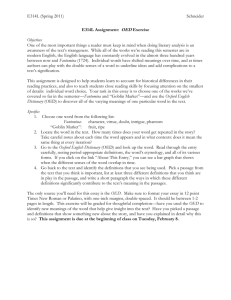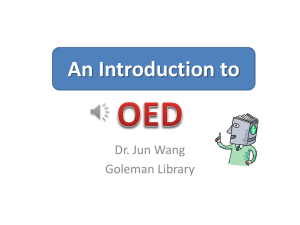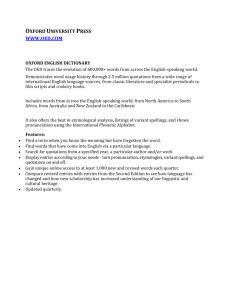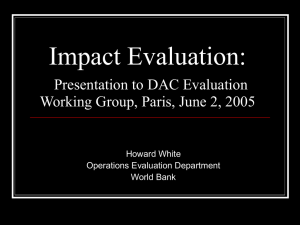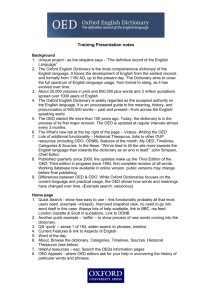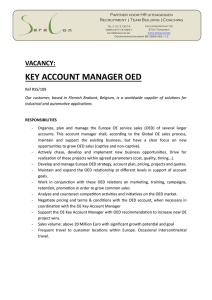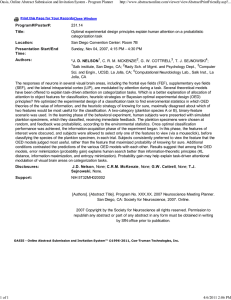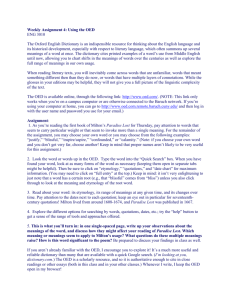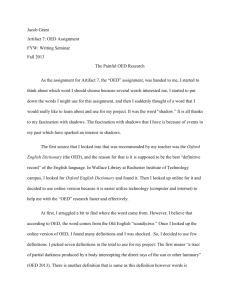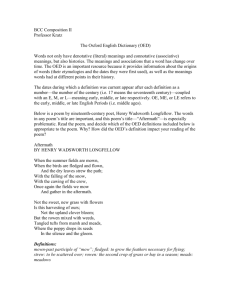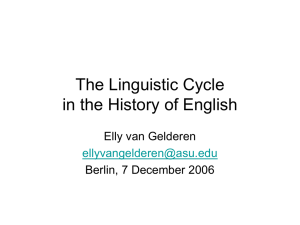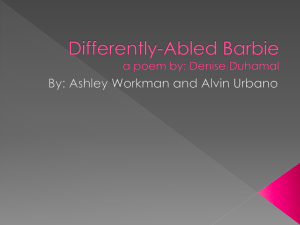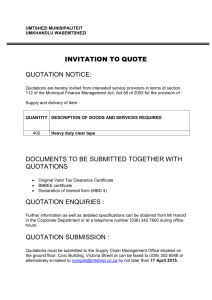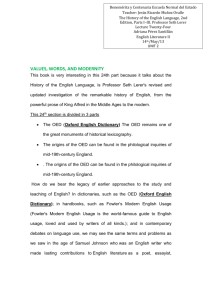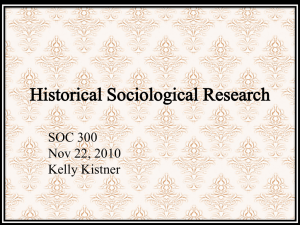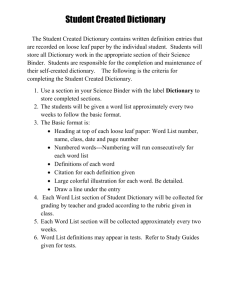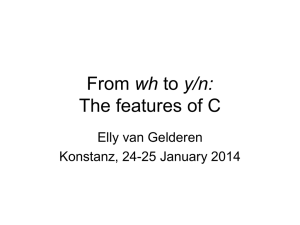Oxford Reference Online * Webex presentation (30 minutes)
advertisement
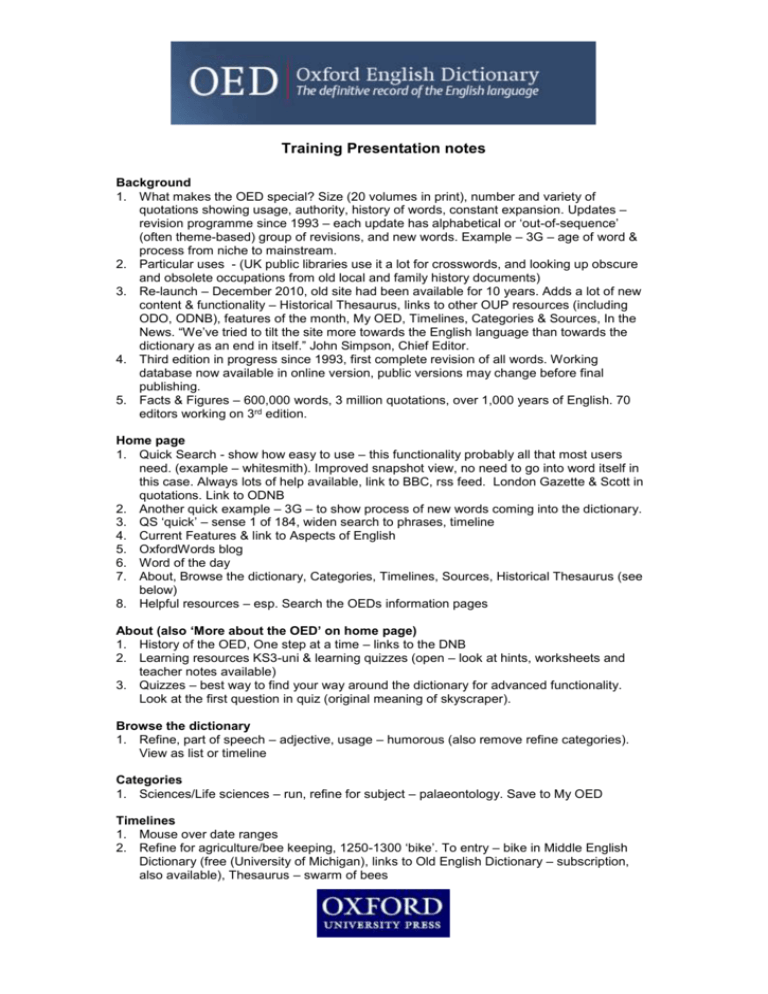
Training Presentation notes Background 1. What makes the OED special? Size (20 volumes in print), number and variety of quotations showing usage, authority, history of words, constant expansion. Updates – revision programme since 1993 – each update has alphabetical or ‘out-of-sequence’ (often theme-based) group of revisions, and new words. Example – 3G – age of word & process from niche to mainstream. 2. Particular uses - (UK public libraries use it a lot for crosswords, and looking up obscure and obsolete occupations from old local and family history documents) 3. Re-launch – December 2010, old site had been available for 10 years. Adds a lot of new content & functionality – Historical Thesaurus, links to other OUP resources (including ODO, ODNB), features of the month, My OED, Timelines, Categories & Sources, In the News. “We’ve tried to tilt the site more towards the English language than towards the dictionary as an end in itself.” John Simpson, Chief Editor. 4. Third edition in progress since 1993, first complete revision of all words. Working database now available in online version, public versions may change before final publishing. 5. Facts & Figures – 600,000 words, 3 million quotations, over 1,000 years of English. 70 editors working on 3rd edition. Home page 1. Quick Search - show how easy to use – this functionality probably all that most users need. (example – whitesmith). Improved snapshot view, no need to go into word itself in this case. Always lots of help available, link to BBC, rss feed. London Gazette & Scott in quotations. Link to ODNB 2. Another quick example – 3G – to show process of new words coming into the dictionary. 3. QS ‘quick’ – sense 1 of 184, widen search to phrases, timeline 4. Current Features & link to Aspects of English 5. OxfordWords blog 6. Word of the day 7. About, Browse the dictionary, Categories, Timelines, Sources, Historical Thesaurus (see below) 8. Helpful resources – esp. Search the OEDs information pages About (also ‘More about the OED’ on home page) 1. History of the OED, One step at a time – links to the DNB 2. Learning resources KS3-uni & learning quizzes (open – look at hints, worksheets and teacher notes available) 3. Quizzes – best way to find your way around the dictionary for advanced functionality. Look at the first question in quiz (original meaning of skyscraper). Browse the dictionary 1. Refine, part of speech – adjective, usage – humorous (also remove refine categories). View as list or timeline Categories 1. Sciences/Life sciences – run, refine for subject – palaeontology. Save to My OED Timelines 1. Mouse over date ranges 2. Refine for agriculture/bee keeping, 1250-1300 ‘bike’. To entry – bike in Middle English Dictionary (free (University of Michigan), links to Old English Dictionary – subscription, also available), Thesaurus – swarm of bees Training Presentation notes 3. When Japanese influenced English Historical Thesaurus 1. ‘Semantic index to the contents of the OED’. Chronological within meaning. 66% coverage of words in OED, always being added to 2. 44-year project at the University of Glasgow. First printed 2009 – 2 volumes, 2nd volume is index – much easier to use online. Updated in tandem with OED. 3. Lots of interesting information about the project in the About section 4. External world/sensation/odours/fetor/stinking 5. Look up ‘fool’ in OED, then link to HT for other meanings, development. Scroll through historical list to ‘plonker’. Also, subcategories for female at the bottom of the list. Run search for ‘fool’ in HTOED for different categories. Also ‘drunk’. Sources See the most used sources. 1. Default view is total number of quotations. View Cursor Mundi 2. Back to full list, reorder for dates. View Beowulf. Reorder dates for modern. View Guardian – podcasting (for discussion of what to call it) My OED 1. Saved entries & searches. Organise into folders. Preferences. Word entry 1. Skyscraper- oldest, original meaning at the top of definition, scroll down to modern meaning. Outline view – snapshot view of quotation dates. ODO link. Search ‘skyscrapper’ for alternative spellings. 2. Pronunciation – click for popup explanation 3. Print, save, email, cite Wildcard searches 1. *phobia, (list of 116), * can be used for spelling difficulties – rec*ship. OED brings up entry for receivership (& others) 2. ? for single letter (crossword – name of an animal, 6 letters z????y) ? for deciphering old documents with illegible characters. Advanced Search 1. First cited work – Ulysses, Subjects – engineering, French & textiles (crafts & trades), Language name - Basque 2. Combining search terms. Saucy Dance – list of 5, look also at ‘fricassee’ to see the toggle on/off for Quotations, and ‘egg’ to use the Control&F function to find the word in a long entry. Also ‘back’ ‘can’t (cannot) scratch 3. Slang words from the 1990s. 4. First quotation – Sterne, Joyce, Pynchon. Quotation - Kundera, Achebe, Vonnegut, M.Amis 5. Example – student of 18c. literature – usage ‘poetic and literary’ & dates of entry