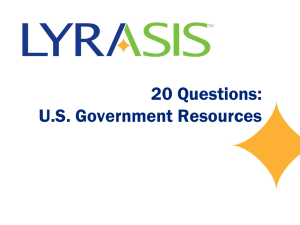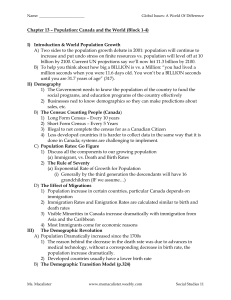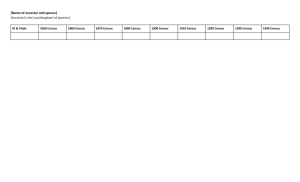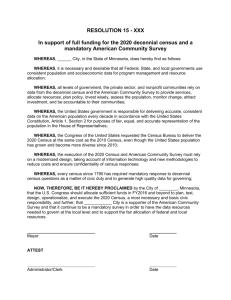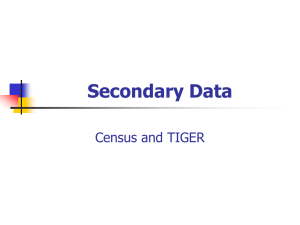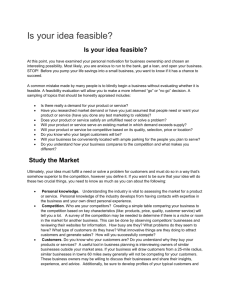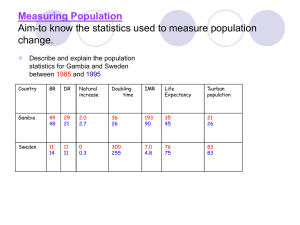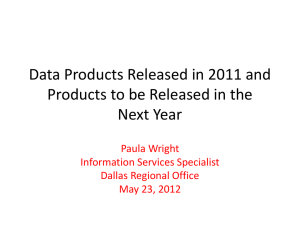ACS Fact Finder exercises - Library Research Service
advertisement
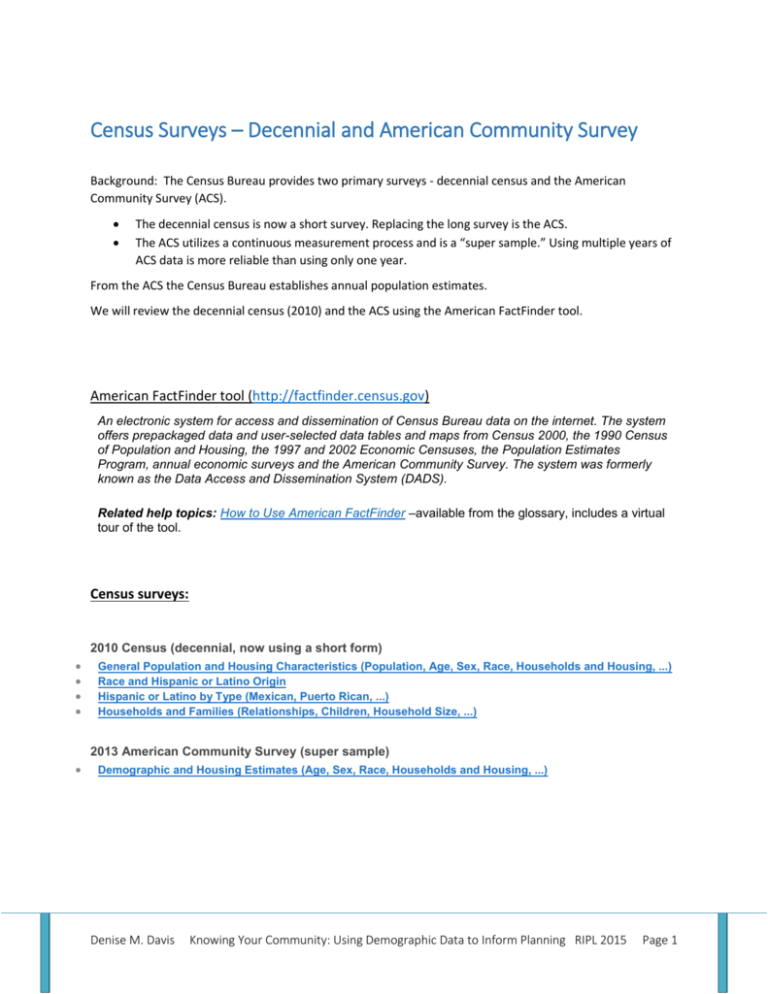
Census Surveys – Decennial and American Community Survey Background: The Census Bureau provides two primary surveys - decennial census and the American Community Survey (ACS). The decennial census is now a short survey. Replacing the long survey is the ACS. The ACS utilizes a continuous measurement process and is a “super sample.” Using multiple years of ACS data is more reliable than using only one year. From the ACS the Census Bureau establishes annual population estimates. We will review the decennial census (2010) and the ACS using the American FactFinder tool. American FactFinder tool (http://factfinder.census.gov) An electronic system for access and dissemination of Census Bureau data on the internet. The system offers prepackaged data and user-selected data tables and maps from Census 2000, the 1990 Census of Population and Housing, the 1997 and 2002 Economic Censuses, the Population Estimates Program, annual economic surveys and the American Community Survey. The system was formerly known as the Data Access and Dissemination System (DADS). Related help topics: How to Use American FactFinder –available from the glossary, includes a virtual tour of the tool. Census surveys: 2010 Census (decennial, now using a short form) General Population and Housing Characteristics (Population, Age, Sex, Race, Households and Housing, ...) Race and Hispanic or Latino Origin Hispanic or Latino by Type (Mexican, Puerto Rican, ...) Households and Families (Relationships, Children, Household Size, ...) 2013 American Community Survey (super sample) Demographic and Housing Estimates (Age, Sex, Race, Households and Housing, ...) Denise M. Davis Knowing Your Community: Using Demographic Data to Inform Planning RIPL 2015 Page 1 American Community Survey (ACS) (http://factfinder.census.gov/help/en/index.htm#glossary.htm) The American Community Survey (ACS) is a nationwide survey designed to provide communities a fresh look at how they are changing. The ACS replaced the decennial census long form in 2010 and thereafter by collecting long form type information throughout the decade rather than only once every 10 years. Questionnaires are mailed to a sample of addresses to obtain information about households -- that is, about each person and the housing unit itself. The American Community Survey produces demographic, social, housing and economic estimates in the form of 1-year, 3-year and 5-year estimates based on population thresholds. The strength of the ACS is in estimating population and housing characteristics. It produces estimates for small areas, including census tracts and population subgroups. Although the ACS produces population, demographic and housing unit estimates, it is the Census Bureau's Population Estimates Program that produces and disseminates the official estimates of the population for the nation, states, counties, cities and towns, and estimates of housing units for states and counties. For 2010 and other decennial census years, the Decennial Census provides the official counts of population and housing units. For more information, visit http://www.census.gov/acs In addition to surveys, the Census Bureau also determines population estimates. These data may be useful to you if your state estimates are decennial. The tool to access the estimates is American FactFinder. 2013 Population Estimates Program Annual Population Estimates Denise M. Davis Note: National Census estimates may not match your state’s estimates if your state doesn’t use Census data as its official population estimate. Knowing Your Community: Using Demographic Data to Inform Planning RIPL 2015 Page 2 Demonstration and exercises – American FactFinder and Census data Exercise Open web browser Go to http://factfinder.census.gov The following a screen shots of the American FactFinder tool. I’ll search against the decennial census (2010), demonstrating basic search steps. Exercises will support searching the decennial and ACS data sets, allowing you to become familiar with the search site and census data tables. Denise M. Davis Knowing Your Community: Using Demographic Data to Inform Planning RIPL 2015 Page 3 Begin searches from Community Facts search box The tool presents decennial and ACS data for your search. The example here is County data. The following example is City data. Denise M. Davis Knowing Your Community: Using Demographic Data to Inform Planning RIPL 2015 Page 4 Demographic details are linked from the top-level search page. EXERCISE: Search for a city or town (or county) in your library service area. Search by name or zip code. Select “general population” and explore the data. Discussion (10 mins) Identify 2-3 data points in the Census files that support a planning activity in your library. Make notes in your journal of why these data points are most relevant for you. Share “why” with your table group. Share “how” you will incorporate Census data into your future planning activities. Denise M. Davis Knowing Your Community: Using Demographic Data to Inform Planning RIPL 2015 Page 5 Additional Skills to Develop on Your Own Reviewing and editing data tables. Selecting a table moves you from step #1 “Community Facts” to step #2 “Table Viewer” You have options to modify the table, bookmark and save the table (URL), print, and download (in various formats). EXERCISE: From the table General Population and Housing Characteristics Click on “Modify Table” Now you can remove elements of the data table as required for your needs (age range, etc.). Uncheck the box next to the data element you want to exclude. You can also download the unedited file and manipulate as you need from Excel, or download the edited file. If you don’t need to save the file, you can print the file at any time. Denise M. Davis Knowing Your Community: Using Demographic Data to Inform Planning RIPL 2015 Page 6 You can add or remove check marks to delete columns or rows of data. Denise M. Davis Knowing Your Community: Using Demographic Data to Inform Planning RIPL 2015 Page 7 Download options are displayed below. EXERCISE: Spend a few minutes reviewing. Search by community name or zip code in Community Facts. Select a table from either the 2010 Census data or the 2013 American Community Survey (data range is five years, 2009-2013) Identify at least five (5) characteristics that you feel are meaningful to understanding your community. Edit out any data points not needed. Download the table(s) to your computer (or USB/memory stick) in a format most useful to you. Denise M. Davis Knowing Your Community: Using Demographic Data to Inform Planning RIPL 2015 Page 8 Review Use decennial Census or American Communities Survey (ACS) to understand basic demographics of a library service area. Basic search: Search by town, city, county name or zip code Identify core demographics for the community of interest Download, print tables; or edit for only the detail most relevant to your needs then download or print Denise M. Davis Knowing Your Community: Using Demographic Data to Inform Planning RIPL 2015 Page 9 Practice after RIPL Advanced Search After you have become familiar with the data tables, Advanced Search may be something you want to explore. Denise M. Davis Knowing Your Community: Using Demographic Data to Inform Planning RIPL 2015 Page 10 Click on table of interest, appears on search box and available tables are presented Denise M. Davis Knowing Your Community: Using Demographic Data to Inform Planning RIPL 2015 Page 11