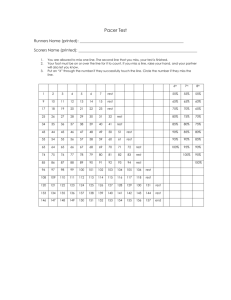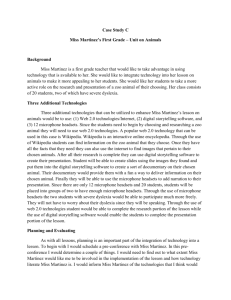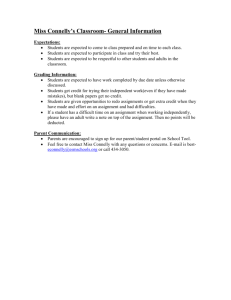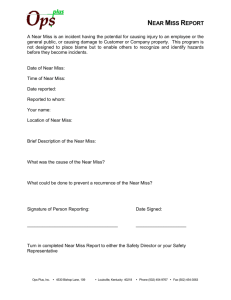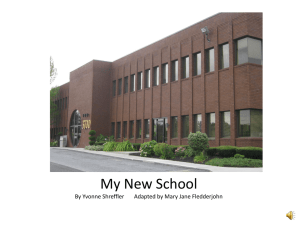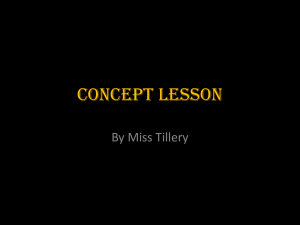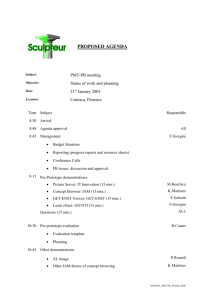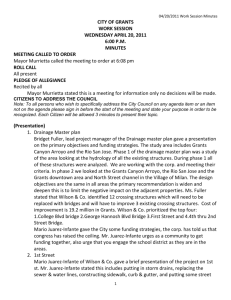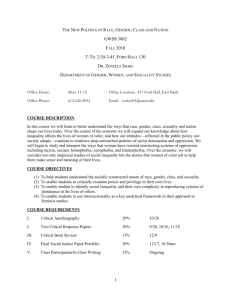Animals Case Study
advertisement
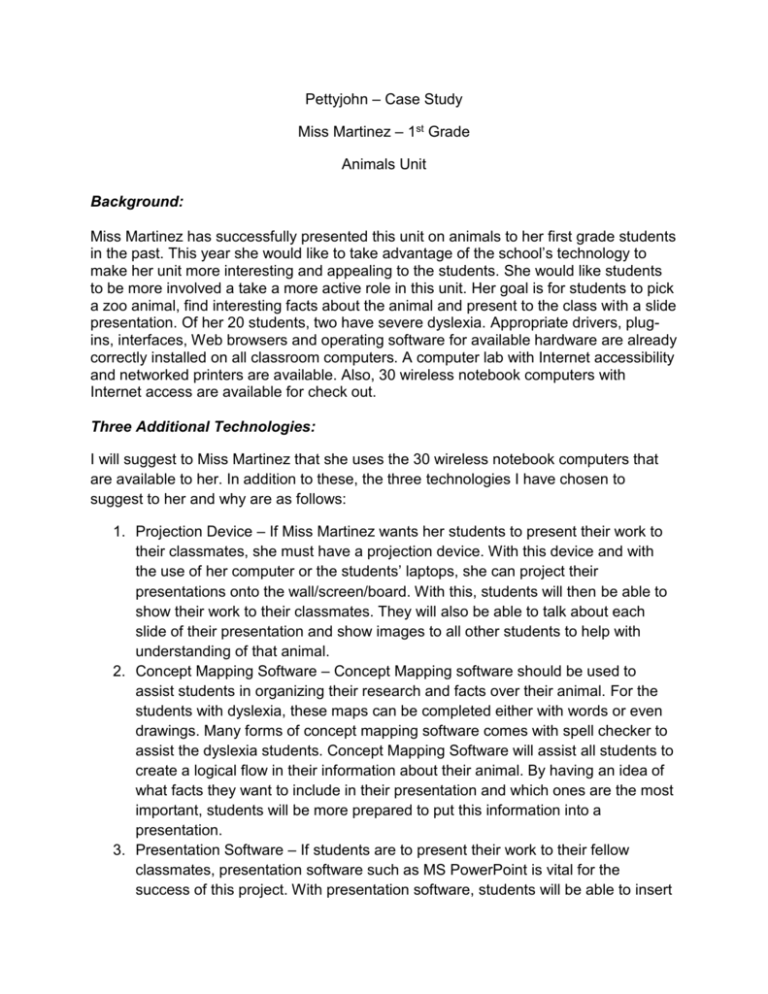
Pettyjohn – Case Study Miss Martinez – 1st Grade Animals Unit Background: Miss Martinez has successfully presented this unit on animals to her first grade students in the past. This year she would like to take advantage of the school’s technology to make her unit more interesting and appealing to the students. She would like students to be more involved a take a more active role in this unit. Her goal is for students to pick a zoo animal, find interesting facts about the animal and present to the class with a slide presentation. Of her 20 students, two have severe dyslexia. Appropriate drivers, plugins, interfaces, Web browsers and operating software for available hardware are already correctly installed on all classroom computers. A computer lab with Internet accessibility and networked printers are available. Also, 30 wireless notebook computers with Internet access are available for check out. Three Additional Technologies: I will suggest to Miss Martinez that she uses the 30 wireless notebook computers that are available to her. In addition to these, the three technologies I have chosen to suggest to her and why are as follows: 1. Projection Device – If Miss Martinez wants her students to present their work to their classmates, she must have a projection device. With this device and with the use of her computer or the students’ laptops, she can project their presentations onto the wall/screen/board. With this, students will then be able to show their work to their classmates. They will also be able to talk about each slide of their presentation and show images to all other students to help with understanding of that animal. 2. Concept Mapping Software – Concept Mapping software should be used to assist students in organizing their research and facts over their animal. For the students with dyslexia, these maps can be completed either with words or even drawings. Many forms of concept mapping software comes with spell checker to assist the dyslexia students. Concept Mapping Software will assist all students to create a logical flow in their information about their animal. By having an idea of what facts they want to include in their presentation and which ones are the most important, students will be more prepared to put this information into a presentation. 3. Presentation Software – If students are to present their work to their fellow classmates, presentation software such as MS PowerPoint is vital for the success of this project. With presentation software, students will be able to insert pictures into their presentations, type their animal facts on each slide and they can add interest to their presentations using text, sound and animation. When students are excited about their presentation, they will do better when it comes to presenting their findings to the class. Current presentation software also has spell check for those students that need help with spelling – not just the dyslexic ones. Planning and Evaluating Students: To guide and support Miss Martinez in planning the lesson and then evaluating the work of the students, I would first set up a meeting with her. In this meeting we would look at her lesson plan that she has used in the past and we would discuss the goals she wanted to reach by using technology. When these goals have been established, I would offer suggestions to her based on her needs. Miss Martinez has already very successfully used this lesson plan before. By integrating technology, I would first want to make sure she was comfortable with the technology devices that I suggest to her. Based on her answers, I would change my recommendations so that she feels comfortable. My first piece of advice to her would be to create an example of what she wants from her students and to add concept mapping to their objectives for the project. My second piece of advice would be to look at putting students in pairs for this project so that students can work together and assist one another. The dyslexic students should be paired with students that the teacher knows would happily work together and support one another. For evaluation of the students, a rubric is always important. Not only should the final work and presentation be graded but the students should also have periodic deadlines to assist them while they are completing their project. I would suggest this because it would also help Miss Martinez identify any students that are falling behind or need additional help. If these two types of software are new to her students, she must give them time to practice on the software and teach it to them in guided practice before she lets them work on their own. A participation grade for these practice exercises would be helpful. I would suggest for the students to also have grades on their images of the animal, concept mapping, their actual presentation file, and their presentation in front of the class. These different deadlines and assignments will help her easily gauge understanding of her students. Implementation: To support and guide Miss Martinez in her implementation of technology integration, I would offer her individual time where she could try out the software and play with it while I was with her. I would also show her how to properly install and work a projection device. I would ask to meet with her at least two weeks before she decided to do the project so that I could help her with any problems or concerns she might have. I would also offer examples of concept mapping in education and on presentations done by younger students. To further help her, I would offer assistance in her classroom on the days she gives introductions to the software to her students. If she felt comfortable on her own, I would simply ask her to contact me if she needed help at all. I would try to be on hand when she uses the projection device because it can be frustrating for anyone when it messes up and doesn’t project the way we want it to. Evaluating Integration: I would politely ask Miss Martinez if I could observe her students using the technology that she decides to integrate. I would explain to her that I am not there to watch or observe her; I just want to see how the students respond to the technology. I never want any teachers to think that I am somehow judging them when it is my responsibility to support them. After the lesson and presentations have been concluded, I would have another meeting with Miss Martinez to reflect on her lesson and her students. I would specifically ask her how she felt about the technology that she used and if she felt as if her goals for the lesson where achieved. It is always important to determine the benefits of technology and the downfalls of it so that in the future, Miss Martinez can adjust her lesson to where it meets her goals better. I would inquire about the software and if the ones that were chosen were easy for her to introduce to her students and if the students used them successfully. I would also ask her about the support I gave her and if there was something I could have done to make the experience better or easier for her. After our meeting, I believe she would be able to determine whether or not the technologies she used were the correct ones for her unit. Concept Mapping Software and Social Studies Lesson: If Miss Martinez asked for assistance in creating a Social Studies lesson that utilized a technology she used with her previous project, I would suggest that she use concept mapping software. Concept mapping software is a very useful tool for students of all ages but with younger students, it offers a concrete example of information flows and is organized. For example, if she wanted to create a lesson over the Pilgrims and their voyage from England to America, a concept mapping software would be ideal to show cause and effect relationships. In the middle could be “The Pilgrims” and the three topics surrounding them could include “Leaving England”, “Arriving in America” and “Daily Life.” Students could then read and learn about the pilgrims while completing their concept maps. The concept maps would help them visually retain the information that Miss Martinez wants to them know. It can also be fun for all students when they draw pictures or use clip art instead of using words. This will assist all students in the class including any of them that have learning disabilities.