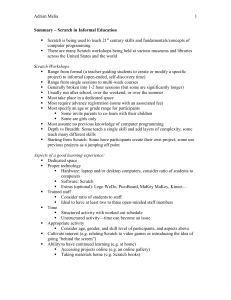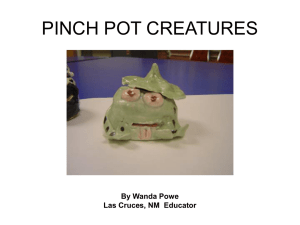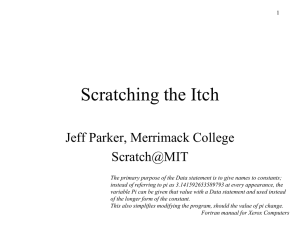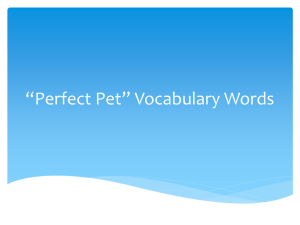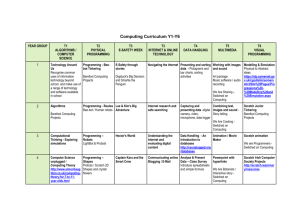Projects Gallery
advertisement
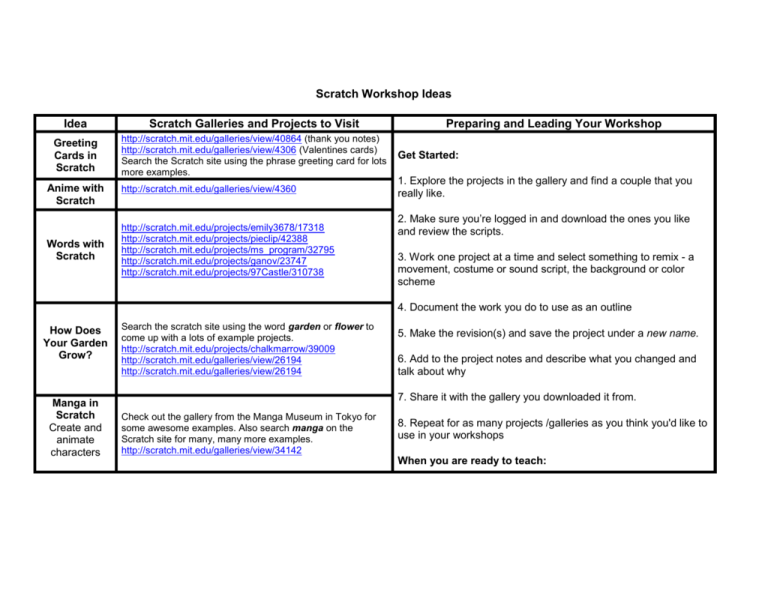
Scratch Workshop Ideas Idea Scratch Galleries and Projects to Visit Greeting Cards in Scratch http://scratch.mit.edu/galleries/view/40864 (thank you notes) http://scratch.mit.edu/galleries/view/4306 (Valentines cards) Search the Scratch site using the phrase greeting card for lots more examples. Anime with Scratch Words with Scratch http://scratch.mit.edu/galleries/view/4360 http://scratch.mit.edu/projects/emily3678/17318 http://scratch.mit.edu/projects/pieclip/42388 http://scratch.mit.edu/projects/ms_program/32795 http://scratch.mit.edu/projects/ganov/23747 http://scratch.mit.edu/projects/97Castle/310738 Preparing and Leading Your Workshop Get Started: 1. Explore the projects in the gallery and find a couple that you really like. 2. Make sure you’re logged in and download the ones you like and review the scripts. 3. Work one project at a time and select something to remix - a movement, costume or sound script, the background or color scheme 4. Document the work you do to use as an outline How Does Your Garden Grow? Manga in Scratch Create and animate characters Search the scratch site using the word garden or flower to come up with a lots of example projects. http://scratch.mit.edu/projects/chalkmarrow/39009 http://scratch.mit.edu/galleries/view/26194 http://scratch.mit.edu/galleries/view/26194 5. Make the revision(s) and save the project under a new name. 6. Add to the project notes and describe what you changed and talk about why 7. Share it with the gallery you downloaded it from. Check out the gallery from the Manga Museum in Tokyo for some awesome examples. Also search manga on the Scratch site for many, many more examples. http://scratch.mit.edu/galleries/view/34142 8. Repeat for as many projects /galleries as you think you'd like to use in your workshops When you are ready to teach: Stories in Scratch: Fables, myths and more http://scratch.mit.edu/galleries/view/37347 http://scratch.mit.edu/galleries/view/31927 http://scratch.mit.edu/galleries/view/7898 http://scratch.mit.edu/galleries/view/37515 Explore Music with Scratch http://scratch.mit.edu/galleries/view/17047 Haiku with Scratch http://scratch.mit.edu/galleries/view/26393 4. Lead them through one of your remixed projects (10 minutes) Virtual Pets http://scratch.mit.edu/galleries/view/3463 5. Have students work on new project on chosen theme or remix (30 minutes) Arcade Games in Scratch 1. Introduce the Scratch website to your students and have them create user accounts (10 minutes) 2. Guide them to your selected gallery and encourage them to explore projects of interest (15 minutes) 3. Have students download a project they like (10 minutes) 6. Have students share new or remixed projects back to gallery, or create new gallery (10 min) http://scratch.mit.edu/galleries/view/23786 http://scratch.mit.edu/galleries/view/599 7. Encourage students to write reviews and comments of one each other's projects This document was created to encourage and support the use of Scratch in libraries as part of Media MashUp, an IMLS-funded Nation of Leaders Demonstration Grant. Questions about this document can be directed to Project Manager Jennifer Nelson at jrnelson@hclib.org or 952-847-8664. Media MashUp is supported in part by a grant from the Institute for Museum and Library Services. Any views, findings, conclusions ore recommendations expressed in this document do not necessarily represent those of the Institute for Museum and Library Services.