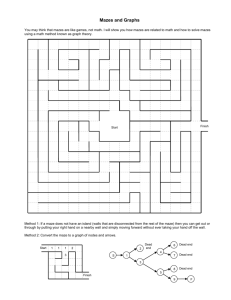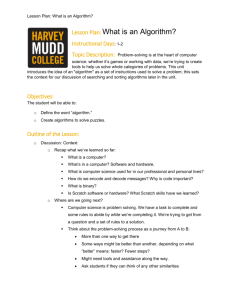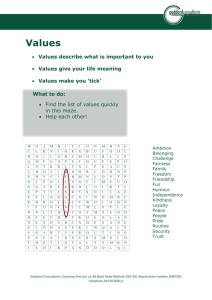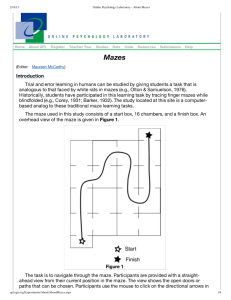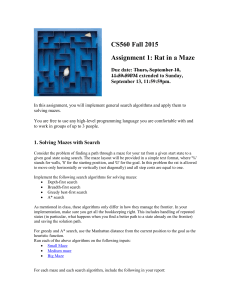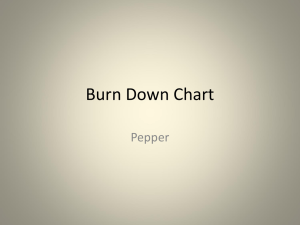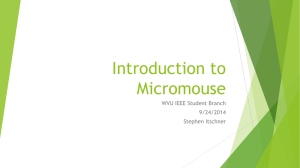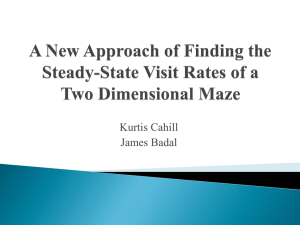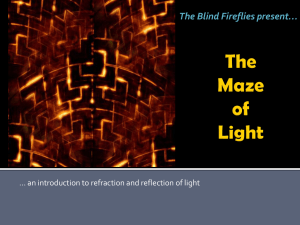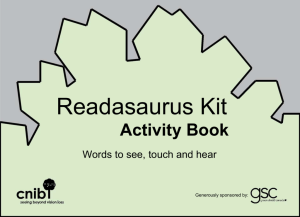Word document - Learn About OR
advertisement
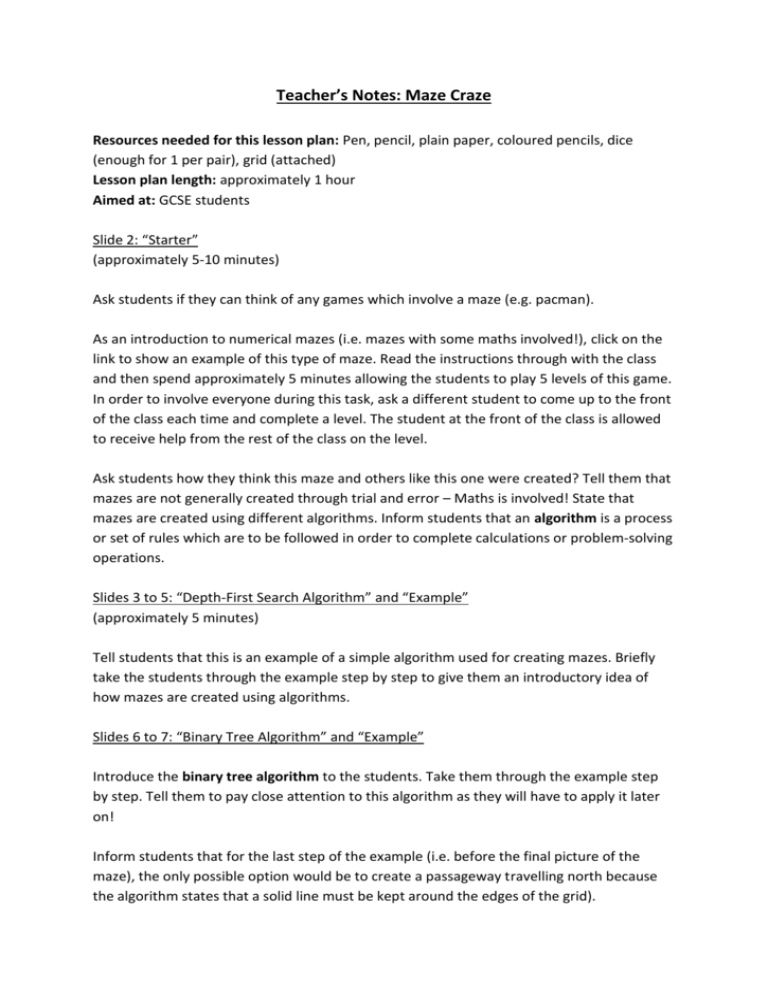
Teacher’s Notes: Maze Craze Resources needed for this lesson plan: Pen, pencil, plain paper, coloured pencils, dice (enough for 1 per pair), grid (attached) Lesson plan length: approximately 1 hour Aimed at: GCSE students Slide 2: “Starter” (approximately 5-10 minutes) Ask students if they can think of any games which involve a maze (e.g. pacman). As an introduction to numerical mazes (i.e. mazes with some maths involved!), click on the link to show an example of this type of maze. Read the instructions through with the class and then spend approximately 5 minutes allowing the students to play 5 levels of this game. In order to involve everyone during this task, ask a different student to come up to the front of the class each time and complete a level. The student at the front of the class is allowed to receive help from the rest of the class on the level. Ask students how they think this maze and others like this one were created? Tell them that mazes are not generally created through trial and error – Maths is involved! State that mazes are created using different algorithms. Inform students that an algorithm is a process or set of rules which are to be followed in order to complete calculations or problem-solving operations. Slides 3 to 5: “Depth-First Search Algorithm” and “Example” (approximately 5 minutes) Tell students that this is an example of a simple algorithm used for creating mazes. Briefly take the students through the example step by step to give them an introductory idea of how mazes are created using algorithms. Slides 6 to 7: “Binary Tree Algorithm” and “Example” Introduce the binary tree algorithm to the students. Take them through the example step by step. Tell them to pay close attention to this algorithm as they will have to apply it later on! Inform students that for the last step of the example (i.e. before the final picture of the maze), the only possible option would be to create a passageway travelling north because the algorithm states that a solid line must be kept around the edges of the grid). Slides 8 to 10: “Making the Maze Numerical” and “Example” (slides 6 to 10: approximately 5-10 minutes) Explain to students how we are going to make our maze mathematical, using the slide. Take them through the example step by step in order to help them understand the steps which are involved. Slide 11: “Your Task (Part 1)” (approximately 10-15 minutes) Introduce the task to the students. Ask students to firstly sort themselves into pairs. Distribute a grid (attached) and one die between each pair. Tell each of the pairs to use the grid and work together to create a maze, using the binary tree algorithm which they have just learnt. They should decide whether or not a cell should lead north or west by rolling their die: if they get an even number, they should go north; if they get an odd number, they should go west. They should colour/shade in each “cell” once they have dealt with them to help prevent them from making any mistakes. On this draft copy, they should, for now, put a dash through the “walls” (i.e. the lines between any two cells) which they plan to discard. Once they have completed their draft copy, they should then each, individually, create a neat copy of their maze, discarding the appropriate walls. (They could put a piece of paper over the draft copy and trace over the lines, if easier.) Every student should now have an individual copy of their maze. Slide 12: “Your Task (Part 2)” (approximately 20-25 minutes: 15 minutes of maze creation; 5-10 minutes of finding a solution to another student’s maze) Students must now individually add in the start points, end points and appropriate numbers to their mazes. (This will result in no two mazes being exactly the same, due to the differing numbers.) They must then find the solution to their maze and write this up on a separate piece of paper. Once students have finished their maze, encourage them to decorate it how they wish and perhaps come up with some sort of story to accompany their maze. Suggest ways they could make their maze unique: for example, they may choose to add in different symbols to their maze which could have different commands, or obstacles which force the user to travel around that particular cell. Ask students to then swap their maze with another student close to them (but not the student who they were paired with earlier). Every student should now attempt the other person’s maze and try to find the optimal solution. Students should swap their mazes back after and check to see if their solution is correct! Slide 14: “Relation to Real Life” (approximately 5 minutes) Introduce firstly the idea of Operational Research to students. Inform students that this whole process relates to the discipline of Operational Research. Operational Research involves applying often advanced and analytical methods to real life problems, in order to help make better decisions. Ask students if they can then think of any real life examples of where algorithms are/could be used in real life before then showing them the examples on the slide. State that the travelling salesman problem is another topic which relates to Operational Research. Inform students that the travelling salesman problem involves visiting a certain amount of places in the shortest amount of time possible. The numerical mazes they have created today therefore relate to this idea due to the fact that they have had to make decisions to find the shortest possible route from the start point to the end point, whilst making a total of exactly 20. Ask students if they can think of any real life examples of where this concept is used, before giving the ideas given on the slide. This will encourage them to think about the idea in more detail first. Slide 15: “Evaluation” (approximately 5 minutes) Ask the students to now think about and write down answers to the questions given on the slide individually. If time, discuss with students some of the answers they have come up with.