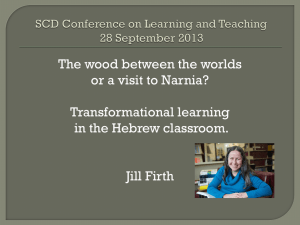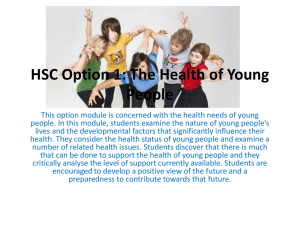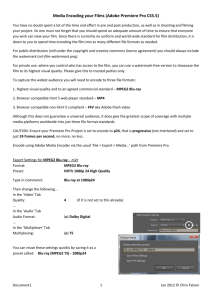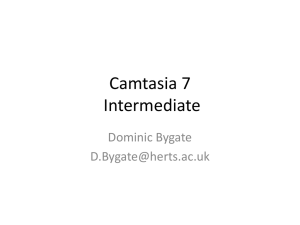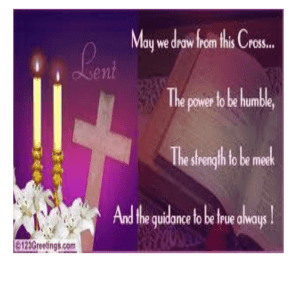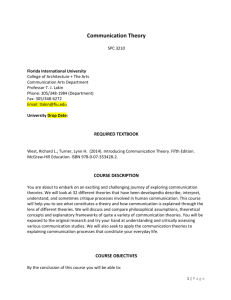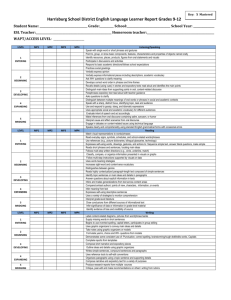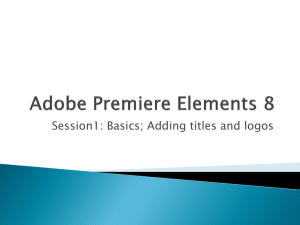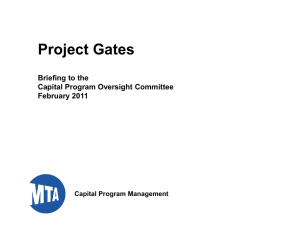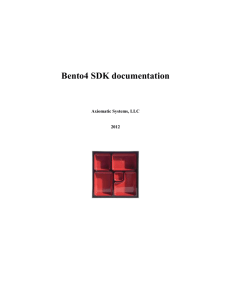VideoOrganization
advertisement
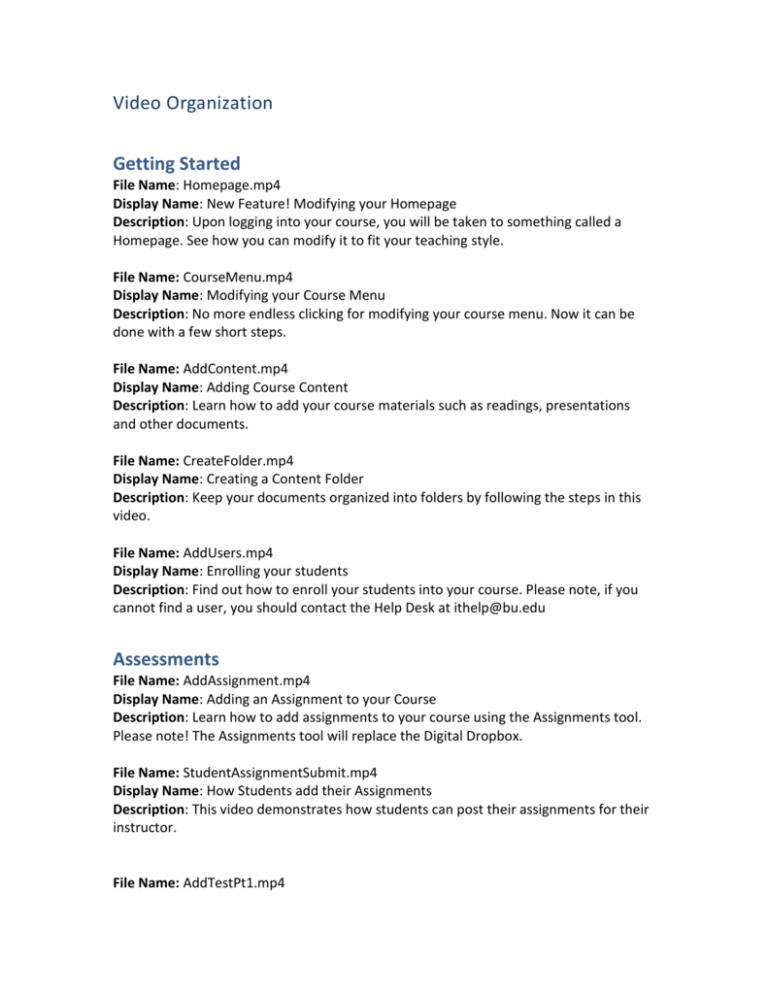
Video Organization Getting Started File Name: Homepage.mp4 Display Name: New Feature! Modifying your Homepage Description: Upon logging into your course, you will be taken to something called a Homepage. See how you can modify it to fit your teaching style. File Name: CourseMenu.mp4 Display Name: Modifying your Course Menu Description: No more endless clicking for modifying your course menu. Now it can be done with a few short steps. File Name: AddContent.mp4 Display Name: Adding Course Content Description: Learn how to add your course materials such as readings, presentations and other documents. File Name: CreateFolder.mp4 Display Name: Creating a Content Folder Description: Keep your documents organized into folders by following the steps in this video. File Name: AddUsers.mp4 Display Name: Enrolling your students Description: Find out how to enroll your students into your course. Please note, if you cannot find a user, you should contact the Help Desk at ithelp@bu.edu Assessments File Name: AddAssignment.mp4 Display Name: Adding an Assignment to your Course Description: Learn how to add assignments to your course using the Assignments tool. Please note! The Assignments tool will replace the Digital Dropbox. File Name: StudentAssignmentSubmit.mp4 Display Name: How Students add their Assignments Description: This video demonstrates how students can post their assignments for their instructor. File Name: AddTestPt1.mp4 Display Name: Adding a Test – Part 1 Description: Learn how to create a test in your course and add questions. File Name: AddTestPt2.mp4 Display Name: Adding a Test – Part 2 Description: Learn how to deploy your test into your course. File Name: CreatingRubric.mp4 Display Name: New Feature! Creating a Rubric Description: One new feature of Blackboard Learn is the introduction of rubrics. Rubrics allow you to make your grading transparent to your students so that they can submit an assignment that reflects your requirements. File Name: AddAssignmentRubric.mp4 Display Name: Adding a Rubric to an Assignment Description: Learn how to attach a rubric to an assignment. Collaboration Tools File Name: BlogsWikisJournals.mp4 Display Name: Introducing: Blogs, Wikis and Journals Description: This video is a general overview of the new collaboration tools available in Blackboard. File Name: Blogs.mp4 Display Name: New Feature! Creating a Blog Description: Blogs are a great way to have students share their ideas with their classmates. Learn how to create a blog in your course with this video. File Name: PostBlogEntry.mp4 Display Name: Posting a Blog Entry Description: Learn how students can add a blog entry to your course. File Name: ViewBlogEntry.mp4 Display Name: View a Blog Entry Description: See how you can view the blog posting. File Name: Journals.mp4 Display Name: New Feature! Creating a Journal Description: Journals are designed to be a two-way communication between students and instructors. While they can be made viewable to other students, they are intended to be private. File Name: PostJournalEntry.mp4 Display Name: Posting a Journal Entry Description: Learn how your students can add their journal entries. File Name: ViewJournalEntry.mp4 Display Name: Viewing a Journal Entry Description: See how you can view a student’s entry. File Name: Wikis.mp4 Display Name: New Feature! Creating a Wiki Page Description: Wikis are a shared document among students that anyone can edit or modify by default. These are great for group papers and assignments. File Name: PostWikiPage.mp4 Display Name: Adding a Wiki Page Description: See how your students can add a wiki page of their own to share ideas. File Name: DiscussionForum.mp4 Display Name: Creating a Discussion Forum Description: Discussion forums are designed for the instructor to post a question to the students to develop a conversation. These are great for forums where students can ask questions to one another. Grade Center File Name: GCColumn.mp4 Display Name: Create a Grade Center Column Description: Get started using Grade Center by creating a column. File Name: GCColumnOrg.mp4 Display Name: Organizing your Columns Description: Keep your columns organized within Grade Center. File Name: GradeAssignment.mp4 Display Name: Grading Assignments Description: How to access and grade your student submission (NOTE: Please watch the Adding Assignment video above before watching this video). File Name: GradeAssignmentRubric.mp4 Display Name: Grading an Assignment with a Rubric Description: Learn how to save time by grading your assignments with a rubric.