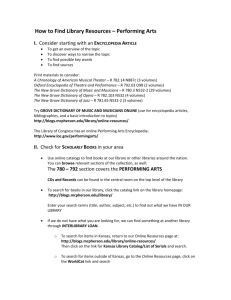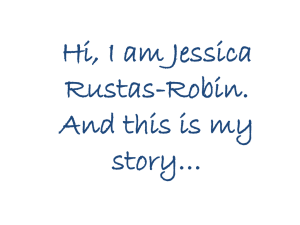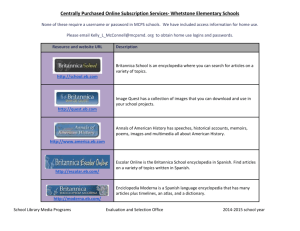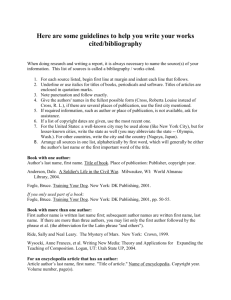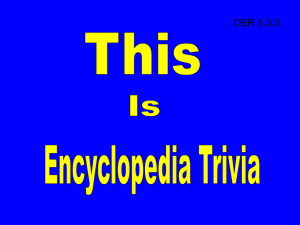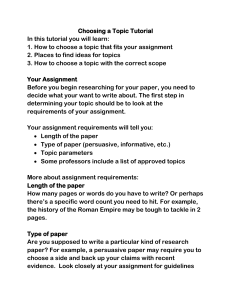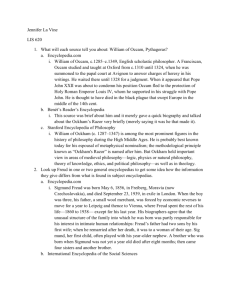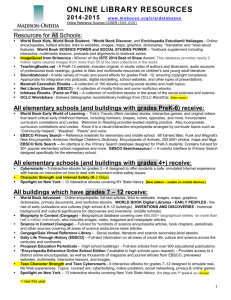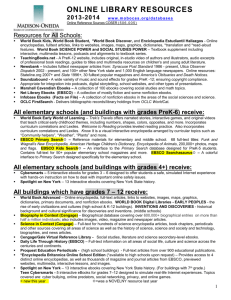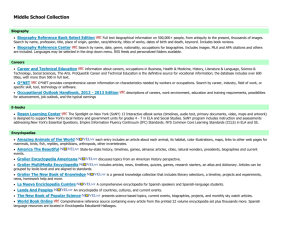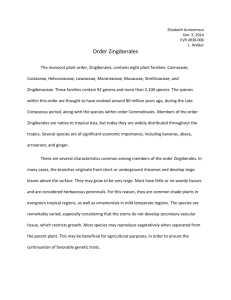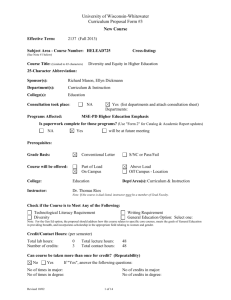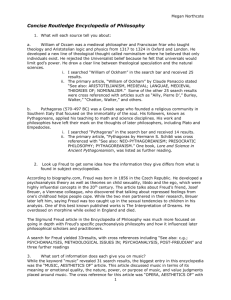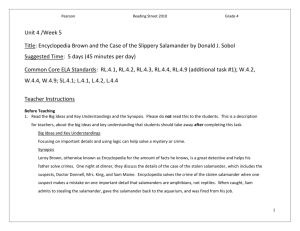Searching in the Behavioral Sciences
advertisement
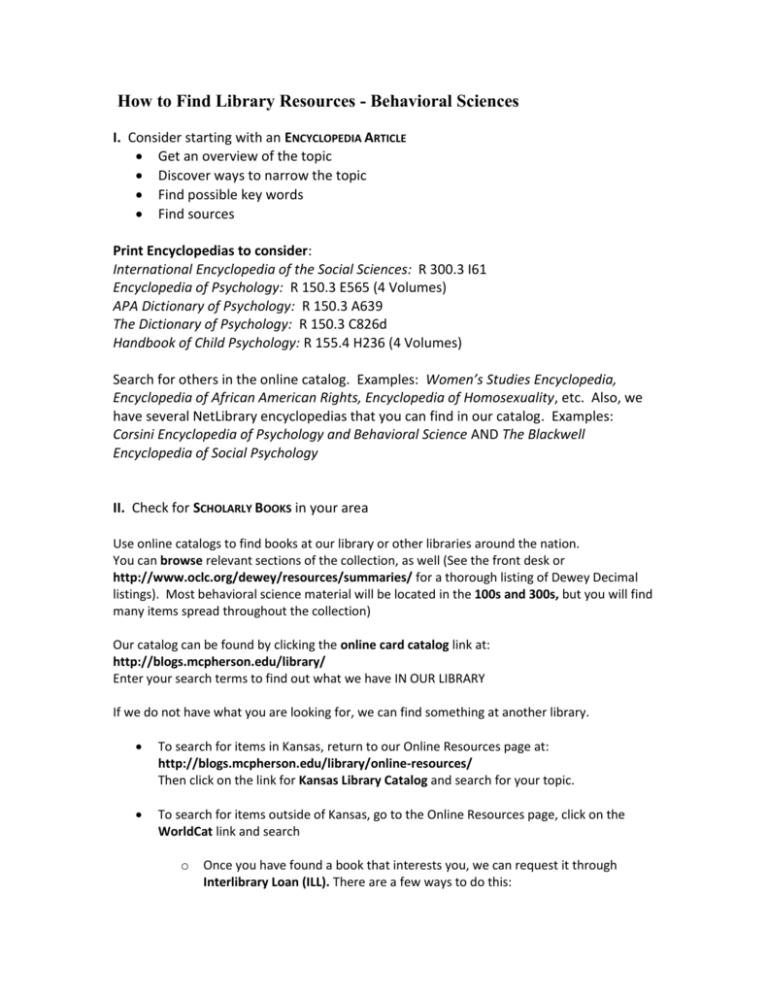
How to Find Library Resources - Behavioral Sciences I. Consider starting with an ENCYCLOPEDIA ARTICLE Get an overview of the topic Discover ways to narrow the topic Find possible key words Find sources Print Encyclopedias to consider: International Encyclopedia of the Social Sciences: R 300.3 I61 Encyclopedia of Psychology: R 150.3 E565 (4 Volumes) APA Dictionary of Psychology: R 150.3 A639 The Dictionary of Psychology: R 150.3 C826d Handbook of Child Psychology: R 155.4 H236 (4 Volumes) Search for others in the online catalog. Examples: Women’s Studies Encyclopedia, Encyclopedia of African American Rights, Encyclopedia of Homosexuality, etc. Also, we have several NetLibrary encyclopedias that you can find in our catalog. Examples: Corsini Encyclopedia of Psychology and Behavioral Science AND The Blackwell Encyclopedia of Social Psychology II. Check for SCHOLARLY BOOKS in your area Use online catalogs to find books at our library or other libraries around the nation. You can browse relevant sections of the collection, as well (See the front desk or http://www.oclc.org/dewey/resources/summaries/ for a thorough listing of Dewey Decimal listings). Most behavioral science material will be located in the 100s and 300s, but you will find many items spread throughout the collection) Our catalog can be found by clicking the online card catalog link at: http://blogs.mcpherson.edu/library/ Enter your search terms to find out what we have IN OUR LIBRARY If we do not have what you are looking for, we can find something at another library. To search for items in Kansas, return to our Online Resources page at: http://blogs.mcpherson.edu/library/online-resources/ Then click on the link for Kansas Library Catalog and search for your topic. To search for items outside of Kansas, go to the Online Resources page, click on the WorldCat link and search o Once you have found a book that interests you, we can request it through Interlibrary Loan (ILL). There are a few ways to do this: o You can find a link that says “request this item” or “ILL”. If you click that link, you will have to fill out a form with your contact information and then SUBMIT the form. Another way to request an item is to click the link for “Interlibrary Loan Request” on the library homepage: http://blogs.mcpherson.edu/library/ o You will have to fill out and submit another form. Be sure to include the title, author, and any other information that can help me find the book. III. Narrowing your research with Scholarly Journal Articles Many online journals can be found through our databases: http://blogs.mcpherson.edu/library/online-resources/ EbscoHost o Academic Search Premier General database that covers many disciplines Search by publication, subject, or your own search term Always remember to check the “peer reviewed” box if you want scholarly articles. Even if you cannot find a full-text online version of the article, we can borrow it from another library or we might even have it in the library. o PsycINFO Maintained by the American Psychological Association Mostly abstracts, some full-text Very large database – EXCELLENT PLACE TO START SEARCHING FOR ARTICLES Use interlibrary loan requests to get articles that don’t have full-text Use Thesaurus to narrow or broaden search o PsycARTICLES Maintained by the American Psychological Association Smaller database, but gives full-text access. Use Thesaurus to narrow or broaden search o SocINDEX Sociological database Full-text and abstracts Use subject terms to narrow or broaden search Directory of Open Access Journals o Multidisciplinary o Browse by title or subject, then narrow down If you cannot find what you need in these databases, please check with the librarian. Contact Matt Upson for assistance: email - library@mcpherson.edu phone ext. 2487 (620-242-0487 from off-campus)