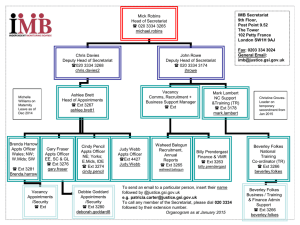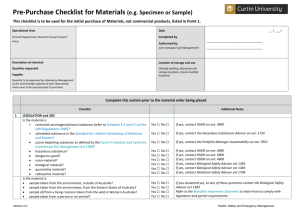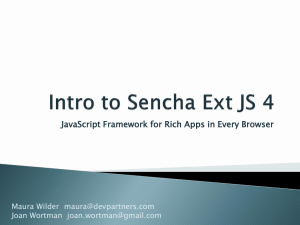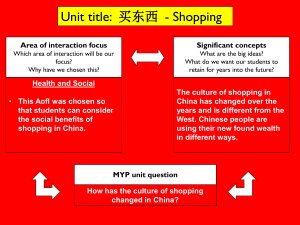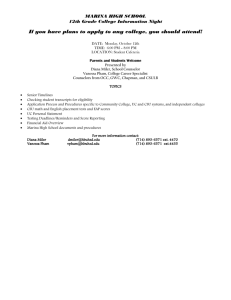value : 1
advertisement
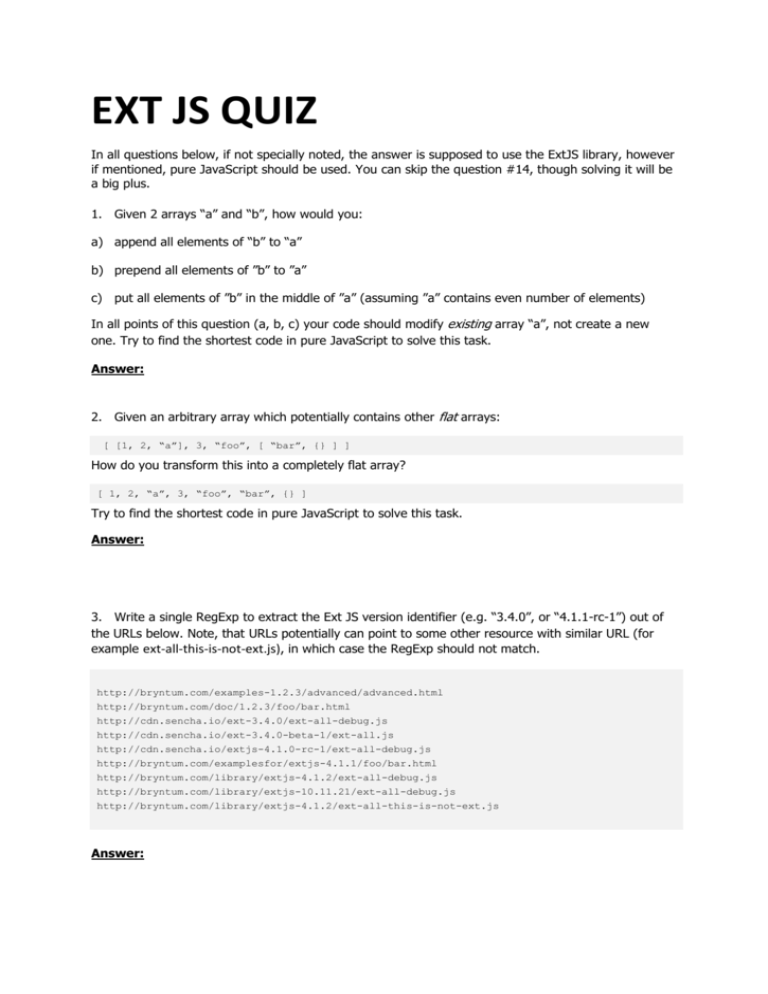
EXT JS QUIZ
In all questions below, if not specially noted, the answer is supposed to use the ExtJS library, however
if mentioned, pure JavaScript should be used. You can skip the question #14, though solving it will be
a big plus.
1. Given 2 arrays “a” and “b”, how would you:
a) append all elements of “b” to “a”
b) prepend all elements of ”b” to ”a”
c) put all elements of ”b” in the middle of ”a” (assuming ”a” contains even number of elements)
In all points of this question (a, b, c) your code should modify existing array “a”, not create a new
one. Try to find the shortest code in pure JavaScript to solve this task.
Answer:
2. Given an arbitrary array which potentially contains other flat arrays:
[ [1, 2, “a”], 3, “foo”, [ “bar”, {} ] ]
How do you transform this into a completely flat array?
[ 1, 2, “a”, 3, “foo”, “bar”, {} ]
Try to find the shortest code in pure JavaScript to solve this task.
Answer:
3. Write a single RegExp to extract the Ext JS version identifier (e.g. “3.4.0”, or “4.1.1-rc-1”) out of
the URLs below. Note, that URLs potentially can point to some other resource with similar URL (for
example ext-all-this-is-not-ext.js), in which case the RegExp should not match.
http://bryntum.com/examples-1.2.3/advanced/advanced.html
http://bryntum.com/doc/1.2.3/foo/bar.html
http://cdn.sencha.io/ext-3.4.0/ext-all-debug.js
http://cdn.sencha.io/ext-3.4.0-beta-1/ext-all.js
http://cdn.sencha.io/extjs-4.1.0-rc-1/ext-all-debug.js
http://bryntum.com/examplesfor/extjs-4.1.1/foo/bar.html
http://bryntum.com/library/extjs-4.1.2/ext-all-debug.js
http://bryntum.com/library/extjs-10.11.21/ext-all-debug.js
http://bryntum.com/library/extjs-4.1.2/ext-all-this-is-not-ext.js
Answer:
4. Write a RegExp to extract the x, y, z offset values from these CSS style declarations:
translate3d(0, 0, 0)
translate3d(0,
0,
0)
translate3d(1px, 10px, 100px)
translate3d(-1px, -10px, -100px)
The x, y, z offsets should be numbered as 1, 2, 3 in the RegExp match object. Strings of other
formats should not match.
5. You are given a following JSON tree structure:
var tree = {
id
children
{
id
: '1',
: [
: '2',
children
: [
{
id
children
{
: '5',
: [
id
: '9'
}
]
},
{
id
: '6'
}
]
},
{
id
: '3',
children
{
id
},
{
id
}
]
: [
: '7'
: '8'
},
{
id
: '4'
}
]
}
Write the iterator function using pure JavaScript, which will call the provided “func” for each node in
the tree, so the following console output will be correct:
var iterator = function (root, func) {
...
}
iterator(tree, function (node) {
console.log(node.id)
})
>>Output:
1
2
3
4
5
6
7
8
9
Answer:
6.
You need to add a visual effect when the user is hovering the mouse over the <li> items in
the list below, how do you solve it? The <ul> list contains 10 items.
<ul class=”somelist”>
<li>one</li>
<li>two</li>
<li>three</li>
...
</ul>
Answer:
7. What is wrong with the following Ext JS 4 class definition:
Ext.define('MyPanel', {
extend : 'Ext.Panel',
sayHello : function() { console.log('Hello world'); },
tbar : [
{
text : 'Click to say hello',
handler : this.sayHello,
scope : this
}
],
... // stores, columns defined below
});
Answer:
Corrected class definition:
8.
The hypothetical grid class below has special attribute “rowColors” and can update it
dynamically using “setRowColor”. What is problematic with this implementation?
Ext.define('MyGrid', {
extend : 'Ext.grid.Panel',
// Row coloring for normal and alternate rows
rowColors : {
normal
: ‘blue’,
alternate : ‘white’
},
// Updates the grid row colors
setRowColors : function(normal, alternate) {
this.rowColors.normal = normal;
this.rowColors.alternate = alternate;
this.getView().refresh();
},
...
});
Answer:
Corrected class definition:
9.
What is wrong with the following Ext JS 4 class definition:
Ext.define('ReusableButton', {
extend : 'Ext.Button',
initComponent : function() {
this.id = ‘reusable-button’;
this.callParent();
}
// So we can use Ext.getCmp
});
Ext.define('ReusablePanel', {
extend : 'Ext.Panel',
initComponent : function() {
this.buttons = [
new ReusableButton({
text : ‘Click me’
})
];
this.callParent();
},
...
})
Answer:
Corrected class definition:
10. What is wrong with the following Ext JS snippet:
var myEl = Ext.fly(‘myDiv’);
myEl.highlight();
// Show user where the element is
myEl.setHeight(200);
// Some other code
// …
var panel = new Ext.Panel();
panel.render(document.body);
myEl.setWidth(200);
Answer:
11.
One of our clients reports an exception using our Scheduler component (which supports both
TreeStore and the normal flat Store) in his application. He points to this line in our source code, what
could be the issue? Assume that “this” reference contains a correct reference to a Scheduler with the
flat store.
var isTree = this.store instanceof Ext.data.TreeStore;
Answer and improved solution:
12.
List all the potential issues with the following Ext JS 4 plugin definition:
Ext.define('MyGridPlugin', {
init : function(grid) {
grid.getStore().on({
load : function() {
grid.el.highlight(); // Some cool fx to bring attention to the grid
}
});
}
});
// Let’s try it out
var myGrid = new Ext.grid.Panel({
renderTo : document.body,
store : someStore,
plugins : new MyGridPlugin()
});
someStore.load();
Answer:
Corrected plugin definition:
13.
Designing complex and re-usable ExtJS UI widgets (potentially consisting from other re-usable
widgets), what will be your design principles / best practices / etc?
Answer:
14.
You are given an input array of the intervals on the number axis. For each interval a start
point, end point and some “value” is known. Write a function in pure JavaScript, that will transform
the input array to another array of the objects with the same structure. Function should sum the
“values” of all intersecting intervals and include in the result all intervals with different sum of
“values”. See the examples of input and expected output. Note, that start and end point coordinates
may have fractional part.
var input = [{
start
end
: 1,
: 2,
value
}, {
: 1
start
: 2,
end
: 3,
value
: 1
}]
var output = [{
start
: 1,
end
: 3,
value
: 1
}]
end
value
}, {
start
end
: 1
value
: 1
start
var input = [{
start
end
: 2,
: 4,
}]
var output = [{
start
: 1,
end
: 2,
: 1
value
}, {
start
end
: 1
: 2
value
: 1
: 1
value
}, {
start
end
: 2
value
}, {
start
end
: 3,
: 4,
}]
value
: 1
: 2,
: 3,
: 2,
: 4,
: 2,
: 5,
: 4,
: 5,
var output = [{
start
: 1,
end
: 2,
value
}, {
start
end
: 1
value
}, {
start
end
: 4
value
: 3
}]
: 1,
: 1,
: 3,
value
}, {
start
end
value
}, {
start
end
}]
var input = [{
: 3,
: 2,
: 3,
: 3,
: 5,
Answer: