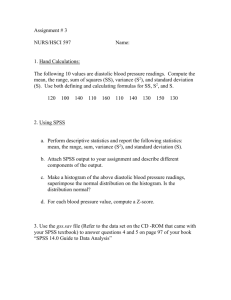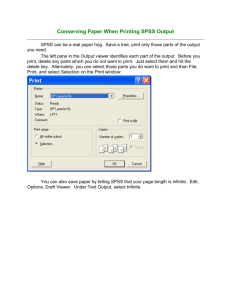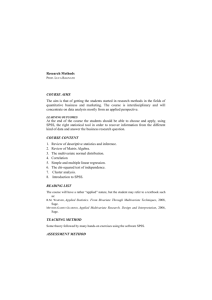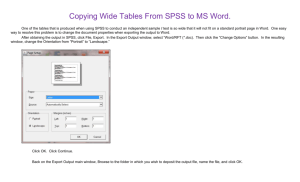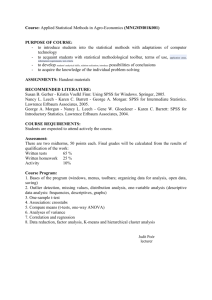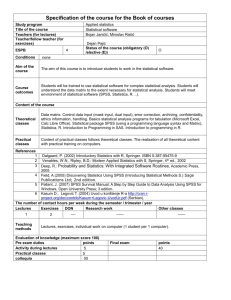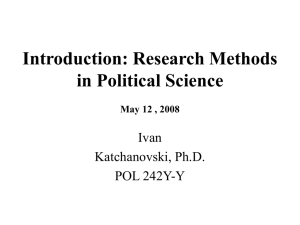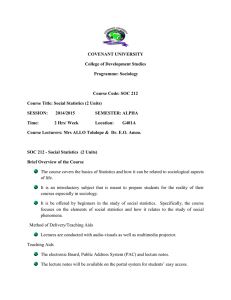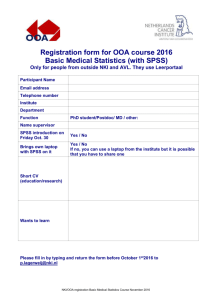How to Compute a Variable
advertisement
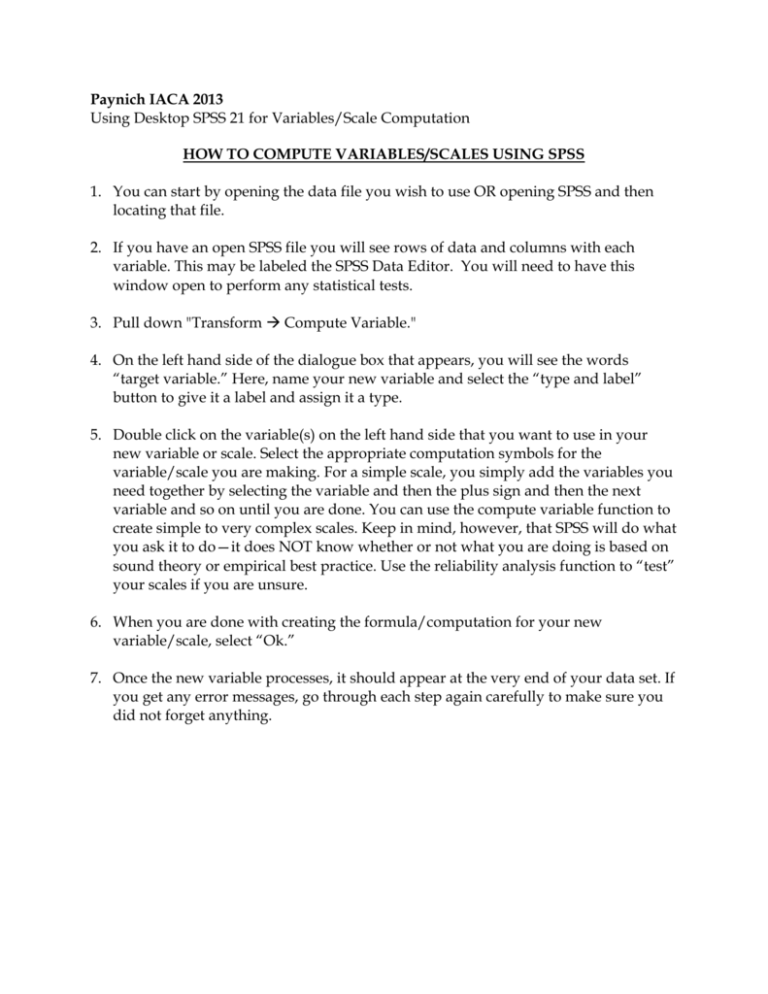
Paynich IACA 2013 Using Desktop SPSS 21 for Variables/Scale Computation HOW TO COMPUTE VARIABLES/SCALES USING SPSS 1. You can start by opening the data file you wish to use OR opening SPSS and then locating that file. 2. If you have an open SPSS file you will see rows of data and columns with each variable. This may be labeled the SPSS Data Editor. You will need to have this window open to perform any statistical tests. 3. Pull down "Transform Compute Variable." 4. On the left hand side of the dialogue box that appears, you will see the words “target variable.” Here, name your new variable and select the “type and label” button to give it a label and assign it a type. 5. Double click on the variable(s) on the left hand side that you want to use in your new variable or scale. Select the appropriate computation symbols for the variable/scale you are making. For a simple scale, you simply add the variables you need together by selecting the variable and then the plus sign and then the next variable and so on until you are done. You can use the compute variable function to create simple to very complex scales. Keep in mind, however, that SPSS will do what you ask it to do—it does NOT know whether or not what you are doing is based on sound theory or empirical best practice. Use the reliability analysis function to “test” your scales if you are unsure. 6. When you are done with creating the formula/computation for your new variable/scale, select “Ok.” 7. Once the new variable processes, it should appear at the very end of your data set. If you get any error messages, go through each step again carefully to make sure you did not forget anything.