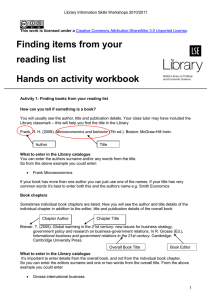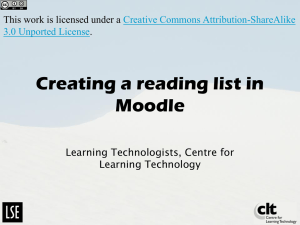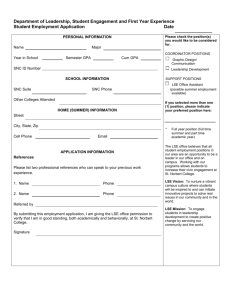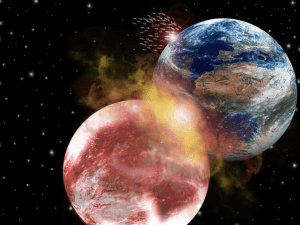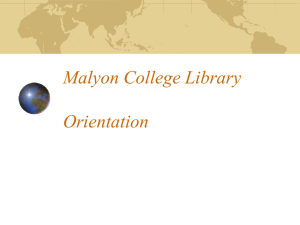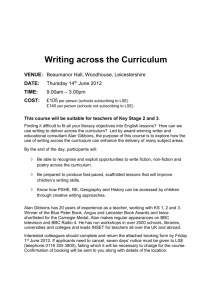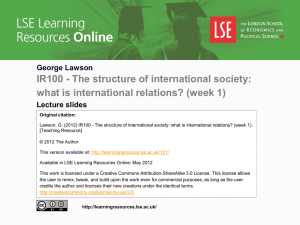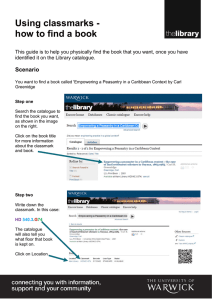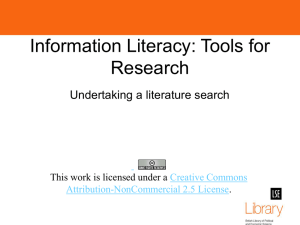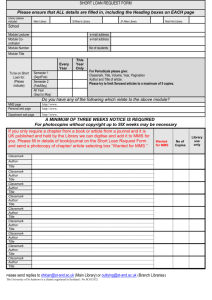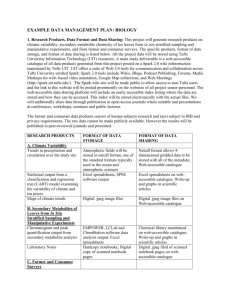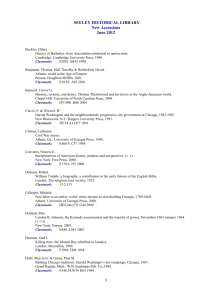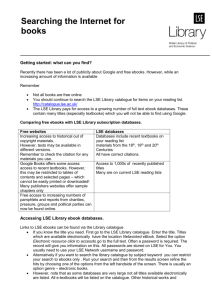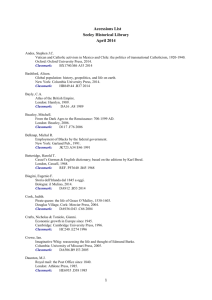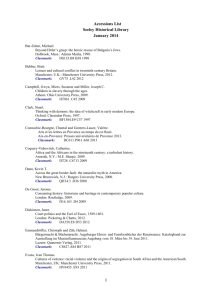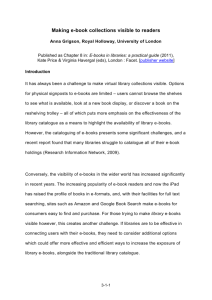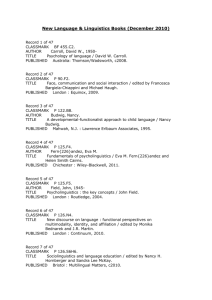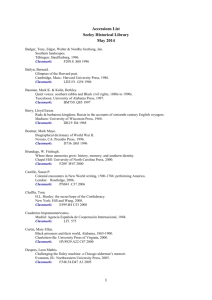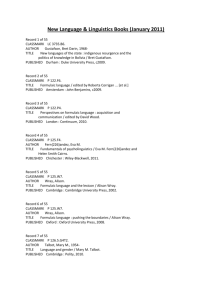Part B: Adding online resources to your reading list
advertisement
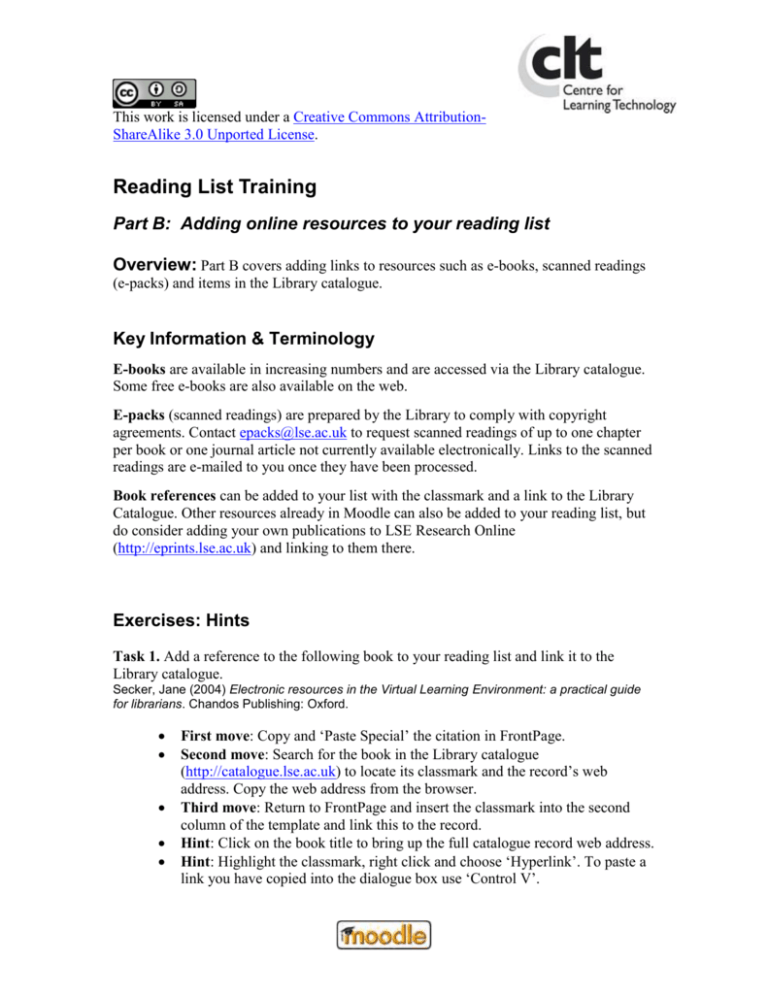
This work is licensed under a Creative Commons AttributionShareAlike 3.0 Unported License. Reading List Training Part B: Adding online resources to your reading list Overview: Part B covers adding links to resources such as e-books, scanned readings (e-packs) and items in the Library catalogue. Key Information & Terminology E-books are available in increasing numbers and are accessed via the Library catalogue. Some free e-books are also available on the web. E-packs (scanned readings) are prepared by the Library to comply with copyright agreements. Contact epacks@lse.ac.uk to request scanned readings of up to one chapter per book or one journal article not currently available electronically. Links to the scanned readings are e-mailed to you once they have been processed. Book references can be added to your list with the classmark and a link to the Library Catalogue. Other resources already in Moodle can also be added to your reading list, but do consider adding your own publications to LSE Research Online (http://eprints.lse.ac.uk) and linking to them there. Exercises: Hints Task 1. Add a reference to the following book to your reading list and link it to the Library catalogue. Secker, Jane (2004) Electronic resources in the Virtual Learning Environment: a practical guide for librarians. Chandos Publishing: Oxford. First move: Copy and ‘Paste Special’ the citation in FrontPage. Second move: Search for the book in the Library catalogue (http://catalogue.lse.ac.uk) to locate its classmark and the record’s web address. Copy the web address from the browser. Third move: Return to FrontPage and insert the classmark into the second column of the template and link this to the record. Hint: Click on the book title to bring up the full catalogue record web address. Hint: Highlight the classmark, right click and choose ‘Hyperlink’. To paste a link you have copied into the dialogue box use ‘Control V’. Task 2. Add a link to the following e-book to your reading list. Murphy, Antoin E. (1997) John Law: Economic Theorist and Policy-maker. Oxford University Press: Oxford. First move: Copy and ‘Paste Special’ the citation from the example reading list in Word to your reading list in FrontPage. Hint: Locate the book in the Library catalogue by searching for ‘John Law’ in the title. E-books have the phrase [electronic resource] after the title. Narrow your search to Electronic resources using the menu on the left of the screen Locate the link to the e-book by right-clicking on Electronic Resource for LSE members only and choosing Copy Shortcut Type the phrase Read Murphy (1997) in the third column of the template, make it into a hyperlink and paste in the link you have just copied. Make sure the link opens in a new browser window (Target Frame… > New Window). Task 3. Add a link to the following e-pack item to your reading list. Secker, J. Test Reading for Moodle Reading List Training. LSE. 2009. The URL for this item is: https://library-2.lse.ac.uk/e-lib/e_course_packs/Moodle/Moodle_16831.pdf First move: Copy and ‘Paste Special’ the citation from the example reading list in Word to your reading list in FrontPage. Hint: Type the phrase Read Secker (2009) in the third column of the template, make it into a hyperlink and paste in the link you have just copied. Make sure the link opens in a new browser window (Target Frame… > New Window). If time: add more resources to your reading list …. Just experiment!