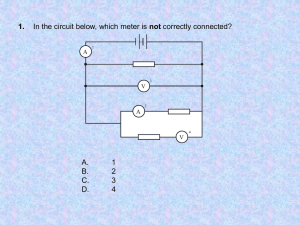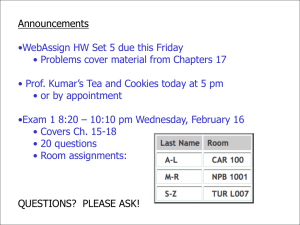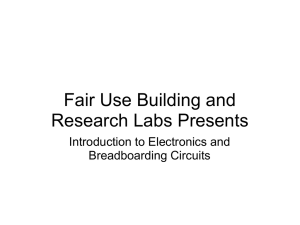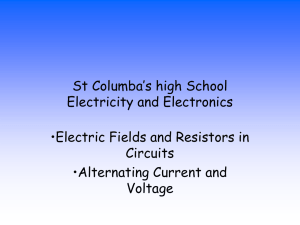1100_T2_13-4_lab2_electronicsI_manual
advertisement
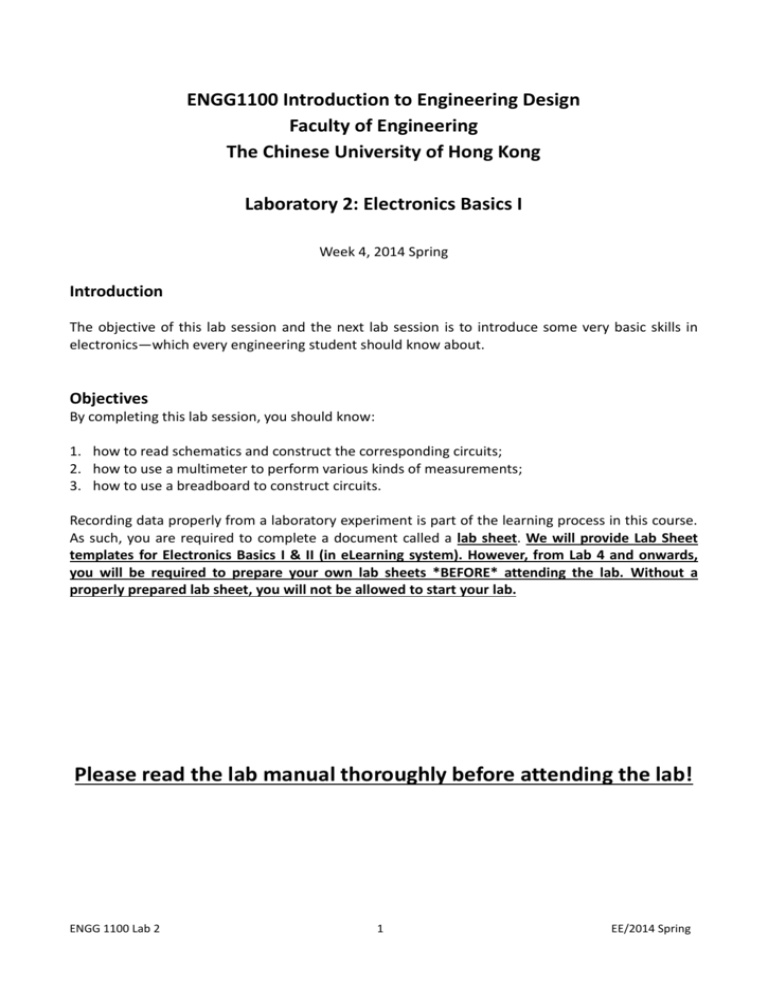
ENGG1100 Introduction to Engineering Design Faculty of Engineering The Chinese University of Hong Kong Laboratory 2: Electronics Basics I Week 4, 2014 Spring Introduction The objective of this lab session and the next lab session is to introduce some very basic skills in electronics—which every engineering student should know about. Objectives By completing this lab session, you should know: 1. how to read schematics and construct the corresponding circuits; 2. how to use a multimeter to perform various kinds of measurements; 3. how to use a breadboard to construct circuits. Recording data properly from a laboratory experiment is part of the learning process in this course. As such, you are required to complete a document called a lab sheet. We will provide Lab Sheet templates for Electronics Basics I & II (in eLearning system). However, from Lab 4 and onwards, you will be required to prepare your own lab sheets *BEFORE* attending the lab. Without a properly prepared lab sheet, you will not be allowed to start your lab. Please read the lab manual thoroughly before attending the lab! ENGG 1100 Lab 2 1 EE/2014 Spring 1. Circuits, Schematics and Electronics This section gives an introduction of what circuits and schematics are. Simply speaking, a circuit is something that has electronic components connecting together, and a schematic is a diagram that provides a symbolic description of a circuit. The figure below shows schematic representation, or symbols, of some commonly used electronic components. (a)Resistor (b)Capacitor (c)Inductor Drain (D) Anode Cathode Gate (G) (d)Diode Source (S) (e) MOSFET Figure 1: Symbols of different electronic components The properties and utilities of some of the electronic components will be taught later. There are some basic rules about reading/drawing/implementing a schematic. There are a few rules about drawing a schematic: 1. A circuit must contain a closed loop. 2. A circuit usually contains a power source. 3. Connections are treated as nodes. Each node is considered as a set of electrical connections. ENGG 1100 Lab 2 2 EE/2014 Spring A circuit must contain a closed loop Closed Open 5V 5V Figure 2: Closed loop circuits A closed loop means that electricity can flow through the circuit, and return to the position it originates from. Without a closed loop, the circuit is open and it will not work. A circuit usually contains a power source. A power source can be represented in a number of ways (here, we only show the illustrations for a direct current (DC) power source): 5V 5V 5V a) a battery Figure 3: b) a DC source c) nodal representation Different representations of power sources You may notice that the last representation does not seem to give a closed loop circuit. In fact, it is still describing a closed loop circuit. Moreover, the three circuits shown are the same. Connections are treated as nodes. In a schematic, the connections between components are represented using a line. You should bear in mind that these lines serve only one purpose in the diagram, i.e., to make connections. It doesn’t matter how they are drawn; what matters most is that the components are connected to different nodes. An example is shown in Figure 4. ENGG 1100 Lab 2 3 EE/2014 Spring Node 1 Node 1 5V 5V 5V 2k Node 2 1k Node 2 2k 2k 1k 1k Node 3 Node 3 Figure 4: The three circuits are equivalent in terms of their connections One can verify that all the three circuits in Figure 4 are the same, despite the fact that they look different from each other. When you are “implementing” (or constructing) a circuit according to a schematic, make sure that you have wired together all components’ terminals belonging to that node. Reading circuits is a skill that needs practice to improve. The simplest way of making connections/assembling a circuit is to use the crocodile clips. Power supply 5V Crocodile Clips Resistor Figure 5: Connecting a simple circuit with crocodile clips There are more sophisticated ways to build circuits, e.g., soldering, wire-wrapping, and breadboard-prototyping. We will introduce them one by one in the next two lab sessions. In the sequel, we shall focus only on using crocodile clips. Note: When you assemble a circuit, make sure that the metal parts are touching each other in order to have a connection. ENGG 1100 Lab 2 4 EE/2014 Spring 2. Multimeter Multimeter is a meter that can take a variety of electrical measurements. It can measure DC voltages, AC voltages, current (both DC and AC), and resistance. It also serves many different test purposes, e.g., checking if a connection between is shorted or broken, testing the operation of diodes and transistors (like, are they faulty or not?), to name a few. Figure 6: Analog and digital multimeters 2.1. Voltage Measurement using multimeter The following figure depicts how to measure the voltage or potential difference across the two points: The voltage reading is 5.03 V Red probe + V Multimeter - V Circuit connected in parallel Black probe Figure 7: Voltage measurement In the figure above, the rectangular block represents part of a circuit (which, in the simplest case, is a resistor); the notation V denotes the voltage or potential difference you desire to measure, the circle with “V” inside is a multimeter configured as a voltmeter. The measurement is done by connecting the probes of the multimeter to the two test points in a parallel fashion. ENGG 1100 Lab 2 5 EE/2014 Spring Important remarks: 1. Polarity matters. The red probe corresponds to “+”, while the black probe “-”. 2. Dial the function knob to the desired kind of measurement. In voltage measurement, it is “voltage”. Moreover, the function knob allows you to choose the maximum range of the measured value (the range selection would be automatic in digital multimeters). Choose the range that would give you the most accurate reading. 2.2. Current Measurement using multimeter The following figure depicts how we measure the current passing through a point: Multimeter Red probe To power supply + A - I Black probe To A1 The current reading is 0.51 mA Circuit connected in series Figure 8: Current measurement In the above figure, the circle with “A” inside represents a multimeter configured as an ammeter, and the notation “I” denotes the current we want to measure. Important remarks: 1. Dial the function knob to “current”. 2. For current measurement, a multimeter should always be connected IN SERIES with the circuit as shown in Figure 8. 3. Some digital multimeter may require plugging the +ve probe in a different socket from the one used for voltage/resistance measurement. 4. Improper current measurement can damage the multimeter. If the current to be measured is higher than the maximum range of current set in the multimeter, you run the risk of blowing the fuse. Always choose the current range wisely. ENGG 1100 Lab 2 6 EE/2014 Spring 2.3. Resistance Measurement using multimeter To measure the resistance between two points, the connection is the same as that for voltage measurement in Figure 7, i.e., in parallel. However, you have to switch off ALL the power supplied to the circuit. 3. Using breadboard for circuit assembly As illustrated in Figure 9, breadboard is a circuit board with many pre-connected holes in it: Figure 9: A real breadboard (left) and connection assignment of it (right) Constructing circuits using breadboard is very easy especially if you are familiar with the “node” concept which is just introduced. For instance, each connected line (e.g. a blue one or a red one in Figure 9) is seen as a node to which the electronic components are connected. Let us demonstrate this by showing an example circuit: To GND of power supply To 5V of power supply 5V R1 R2 Figure 10: Practical example showing how to connect a circuit on breadboard From the above figure, you can see how the pre-connected holes can help you to connect the circuit. Just imagine how messy would the connection be if you are going to connect the same circuit using crocodile clips. ENGG 1100 Lab 2 7 EE/2014 Spring 4. Elementary component: Resistors Resistor is a basic electronic component that appears in every electronic circuit. To begin with, let us see how a resistor looks like: Figure 11: Resistor and its equivalent electronic symbol In practice, we will read the Color Band Code marked on the resistor to identify the resistance value of it. At the moment, we will use multimeter to measure the value directly. There are plenty of resource on the Internet that teach us how to read those codes; e.g., http://www.elexp.com/tips/clr_code.gif from Electronix Express. Some resistors have their resistance tunable; they are variable resistors and potentiometer. Figure 12 shows the symbol and physical appearance of variable resistors. 2 1 2 1 3 1 2 3 Figure 12: Variable resistor symbols (left) and a potentiometer (right) 4.1 Voltage divider network – Theory Figure 13: Voltage divider circuit The circuit in Figure 13 demonstrates the principle of voltage divider. In particular, the voltage across R2 follows the following equation, which can be deduced from Ohm’s Law: . As you can see, the two resistors R1 and R2 divide the voltage provided to the circuit proportionally. ENGG 1100 Lab 2 8 EE/2014 Spring Experiment I: Making Connections and Measurements In this experiment, you will practice how to use a multimeter through a simple experiment. Don’t hesitate to ask the TAs if you have any question. The following apparatus will be provided: 1. a digital multimeter 2. six resistors of different values, and a trimmer pot (0-10k) 3. a power supply 4. a few crocodile clips In Figure 13(b), the symbol R2 represents a variable resistor. In this experiment, we connect only two adjacent pins (e.g., either pins 1+2 or pins 2+3) to form a variable resistor. The resistance can be adjusted using the dial at its top. Figure 13: Voltage divider circuit Procedures: 1. Measure the resistance for each of the given resistors and pick both the 1K Ohm and 2K Ohm resistors. 2. Connect the circuit in Figure 13(a) using crocodile clips. 3. Measure the following quantities: a. the voltage across the 1K Ohm resistor. b. the current flowing through the 1K Ohm resistor. 4. Now connect the circuit in Figure 13(b) and adjust the resistance of the trimmer pot until 𝑉𝐴 becomes 0.5V. R1 should be 2K Ohm. 5. Take out the trimmer pot and measure the resistance of it (measure the resistance across the two pins you have just used) 6. Plug in the trimmer pot and repeat Step 4-5 with 𝑉𝐴 being 1V, 2V, 3V, 4V. Tabulate your result and plot a graph of the resistance R2 versus 𝑉𝐴 . 7. Calculate the following ratio “A” for each value of 𝑉𝐴 in step 6: R2 A= R 2 + 2000 Does the computed Ratio A match the experiment? 8. What can you tell about the relationship between the voltage across R 2 and the resistance of R2? (Hints: You may plot the relationship and describe it. Is it linear, or reciprocal?) 9. What will be the value of 𝑉𝐴 when R2 is very large (say > 100K)? ENGG 1100 Lab 2 9 EE/2014 Spring Experiment II: Resistor Networks In this experiment, a resistor network will be constructed and you have to measure voltages of different nodes. The following apparatus will be provided: 1. 2. 3. 4. 5. a power supply a multimeter a breadboard resistors: 1 x 1 KΩ, 1 x 10 KΩ, 1 x 5.1 KΩ a 0-10 KΩ trimmer pot Point A 5V Point B Point C Point D Figure 14: A resistor network for testing Procedures: 1. Connect the circuit in Figure 14 on a breadboard. 2. Adjust the resistance of the trimmer pot to 1.5 KΩ. 3. Measure the voltages at Points A, B, C, D while reference to the ground. (The voltage at a point is defined as the potential difference between the point and the ground.) 4. Measure the currents across all resistors and the power supply. (IA, IB, IC, ID, IPower passing through points A,B,C,D and power supply respectively.) 5. What can you tell about the currents measured across the 1 KΩ, 5.1 KΩ and the variable resistor? (Hint: write a formula to link up the currents. IB = ?, IPower = ?) 6. Adjust the resistance of the trimmer pot to 2 KΩ, 5 KΩ, 8 KΩ, and measure the corresponding voltages at Point B respectively. (VB 2KΩ, VB 5KΩ, VB 8KΩ respectively.) Hint: Be wise and try to use as few jumper wires as possible. ENGG 1100 Lab 2 10 EE/2014 Spring Appendix A.1. Component Symbols Some popularly seen electronic components and symbols are shown below: (a)Resistor (b)Capacitor (c)Inductor Drain (D) Anode Cathode Gate (G) (d)Diode Source (S) (e) MOSFET Figure 17: Electronic symbols Resistor (R): A resistor is a two-terminal electronic component which is governed by Ohm’s law, which states that the voltage across two terminals of the resistor is proportional to the electric current through it. The resistance of a resistor is measured in Ohms, or, symbolically, . Capacitor (C): A capacitor consists of a pair of conductors separated by an insulator. When a potential difference exists between the two conductors, an electric field presents in the insulator and energy is stored. The capacitance of a capacitor is measured in Farads, or, symbolically, F. Inductor (L): An inductor is a passive electrical component usually in the shape of a coil. It can store energy in a magnetic field created by the electric current passing through it. The inductance of an inductor is measured in Henry, or, symbolically, H. Diode: A diode is a two-terminal semiconductor device whose conducting properties are different in the two possible directions of the current. To be specific, a diode conducts electric current in only one direction. Transistor: A transistor is a three-terminal semiconductor device which is used to amplify or switch electronic signals. Transistors play a very important role to electronics. ENGG 1100 Lab 2 11 EE/2014 Spring