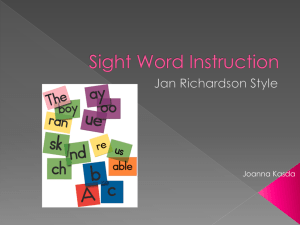Tech Integration Write-Up
advertisement
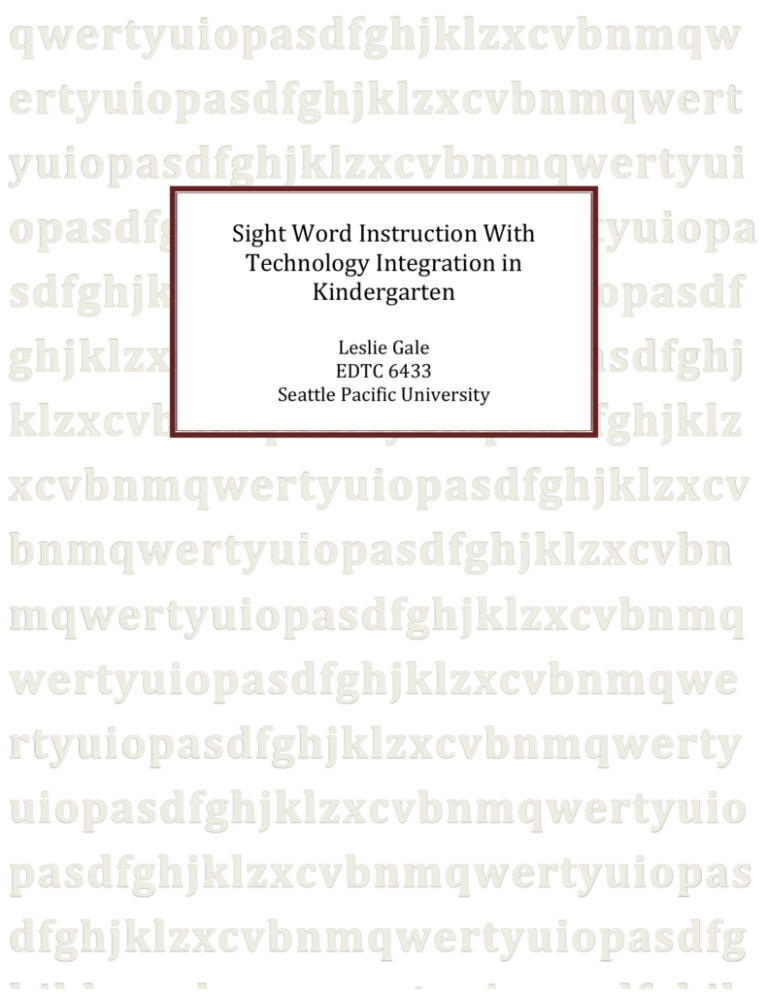
Sight Word Instruction With Technology Integration in Kindergarten Leslie Gale EDTC 6433 Seattle Pacific University The technology I used for this project was word processing in support of the reading curriculum. Specifically, the reading unit addressed the Common Core Reading Standard Kindergarten Foundational Skills 3c: Knows common high frequency words by sight. Students engaged in a variety of word processing experiences that reinforced sight word recognition, letter recognition skills, and basic concepts about print. Attachment A of this write up shows a curriculum map that outlines the sight word unit. This document addresses the timeframe of the unit, the standards addressed, the enduring understandings, prerequisite skills needed, assessments, and supporting activities. While the technology related activities do support the learning goal, I realize that the unit would not really have to go through major revisions should the technology not be available. This may cause the technology integration to be viewed as minimal. However, I would like to point out that students were required to reach a certain level of technology proficiency before they were able to independently apply these skills to activities that supported the learning standards. Specifically, students learned how to use their own logins to access netbook software, interact with Microsoft Word, save their documents to their own files, and log off the computer. It was important to me that I work towards a technology goal that enabled students to effectively utilize the computer independently and be able to carry these skills with them to first grade. I have listed the NETS relevant to this project below and have also restated them where appropriate in the following activity descriptions. (Note – each of the activities in this write-up addresses NETS-T #2 a.) NETS-S #1 Creativity and Innovation a. Apply existing knowledge to generate new ideas, products, or processes b. Create original works as a means of personal or group expression NETS-T #2 Design and Develop Digital-Age Learning Experiences and Assessments a. Design or adapt relevant learning experiences that incorporate digital tools and resources to promote student learning and creativity. b. Develop technology-enriched learning environments that enable all students to pursue their own curiosities and become an active participation setting their own educational goals, managing their learning, and assessing their own progress. Student sight word proficiency was assessed through a sight word assessment check list as well as through guided reading assessments. By year’s end students were considered at standard (score of a 3) if all 36 sight words were recognized upon sight. Students scored a two if 25-35 words were known and a one if less than 25 words were recognized. Students were also assessed through guided reading scores. If a student can read a Guided Reading Level D book with 95% accuracy, he/she was considered proficient in sight word recognition. Attachment B shows an example of the Sight Word Assessment Checklist. It is a well-used document! Attachment C contains a student sample of a Sight Word Accountability activity. Students create a document containing the words they have not yet mastered. As they learn the words, they will cross them off using the strikethrough editing tool. Inclusion of this activity addresses NETS-T 2 a and b (stated above). Attachment D displays the Sight “Word Processing” activity. In this exercise students practice their sight words using Word and experiment with the different Word features. Attachment E includes work samples from students who have mastered most or all of their sight words. These Sight Word Scrambles are created by students to give their peers. Fellow students are to unscramble the word and write the correct sight word on the blank. This activity addresses NETS-S 1 a and NETS-T 2 a. Attachment F presents a sample of Sight Word Sentences where a student wrote sentences using her sight words. Students were encouraged to experiment with font size, style, and color. This activity addresses NETS-S 1 b and NETS-T 2 a. As I consider how effectively this unit supported both my reading unit as well as my technology goals, I have to say that I am very impressed. A few years back I would not have guessed that 5 year old children could be so independent with technology and use it for authentic purposes. I was pleased at how motivated they were when technology was incorporated into their learning. One downfall was the one on one guidance they all need when learning how to log in using their own passwords. Teaching students about control-alt-delete and the shift key can be trying! They rose to the occasion though… Attachment A Attachment B Attachment C Attachment D Attachment E Attachment F