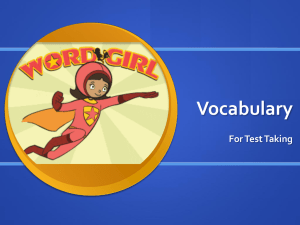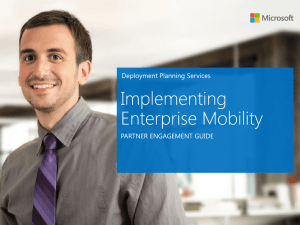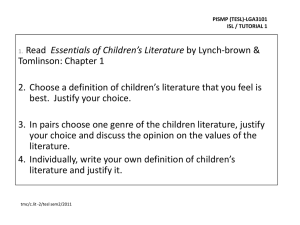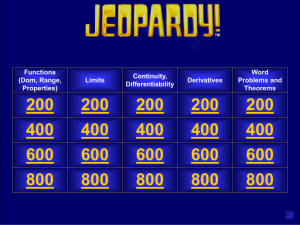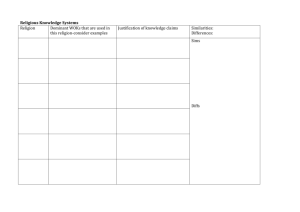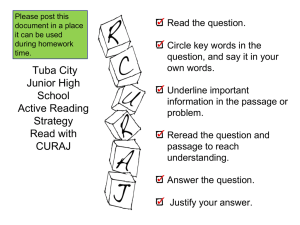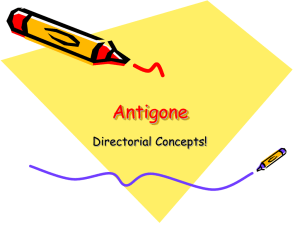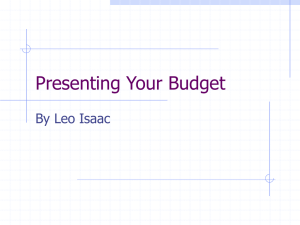Decision Making Should be More Like Programming
advertisement
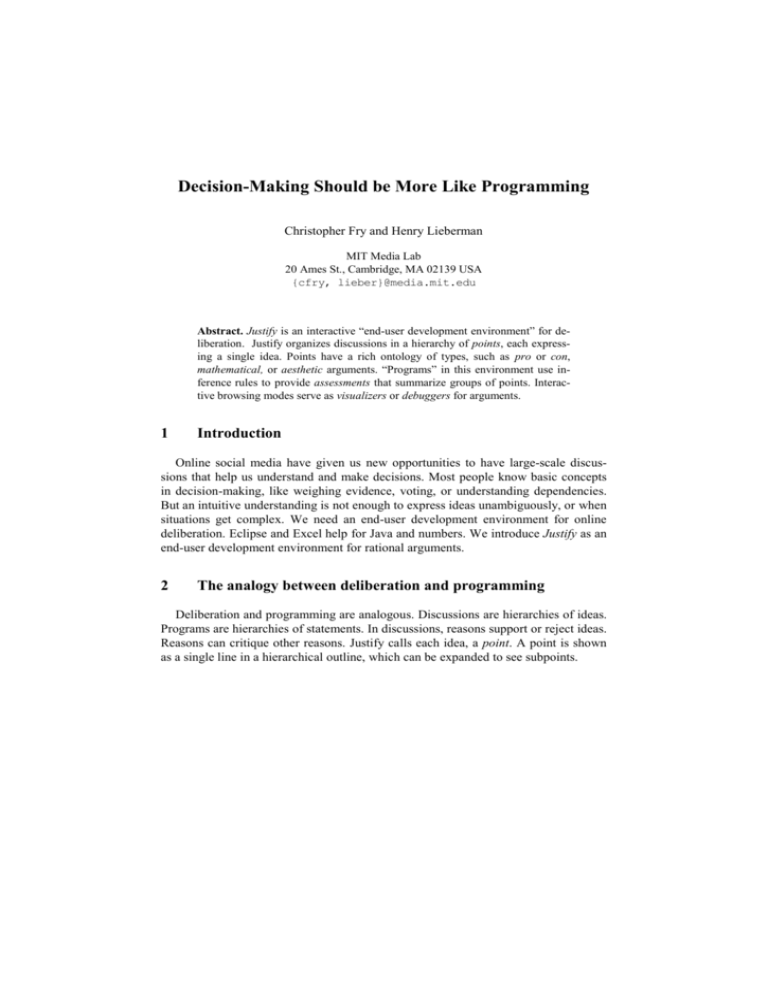
Decision-Making Should be More Like Programming
Christopher Fry and Henry Lieberman
MIT Media Lab
20 Ames St., Cambridge, MA 02139 USA
{cfry, lieber}@media.mit.edu
Abstract. Justify is an interactive “end-user development environment” for deliberation. Justify organizes discussions in a hierarchy of points, each expressing a single idea. Points have a rich ontology of types, such as pro or con,
mathematical, or aesthetic arguments. “Programs” in this environment use inference rules to provide assessments that summarize groups of points. Interactive browsing modes serve as visualizers or debuggers for arguments.
1
Introduction
Online social media have given us new opportunities to have large-scale discussions that help us understand and make decisions. Most people know basic concepts
in decision-making, like weighing evidence, voting, or understanding dependencies.
But an intuitive understanding is not enough to express ideas unambiguously, or when
situations get complex. We need an end-user development environment for online
deliberation. Eclipse and Excel help for Java and numbers. We introduce Justify as an
end-user development environment for rational arguments.
2
The analogy between deliberation and programming
Deliberation and programming are analogous. Discussions are hierarchies of ideas.
Programs are hierarchies of statements. In discussions, reasons support or reject ideas.
Reasons can critique other reasons. Justify calls each idea, a point. A point is shown
as a single line in a hierarchical outline, which can be expanded to see subpoints.
Fig. 1. An argument about whether or not to accept a conference
paper.
Programming has data types. Justify has point types shown by icons that precede
the one-line point description. Common point types are question, (question mark
icon), pro (thumbs-up icon) and con, (thumbs-down) for positions. Fig. 1 shows a
Justify argument about the acceptance of a conference paper. The question is “Should
Fig. 2. Justify point types.
we accept Paper X?”. Below it are a pro point, “Yes, it’s innovative”, and a con point,
“No, it is poorly written”.Below that appears another con, “These mistakes are easily
fixed”. This refutes the criticism of poor writing directly above it.
2.1
Assessments
An assessment is the result of evaluating a subtree of the discussion. Assessments
for subpoints are like intermediate values in programming.
Fig. 3. Documentation on the question/pro_or_con point type, and a particular question’s
details.
Assessments summarize their subtrees. They appear to the left of the arrow on each
line. Each point type has its own rules to compute its assessment. For example, an
objection, with no subpoints, is assessed as refuted. The moot point type asserts that
its superpoint is worthless, trumping any other assessments. The moot point, “It’s
been published elsewhere” refutes “Should we accept Paper X?”.
2.2
Justify’s computational model is like a spreadsheet
The computational model of Justify is like a spreadsheet with point like a cell. The
assessment, to the left of the arrow, is like the value of a cell. To the right of the arrow, the point type, represented by its icon, is like a spreadsheet formula that determines how the value of the cell is computed. The subpoints of a point, appearing below, are like arguments to the point type’s the computational rule. The point title is
essentially a domain-specific comment. For example, the math point types perform
arithmetic. When a point is changed, dependents are recomputed. Assessments are
always visible, facilitating debugging. Justify’s 100+ point types “play nicely” with
each other, facilitating combinatorial possibilities.
2.3
Programming concepts and Justify concepts
Programming concept
Analog in Justify
Programming concept
Analog in Justify
Program
Discussion
Returned value
Assessment
Source files
Justify shared repository
True/False
Pro/Con points
Built-in types/classes
Point types
List or array
Folder point
Subclasses
Point subtypes
Eval/run a program
Automatic (like spreadsheet)
Functions
Assessment rules
IDE
Browser on Justify web site
Object system
Prototype objects for points
Debugger
Expand/contract points
Expression in source code
Point in discussion hierarchy
View assessments
Table 1. Programming concepts and Justify concepts
3
A more substantial example: A Program Committee meeting
Let's return to the example about reviewing conference papers. Imagine that you
are the Program Chair. The initial paper are completed. You would like to prepare for
the Program Committee meeting.
Many conferences use prepackaged conference management software, such as
EasyChair or Precision Conference. If the users follow the software's workflow, these
work well. But with Justify, conference organizers can program their own.
3.1
Papers reviewed by external reviewers
Reviewers can use Justify to identify pro or con points about the paper.
Fig. 4. Reviewers’ discussion of Paper 17
3.2
Program Committee discussion
Author rebuttal and reviewer discussion can be implemented as Justify points, as
can the Program Committee discussion itself. Justify has access control via the discussion point type, allowing comments visible to the Program Committee only.
An author can rebut a reviewer point by creating a use_assessment point that refer-
Fig. 5. Program Committee discussion. A PC member argues in favor, referencing a
point made by one of the reviewers, who thought it uses “important work”.
ences what the reviewer had to say in a different part of the hierarchy. In Fig. 4, the
first pro point is a use_assessment point references the “important work” point.
3.3
Categories
Finally, the whole discussion is organized by using the categorize point type.
Fig. 6. Paper categories established by the Program Chair, and decisions
We classify a paper into accepted, accepted with revision, consider, and rejected.
USABILITY EVALUATION
We conducted a small usability study to answer: Did people understand the concept of Justify? What is its intended purpose? Would they use Justify ? We were wor-
ried that the complexity of Justify's ontology of point types might limit usability, but
they did not prove to be a barrier. Participants were shown a demonstration, then
walked through two examples: “Should I subscribe to a public bicycle sharing system? Should I purchase an iPad? They then used Justify on whether or not to take a
vacation in Hawaii. We tested 8 college students in their 20s. They understood the
purpose of Justify, and didn't have trouble creating points. Overall evaluations were
positive, though opinions on ease-of-use varied. The one participant who strongly
disagreed that she would use Justify, later clarified that Justify would be overkill for
such a simple problem.
4
Related Work
Argumentation systems have a long history, though we believe that this paper is
the first to explicitly draw an analogy between argumentation and end-user
programming. [Conklin, et al 2003] surveys landmark systems from Doug Engelbart’s
work on Augmentation and Hypertext from 1963 through NoteCards, gIBIS [Conklin
1988] and QuestMap through Compendium [Conklin 2003]. Conklin’s work on Compendium incorporates the best ideas of the previous systems.
Compendium employs a 2-D graph of “icons on strings” showing links between
nodes. This is semantically flexible, but requires more work in graphical arrangement
and declaring link types than Justify’s outline/hierarchy. We like Buckingham’s work
on Cohere and the conceptual framework described in [Buckingham Shum 2010].
We also like SIBYL [Lee 91] by Jintae Lee at the Center for Coordination Science
directed by Thomas Malone. Fry worked in the early 1990’s there. Malone’s work of
planet-wide importance continues at MIT’s Center for Collective Intelligence.
5
References
1. Buckingham Shum, Simon and De Liddo, Anna (2010). Collective intelligence for OER
sustainability. In: OpenED2010: Seventh Annual Open Education Conference, 2-4 Nov
2010, Barcelona, Spain.
2. Conklin, J., Selvin, A., Buckingham Shum, S. and Sierhuis, M. (2003) Facilitated Hypertext for Collective Sensemaking: 15 Years on from gIBIS. Keynote Address, Proceedings
LAP'03: 8th International Working Conference on the Language-Action Perspective on
Communication Modelling, (Eds.) H. Weigand, G. Goldkuhl and A. de Moor. Tilburg, The
Netherlands, July 1-2, 2003. [www.uvt.nl/lap2003]
3. Jeff Conklin and Michael L. Begeman. 1988. gIBIS: a hypertext tool for exploratory policy discussion. In Proceedings of the 1988 ACM conference on Computer-supported cooperative work (CSCW '88). ACM, New York, NY, USA, 140-152.
4. Jintae Lee. 1991. SIBYL: A qualitative decision management system. In Artificial intelligence at MIT expanding frontiers, Patrick Henry Winston and Sarah Alexandra Shellard
(Eds.). MIT Press, Cambridge, MA, USA 104-133.