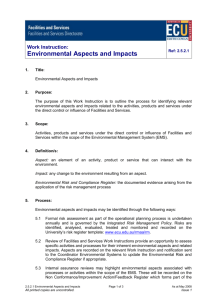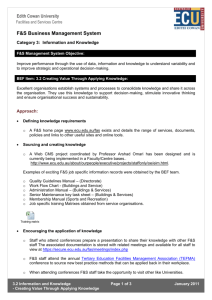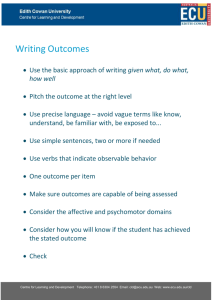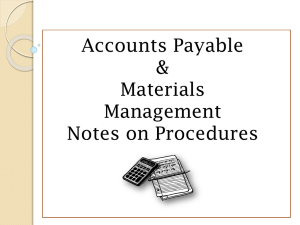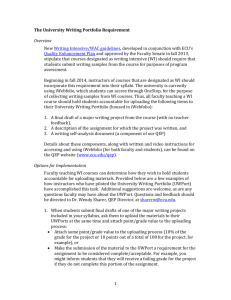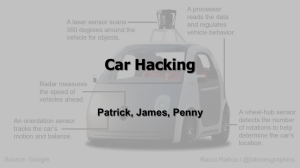Appendix IV.D - East Carolina University
advertisement
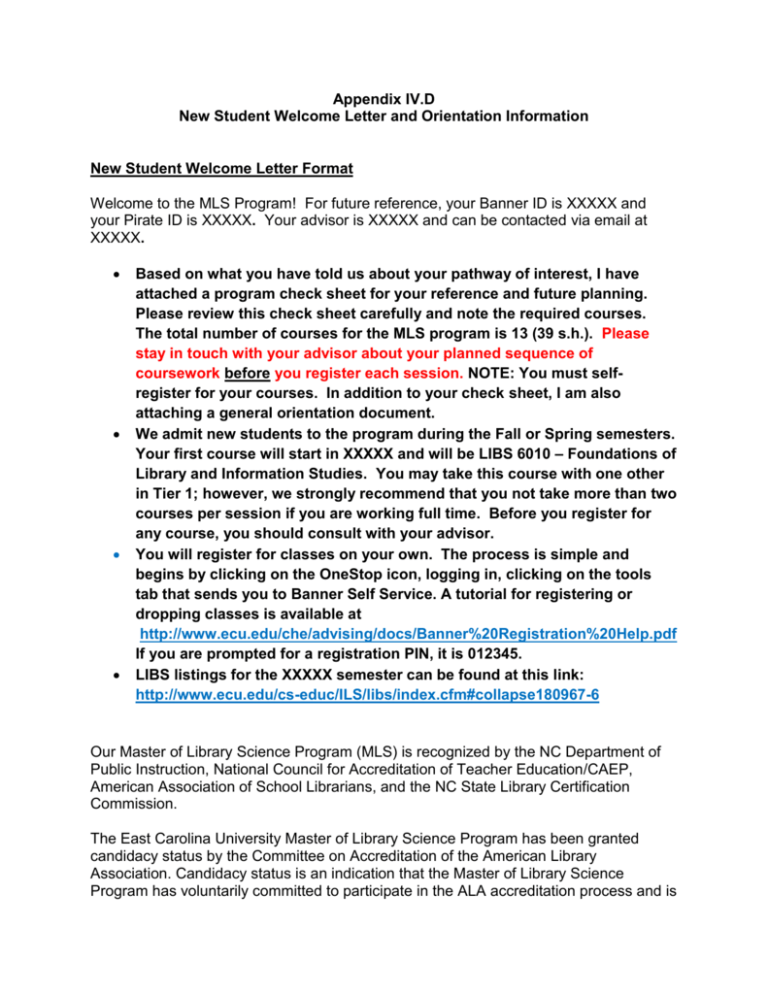
Appendix IV.D New Student Welcome Letter and Orientation Information New Student Welcome Letter Format Welcome to the MLS Program! For future reference, your Banner ID is XXXXX and your Pirate ID is XXXXX. Your advisor is XXXXX and can be contacted via email at XXXXX. Based on what you have told us about your pathway of interest, I have attached a program check sheet for your reference and future planning. Please review this check sheet carefully and note the required courses. The total number of courses for the MLS program is 13 (39 s.h.). Please stay in touch with your advisor about your planned sequence of coursework before you register each session. NOTE: You must selfregister for your courses. In addition to your check sheet, I am also attaching a general orientation document. We admit new students to the program during the Fall or Spring semesters. Your first course will start in XXXXX and will be LIBS 6010 – Foundations of Library and Information Studies. You may take this course with one other in Tier 1; however, we strongly recommend that you not take more than two courses per session if you are working full time. Before you register for any course, you should consult with your advisor. You will register for classes on your own. The process is simple and begins by clicking on the OneStop icon, logging in, clicking on the tools tab that sends you to Banner Self Service. A tutorial for registering or dropping classes is available at http://www.ecu.edu/che/advising/docs/Banner%20Registration%20Help.pdf If you are prompted for a registration PIN, it is 012345. LIBS listings for the XXXXX semester can be found at this link: http://www.ecu.edu/cs-educ/ILS/libs/index.cfm#collapse180967-6 Our Master of Library Science Program (MLS) is recognized by the NC Department of Public Instruction, National Council for Accreditation of Teacher Education/CAEP, American Association of School Librarians, and the NC State Library Certification Commission. The East Carolina University Master of Library Science Program has been granted candidacy status by the Committee on Accreditation of the American Library Association. Candidacy status is an indication that the Master of Library Science Program has voluntarily committed to participate in the ALA accreditation process and is actively seeking accreditation. Candidacy does not indicate that the program is accredited nor does it guarantee eventual accreditation of the program by ALA. If you have not yet received it, you should be receiving your official admission letter from the Graduate School soon. As a distance education student you will not need to complete the medical immunization form nor will health insurance be mandatory for distance education students. The best piece of advice I can give you as a distance education student is to be sure you stay in communication with your instructor. If something is going on in your life preventing you from keeping up with assignment deadlines, please let the instructor know. Most instructors are willing to work with you but they can’t help if they don’t know what is going on. Be sure to stay in touch with what's happening in the department and with your colleagues by following us on Facebook at https://www.facebook.com/ECUDLS. You can also find information on the program website at http://www.ecu.edu/cs-educ/ILS/libs/index.cfm Please review the attachments and let me know if you have questions. Orientation Document (attached to email letter) WHAT YOU NEED TO KNOW I’ve been admitted – now what? Here is a list of information and tips to help you navigate your academic career as a distance education student. ECU E-mail Account Upon acceptance to ECU, every student is given an ECU Pirate ID. You will use your Pirate ID to access your ECU email, ECU OneStop, Blackboard, etc. The Pirate ID will include your last name, first initial (or additional letters of your first name if there are duplicate names in the system) and the last two digits of your admission year. For instance: Last name: Smith First initials(s): j for John (or jo if there is another John Smith) Year first admitted: 2010 Pirate ID: smithj10 To access your email via the web, go to https://mymail.ecu.edu and enter your Pirate ID and passphrase (your default passphrase will be a $ sign and your ECU Banner ID (example: $B00123456). You will be prompted to change your passphrase and your passphrase will then need to be changed every 90 days. You will be able to reset an expired passphrase or change your passphrase through Passphrase Maintenance website located at https://pirateid.ecu.edu/. You are strongly urged to register with Passphrase Maintenance. If you have any problems or questions about your email account, please contact the University Help Desk at (252) 328-9866 or 1(800) 340-7081 (make sure you have your Banner ID handy). Financial Aid Recipients After the semester starts and you have met all eligibility criteria, your financial aid will be applied to your account. Each registered ECU student will be mailed an ECU Debit Card. To receive your refund, you must activate your ECU Debit Card (https://ecucard.higheroneaccount.com). During card activation, you will choose how to receive your refund. You will have three options for receiving financial aid or other refunds which include directly deposited to your ECU One Account (1 day or less), deposited to another bank of your choice (2-3 business days), or mailed as a paper check to the address you designate (5-7 business days). You will receive a notice that your financial aid has been disbursed. For financial aid information, the website is http://www.ecu.edu/financial/ and current tuition and fees are posted at http://www.ecu.edu/cs-acad/DEOrientation/tuition.cfm Tuition ECU does not accept credit or debit card payments by telephone, mail or fax. Tuition payment options are as follows: Cash – In person at the Cashier’s Office Check, Money Order, Certified Check – in person at the Cashier’s Office, through US Mail; Other mail package delivery services such as UPS, etc. Wire Transfer – Bank Transfer Web Check – E-check with no fee. Online only through OneStop (Tuition Statements and Payment Option) Debit Cards (PIN-based only) – In person at the Cashier’s Office Credit Cards (VISA, MasterCard, American Express, or Discover) – Online only through OneStop (Tuition Statements and Payment Option); all credit card payments will be assessed a 2.75% convenience fee Honor Code of Conduct Any student whose conduct on or off campus becomes unsatisfactory in the judgment of university officials in light of the foregoing statements or policies will be subject to appropriate disciplinary action. Disciplinary action can be initiated by campus police, students, staff, faculty, or administrative personnel. No student will be permitted to graduate or officially withdraw from ECU while disciplinary action is pending against him or her. Unwarranted charges shall not be subject to disciplinary action. A student may be charged with offenses as a principal directly involved in the crime or as an accessory. Violating academically the Honor Code consists of the following: Cheating: The actual giving or receiving of any unauthorized aid or assistance or the giving or receiving of any unfair advantage on any form of any academic work. Plagiarism: Copying the language, structure, ideas, and/or thoughts of another and passing same as one’s original work. Falsification: Statement of any untruth, either verbally or in writing, regarding any circumstances relative to academic work. Attempts: Action toward the commission of any act that would constitute an academic violation as define herein (that is, cheating, plagiarism, and/or falsification) shall be deemed to be a violation of the Honor Code and may be punishable to the same extent as if the attempted act had been completed and consummated. More information may be found in the Student Handbook at http://www.ecu.edu/cs-studentlife/policyhub/academic_integrity.cfm. OneStop Once you can access your email, you will be able to log in to the University Portal at OneStop (https://onestop.ecu.edu/onestop/). OneStop contains a wealth of information. You will be able to pay tuition and order textbooks. All your academic information can be accessed through the link for Banner Self Service – grades (grade reports are not mailed to students), schedules, academic history, and tuition payment history. Blackboard The majority of your classes will be delivered using the Blackboard format. There is complete information about Blackboard, including tutorials, available by going to https://blackboard.ecu.edu/ - scroll down to the student area and click on the Blackboard How To’s link. Firefox is recommended as the browser for Blackboard 9 at this time, for both PC and Mac. Google Chrome is also certified. With Internet Explorer (IE), you may not be able to download/open Word documents and/or view all images, plus you will have security popups on a frequent basis. Registering for a course If you are admitted to the MLS program, you should be able to register yourself by following the instructions below. If you are a non-degree student, please contact Dr. Lou Sua (sual@ecu.edu) for registration assistance. Step 1: Login to OneStop (www.onestop.ecu.edu) with PirateID and Passphrase and select the Banner Self Service link from Tools page. Step 2: Select the Student and Financial Aid link then select the Registration link. Step 3: Select the Add or Drop Classes link. Graduate students are not required to have a pin number for registration. Step 4: Choose the subject for which you are looking. Choose DE/Internet as the campus attribute. You can choose to enter a course number or instructor. Step 5: Once you have entered your information, select the Class Search link at the bottom. This returns a list of all courses meeting the criterion you entered. Select the section you want by checking the box next to that section. Step 6: After checking the appropriate section, scroll to the bottom and select the Register link. Step 7: You will be taken back to your schedule to view it with the new class added. If there were any errors (pre-requisite, co-requisite, other restrictions), the error would display with your schedule and the course will not be added. Step 8: Repeat steps 3-7 to add additional classes. Step 9: To Drop classes from your schedule page, pull the drop down menu beside the course you wish to drop and select **Web Dropped**. Step 10: At the bottom, select the Submit Changes link and the course will be removed from your schedule. Dropping a course after the first week of class Even with the best of intentions, life sometimes intervenes. If you need to drop a course during the semester, from your ECU email, send an email to DEdrops@ecu.edu. Make sure you include your name, the course number of the course you wish to drop or withdraw from, and the reason for dropping or withdrawing. You can also drop by telephone by calling the Registrar’s Office toll free 1 (800) 398-9275, Option 2. Please note, if you receive financial aid, your aid may be impacted. Students must be registered for at least six hours to maintain financial aid. Grades of Incomplete are not normally given except in case-by-case situations. If you are falling behind, you are better off dropping the course and trying again at a later date instead of receiving a failing grade. There is no policy of grade replacement at the Graduate level. If you fail a course you have to retake it and the failing grade remains on your transcript; which moves us to the next topic of Scholastic Standards. Scholastic Standards To meet the requirements for graduation and to remain in good academic standing, a student must demonstrate acceptable performance in course work. To remain in good academic standing, graduate students must maintain a minimum cumulative GPA of 3.0 once they have a total of 9 credit hours attempted (total credit hours attempted is the sum of credit hours for all graduate courses in which a graduate student is enrolled as of the tenth day of each semester; courses with a grade of “I” or incomplete or dropped after census day are included in the calculation of credit hours attempted). Students who fail to meet these criteria will be automatically placed on academic probation, during which time they will have an opportunity to correct academic deficiencies. The probationary period will last for the term(s) in which the next nine credit hours are attempted. Enrollment in the Graduate School will automatically be terminated for students who fail to correct academic deficiencies by the end of the probationary period. Graduate students will not be allowed to take classes once it becomes mathematically impossible to achieve an overall cumulative GPA of 3.00 by the end of the remaining probationary period. Distance Education Student Cards Distance Education Student Cards are now mailed by request only. The card includes your ECU ID number (Banner ID), along with a place for your signature. The card is included in letter form – just detach it from the bottom of the letter. The Distance Education Student Card grants access to ECU computer labs and allows you to check out books from the ECU libraries. It also allows you access to the libraries of our sister institutions. Please note that the Distance Education Student Card does not provide access to the Student Recreation Center, Student Health Services, athletic events, and other activities that are available to oncampus students because DE students do not pay the additional university fees. The Distance Education Student Card is valid for one semester only and must be requested each semester. If you have any questions, please contact Kim Wilson at wilsonki@ecu.edu. To request a card, please fill out the form located at http://hawk.aos.ecu.edu/DECard/ Textbook ordering The Distance Learning Center at the Dowdy Student Stores makes it easy for the distance education student to order textbooks. All distance learning course sections numbers are at the 600-level – 600, 601, 602, etc. Students can select their textbooks, pay online, and have the books delivered through Dowdy Student Stores partnership with efollett. Textbooks may be ordered by going to http://www.ecu.edu/cs-admin/studentstores/Textbooks/index.cfm. At the top of this page, there is also a link to DE Book Buyback. The textbook titles for courses can be found the textbooks by going to OneStop, looking in the Courses area, then Textbook Listing. Library Resources ECU Library Resources provides online access to tens of thousands of journals, reference materials, e-books, and databases. Student can access these resources from off-campus using their Pirate ID. Please bookmark this site - http://libguides.ecu.edu/libguideshome - for ECU Library Resources. There will be links to all the libraries on both the east and west campuses of ECU. Portfolio The MLS Program and the College of Education use an electronic portfolio to gauge student understanding of course competencies. Graduation from the program requires successfully passing the portfolio requirement; the portfolio is used in place of a written comprehensive exam. The student will begin the portfolio using TaskStream with the first class, LIBS 6010. An artifact and reflection will be posted for each course. Please note: there is a charge for the TaskStream subscription. Rates can be found by going to http://www.taskstream.com/pub/SubscriptionRates.asp. If you are a non-degree student (licensure-only), you will NOT have to maintain a portfolio. MLS Community All library science students become automatic members of our ALA Student Chapter. Dr. Jami Jones is the chapter advisor. She arranges chats throughout the academic year with guests of special interest to our students. Past guests have included the 2013 President of the American Library Association, the 2009 President of the American Association of School Librarians and Gerry Solomon, formerly with NC Department of Public Instruction. Many of our Chapter members participate in our yearly book drive – our students have collected thousands of books to donate to various charities throughout the state. The MLS program website at http://www.ecu.edu/cs-educ/ILS/libs/index.cfm contains information and links to assist you. Be sure to stay in touch with what's happening in the program and with your colleagues by following the program on Facebook at https://www.facebook.com/ECUDLS The majority of this information and more is available online by going to http://www.ecu.edu/cs-acad/DEOrientation/index.cfm.