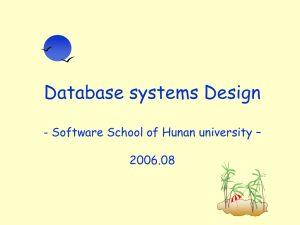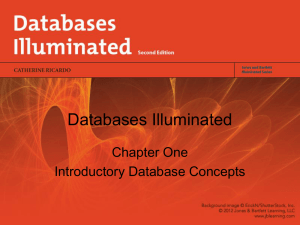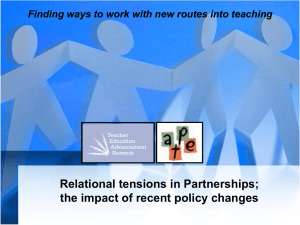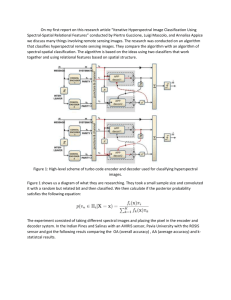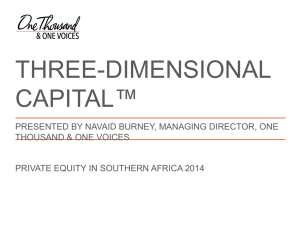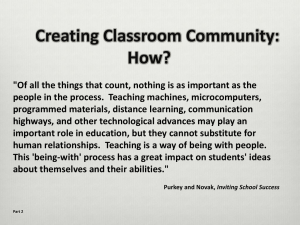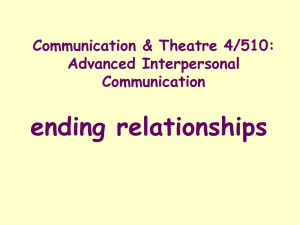Fundamentals of Relational DatabaseDesign.
advertisement
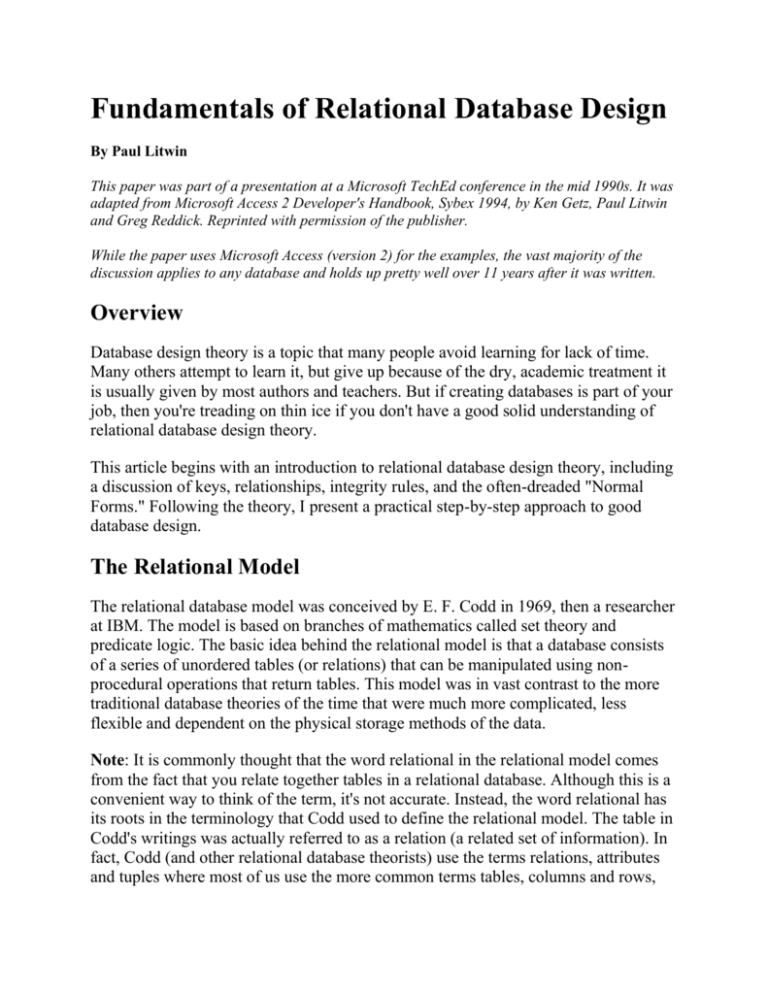
Fundamentals of Relational Database Design By Paul Litwin This paper was part of a presentation at a Microsoft TechEd conference in the mid 1990s. It was adapted from Microsoft Access 2 Developer's Handbook, Sybex 1994, by Ken Getz, Paul Litwin and Greg Reddick. Reprinted with permission of the publisher. While the paper uses Microsoft Access (version 2) for the examples, the vast majority of the discussion applies to any database and holds up pretty well over 11 years after it was written. Overview Database design theory is a topic that many people avoid learning for lack of time. Many others attempt to learn it, but give up because of the dry, academic treatment it is usually given by most authors and teachers. But if creating databases is part of your job, then you're treading on thin ice if you don't have a good solid understanding of relational database design theory. This article begins with an introduction to relational database design theory, including a discussion of keys, relationships, integrity rules, and the often-dreaded "Normal Forms." Following the theory, I present a practical step-by-step approach to good database design. The Relational Model The relational database model was conceived by E. F. Codd in 1969, then a researcher at IBM. The model is based on branches of mathematics called set theory and predicate logic. The basic idea behind the relational model is that a database consists of a series of unordered tables (or relations) that can be manipulated using nonprocedural operations that return tables. This model was in vast contrast to the more traditional database theories of the time that were much more complicated, less flexible and dependent on the physical storage methods of the data. Note: It is commonly thought that the word relational in the relational model comes from the fact that you relate together tables in a relational database. Although this is a convenient way to think of the term, it's not accurate. Instead, the word relational has its roots in the terminology that Codd used to define the relational model. The table in Codd's writings was actually referred to as a relation (a related set of information). In fact, Codd (and other relational database theorists) use the terms relations, attributes and tuples where most of us use the more common terms tables, columns and rows, respectively (or the more physical—and thus less preferable for discussions of database design theory—files, fields and records). The relational model can be applied to both databases and database management systems (DBMS) themselves. The relational fidelity of database programs can be compared using Codd's 12 rules (since Codd's seminal paper on the relational model, the number of rules has been expanded to 300) for determining how DBMS products conform to the relational model. When compared with other database management programs, Microsoft Access fares quite well in terms of relational fidelity. Still, it has a long way to go before it meets all twelve rules completely. Fortunately, you don't have to wait until Microsoft Access is perfect in a relational sense before you can benefit from the relational model. The relational model can also be applied to the design of databases, which is the subject of the remainder of this article. Relational Database Design When designing a database, you have to make decisions regarding how best to take some system in the real world and model it in a database. This consists of deciding which tables to create, what columns they will contain, as well as the relationships between the tables. While it would be nice if this process was totally intuitive and obvious, or even better automated, this is simply not the case. A well-designed database takes time and effort to conceive, build and refine. The benefits of a database that has been designed according to the relational model are numerous. Some of them are: Data entry, updates and deletions will be efficient. Data retrieval, summarization and reporting will also be efficient. Since the database follows a well-formulated model, it behaves predictably. Since much of the information is stored in the database rather than in the application, the database is somewhat self-documenting. Changes to the database schema are easy to make. The goal of this article is to explain the basic principles behind relational database design and demonstrate how to apply these principles when designing a database using Microsoft Access. This article is by no means comprehensive and certainly not definitive. Many books have been written on database design theory; in fact, many careers have been devoted to its study. Instead, this article is meant as an informal introduction to database design theory for the database developer. Note: While the examples in this article are centered around Microsoft Access databases, the discussion also applies to database development using the Microsoft Visual Basic® programming system, the Microsoft FoxPro® database management system, and the Microsoft SQL Server™ client-server database management system. Tables, Uniqueness and Keys Tables in the relational model are used to represent "things" in the real world. Each table should represent only one thing. These things (or entities) can be real-world objects or events. For example, a real-world object might be a customer, an inventory item, or an invoice. Examples of events include patient visits, orders, and telephone calls. Tables are made up of rows and columns. The relational model dictates that each row in a table be unique. If you allow duplicate rows in a table, then there's no way to uniquely address a given row via programming. This creates all sorts of ambiguities and problems that are best avoided. You guarantee uniqueness for a table by designating a primary key—a column that contains unique values for a table. Each table can have only one primary key, even though several columns or combination of columns may contain unique values. All columns (or combination of columns) in a table with unique values are referred to as candidate keys, from which the primary key must be drawn. All other candidate key columns are referred to as alternate keys. Keys can be simple or composite. A simple key is a key made up of one column, whereas a composite key is made up of two or more columns. The decision as to which candidate key is the primary one rests in your hands—there's no absolute rule as to which candidate key is best. Fabian Pascal, in his book SQL and Relational Basics, notes that the decision should be based upon the principles of minimality (choose the fewest columns necessary), stability (choose a key that seldom changes), and simplicity/familiarity (choose a key that is both simple and familiar to users). Let's illustrate with an example. Say that a company has a table of customers called tblCustomer, which looks like the table shown in Figure 1. Figure 1. The best choice for primary key for tblCustomer would be CustomerId. Candidate keys for tblCustomer might include CustomerId, (LastName + FirstName), Phone#, (Address, City, State), and (Address + ZipCode). Following Pascal's guidelines, you would rule out the last three candidates because addresses and phone numbers can change fairly frequently. The choice among CustomerId and the name composite key is less obvious and would involve tradeoffs. How likely would a customer's name change (e.g., marriages cause names to change)? Will misspelling of names be common? How likely will two customers have the same first and last names? How familiar will CustomerId be to users? There's no right answer, but most developers favor numeric primary keys because names do sometimes change and because searches and sorts of numeric columns are more efficient than of text columns in Microsoft Access (and most other databases). Counter columns in Microsoft Access make good primary keys, especially when you're having trouble coming up with good candidate keys, and no existing arbitrary identification number is already in place. Don't use a counter column if you'll sometimes need to renumber the values—you won't be able to—or if you require an alphanumeric code—Microsoft Access supports only long integer counter values. Also, counter columns only make sense for tables on the one side of a one-to-many relationship (see the discussion of relationships in the next section). Note: In many situations, it is best to use some sort of arbitrary static whole number (e.g., employee ID, order ID, a counter column, etc.) as a primary key rather than a descriptive text column. This avoids the problem of misspellings and name changes. Also, don't use real numbers as primary keys since they are inexact. Foreign Keys and Domains Although primary keys are a function of individual tables, if you created databases that consisted of only independent and unrelated tables, you'd have little need for them. Primary keys become essential, however, when you start to create relationships that join together multiple tables in a database. A foreign key is a column in a table used to reference a primary key in another table. Continuing the example presented in the last section, let's say that you choose CustomerId as the primary key for tblCustomer. Now define a second table, tblOrder, as shown in Figure 2. Figure 2. CustomerId is a foreign key in tblOrder which can be used to reference a customer stored in the tblCustomer table. CustomerId is considered a foreign key in tblOrder since it can be used to refer to given customer (i.e., a row in the tblCustomer table). It is important that both foreign keys and the primary keys that are used to reference share a common meaning and draw their values from the same domain. Domains are simply pools of values from which columns are drawn. For example, CustomerId is of the domain of valid customer ID #'s, which in this case might be Long Integers ranging between 1 and 50,000. Similarly, a column named Sex might be based on a one-letter domain equaling 'M' or 'F'. Domains can be thought of as user-defined column types whose definition implies certain rules that the columns must follow and certain operations that you can perform on those columns. Microsoft Access supports domains only partially. For example, Microsoft Access will not let you create a relationship between two tables using columns that do not share the same datatype (e.g., text, number, date/time, etc.). On the other hand, Microsoft Access will not prevent you from joining the Integer column EmployeeAge from one table to the Integer column YearsWorked from a second table, even though these two columns are obviously from different domains. Relationships You define foreign keys in a database to model relationships in the real world. Relationships between real-world entities can be quite complex, involving numerous entities each having multiple relationships with each other. For example, a family has multiple relationships between multiple people—all at the same time. In a relational database such as Microsoft Access, however, you consider only relationships between pairs of tables. These tables can be related in one of three different ways: one-to-one, one-to-many or many-to-many. One-to-One Relationships Two tables are related in a one-to-one (1—1) relationship if, for every row in the first table, there is at most one row in the second table. True one-to-one relationships seldom occur in the real world. This type of relationship is often created to get around some limitation of the database management software rather than to model a realworld situation. In Microsoft Access, one-to-one relationships may be necessary in a database when you have to split a table into two or more tables because of security or performance concerns or because of the limit of 255 columns per table. For example, you might keep most patient information in tblPatient, but put especially sensitive information (e.g., patient name, social security number and address) in tblConfidential (see Figure 3). Access to the information in tblConfidential could be more restricted than for tblPatient. As a second example, perhaps you need to transfer only a portion of a large table to some other application on a regular basis. You can split the table into the transferred and the non-transferred pieces, and join them in a one-to-one relationship. Figure 3. The tables tblPatient and tblConfidential are related in a one-to-one relationship. The primary key of both tables is PatientId. Tables that are related in a one-to-one relationship should always have the same primary key, which will serve as the join column. One-to-Many Relationships Two tables are related in a one-to-many (1—M) relationship if for every row in the first table, there can be zero, one, or many rows in the second table, but for every row in the second table there is exactly one row in the first table. For example, each order for a pizza delivery business can have multiple items. Therefore, tblOrder is related to tblOrderDetails in a one-to-many relationship (see Figure 4). The one-to-many relationship is also referred to as a parent-child or master-detail relationship. One-tomany relationships are the most commonly modeled relationship. Figure 4. There can be many detail lines for each order in the pizza delivery business, so tblOrder and tblOrderDetails are related in a one-to-many relationship. One-to-many relationships are also used to link base tables to information stored in lookup tables. For example, tblPatient might have a short one-letter DischargeDiagnosis code, which can be linked to a lookup table, tlkpDiagCode, to get more complete Diagnosis descriptions (stored in DiagnosisName). In this case, tlkpDiagCode is related to tblPatient in a one-to-many relationship (i.e., one row in the lookup table can be used in zero or more rows in the patient table). Many-to-Many Relationships Two tables are related in a many-to-many (M—M) relationship when for every row in the first table, there can be many rows in the second table, and for every row in the second table, there can be many rows in the first table. Many-to-many relationships can't be directly modeled in relational database programs, including Microsoft Access. These types of relationships must be broken into multiple one-to-many relationships. For example, a patient may be covered by multiple insurance plans and a given insurance company covers multiple patients. Thus, the tblPatient table in a medical database would be related to the tblInsurer table in a many-to-many relationship. In order to model the relationship between these two tables, you would create a third, linking table, perhaps called tblPtInsurancePgm that would contain a row for each insurance program under which a patient was covered (see Figure 5). Then, the manyto-many relationship between tblPatient and tblInsurer could be broken into two oneto-many relationships (tblPatient would be related to tblPtInsurancePgm and tblInsurer would be related to tblPtInsurancePgm in one-to-many relationships). Figure 5. A linking table, tblPtInsurancePgm, is used to model the many-to-many relationship between tblPatient and tblInsurer.