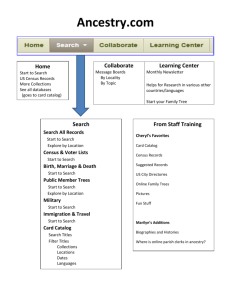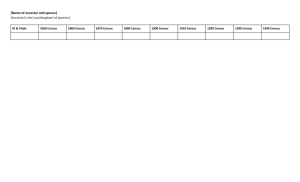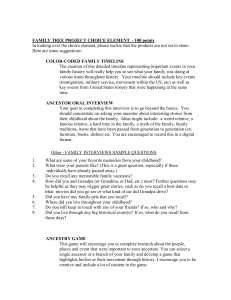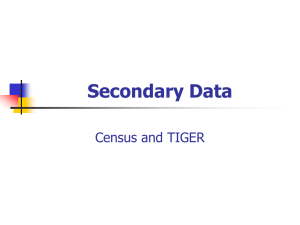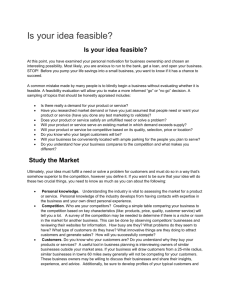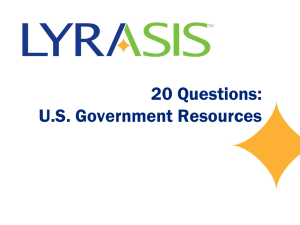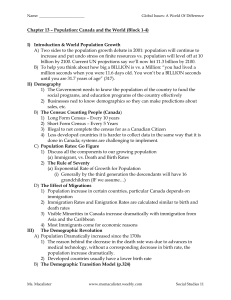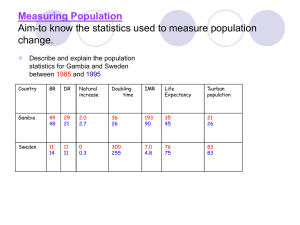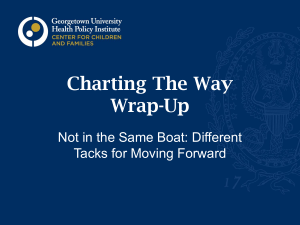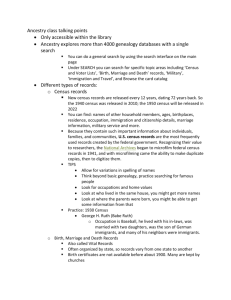Ancestry class 2 worksheet
advertisement
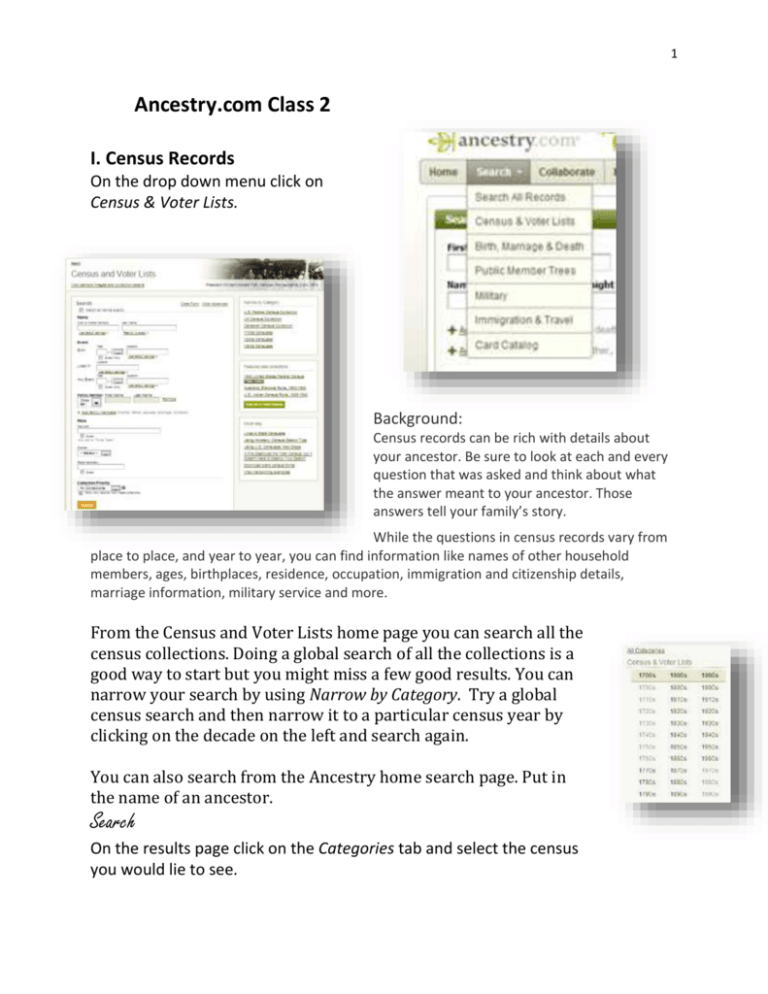
1 Ancestry.com Class 2 I. Census Records On the drop down menu click on Census & Voter Lists. Background: Census records can be rich with details about your ancestor. Be sure to look at each and every question that was asked and think about what the answer meant to your ancestor. Those answers tell your family’s story. While the questions in census records vary from place to place, and year to year, you can find information like names of other household members, ages, birthplaces, residence, occupation, immigration and citizenship details, marriage information, military service and more. From the Census and Voter Lists home page you can search all the census collections. Doing a global search of all the collections is a good way to start but you might miss a few good results. You can narrow your search by using Narrow by Category. Try a global census search and then narrow it to a particular census year by clicking on the decade on the left and search again. You can also search from the Ancestry home search page. Put in the name of an ancestor. Search On the results page click on the Categories tab and select the census you would lie to see. 2 2. Suggested Records From Ancestry main search page, put in the name of an ancestor alive between 1850- 1940. Narrow the search by selecting Census & Voter Lists. After you bring up a census transcription, note the suggested records to the right. Explore a few and determine if they are indeed your ancestor. Go back to a transcription. Click on the name of a family member. That person will now be in the top position and suggested records will show about that person. If suggested records don’t show up about one member of the family you may be able to find them on another census by going to a sibling and finding suggested records for that sibling. You can easily track a family forward and backward in time by “census hopping”. 3. U.S. City Directories Use the drop down menu and choose Card Catalog. Select Schools, Directories & Church Histories. U.S. City Directories will be one of the top collections on the right. Select it, put in a surname or the full name of an adult living between 1821-1989 and Search. You can also browse directories from the right side of the U.S. City Directories search page. 3 4. Collaboration “Approximately 80% of all research done in genealogy is duplication,” said Ron Tanner, Product Manager for the Family History Department. “…is there anything we’re going to have to do differently? The answer is ‘yes,’ we need to stop playing Go Fish and play 52-card Share-em.” Message Boards on Ancestry.com From the Ancestry home page, click on Collaborate. Type in a surname in Names or Keywords and Search. Also, take a look at LOCALITIES CATEGORIES. Roots Web Go to http://lists.rootsweb.ancestry.com/ Type in a surname in the Keyword(s) and Search. Link to articles on collaboration: https://familysearch.org/blog/en/collaboration-sharing/ http://www.lds.org/church/news/familytree-new-familysearch-service-promotes-collaboration 4 5. “Fun Stuff”- pictures Use the drop down menu and choose Card Catalog. Under Filter by Collection choose Pictures. Notice the collections at the top are U. S. School Yearbooks and Public Member Photos & Scanned Documents. You can Sort By different criterion, Search the entire “Picture” Collection or search individual data collections. Try searching the entire “Picture” Collection. If there are too many results, choose an individual data base.