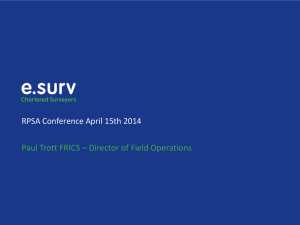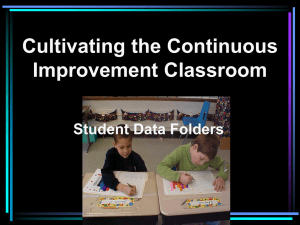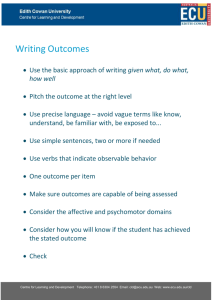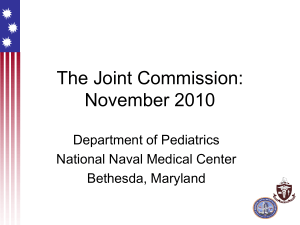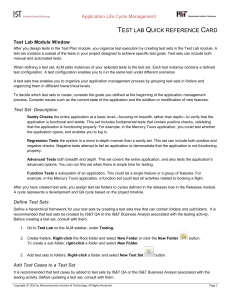2015 Standards - Medical Assisting Education Review Board
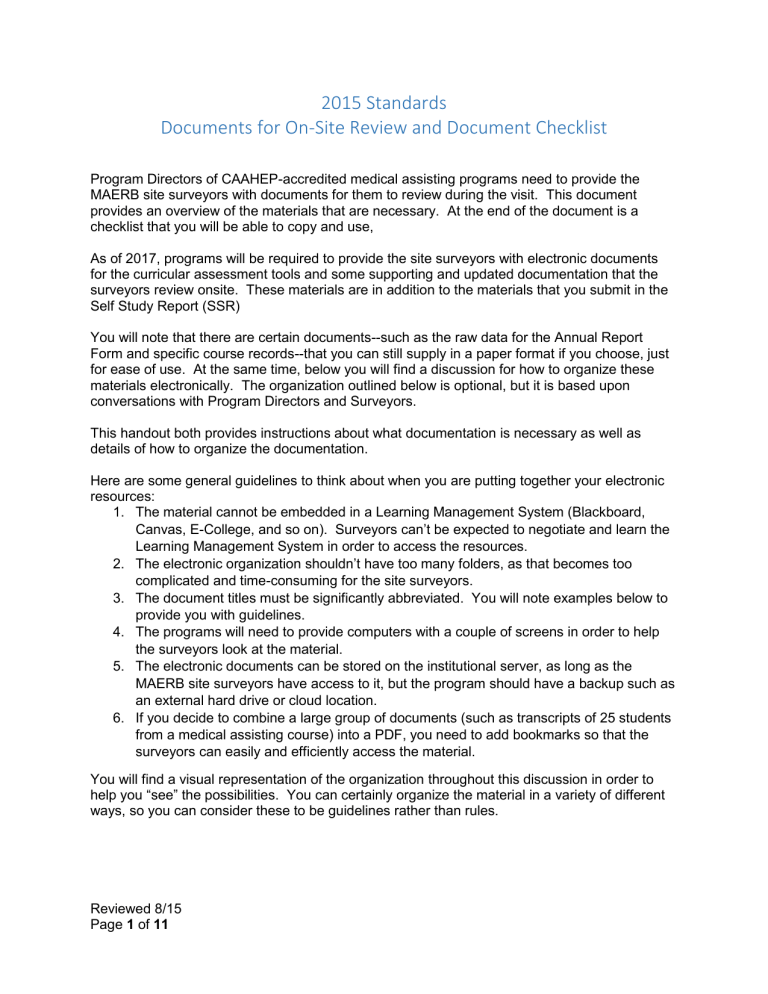
2015 Standards
Documents for On-Site Review and Document Checklist
Program Directors of CAAHEP-accredited medical assisting programs need to provide the
MAERB site surveyors with documents for them to review during the visit. This document provides an overview of the materials that are necessary. At the end of the document is a checklist that you will be able to copy and use,
As of 2017, programs will be required to provide the site surveyors with electronic documents for the curricular assessment tools and some supporting and updated documentation that the surveyors review onsite. These materials are in addition to the materials that you submit in the
Self Study Report (SSR)
You will note that there are certain documents--such as the raw data for the Annual Report
Form and specific course records--that you can still supply in a paper format if you choose, just for ease of use. At the same time, below you will find a discussion for how to organize these materials electronically. The organization outlined below is optional, but it is based upon conversations with Program Directors and Surveyors.
This handout both provides instructions about what documentation is necessary as well as details of how to organize the documentation.
Here are some general guidelines to think about when you are putting together your electronic resources:
1. The material cannot be embedded in a Learning Management System (Blackboard,
Canvas, E-College, and so on) . Surveyors can’t be expected to negotiate and learn the
Learning Management System in order to access the resources.
2. The elec tronic organization shouldn’t have too many folders, as that becomes too complicated and time-consuming for the site surveyors.
3. The document titles must be significantly abbreviated. You will note examples below to provide you with guidelines.
4. The programs will need to provide computers with a couple of screens in order to help the surveyors look at the material.
5. The electronic documents can be stored on the institutional server, as long as the
MAERB site surveyors have access to it, but the program should have a backup such as an external hard drive or cloud location.
6. If you decide to combine a large group of documents (such as transcripts of 25 students from a medical assisting course) into a PDF, you need to add bookmarks so that the surveyors can easily and efficiently access the material.
You will find a visual representation of the organization throughout this discussion in order to help you “see” the possibilities. You can certainly organize the material in a variety of different ways, so you can consider these to be guidelines rather than rules.
Reviewed 8/15
Page 1 of 11
The documentation that you provide to the Site Surveyors fits into these five categories:
1. Annual Report Form —Raw data Optional Electronic Format
2. Course Records —Rosters, Gradebooks, Transcripts, and tracking mechanism for achievement of all the psychomotor and affective competencies Optional Electronic
Format
3. Curricular Materials —Blank assessment tools for cognitive objectives and psychomotor and affective competencies Required Electronic Format
4. Supporting Documentation —Materials that support some of the reports/information that was submitted in the SSR Required Electronic Format
5. Updated Materials —Information that you provided in your SSR that might have changed during the ensuing months Required Electronic Format
Some of the above-listed materials are required to be electronically accessible to the surveyors, while others are optional. The discussion that follows provides you with guidelines for organizing electronically.
The large folder that contains all of your electronic documents could be organized in the following fashion:
Reviewed 8/15
Page 2 of 11
Annual Report Form Optional Electronic Format
You are required to provide the site surveyors with the following raw data in order to support the information on the Annual Report Form. The “Outcomes Threshold Chart” provides more detail about the raw data.
Five years of raw data (matching the current ARF) for the following outcomes: a. Retention: Course rosters for the trigger course for the admission cohorts or formal admission documentation b. Job Placement: Positive job placement rates (if you use some other method than the
Graduate Survey, then you need to document the method by which you received that information, such as a spreadsheet with those details.) c. Graduate Survey Participation and Graduate satisfaction: completed surveys d. Employer Survey Participation and Employer satisfaction: completed surveys e. Documentation for Participation and Passage on national credentialing exams
1. CMA (AAMA)
2. RMA (AMT)
3. NCMA (NCCT) - effective November 2011
4. CCMA (NHA) - effective February, 2012
You might determine that it is simply more efficient to have paper copies of the Annual Report
Form raw data. The site surveyors need to be able to verify the aggregated data that you submit on the Annual Report Form, so it is important for them to be able to “count” the information easily and quickly. Below is a format that you can use, and there are certainly variants to those formats. With anything that you do, however, you need to go back to the central issue of accessibility.
The large ARF folder can consist of five folders, one for each year represented on the most recent ARF. You might actually find that you have six folders, if you are in the midst of organizing for the most recent ARF or have submitted it during the period prior to the site visit.
The folders must be labeled by the year and the year represents the year of admission into the
MA program based on MAERB’s trigger date policy and corresponds to the year on the most recent ARF. The only exception to this would be the exam data, which is organized by the exam takers’ year of graduation. Within each folder, you would have specific documents and folders that contain the ARF raw data. You could also include whatever outcome assessment tracking form that you use, but that does not replace the raw data. It might, however, provide a good map for the site surveyors.
Reviewed 8/15
Page 3 of 11
Course Records Optional Electronic Format
You need to include the following information for the most recently assessed cohort for every course in which the MAERB Core Curriculum is taught. The following information is required.
Again, you might find it easier to have paper copies of these materials, but you could certainly organize it electronically.
Rosters (the official course lists of students most recently enrolled in each class within the MA program.)
Gradebook (all the grades which includes test scores, assignments, and so on achieved by each student in the course)
Transcripts (official or unofficial record issued by the registrar for the students, including the final grade for the specific course.)
Tracking mechanism (master competency checklist, detailed gradebook or some similar version) that shows the assessment of the student on each psychomotor and affective competency. o NOTE:
If you don’t use a tracking mechanism, you need to include the dated evaluation assessment (completed student work) for all the students indicating that they have been assessed on each of the psychomotor and/or affective competencies for that course.
You would organize folders within the larger folder by course and then have the material within each course folder:
Reviewed 8/15
Page 4 of 11
You would then have specific folders within each course:
For the Master Competency Checklists and the Transcripts, you can organize each document by student name to match with the course roster. There is an example above for the Master
Competency Checklists.
Reviewed 8/15
Page 5 of 11
Curricular Materials
Required Electronic Format
These resources, with the exception of the textbooks, are required to be in electronic format.
Copies of textbooks used —Have copies of textbooks available in the resource room.
Blank assessment tools for each of the Cognitive Objectives
Blank assessment tools for each of the Psychomotor and Affective Competencies
The assessment tools are required to be available electronically, and the organizational system below can help to avoid any confusion. It would be easiest to have one larger folder for curriculum and then three separate folders for each domain.
Organizing them as stand-alone folders simplifies the hierarchy and eliminates lots of clicking.
Then, within the folder, you can include separate documents that contain the assessment tool for each objective or competency. Below you will find an example of documentation for the
Affective Domain.
Reviewed 8/15
Page 6 of 11
Most of your assessment tool documentation is likely to be stand-alone documents. There may be times in which you want to include a folder for a specific objective or competency, as is shown above with IV.A.2 or IX.A.1, because you have a number of assessments. The other option would be to PDF the documents together and keep it as a stand-alone document, with the relevant areas appropriately bookmarked.
MAERB WARNING
It is important to highlight an idiosyncrasy that exists with the numbering system. The
MAERB Core Curriculum uses Roman numerals and, in computer ordering, Roman numeral
“IX” (9) falls before Roman numeral “V” (5) rather than before Roman numeral “X” (10) where it actually belongs. In addition, if you use folders, the folders will be organized as a separate category and then the documents will be organized as its own category. These are small idiosyncrasies, but it is something to note.
With electronic filing, you will need to provide the site surveyors with the same amount of direction that you provide with the paper documents. You should highlight the specific question or checkoff step that assesses the specific objective. In addition, on each blank assessment tool, you should indicate the course number in which the assessment is occurring.
You would follow that pattern for all three of the curricular folders: cognitive, psychomotor and affective.
Reviewed 8/15
Page 7 of 11
Supporting Documentation
Required Electronic Format
This documentation supports the information that you provided in the SSR. Because it is so individual to the program, it is difficult to supply definitive names for the documents, but below you will find some suggestions, and you can guide the site surveyors.
Documents
Evidence of the needs and expectations of Communities of interest in order to understand the program’s responsiveness to those needs, in addition to the advisory meeting minutes. Some programs survey their communities of interest or conduct a needs assessment at specific meetings.
Here are some examples of the documents:
Surveys to area employers
Comments/correspondence of advisory committee members outside of minutes
Documentation of input received from sponsoring administration regarding program changes
Documentation of goal(s) beyond entry-leve l, if any
Completed copies of Technical Standards for the program (if used)
Documentation that students complete at least 160 unpaid and supervised practicum hours in ambulatory care settings prior to graduation
Time sheets completed by the students and verified by the site and documentation that the PC reviews those hours for compliance. You will need these for the most recently assessed cohort.
Completed forms that the medical assisting program uses for its annual resource assessment (i.e., faculty surveys, students surveys, course evaluations, and practicum site evaluations by students, etc.).
MAERB Policy 225 requires Program Directors to have three years of the completed forms supporting the resource assessment, but that requirement will not be monitored until January 2019, as it is a new requirement.
Naming
Conventions
Folder: EvidExp
Documents:
EmpSurv
AdvCorr
InputSponsor
AddtnlGoals
Folder:
TechStdsUpd
Folder: PractEvid
Documents:
Lastname.FirstInitial
Folder:
ResAssmSup
Files
Facsurv
Studsurv
Updated Materials
Required Electronic Format
All of the material listed below has been included in your Self-Study Report (SSR). Your job prior to the visit is to review this material and provide the MAERB site surveyors with updated materials in an electronic format. You only need to include these items if they have changed from the original submission in the Self-Study. These updates must be provided to the site surveyors electronically onsite. If, however, the materials are precisely the same, then the site surveyors can rely on the information in the SSR.
Reviewed 8/15
Page 8 of 11
You will find recommended naming convention in the right column. The naming convention corresponds to the convention in the SSR, but it includes “Upd” to indicate that it has been updated.
InstAccUpd Copy of institutional accreditation documentation (certificate or letter indicating the accrediting agency and the dates of accreditation that cover the period of the site survey)
Consortium agreement , if applicable
Advisory Committee minutes (if an advisory meeting was held)
Copy of updated medical assisting program budget
Program Director Workbook, if major changes were made
ConsAgrUpd
YY.MMAdv
YY.MMBudgUpd
Practicum Coordinator Workbook , if major changes were made
Faculty workbooks for all new medical assisting faculty employed since the submission of the Self-Study Report.
Syllabi for the courses, if revisions were made
ProgDirWkbkUpd
PracCrdWkbksUpd
FacWkbksUpd
MA190Upd
(an example
CrseCatUpd Updated copies of college catalog and all other medical assisting related publications
Student handbook(s) (institutional and program, if appropriate)
Revised Policies on Admissions, recruitment, progression, and graduation
Faculty handbook (employment; grievance policy etc.)
StHandUpd
PolUpd
Policies and procedures assuring adequate safety of patients, students, and faculty.
(might put in an electronic folder)
Copies of newly executed affiliation agreements for all active
FacHndbkUpd
SftyPolUpd
ActAffAgrUpd practicum sites
(might put in an electronic folder)
Copy of current course list in the sequence typically taken by students CrsListUpd
Reviewed 8/15
Page 9 of 11
Document Checklist
This checklist outlines all of the material that has been described above. You can use this table as a checklist, as it is not protected. You should be sharing this checklist and the documentation that you are providing with the Team Coordinator after the Team Coordinator receives the Self-Study information so that you can discuss the requirements for the materials available at the site.
Annual Report Form Materials
Five years of raw data (matching the current ARF) for the following outcomes: a. Retention: Course rosters for the trigger course for the admission cohorts or formal admission documentation. Need to be organized by admission cohort. b. Job Placement: Positive job placement rates (if you use some other method than the Graduate Survey, then you need to document the method by which you received that information, such as a spreadsheet with those details.) Need to be organized by admission cohort. c. Graduate Survey Participation and Graduate satisfaction: completed surveys. Need to be organized by Admission Cohort. d. Employer Survey Participation and Employer satisfaction: completed surveys. Need to be organized by admission cohort.
Medical Assisting Course Materials
Rosters (the official course lists of students most recently assessed in each class within the MA program.)
Gradebook (all the grades which includes test scores, assignments, and so on achieved by each student in the course)
Transcripts (official or unofficial record issued by the registrar for the students, including the final grade for the specific course.
Tracking mechanism (master competency checklist, detailed gradebook or some similar version) that shows the assessment of the student on each psychomotor and affective competency. o NOTE: If you don’t use a tracking mechanism, you need to include the dated evaluation assessment (completed student work) for all the students indicating that they have been assessed on each of the psychomotor and/or affective competencies for that course.
Course Materials
Blank assessment tools for each of the Cognitive Objectives
Blank assessment tools for each of the Psychomotor and Affective
Competencies
Documents
Evidence of the needs and expectations of Communities of interest in order to understand the program’s responsiveness to those needs, in addition to the
Reviewed 8/15
Page 10 of 11
advisory meeting minutes. Some programs survey their communities of interest or conduct a needs assessment at specific meetings.
Here are some examples of the documents:
Surveys to area employers
Comments/correspondence of advisory committee members outside of minutes
Documentation of input received from sponsoring administration regarding program changes
Documentation of goal(s) beyond entry-leve l, if any
Completed copies of Technical Standards for the program (if used)
Documentation that students complete at least 160 unpaid and supervised practicum hours in ambulatory care settings prior to graduation
Time sheets completed by the students and verified by the site and documentation that the PC reviews those hours for compliance. You will need these for the most recently assessed cohort.
Completed forms that the medical assisting program uses for its annual resource assessment (i.e., faculty surveys, students surveys, course evaluations, and practicum site evaluations by students, etc.).
MAERB Policy 225 requires Program Directors to have three years of the completed forms supporting the resource assessment, but that requirement will not be monitored until January 2019, as it is a new requirement.
The documents listed below only need to be included if
Copy of institutional accreditation documentation (certificate or letter indicating the accrediting agency and the dates of accreditation that cover the period of the site survey)
Consortium agreement , if applicable
Advisory Committee minutes (if an advisory meeting was held)
Copy of updated medical assisting program budget
Program Director Workbook, if major changes were made
Practicum Coordinator Workbook , if major changes were made
Faculty workbooks for all new medical assisting faculty employed since the submission of the Self-Study Report.
Syllabi for the courses, if revisions were made
Updated copies of college catalog and all other medical assisting related publications
Student handbook(s) (institutional and program, if appropriate)
Revised Policies on Admissions, recruitment, progression, and graduation
Faculty handbook (employment; grievance policy etc.)
Policies and procedures assuring adequate safety of patients, and faculty.
(might put in an electronic folder) students,
Copies of newly executed affiliation agreements for all active practicum sites
(might put in an electronic folder)
Copy of current course list in the sequence typically taken by students
Reviewed 8/15
Page 11 of 11