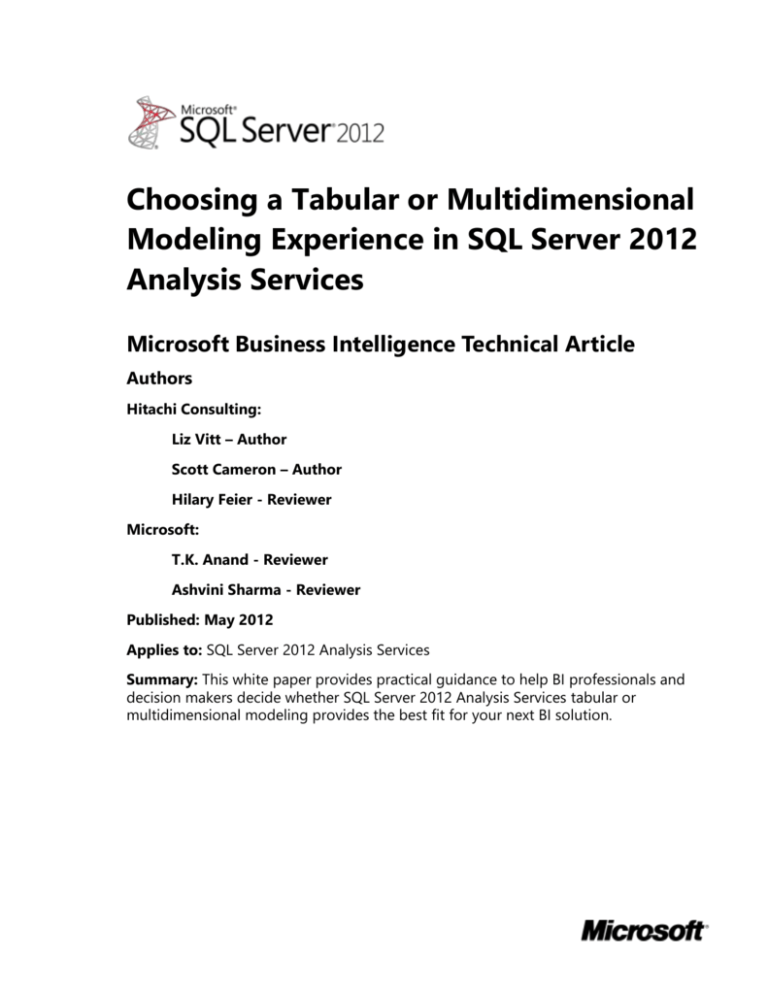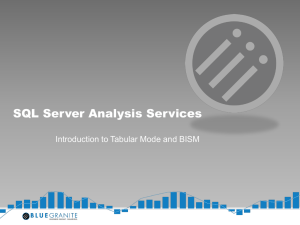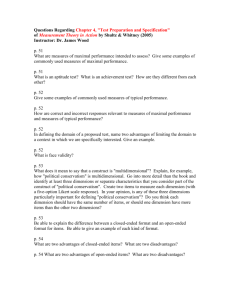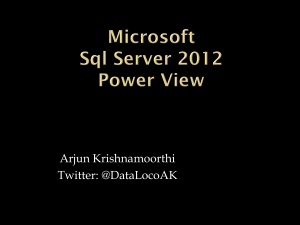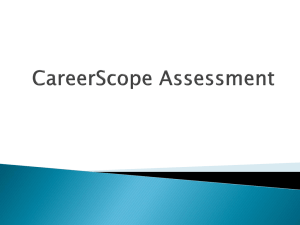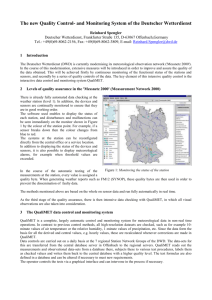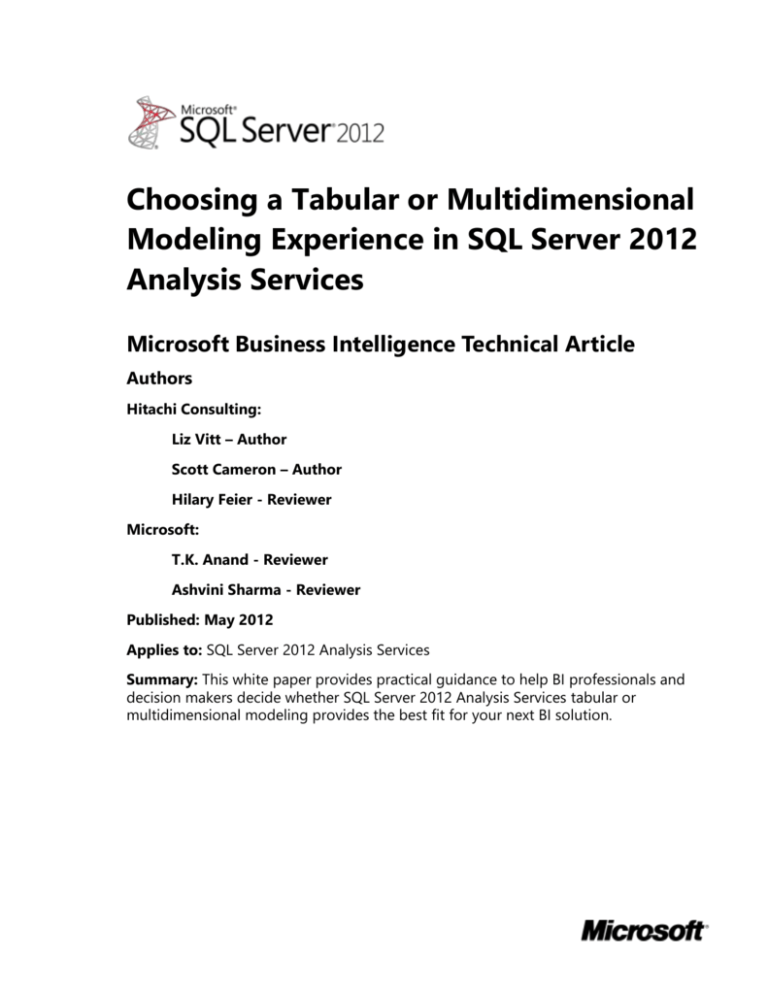
Choosing a Tabular or Multidimensional
Modeling Experience in SQL Server 2012
Analysis Services
Microsoft Business Intelligence Technical Article
Authors
Hitachi Consulting:
Liz Vitt – Author
Scott Cameron – Author
Hilary Feier - Reviewer
Microsoft:
T.K. Anand - Reviewer
Ashvini Sharma - Reviewer
Published: May 2012
Applies to: SQL Server 2012 Analysis Services
Summary: This white paper provides practical guidance to help BI professionals and
decision makers decide whether SQL Server 2012 Analysis Services tabular or
multidimensional modeling provides the best fit for your next BI solution.
Copyright
This document is provided “as is.” Information and views expressed in this document,
including URL and other Internet website references, may change without notice. You
bear the risk of using it.
This document does not provide you with any legal rights to any intellectual property in
any Microsoft product. You may copy and use this document for your internal, reference
purposes.
© 2012 Microsoft Corporation. All rights reserved.
Choosing a Data Modeling Paradigm in SQL Server 2012 Analysis Services
2
Contents
Introduction................................................................................................................................................... 5
BISM Modeling Primer .............................................................................................................................. 5
Multidimensional Modeling................................................................................................................ 5
Tabular Modeling ................................................................................................................................... 6
BISM Client Analysis Tools ....................................................................................................................... 7
Data Model .................................................................................................................................................... 7
Data Relationships.................................................................................................................................. 7
One-to-Many Relationships ........................................................................................................... 7
Many-to-Many Relationships ........................................................................................................ 7
Reference Relationships................................................................................................................... 8
Hierarchies................................................................................................................................................. 9
Standard Hierarchies ......................................................................................................................... 9
Ragged Hierarchies ........................................................................................................................... 9
Parent-Child Hierarchies .................................................................................................................. 9
Additional Modeling Features ......................................................................................................... 10
Business Logic ............................................................................................................................................ 12
Row-Level Transformations .............................................................................................................. 12
Aggregated Values............................................................................................................................... 13
Calculations............................................................................................................................................. 13
Business Logic Scenarios.................................................................................................................... 15
Hierarchy Logic ................................................................................................................................. 15
Custom Rollups ................................................................................................................................. 15
Semiadditive Measures .................................................................................................................. 16
Time intelligence .............................................................................................................................. 17
KPIs ........................................................................................................................................................ 17
Currency Conversion ....................................................................................................................... 17
Named Sets ........................................................................................................................................ 17
Data Access and Storage ........................................................................................................................ 19
Performance and Scalability ............................................................................................................. 19
Multidimensional Models ............................................................................................................. 19
Tabular Models ................................................................................................................................. 20
Programmability.................................................................................................................................... 22
Security ......................................................................................................................................................... 22
Row/Attribute-Level Security ........................................................................................................... 23
Choosing a Data Modeling Paradigm in SQL Server 2012 Analysis Services
3
Dynamic Security .................................................................................................................................. 23
Cell-Level and Advanced Security .................................................................................................. 23
Summary ...................................................................................................................................................... 24
For More Information .............................................................................................................................. 29
Choosing a Data Modeling Paradigm in SQL Server 2012 Analysis Services
4
Introduction
Data modeling is a discipline that has been practiced for many years by BI professionals
with one common goal: organizing disparate data into an analytic model that
effectively and efficiently supports the reporting and analysis needs of the business. As
data modeling evolves through the years with new technologies and tools,
organizations face the growing challenge of effectively blending their modeling
paradigms in a seamless and coherent manner that not only satisfies diverse analysis
needs but also provides a common analysis experience to the business.
With the release of SQL Server 2012, Microsoft addresses this goal and challenge with
the introduction of the BI Semantic Model (BISM), a single model that can support a
broad range of reporting and analysis while blending two Analysis Services modeling
experiences behind the scenes:
Multidimensional modeling, introduced with SQL Server 7.0 OLAP Services and
continuing through SQL Server 2012 Analysis Services, enables BI professionals
to create sophisticated multidimensional cubes using traditional online analytical
processing (OLAP).
Tabular modeling, introduced with PowerPivot for Microsoft Excel 2010, provides
self-service data modeling capabilities to business and data analysts. The tabular
modeling experience is more accessible to these users, many who have spent
years working with data in desktop productivity tools like Excel and Microsoft
Access. In SQL Server 2012, tabular modeling has been extended to enable BI
professionals to create tabular models in Analysis Services or to import a tabular
model from PowerPivot into Analysis Services. Note that a PowerPivot model
cannot be imported into an Analysis Services multidimensional model.
The goal of this white paper is to provide practical guidance to help you decide which
SQL Server 2012 Analysis Services modeling experience – tabular or multidimensional is the best fit for your next BI solution. The product descriptions and recommendations
in this paper are based on SQL Server 2012 Analysis Services, which was released in
March 2012. Product features and recommendations may change as Analysis Services
multidimensional and tabular modeling evolves in future versions of SQL Server.
BISM Modeling Primer
Before diving into the detailed differences between multidimensional and tabular
modeling, let’s begin with a brief primer on each of the BISM modeling experiences
provided by SQL Server 2012 Analysis Services.
Multidimensional Modeling
At its core, multidimensional modeling creates cubes composed of measures and
dimensions based on data contained in a relational database. To use this paradigm, the
Analysis Services server must be configured to operate in multidimensional mode, its
default setting. In this mode, the OLAP engine uses the multidimensional model to
preaggregate large volumes of data to support fast query response times. The OLAP
Choosing a Data Modeling Paradigm in SQL Server 2012 Analysis Services
5
engine can store these aggregations on disk with multidimensional OLAP (MOLAP)
storage or store them in the relational database with relational OLAP (ROLAP) storage.
The key characteristics of multidimensional modeling include:
Rich Data Model – The multidimensional model of SQL Server 2012 Analysis
Services is in its sixth release and provides extensive functionality to model
measures and dimensions from both simple and complex datasets commonly found
in enterprise data warehouses. More complex datasets typically include advanced
features like many-to-many relationships, parent-child hierarchies, and localization.
The multidimensional model provides this functionality out of the box.
Sophisticated Analytics – The multidimensional model also provides an advanced
calculation and query language called Multidimensional Expressions (MDX). Using
MDX you can create sophisticated business logic and calculations that can operate
anywhere in the multidimensional space to accomplish financial allocations, timeseries calculations, or semiadditive metrics.
Although comprehensive data modeling and sophisticated analytics are important
benefits of multidimensional modeling, they often come with the tradeoff of longer
development cycles as well as decreased ability to quickly adapt to changing business
conditions. In addition, the multidimensional experience tends to require advanced
modeling and MDX skills.
Tabular Modeling
Tabular modeling organizes data into related tables. If you want to use tabular
modeling, Analysis Services must be configured to operate in tabular mode. In tabular
mode, you can use the xVelocity (formerly Vertipaq) in-memory engine to load tabular
data into memory for fast query response, or you can use DirectQuery to pass queries
to the source database to leverage its query processing capabilities.
The key characteristics of tabular modeling include:
Familiarity - Working with tabular data is familiar to many audiences who regularly
work with stored in tables in relational databases, Excel, or Access. In addition,
calculations are written using Data Analysis Expressions (DAX), a formula language
that is considered an extension of the Excel formula language. As such, the skills
required to build tabular models are more common or easily learned compared to
the skills required to build multidimensional models.
Flexibility- Because there is no rigid organization of data into measures and
dimensions; tabular modeling can quicken development cycles, requiring less
upfront data preparation and design rigor than multidimensional models. This data
architecture can also be more accommodating of data modeling changes over time
when it is necessary to update relationships and calculations according to changing
business needs.
While familiarity and flexibility are key benefits of tabular modeling, they also come
with tradeoffs. For example, tabular modeling may not be suited for those solutions
that have highly complex datasets or require sophisticated business logic. Users of the
DAX language may often be able to create DAX formulas to provide analytic
Choosing a Data Modeling Paradigm in SQL Server 2012 Analysis Services
6
functionality otherwise unavailable in the tabular model. In these cases, however, it may
be more suitable and efficient to use the advanced capabilities natively provided by
multidimensional modeling.
BISM Client Analysis Tools
Whether you choose multidimensional or tabular modeling, it is important to note that
you can use client tools that generate either MDX or DAX to query the model. Excel
and SQL Server Reporting Services are examples of client tools that generate queries
using MDX, and Power View is an example of a client tool that generates queries using
DAX. There are two exceptions to this guidance.
Power View is an interactive data exploration and visualization tool that is a
feature of the SQL Server 2012 Reporting Services Add-in for Microsoft
SharePoint Server 2010 Enterprise Edition. If you want to use Power View or any
other analysis client that uses DAX to query a BISM, you need to use a tabular
model. Future versions of SQL Server are expected to provide the ability to use
DAX to query multidimensional models so that they can be accessed by a client
tool like Power View.
Tabular models that have been configured to use DirectQuery require a client
tool that generates DAX queries such as Power View. Future versions of SQL
Server are expected to enable tabular models configured to use DirectQuery to
accept MDX queries.
Data Model
The characteristics of your data model are a core consideration in your choice of
modeling experience.
Data Relationships
A fundamental requirement of any data model is correctly representing how the data
elements within that model interrelate and connect, much like the pieces of a jigsaw
puzzle. Both tabular models and multidimensional models require you to define
relationships among your source data tables. Common relationships that you see in
data modeling are one-to-many, many-to-many, and reference relationships.
One-to-Many Relationships
In a one-to-many relationship, a single record from one table relates to multiple
records from another table. An example of a one-to-many relationship is a customer
who has multiple sales orders. Both tabular and multidimensional data models natively
handle one-to-many relationships.
Many-to-Many Relationships
Choosing a Data Modeling Paradigm in SQL Server 2012 Analysis Services
7
In a many-to-many relationship, many records from one table relate to many records
from a second table. For example, a single customer has a one-to-many relationship
with sales orders; however, each customer can be categorized into one or more
customer profiles (such as Sports Enthusiast, Casual Gamer, and Fitness Expert.).
Analyzing orders by customer profile is a many-to-many challenge where doublecounting may occur: An order for one bicycle by a customer who is both a Sports
Enthusiast and a Fitness Expert could easily be counted twice when orders by customer
profile are summed to get total orders. Typically many-to-many relationships are
managed by breaking them down into two one-to-many relationships using a bridge
or intermediate table as pictured in Figure 1.
Customer ID
1
…
Customer Name
Elizabeth Johnson
…
Customer Table
CustomerID
1
1
1
…
Customer ID
1
1
1
…
Sales Order
S9100
S9101
S9102
…
Sales Amount
$
4,000
$
2,500
$
7,000
…
Sales Order Table
Customer Profile
Sports Enthusiast
Casual Gamer
Fitness Expert
…
Bridge / Intermediate Table
to assign the customer profile
Figure 1 –Many-to-Many Example
In multidimensional models, you can define and build many-to-many relationships
directly in the data model by identifying the bridge table and then relating that bridge
table to other tables in your model. When aggregating, Analysis Services applies a
distinct sum to ensure that data totals are correctly summarized and not improperly
inflated.
SQL Server 2012 Analysis Services tabular models do not support the definition of
many-to-many relationships. However, you can use the DAX language to create
formulas that handle the many-to-many challenge.
Reference Relationships
A data model may contain a set of common attributes that are related to multiple
entities. For example, geographical attributes are related to customers, suppliers, and
stores. In multidimensional modeling you must create a dimension containing the
common attributes and then create reference dimension relationships to each of the
related dimensions. In tabular modeling there is no need to create reference
relationships. In a tabular model, all you need to do is create relationships between the
table containing the common attributes and the tables containing the related entities.
Choosing a Data Modeling Paradigm in SQL Server 2012 Analysis Services
8
Hierarchies
Hierarchies categorize data into a tree structure to facilitate drill-down analysis.
Standard Hierarchies
Standard hierarchies are composed of ordered levels that come from columns in your
source data. For example, a product hierarchy may organize products into
subcategories, which can be further organized into categories. In this case, you would
have a hierarchy with three levels, where each level comes from a separate column in
your source data. Simple hierarchies like the product hierarchy described here are
supported in both tabular and dimensional models.
Note that within multidimensional models, there is an added step of creating attribute
relationships, which is explicitly identifying the one-to-many relationships between
attributes in each dimension. Defining attribute relationships is strongly recommended
because they enable more efficient design of precalculated aggregations and because
MDX semantics rely on attribute relationships. Tabular modeling is more
straightforward because you do not create attribute relationships. Tabular models do
not precalculate aggregations and DAX semantics do not rely on identifying the oneto-many relationships between attributes, so in tabular modeling there is no equivalent
to multidimensional modeling’s attribute relationships.
Ragged Hierarchies
Ragged hierarchies occur when a given data element is missing in the hierarchy tree.
For example, a ragged product hierarchy occurs if there are products that are never
assigned a subcategory, yet they have product category assignments. In these
situations, rather than showing the gap in the tree, you may choose to hide the gap to
facilitate drill-down analysis. Multidimensional models provide out-of-box support for
ragged hierarchies; however, tabular models do not support this capability.
Parent-Child Hierarchies
Parent-child hierarchies offer a more complicated hierarchical design. The branches in a
parent-child hierarchy don’t all have the same number of levels. For example, a parent-child relationship between employee and manager could produce a hierarchy in which
some managers only have direct reports while other managers have direct reports who
each also have their own direct reports. This kind of hierarchy is modeled by creating a
relationship between two columns in a source data table as shown in Figure 2.
Choosing a Data Modeling Paradigm in SQL Server 2012 Analysis Services
9
Employee
Ken J. Sánchez
Brian S. Welcker
Amy E. Alberts
Jae B. Pak
David M. Bradley
Kevin F. Brown
Manager
Ken J. Sánchez
Ken J. Sánchez
Brian S. Welcker
Amy E. Alberts
Ken J. Sanchez
David M. Bradley
Parent Child Source Data
Parent Child Hierarchy Tree
Figure 2 – Parent Child Hierarchy
Multidimensional models provide out-of-the box functionality that enables you to
define and build parent-child hierarchies based on relationships in your source data.
In tabular models, you can leverage DAX functions to create formulas that navigate and
use the parent-child structure in calculations. For more information about the use of
parent-child hierarchies in tabular models, see Understanding Functions for ParentChild Hierarchies in DAX (http://msdn.microsoft.com/enus/library/gg492192(v=sql.110).aspx).
Additional Modeling Features
In addition to data relationships and hierarchies, there are additional modeling features
that can help you choose the best modeling experience:
Perspectives enable you to define a subset of a data model for simplified
browsing by end users. Perspectives are available in both multidimensional
models and tabular models.
Translations enable multidimensional models to display dimension, attribute,
measure, calculated member, and other object names and dimension member
values in the language specified by the computer’s localization settings.
Enabling this feature requires the model developer to provide the translated
object names and to reference the columns in the source data that contain the
translated dimension member values. Tabular models do not provide this
functionality.
Actions empower end users to run a Reporting Services report, navigate to a
URL, or initiate an external operation based on the context of the cell where the
action occurs. For example, using an action, an end user can launch a webpage
that displays the company’s product catalog automatically filtered to the
product or products that the user was browsing. Actions are natively supported
in multidimensional models and many client tools (like Excel and Reporting
Services) allow users to execute actions. In SQL Server 2012 the ability to create
actions in a tabular model using SQL Server Data Tools is not supported.
Drillthrough enables you to navigate to the detailed data stored in your model.
Drillthrough is available in both multidimensional and tabular modeling.
Multidimensional models also enable you to create drillthrough actions so that
you can customize the drillthrough experience by specifying the columns that
Choosing a Data Modeling Paradigm in SQL Server 2012 Analysis Services
10
will be returned by the drillthrough action and the cube space where the action
will be enabled.
Write-back is a feature that is typically necessary in budgeting and forecasting
applications. In these scenarios, business users typically want to perform “whatif” analysis where they change and update data values in the model and then
publish those for others to see. Multidimensional models provide native support
for data write-back. In SQL Server 2012 tabular models do not support this
functionality.
Choosing a Data Modeling Paradigm in SQL Server 2012 Analysis Services
11
Business Logic
Business logic can add tremendous value to any data model in the form of calculations
and business rules that enhance data for end-user analysis.
Both tabular and multidimensional modeling offer rich formula languages to
implement business logic. Multidimensional modeling leverages MDX and tabular
modeling leverages DAX. Before delving into some of the advanced business logic
scenarios of each paradigm, it is important to establish a baseline understanding of
how business logic can be applied using row-level transformations, aggregated values,
and calculations in multidimensional and tabular modeling.
Row-Level Transformations
You may need to perform calculations and data transformations that are not readily
available in your source data. For example, your source data may have a Sales Amount
column and a Daily Exchange Rate column, but be missing sales converted to the
foreign currency, or your source data may have Employee First Name and Employee
Last Name but be missing a concatenated Employee Full Name. Note that in these
examples the calculation or data manipulation must occur on row-level, unaggregated
data.
In multidimensional modeling, row-level transformations on unaggregated data must
be performed before the data is loaded into the model or must be performed when the
model is queried. You can transform dimension attributes, like employee names, by
either applying the transformation in the data source system or by writing an SQL
expression that gets applied when Analysis Services queries the source database. Rowlevel transformations of numeric data can be performed using an SQL expression
before the data is loaded into Analysis Services, or the transformation can be applied
using an MDX expression within a Scope statement so that the calculation is applied at
the row level. If the transformation is applied before the data is loaded, then Analysis
Services can preaggregate the numeric values. If the transformation is applied using a
Scope statement, aggregation occurs at query time.
In tabular modeling, row-level transformations are created using calculated columns.
When you create a calculated column, you add the column to a specific table in your
model and you use DAX formulas to define the column’s values. The formula is then
evaluated for every record in that table and is loaded into memory just like any other
column in the model. This flexibility allows you to enhance your data directly in the
tabular model based on your specific analysis requirements and lessens the need to
perform tweaks to upstream data sources that may or may not be able to
accommodate your changes in a timely manner. Calculated columns provide a very
convenient way to create and persist calculations that must be performed at a detailed
level in your data before being aggregated. While this flexibility is powerful, note that
calculated columns are not intended to perform the heavy data cleansing or data
transformations that you would find in Extract, Transform, and Load (ETL) processes.
Choosing a Data Modeling Paradigm in SQL Server 2012 Analysis Services
12
Aggregated Values
In multidimensional modeling, you use measures to create aggregated values. The
Analysis Services OLAP engine preaggregates a cube’s measures using aggregate
functions like SUM, COUNT, MIN, MAX, and DISTINCT COUNT, and others. During cube
processing, each measure is aggregated from bottom to top across all hierarchies.
Because this processing happens prior to end-user analysis, the preaggregated
measures can provide tremendous benefits to query performance.
When you create a measure in your cube, there is a one-to-one relationship between a
cube measure and a numeric column in your source data. As such, in multidimensional
modeling, measures are useful when you need to perform bottom-up aggregation of
numeric data elements that (1) exist in your source data at the lowest level of detail and
(2) require a rollup that leverages one of the native cube aggregate functions.
In tabular modeling, you also use measures to create aggregated values. You create a
measure by selecting a column and then specifying the aggregation function (SUM,
COUNT, DISTINCT COUNT, MIN, MAX, or AVERAGE), or you can write a DAX expression
that specifies function you want to use to aggregate the measure. In tabular modeling,
the row-level data is stored in memory and aggregates are calculated at query time. As
explained in the next section, in tabular modeling measures can also be used to apply
calculations. This can include calculations that are based on multiple aggregated
columns.
Calculations
In multidimensional modeling you use MDX to create calculations. MDX is a both an
expression and a query language with functions that natively understand the design of
a cube’s dimensions, hierarchies, attribute relationships, and measures. This native
understanding enables you to create succinct and powerful expressions that apply
business logic across multiple data contexts. You create and store MDX calculations in
the cube’s calculation script, where you can control the order in which the logic is
applied.
Calculated members are the most common MDX calculations. Calculated members are
evaluated at query time after the data is preaggregated. Calculated members can be
created in any dimension. When they are created in the measures dimension they are
often referred to as calculated measures. Calculated members can be fairly simple with
basic arithmetic operations such as sales per unit (sales / unit) or spend per person
(spend / headcount). They can also be more complex when you need to apply specific
business rules such as Rolling 3 Period Average Sales or YTD Margin. For example, if
you want to calculate sales for the current time period as a percent of the parent time
period you can use the following MDX calculation.
[Measures].[Sales Amount] /
([Date].[Calendar].CurrentMember.Parent,[Measures].[Sales Amount])
Creating a calculated member in a dimension other than the measures dimension adds
a value to an attribute in the dimension. For example, if you had a dimension attribute
that contained a list of colors, you might want to add the calculated member Primary
Choosing a Data Modeling Paradigm in SQL Server 2012 Analysis Services
13
Colors which would sum the values of the colors red, green, and blue. In tabular
modeling, creating a measure is similar to creating a calculated member in the
measures dimension in a multidimensional model. In tabular modeling you cannot add
a value to a column in a table, so tabular modeling does not support the equivalent of
creating a calculated member in a dimension other than the measures dimension in a
multidimensional model.
Scope assignments are more advanced than calculated measures but they are also
more powerful. As mentioned in the “Row-Level Transformation” section earlier, you
can use a Scope statement so that calculations are applied at the row level. However,
you can also use a Scope statement to specify any range of cube cells where you want
to apply a calculation. Scope assignments are compiled ahead of query time and
enable Analysis Services to provide an optimized execution path when the calculation is
queried. Given their strength, scope assignments can not only do the work of multiple
calculated measures but they can also do the work more efficiently. For example, in a
budgeting solution, you want to assign next year’s budget for the East region to be 90
percent of their current year’s budget. You want the new West region budget to be 75
percent of their current year’s budget. You want the new South region budget to be
105 percent of their current year’s budget and the new North region budget to be the
same as their current year’s budget. Rather than writing a single complex calculated
measure with nested IF statements or multiple calculated measures that segregate each
budget scenario individually, you can use scope assignments to effectively apply these
ratios at the Region level and then aggregate the data totals. For example, if you
wanted to convert sales amount into a foreign currency using daily exchange rates you
could use the following MDX expression:
Scope([Date].[Date]);
This = [Measures].[Sales Amount] * [Measures].[Daily FX Rate];
End Scope;
In tabular modeling you use DAX to create calculations. As mentioned previously, in
tabular modeling you apply row-level calculations by creating calculated columns. You
can also apply calculations when you create a measure by writing a DAX expression.
Because you explicitly use a combination of DAX row-level and aggregation functions,
measures in tabular models are very flexible. You can apply row-level functions and
then apply an aggregation function so that your measure applies calculations before
aggregation, or you can apply aggregation functions first and then apply row-level
functions so that your measure applies calculations after aggregations.
DAX can dynamically evaluate a formula in different data contexts (not just the current
view of an Excel worksheet or a PivotTable) using a special set of functions called
FILTER functions. In the broadest sense, these functions have a similar purpose to
Analysis Services scope assignments in that they enable you to define and perform a
calculation over a specific set of rows. For example, you can use FILTER functions to
handle the budgeting example described previously.
Choosing a Data Modeling Paradigm in SQL Server 2012 Analysis Services
14
Business Logic Scenarios
Now that you have a good sense of how you can create and apply basic business logic
in MDX and DAX, consider the following calculation scenarios to compare and contrast
tabular and multidimensional modeling experiences.
Hierarchy Logic
As stated previously, hierarchies provide a way for business users to drill up or drill
down during data analysis. In some situations, it is useful to create calculations that
navigate the hierarchy. For example, consider a product dimension where you have
product category, product subcategory, and product. For each level in the hierarchy,
you want to add a calculation that measures how members of each level contribute to
the parent’s sales total. This is called a percent of parent calculation given that it must
navigate the hierarchy to return the desired value.
Both MDX and DAX provide functions to work with data that is organized into a
hierarchy and create calculations like percent of parent; however, the MDX functions
tend to be more straightforward and easy to use. For example, in MDX this is the
expression that gives percent of parent in the Product dimension.
[Measures].[Sales Amount] /
([Product].[Product Categories].CurrentMember.Parent, [Measures].[Sales
Amount])
This more complex expression is required to create the same percent of parent
calculation using DAX.
IF(
ISFILTERED(Product[Product])
,[Sales]/CALCULATE([Sales],ALL(Product[Product]))
,IF(
ISFILTERED(Product[Subcategory])
,[Sales]/CALCULATE([Sales],ALL(Product[Subcategory]))
,1
)
)
Custom Rollups
Although uniform data summarization is applicable in many scenarios, there are also
situations where you want to have finer-grained control over how your data rolls up.
One example of this is the case of finance models where you have a chart of accounts
(usually in a parent-child format) with specific rollup logic required for each account. As
shown here, the calculation for Gross Margin is Net Sales minus Total Cost of Sales, and
the calculation for Operating Profit is Gross Margin minus Operating Expenses.
Choosing a Data Modeling Paradigm in SQL Server 2012 Analysis Services
15
Not only do multidimensional models provide native support for parent-child
hierarchies, they also provide built-in account intelligence, which enables you to easily
apply unary operators and MDX formulas at the account level that drive the data rollup.
In tabular models, parent-child or account intelligence is not built-in, but you can build
your own solution using a combination of calculated columns and measures to build
out the parent child hierarchy and apply the custom rollup.
Semiadditive Measures
Generally speaking, semiadditive measures are those that uniformly aggregate across
all dimensions except for date. Examples of semiadditive measures include opening
balance and closing balance. For these measures, you want to apply special logic to
correctly summarize the data by time period. After all, the inventory stock-on-hand
balance for the month of March is not the sum of the stock-on-hand for all days in
March. In addition, this balance should also correctly work across all date attributes like
quarter and year. For example, the Q1 inventory stock-on-hand balance should be the
same balance that was reported on March 31st (assuming March 31st is the last day in
Q1).
Multidimensional models provide out-of-box support for semiadditive measures with
special aggregate functions like First Child, Last Child, FirstNonEmptyChild, and
LastNonEmptyChild. If these aggregate functions do not satisfy your specific logic
requirements, you can also write custom MDX formulas.
Tabular models provide similar functions such as ClosingBalanceMonth and
OpeningBalanceMonth. There are additional functions that apply across other date
attributes like quarter and year.
Choosing a Data Modeling Paradigm in SQL Server 2012 Analysis Services
16
Time intelligence
Almost every BI solution that you encounter will require time intelligence. Time
intelligence includes being able to calculate year-to-date summaries and perform prior
year comparisons. Both MDX and DAX provide time-series functions; however, each
uses a slightly different data model design.
Multidimensional models provide out-of-the-box time intelligence through the
Analysis Services Business Intelligence Wizard. Using this wizard, time calculations can
be added to the design of the time dimension and also applied to all measures in the
model. Although using the wizard is one way to build time calculations, you can also
write your own MDX calculations within the multidimensional model.
In tabular models, although there is no wizard to create time intelligence calculations,
you can manually create calculations by creating DAX formulas that leverage a variety
of functions including TOTALMTD and TOTALYTD as well as SAMEPERIODSLASTYEAR.
KPIs
Key performance indicators (KPIs) identify special measures that you want to monitor
against a target value using a visual indicator such as a stoplight. Both
multidimensional and tabular models provide support for KPIs. Both provide the ability
to assign a target for a measure and to use the comparison of actual to target to assess
the performance status of the measure. Multidimensional models provide the added
ability to assess the KPI’s trend and assign a separate visual indicator to represent how
the KPI performs over time.
Currency Conversion
Currency conversions require you to convert currency data from one or more source
currencies into one or more reporting currencies. For example if your organization
processes sales transactions in EUR, JPY, and USD, in order to consolidate sales
reporting across the entire organization, you will need to convert the sales transactions
into one or more reporting currencies.
To implement currency conversions in either modeling experience, you must have
access to the currency exchange rate data and include that data in your model.
In multidimensional models, you can use the Analysis Services Business Intelligence
Wizard to create MDX currency conversion calculations that are optimized to support
multiple source and reporting currencies. In a tabular model you can build your own
currency conversion solution by creating DAX formulas.
Named Sets
In multidimensional modeling named sets provide a way for you to return a set of
dimension members that are commonly used in reporting applications. For example,
you may want to create a named set to return the last 12 months. Creating this named
set within your cube enables you to centrally define the set logic, to access the set from
any reporting application, and to simplify the logic stored within your reporting
application. To create the Last 12 Months named set you could use the following MDX
expression.
Choosing a Data Modeling Paradigm in SQL Server 2012 Analysis Services
17
Create Set CurrentCube.[Last 12 Months] As
Max([Date].[Calendar].[Month]).Lag(11):Max([Date].[Calendar].[Month])
Named sets are not available in tabular modeling.
Choosing a Data Modeling Paradigm in SQL Server 2012 Analysis Services
18
Data Access and Storage
Performance and Scalability
Performance and scalability are critical factors that must be considered for the success
of any BI solution. As each of the modeling experiences leverage different underlying
technologies, they have different performance characteristics and behaviors that you
must understand to properly consider which modeling experience best fit your needs.
Multidimensional Models
As stated earlier in the white paper, the multidimensional models of Analysis Services
use an OLAP engine. On disk, OLAP data can be stored in MOLAP and ROLAP data
architectures. In MOLAP, data is stored on disk in an optimized multidimensional
format with typical 3x compression. In ROLAP, data is stored in the source relational
database.
When you think about performance, it is generally useful to think about it into two
buckets: query performance and processing performance.
Query Performance
Query performance directly impacts the quality of the end-user experience. As such, it
is the primary benchmark used to evaluate the success of an OLAP implementation.
Analysis Services provides a variety of mechanisms to accelerate query performance,
including aggregations, caching, and indexed data retrieval. In addition, you can
improve query performance by optimizing the design of your dimension attributes,
cubes, and MDX queries.
One of the primary ways to optimize query performance is the use of aggregations. An
aggregation is a precalculated summary of data that is used to enhance query
performance for multidimensional models. When you query a multidimensional model,
the Analysis Services query processor decomposes the query into requests for the
OLAP storage engine. For each request, the storage engine first attempts to retrieve
data from the storage engine cache in memory. If no data is available in the cache, it
attempts to retrieve data from an aggregation. If no aggregation is present, it retrieves
the data from a measure group’s partitions.
Designing data aggregations involves identifying the most effective aggregation
scheme for your querying workload. As you design aggregations, you must consider
the querying benefits that aggregations provide compared with the time it takes to
create and refresh the aggregations. In fact, adding unnecessary aggregations can
worsen query performance because the rare hits move the aggregation into the file
cache at the cost of moving something else out.
Caching is also important for Analysis Services query performance tuning. You should
have sufficient memory to store all dimension data plus room for caching query results.
During querying, memory is primarily used to store cached results in the storage
engine and query processor caches. To optimize the benefits of caching, you can often
increase query responsiveness by preloading data into one or both of these caches.
This can be done by either pre-executing one or more queries or using the create
Choosing a Data Modeling Paradigm in SQL Server 2012 Analysis Services
19
cache statement.
Processing Performance
Processing is the operation that refreshes data in an Analysis Services database. The
faster the processing performance, the sooner users can access refreshed data. Analysis
Services provides a variety of mechanisms that you can use to influence processing
performance, including efficient dimension design, effective aggregations, partitions,
and an economical processing strategy (for example, incremental vs. full refresh vs.
proactive caching).
You can use partitions to separate measure data (typically fact table data) into physical
units. Effective use of partitions can enhance query performance, improve processing
performance, and facilitate data management. For each partition, you can have a
separate aggregation design and a separate refresh schedule, which can greatly
optimize processing performance. For each fact table you can also have a combination
of MOLAP and ROLAP partitions. This type of partitioning strategy can be used to
provide real-time querying or can be used to provide access to data sets too large to
process into a cube.
Using query and processing optimization techniques like these can help you scale your
multidimensional models to handle terabytes of data. For more information about
performance tuning, see the Analysis Services 2008 R2 Performance Guide
(http://sqlcat.com/sqlcat/b/whitepapers/archive/2011/10/10/analysis-services-2008-r2performance-guide.aspx).
Tabular Models
Tabular models use the xVelocity analytics engine, which provides in-memory data
processing, or DirectQuery, which passes queries to the source database to leverage its
query processing capabilities.
The benefits of columnar databases and in-memory data processing go hand in hand.
Columnar databases achieve higher compression than traditional storage, typically 10x
compression depending on the data cardinality. Data cardinality focuses on
characterizing the data distribution within a single column. High data cardinality means
that the data values within a column are highly unique (for example, customer number).
Low data cardinality means that the data values within a column can repeat (for
example, gender and marital status). The lower the data cardinality, the higher the
compression, which means that more data can fit into memory at a given time. As data
modelers, it is important to understand the cardinality of your data to determine which
data sets are best suited for your tabular model as well as the associated memory
requirements to support the model.
Querying Performance
When a user queries a tabular model, the engine performs memory scans to retrieve
the data and to calculate aggregations on the fly without the need of disk I/O
processing. This approach can provide very high query performance without requiring
special tuning and aggregation management.
The best and easiest way to optimize query performance for tabular models is to
maximize available memory. From a scalability perspective, data volume is mostly
Choosing a Data Modeling Paradigm in SQL Server 2012 Analysis Services
20
limited by physical memory. It is highly recommended that you provide sufficient
memory to contain all of the data in your tabular model. In scenarios where memory is
constrained, the in-memory engine also provides basic paging support according to
physical memory. In addition, there are server-side configuration settings that allow IT
to more finely manage the memory available to tabular models. For more information
about tabular model memory configuration, see Memory Properties
(http://msdn.microsoft.com/en-us/library/ms174514.aspx).
Processing Performance
Tabular models provide two primary processing performance differences from
multidimensional models:
Unlike multidimensional models, tabular models load data directly into memory
and do not require writing data onto disk
Because tabular models do not categorize data into dimensions and measure
groups, processing can be much more flexible. Both of these differences mean
there is less overhead with each data refresh which in turn can enable quicker
turnaround times and greater agility.
Consider this example. In your organization it is common for sales reps to move from
one region to another on a regular basis. Business users want to see the sales data
rolled up by the latest region and sales rep assignments.
In a multidimensional model, to accomplish this task, you must first refresh your sales
organization dimension. After the sales organization dimension has been refreshed,
you must refresh the sales measure group partition. Refreshing the sales partition
updates both the detailed data and aggregations. The final step in your data
preparation (as a best practice) is to warm the Analysis Services query cache to retrieve
the most useful data from disk into memory.
Depending on your data model design, the data size, and your specific choice in
processing techniques (incremental vs. full processing), this could take minutes or
hours. The good news is that there are a variety of proven techniques that BI
professionals use every day to optimize the processing footprint of multidimensional
models as they balance data processing requirements with data availability demands.
Now consider the same scenario in a tabular model. In the tabular model, there is no
concept of dimensions and measure groups. Instead, data is organized into tables that
have relationships to each other. Assume that sales organization data and sales data
are each in their own respective tables with a relationship based on the individual sales
rep. With this design, when you refresh your sales organization table, it automatically
updates any impacted calculated columns, relationships, and user hierarchies. This
means that the sales data automatically reflects the updated sales region rollups
without the need to reprocess the sales data. This flexibility can provide significant
benefits when you have rapidly changing dimensions and you need the data to reflect
the latest updates.
In addition, note that with tabular models, it is also not necessary to build
aggregations, write data to disk, or warm the query cache to get the data into memory.
With tabular models, data moves from disk directly into memory and is ready to go.
Choosing a Data Modeling Paradigm in SQL Server 2012 Analysis Services
21
Similar to multidimensional models, tabular models enable you to break your table
data into partitions, eliminating the need for unnecessary data processing. For example,
you can break down larger tables into multiple partitions, such as one monthly
partition for each month in the current year and then one yearly partition for each of
the prior years. This approach enables you to isolate those processing partitions that
require a refresh.
Unlike multidimensional models, note that while you can process multiple tables in
parallel, you cannot process an individual table’s partitions in parallel.
DirectQuery
As an alternate to the xVelocity in-memory mode of tabular models, BI professionals
can also build tabular models using DirectQuery mode. DirectQuery is available for
tabular models with SQL Server data sources. DirectQuery provides you with the ability
to bypass data processing by passing DAX queries and calculations to the source
database to leverage the capabilities of SQL Server. This can be especially useful with
large data volumes that require frequent refreshing. With DirectQuery, however,
calculated columns and some DAX functions are not supported.
Programmability
Analysis Management Objects (AMO) is the API for developing and managing Analysis
Services objects. This API was created before tabular modeling was added to Analysis
Services and so it only contains classes for objects traditionally associated with
multidimensional modeling: cubes, dimensions, measures groups, MDX scripts, and so
on. However, this API can also be used for developing and managing tabular models.
This is a benefit of multidimensional and tabular modeling being encapsulated by the
BI Semantic Model. While internally tabular and dimensional models are distinct, the
BISM presents the same external interface. Although you can use AMO for
programming both tabular and multidimensional models, it is a less intuitive interface
for tabular models. For more information, including a tabular model AMO code sample,
see Analysis Services Tutorials (http://msdn.microsoft.com/enus/library/hh231701.aspx)
Security
Having an appropriate data security strategy is important to make sure that the right
people have access to the right data. Organizations must control data access in order
to keep their data assets secure and to comply with privacy regulations. Both
multidimensional models and tabular models offer a set of robust capabilities that
satisfy a broad range of security requirements. There are subtle differences in
capabilities which are important to understand before choosing the modeling
experience that will best meet your security needs.
In Analysis Services, you manage multidimensional and tabular project security by
creating a role and granting permissions to the role. Next, you add Windows user
names and groups to the role, thereby granting the corresponding users access based
on the role’s permissions.
Choosing a Data Modeling Paradigm in SQL Server 2012 Analysis Services
22
Row/Attribute-Level Security
In a multidimensional project, you use the concept of dimension data security to
manage row-level access. To implement dimension data security for a role, you grant
or deny access to dimension data by selecting or deselecting dimension members. You
can also implement a more complex security configuration by defining a set of
members using an MDX expression. You also specify whether the role should be
granted or denied access to new dimension members. The access you grant or deny to
a dimension member impacts the access a role has to related dimension members. For
example, if you limit a role so that it can only access the Mountain Bikes product
subcategory, members of the role can only view the Bikes product category and the
products and sales that belong to the Mountain Bikes subcategory.
In a tabular project, you implement row-level security by granting access to rows in a
table. In a SQL Server Data Tools tabular project, you grant permission by entering a
DAX expression that filters the rows in a table. The role has access to new table rows if
they satisfy the DAX filter. The access you grant to a row in one table impacts the
access a role has to rows in related tables. If two tables have a one-to-many
relationship, row filters on the table on the one side of the relationship filter rows in the
table on the many side of the relationship, but not the other way around. For example,
if you limit a role so that it can only view the Mountain Bikes row in the product
subcategory table, members of the role can only view rows in the products and sales
tables that are related to the Bikes subcategory. However, members of the role can still
view all the rows in the product category table (Bikes, Clothing, and so on.).
Dynamic Security
Your organization may need to limit access to data based on a user’s ID or other
dynamic criteria. For example, associates are only allowed to see their own
performance and HR data. However, creating a security role for each individual in an
organization may be impractical. Instead, you can implement dynamic security, which
provides the capability to drive security logic based on a user ID or some other
dynamic criteria. Both tabular and multidimensional projects support dynamic security.
You can configure dynamic, user-based security if your data contains a relationship
between user IDs and the data users have permission to access by including the
relationship in the MDX or DAX expression that you are using to manage permissions.
Cell-Level and Advanced Security
For many applications, there is a need to restrict data access using more complex
criteria than simply a row in a table. Take, for example, an employee satisfaction survey
that shares aggregate results from a feedback survey. These models often contain
highly sensitive data, and individual survey responses must be kept protected.
Although the model may not contain people’s names, with a small enough sample size
the identity of individual respondents might be derived. In these cases, you may want
to implement more complex logic that looks at the sample size and only allows access
to the resulting measure if the number of responses are greater than a certain response
count. Furthermore, there may be specific questions and metric combinations you
would like to specifically restrict for only HR to see. Multidimensional projects natively
Choosing a Data Modeling Paradigm in SQL Server 2012 Analysis Services
23
allow you to implement advanced security capabilities not available in a tabular project.
In a multidimensional project you can implement cell-level security to restrict access to
a particular cell or group of cells in your model. Cell-level security is not provided in a
tabular model.
In addition, multidimensional projects also enable you to control the use of visual
totals, grant or deny permission to drill through to detail data, and create default
members for each role.
In a multidimensional project, preaggregated summary values are calculated when data
is processed into a model in order to improve query response times. For example, the
Sales of All Products is a precalculated value. Dimension data security is applied after
the data is processed, so even if a user is only granted permission to access the Bikes
category, by default the value of Sales for All Products will be the sum of sales for
Accessories, Bikes, Clothing, and so on. This may or may not be the value that you want
members of the role to see. In this case, if you want the value of Sales for All Products
to be limited to the value of Sales for Bicycles, you must enable visual totals. Enabling
visual totals restricts the summary values so that they must be equal to the sum of the
detail values that a role has permission to access. This change impacts query response
time, because summary values must be calculated at query time. Tabular projects do
not precalculate summary values, so summary values are always equal to the sum of
detail values, that is, visual totals are always enabled in a tabular model.
In a multidimensional model you can enable permission to drill through to detail data
on a role-by-role basis. In a tabular model, roles are not used to control access to
drillthrough capability. Instead all roles are able to drill through to detail.
In a multidimensional model you can specify a default member for each attribute in a
dimension. A default member behaves like a filter that is automatically applied. For
example, if the default member of Year is 2012, then by default, only data for 2012 is
displayed. However, a user can choose to see data from a different year or to see data
for all years. In a multidimensional model, you can configure a default member for each
attribute that applies to all roles or you can specify a different default member on a
role-by-role basis. In a tabular model, you cannot specify a default value. Instead, if you
want a default filter, you will need to configure that capability in your reporting and
analysis tool.
Summary
In SQL Server 2012 Microsoft introduced the Business Intelligence Semantic Model
(BISM) to support a broad range of reporting and analysis needs. The two modeling
experiences encapsulated in the BISM, multidimensional and tabular modeling, provide
complementary features that enable you take advantage of capabilities that best meet
your needs.
Tabular modeling provides a readily accessible modeling experience with capabilities
that will satisfy most reporting and analysis needs. Most users are familiar with working
with tables and relationships and quickly learn to implement business logic using the
Excel-like DAX language. The ease of use and simplified and flexible modeling provided
Choosing a Data Modeling Paradigm in SQL Server 2012 Analysis Services
24
by the tabular experience means that solutions can be developed quickly. The inmemory, column-oriented xVelocity engine provides extremely fast query response for
data sets that may contain billions of records. Tabular models support all of the
reporting and analysis tools that generate MDX queries, such as Excel and Reporting
Services, and they also support Reporting Services Power View, which generates DAX
queries.
Multidimensional modeling provides extensive capabilities to help you manage your
most complex and largest-scale BI challenges. The multidimensional data model
combined with MDX provides out-of-the-box functionality so that you can create
sophisticated models and implement complex business logic. On-disk data storage,
precalculated aggregates, and in-memory caching enable multidimensional models to
grow to multi-terabyte scale and provide fast query response. With cell-level security
you can satisfy rigorous security requirements.
In summary, tabular modeling provides a simplified modeling experience with
capabilities that should meet most of your reporting and analysis needs. If you require
complex modeling, business logic, or security, or if you need a very large scale solution,
multidimensional modeling may be the best solution for your needs.
Choosing a Data Modeling Paradigm in SQL Server 2012 Analysis Services
25
The following table provides a summary comparison of the characteristics of multidimensional and tabular models.
Feature
group
Decision
criteria
Time to solution
Learning curve
Multidimensional/
Tabular
/
/
Data
model
Data relationships
Data
model
Hierarchies
Data
model
Additional data
modeling features
Business
logic
Business
logic
Business
logic
Calculation
language
Calculations
Business
logic
Hierarchy logic
/
/
Aggregation
functions
/
/
/
/
/
Multidimensional
modeling
Longer time to solution.
Dimensional modeling and MDX
language create a steeper learning curve
but natively provide more complex
capabilities.
One-to-many.
Many-to-many.
Reference relationships must be explicitly
modeled.
Native support for standard, ragged, and
parent-child hierarchies
Perspectives, translations, actions,
drillthrough, stored procedures, and
write-back.
MDX
Native support for common and complex
calculations.
Sum, Count, Min, Max, Distinct Count,
None, ByAccount, AverageOfChildren,
FirstChild, LastChild, FirstNonEmpty, and
LastNonEmpty.
Functions to navigate standard and
parent-child hierarchies.
Tabular
modeling
Shorter time to solution.
Relational modeling and Excel-like DAX
language create a less steep learning curve but
complex capabilities may require sophisticated
DAX expressions.
One-to-many.
Many-to-many requires DAX expressions.
Modeling table relationships creates reference
relationships.
Native support for standard hierarchies.
Parent-child hierarchies require DAX
expressions.
Perspectives and drillthrough.
DAX
Native support for common and many
complex calculations.
Sum, Count, Min, Max, Average, DistinctCount,
and various time intelligence functions like
FirstDate, LastDate, OpeningBalanceMonth,
and ClosingBalanceMonth.
DAX functions to navigate parent-child
hierarchies, DAX expressions to implement
logic in standard dimensions. Hierarchy logic
generally more difficult using DAX.
Feature
group
Business
logic
Business
logic
Data
access and
storage
Data
access and
storage
Decision
criteria
KPIs
Data
access and
storage
Data
access and
storage
Data
access and
storage
Data sources
Currency
conversion
Scale
Multidimensional/
Tabular
/
/
/
Performance
/
/
Query language
Tabular
modeling
Actual, goal, and status with graphical
indicators.
Implement using DAX expressions.
Indexes and preaggregated measure
values stored on disk. Dimension data
and query results cached in memory.
Approximately 3x data compression.
Relational databases.
In memory column-based data storage.
Approximately 10x data compression.
MDX
DAX
MDX (In-Memory mode only)
MOLAP - Dimension, fact, and
aggregated data stored on disk.
Dimension data and query results cached
in memory.
In-Memory - All data cached in memory
utilizing column-oriented xVelocity analytics
engine
/
Data storage
/
Data
access and
storage
Multidimensional
modeling
Actual, goal, status, and trend with
graphical indicators
Supports multi-currency conversion
using the Business Intelligence Wizard.
Extremely large scale (multi-terabyte)
Data compression
/
Large Scale (Billions of records)
Relational databases, Excel, Text, OData feeds,
Azure Data Market, Analysis Services.
DirectQuery – Data stored in SQL Server 2012.
ROLAP – Dimension, fact, and
aggregated data stored in a relational
database.
Typically 3x.
Typically 10x.
Feature
group
Data
access and
storage
Decision
criteria
Client tools
Multidimensional/
Tabular
/
Data
access and
storage
Programmability
Security
Security
/
- Fewer capabilities.
- More capabilities.
/
Multidimensional
modeling
Excel, Reporting Services, Microsoft
PerformancePoint, and other third-party
client tools.
Reporting Services Power View
supported in future SQL Server versions.
XMLA, ASSL, ADOMD.NET, MSOLAP,
AMO, Windows PowerShell for AMO.
Developed for use with multidimensional
models.
Dimension member and cell-level
security.
Dynamic Security.
Tabular
modeling
Reporting Services Power View, Excel,
Reporting Services, PerformancePoint, and
other third-party client tools.
XMLA, ASSL, ADOMD.NET, MSOLAP, AMO,
PowerShell for AMO. Available but less
intuitive for use with tabular models.
Row-level security.
Dynamic Security.
For More Information
SQL Server Website
http://www.microsoft.com/sqlserver/
SQL Server TechCenter
http://technet.microsoft.com/en-us/sqlserver/
SQL Server DevCenter
http://msdn.microsoft.com/en-us/sqlserver/
Analysis Services and PowerPivot Team Blog
http://blogs.msdn.com/b/analysisservices/
Analysis Services
http://msdn.microsoft.com/en-us/library/bb522607.aspx
Multidimensional Modeling (SSAS)
http://msdn.microsoft.com/en-us/library/hh230904.aspx
Tabular Modeling (SSAS Tabular)
http://msdn.microsoft.com/en-us/library/hh212945.aspx
Feature by Server Mode or Solution Type (SSAS)
http://msdn.microsoft.com/en-us/library/hh212940(v=sql.110).aspx
Did this paper help you? Please give us your feedback. Tell us on a scale of 1 (poor) to
5 (excellent), how would you rate this paper and why have you given it this rating? For
example:
Are you rating it high because of having good examples, excellent screenshots,
clear writing, or another reason?
Are you rating it low because of poor examples, fuzzy screenshots, or unclear
writing?
This feedback will help us improve the quality of white papers we release.
Send feedback.
Choosing a Data Modeling Paradigm in SQL Server 2012 Analysis Services
29