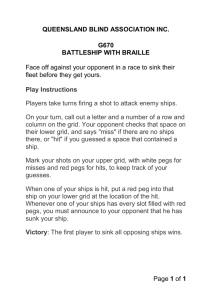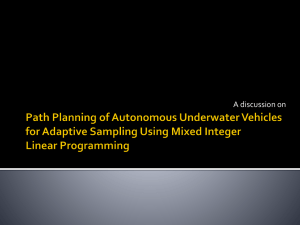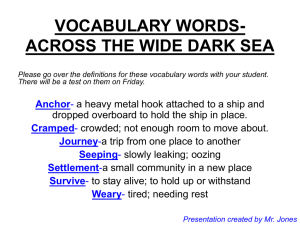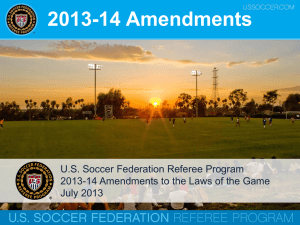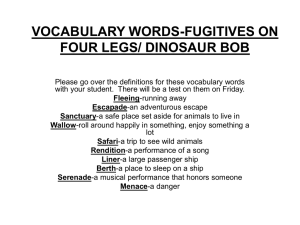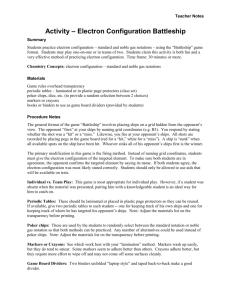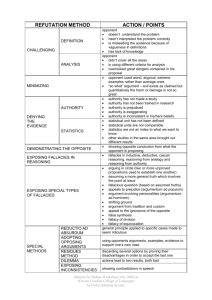Excel Battleship
advertisement
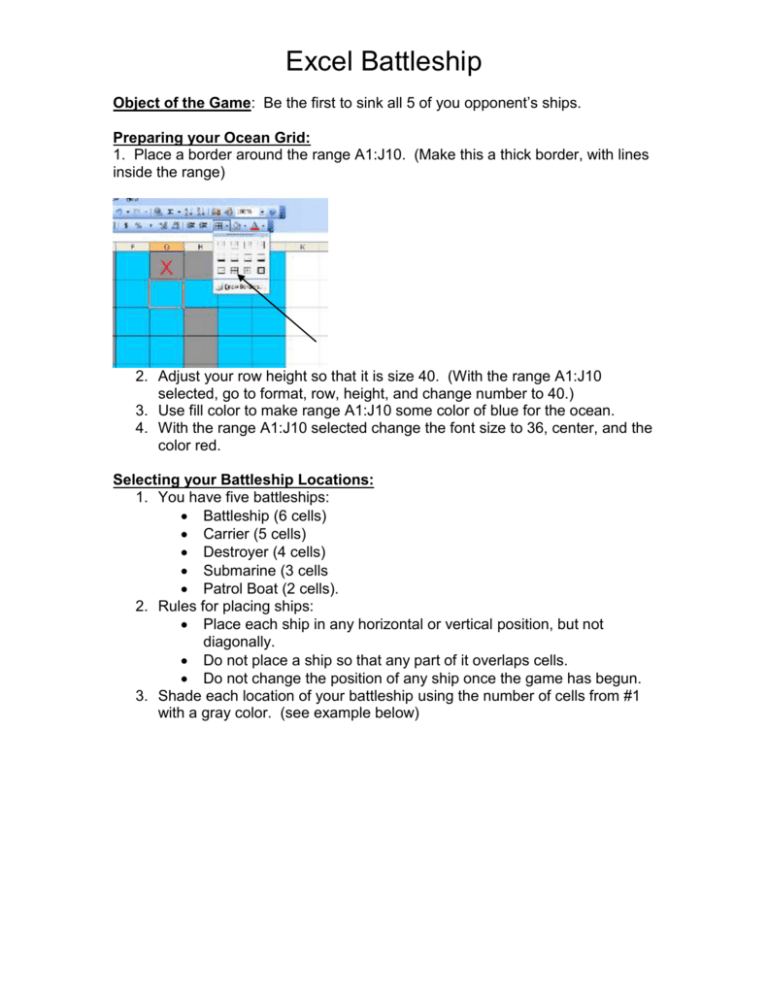
Excel Battleship Object of the Game: Be the first to sink all 5 of you opponent’s ships. Preparing your Ocean Grid: 1. Place a border around the range A1:J10. (Make this a thick border, with lines inside the range) 2. Adjust your row height so that it is size 40. (With the range A1:J10 selected, go to format, row, height, and change number to 40.) 3. Use fill color to make range A1:J10 some color of blue for the ocean. 4. With the range A1:J10 selected change the font size to 36, center, and the color red. Selecting your Battleship Locations: 1. You have five battleships: Battleship (6 cells) Carrier (5 cells) Destroyer (4 cells) Submarine (3 cells Patrol Boat (2 cells). 2. Rules for placing ships: Place each ship in any horizontal or vertical position, but not diagonally. Do not place a ship so that any part of it overlaps cells. Do not change the position of any ship once the game has begun. 3. Shade each location of your battleship using the number of cells from #1 with a gray color. (see example below) Prepare for Battle: You and your opponent sit facing each other, with the computer screens facing so neither of you can see the other’s ocean grid. How to Play: Decide who will go first. You and your opponent will alternate turns, calling out one shot per turn to try and hit each other’s ships. Call Your Shot: On your turn, pick a target hole on your paper grid and call out its location by cell name. When you call a shot, your opponent must tell you whether your shot is a hit or a miss. It’s a Hit: If you call out a shot location that is occupied by a ship on your opponent’s ocean grid, your shot is a hit! Your opponent must tell you which ship you have hit (destroyer, submarine, etc.). Record your hit by placing an X on your paper grid. Your opponent will place a red X on the corresponding cell of the ship you have hit on his computer screen. Example: You and Alex are the players. It’s your turn. You call: “D4” Alex answers: “Hit. Destroyer.” You place an X in D4 on your paper grid. Alex places a red X on His computer screen on D4. It’s a Miss: If you call out a shot location not occupied by a ship on your opponent’s ocean grid, your shot is a miss! You opponent must tell you that you have missed. Record your miss by placing a O on your paper grid to let you know what you have already called out. Your opponent doesn’t do anything to his/her computer screen. Example: Now it’s Alex’s turn. Alex calls: “F4” Your answer: “Miss.” Alex places a O on his paper grid. You do nothing. After a hit or miss, you turn is over. Play continues in this manner, with you and your opponent calling one shot per turn. Sinking a Ship: Once all the gray areas of a ship are filled with a red X, it has been sunk. The owner of the ship must announce which ship was sunk. Highlight that ship and fill with the color red to indicate that the ship was sunk. Winning the Game: If you’re the first player to sink your opponent’s entire fleet of 5 ships, you win the game! Adapted for the computer from the game of Battleship ® from Hasbro.