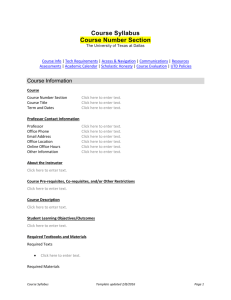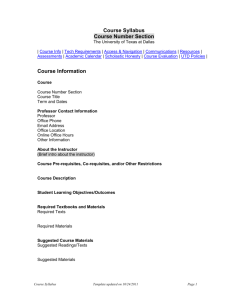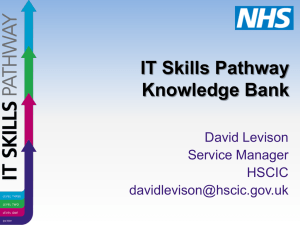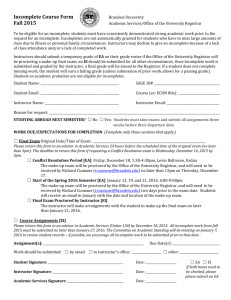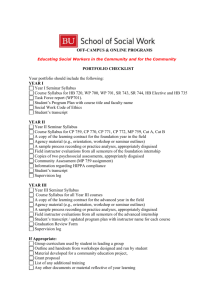Course Information - The University of Texas at Dallas
advertisement
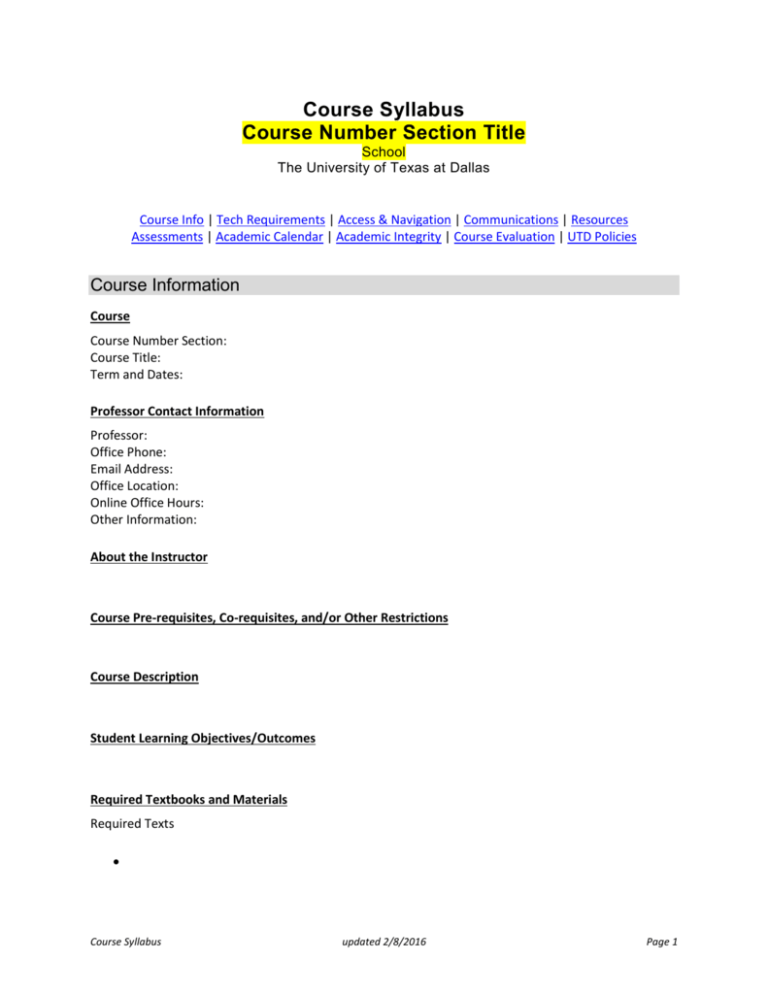
Course Syllabus Course Number Section Title School The University of Texas at Dallas Course Info | Tech Requirements | Access & Navigation | Communications | Resources Assessments | Academic Calendar | Academic Integrity | Course Evaluation | UTD Policies Course Information Course Course Number Section: Course Title: Term and Dates: Professor Contact Information Professor: Office Phone: Email Address: Office Location: Online Office Hours: Other Information: About the Instructor Course Pre-requisites, Co-requisites, and/or Other Restrictions Course Description Student Learning Objectives/Outcomes Required Textbooks and Materials Required Texts Course Syllabus updated 2/8/2016 Page 1 Required Materials Suggested Course Materials Suggested Readings/Texts Suggested Materials Textbooks and some other bookstore materials can be ordered online through Off-Campus Books or the UTD Bookstore. They are also available in stock at both bookstores. Course Policies Makeup Exams Extra Credit Late Work Special Assignments Class Participation Students are required to login regularly to the online class site. The instructor will use the tracking feature in eLearning to monitor student activity. Students are also required to participate in all class activities such as discussion board, chat or conference sessions and group projects. (Revise as needed) Virtual Classroom Citizenship The same guidelines that apply to traditional classes should be observed in the virtual classroom environment. Please use proper netiquette when interacting with class members and the professor. (Revise as needed) Course Syllabus updated 2/8/2016 Page 2 Policy on Server Unavailability or Other Technical Difficulties The university is committed to providing a reliable online course system to all users. However, in the event of any unexpected server outage or any unusual technical difficulty which prevents students from completing a time sensitive assessment activity, the instructor will extend the time windows and provide an appropriate accommodation based on the situation. Students should immediately report any problems to the instructor and also contact the UTD eLearning Help Desk: http://www.utdallas.edu/elearninghelp, 1-866-588-3192. The instructor and the UTD eLearning Help Desk will work with the student to resolve any issues at the earliest possible time. (Revise as needed) Top Technical Requirements In addition to a confident level of computer and Internet literacy, certain minimum technical requirements must be met to enable a successful learning experience. Please review the important technical requirements on the Getting Started with eLearning webpage. Top Course Access and Navigation This course was developed using a web course tool called eLearning. It is to be delivered entirely online. Students will use their UTD NetID account to login at: http://elearning.utdallas.edu. Please see more details on course access and navigation information. To get familiar with the eLearning tool, please see the Student eLearning Tutorials. UTD provides eLearning technical support 24 hours a day/7 days a week. The services include a toll free telephone number for immediate assistance (1-866-588-3192), email request service, and an online chat service. Please use this link to access the UTD eLearning Support Center: http://www.utdallas.edu/elearninghelp. Top Communications This eLearning course has built-in communication tools which will be used for interaction and communication. Some external communication tools such as regular email and a web conferencing tool may also be used during the semester. For more details, please visit the eLearning Tutorials webpage for video demonstrations on numerous tools in eLearning. Course Syllabus updated 2/8/2016 Page 3 Interaction with Instructor The instructor will communicate with students mainly using the Announcements and Discussions tools. Students may send personal concerns or questions to the instructor using the course email tool. The instructor will reply to student emails or Discussion board messages within 3 working days under normal circumstances. (Customize based on your course needs and also state any additional communication policies and netiquette for your course.) (Please provide the details on any discussion and participation requirements and guidelines using one or more of the communication tools applied to your course.) Top Student Resources The following university resources are available to students: UTD Distance Learning: http://www.utdallas.edu/elearning/students/cstudents.htm McDermott Library: Distance Learners (UTD students who live outside the boundaries of Collin, Dallas, Denton, Rockwall, or Tarrant counties) will need a UTD-ID number to access all of the library’s electronic resources (reserves, journal articles, ebooks, interlibrary loan) from off campus. For UTD students living within those counties who are taking online courses, a Comet Card is required to check out materials at the McDermott Library. For more information on library resources go to http://www.utdallas.edu/library/distance.html. Top Student Assessments Grading Information Weights Item 1 (Points) % Item 2 (Points) % Item 3 (Points) % Item 4 (Points) % Item 5 (Points) % Course Syllabus updated 2/8/2016 Page 4 Item 6 (Points) % Total (Points) 100% Grading Scale Scaled Score Letter Equivalent xx - xx A xx - xx A- xx - xx B+ xx - xx B xx - xx B- xx - xx C+ xx - xx C xx - xx C- (for UG courses only) xx - xx D+ (for UG courses only) xx - xx D (for UG courses only) xx - xx D- (for UG courses only) xx - xx P (for special graduate courses only) Less than xx F Please customize the scale for your course (using + and – is at instructor’s discretion.) Grading Policy Accessing Grades Students can check their grades by clicking “My Grades” on the course menu after the grade for each assessment task is released. Course Syllabus updated 2/8/2016 Page 5 Assignments (Include assignment descriptions and details including point values) Group Projects (Descriptions and requirements if any group assignments are required. Please also state any guidelines for group dynamics and policies for any non-participating group members.) Groups will be assigned at the beginning of the class and will be announced under Announcements. The instructor may also use a group sign-up sheet to form groups for group assignments or projects. Each group can use the available group tools under its own group area in the course to communicate and collaborate within the group. A web conference system is available for use. Teams can schedule a live web conference for team work. Please see the Web Conferencing page for instructions on making a reservation and other web conference information. (Revise as needed) Assignment submission instructions Locate the assignment in your eLearning course. You will submit your assignments in the required file format with a simple file name and a file extension. To submit your assignment, click the assignment name link and follow the on-screen instructions to upload and submit your file(s). For additional information on how to submit assignments, view the Submitting An Assignment video tutorial. Please Note: Each assignment link will be deactivated after the assignment due time. After your submission is graded, you may go to My Grades on the course menu and click the score link to check the results and feedback. For any group assignments, one group member will submit the assignment for the group and all group members will be able to view the results and feedback once it’s been graded. (Add if group assignment submission is required.) Turnitin eLearning Assignment Submission Instructions (Delete this section if Turnitin is not used for any assignment submissions.) The assignment(s) will be submitted and examined through the integrated plagiarism detection tool called Turnitin. Please find the Turnitin assignment submission link on the designated course page and click to view it. Please follow the on-screen instruction to view the assignment information and to submit your assignment. (Note: only one single file may be submitted. Some common file types accepted are: Word, HTML, PDF, TXT and RTF.) You can go back to the Turnitin assignment page to view your submission and check the feedback when it becomes available. If instructor chooses to release the Originality Report (showing the percentage of similarity match and the sources detected), you will also be able to view it. For more information and assistance on using Turnitin, please go to: http://www.turnitin.com/en_us/support/help-center. Course Syllabus updated 2/8/2016 Page 6 Participation/Discussions (Descriptions and details if any graded participation is required for the course, e.g. discussion topic postings. Please state the participation grading criteria and guidelines.) Online Tests/Quizzes (Descriptions and details for any quizzes and tests) You can access quizzes/exams by clicking the quiz/exam link on the designated page. Each quiz is timed, and the number of attempts allowed within a scheduled time window will be specified. Please read the on-screen instructions carefully before you click “Begin”. After each quiz is graded and released, you may go to My Grades page, click the quiz and the score link of the quiz to view your graded submission. (Add if tests/quizzes will be in the eLearning class). Final Examination (Descriptions and details of the final exam, e.g. exam format, duration, content covered and etc., online exam within course site or a proctored exam at a testing center? Is a Scantron answer form required?) Proctored Final Exam Information (Delete this section if there is no requirement for a proctored exam.) This course requires a proctored final examination. Local students can now take their exams on-campus at the UTD Student Success Center - Testing Center (no fee charge) during (Date – Date). Please see the UTD Student Success Center - Testing Center Website for more information and check the hours of operation and testing center policies. Please be sure to view and follow the Test Center Student Guidelines found on the Testing Center main page. All students are required to make an appointment using the RESERVE-A-SEAT application found on the Testing Center main page to take the exam during the required exam test window as specified. The UTD Testing Center is located at the McDermott Library basement (Room MC 1.304). When you arrive to take your exam, you will sign in with your Comet Card (or a photo ID & UTD ID number if you do not have a Comet Card). Students who find UTD geographically inconvenient may use a testing service of their choice at a convenient location to have the exam proctored. All exams must be completed within this required exam time window: (Date - Date). All students must inform the instructor of their outside testing location. A proctored exam application must be completed before (Date). Please go to the Proctored Exam Information page to check out Procedures for Arranging an Individual Proctored Exam and to access and complete the Online Proctored Exam application. Please note students are responsible for Course Syllabus updated 2/8/2016 Page 7 any fee charge of their testing services. All completed exams must be received by (Date) to allow timely grade reporting to the UTD Registrar. The UTD Testing Center requests all students strictly follow the proctored exam scheduling deadlines. If any student needs special accommodations, please seek the instructor’s approval in advance. If you have any questions about using either UTD or outside testing center service, please email TestingCenter@utdallas.edu. Top Academic Calendar WEEK/ DATES 0 MM/DDMM/DD TOPIC/LECTURE READING ASSESSMENT / ACTIVITY DUE DATE Course Access and SelfOrientation 1 MM/DDMM/DD 2 MM/DDMM/DD 3 MM/DDMM/DD 4 MM/DDMM/DD 5 Course Syllabus updated 2/8/2016 Page 8 MM/DDMM/DD 6 MM/DDMM/DD 7 MM/DDMM/DD 8 MM/DDMM/DD 9 MM/DDMM/DD 10 MM/DDMM/DD 11 MM/DDMM/DD 12 MM/DDMM/DD 13 MM/DDMM/DD 14 MM/DD- Course Syllabus updated 2/8/2016 Page 9 MM/DD 15 MM/DDMM/DD 16 MM/DDMM/DD Top Academic Integrity The University has policies and discipline procedures regarding academic dishonesty. Detailed information is available on the UTD Judicial Affairs web page. All students are expected to maintain a high level of responsibility with respect to academic honesty. Students who violate University rules on academic honesty are subject to disciplinary penalties, including the possibility of failure in the course and/or dismissal from the University. Since such dishonesty harms the individual, all students and the integrity of the University, policies on scholastic dishonesty will be strictly enforced. (Revise and/or state your own policy as necessary). Top Course Evaluation As required by UTD academic regulations, every student must complete an evaluation for each enrolled course at the end of the semester. An online instructional assessment form will be made available for your confidential use. Please watch for the email notification at your UTD email inbox with course evaluation access information towards the end of semester. Top University Policies The information contained in the following link constitutes the University’s policies and procedures segment of the course syllabus. Course Syllabus updated 2/8/2016 Page 10 Please go to http://go.utdallas.edu/syllabus-policies for these policies. These descriptions and timelines are subject to change at the discretion of the professor. Top Course Syllabus updated 2/8/2016 Page 11