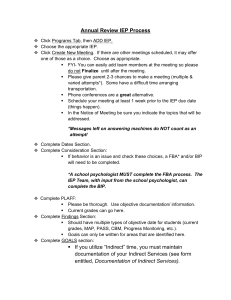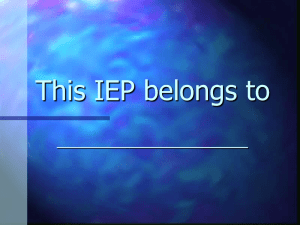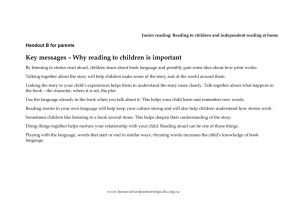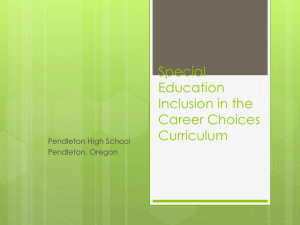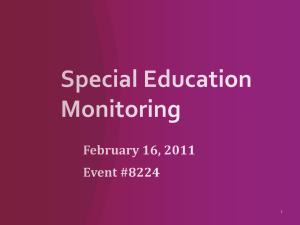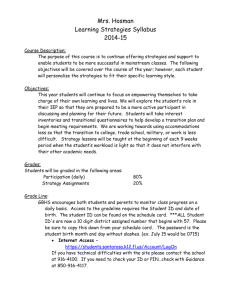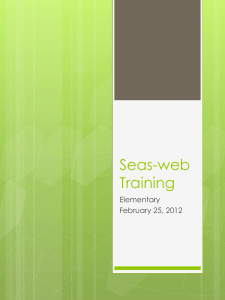here.
advertisement
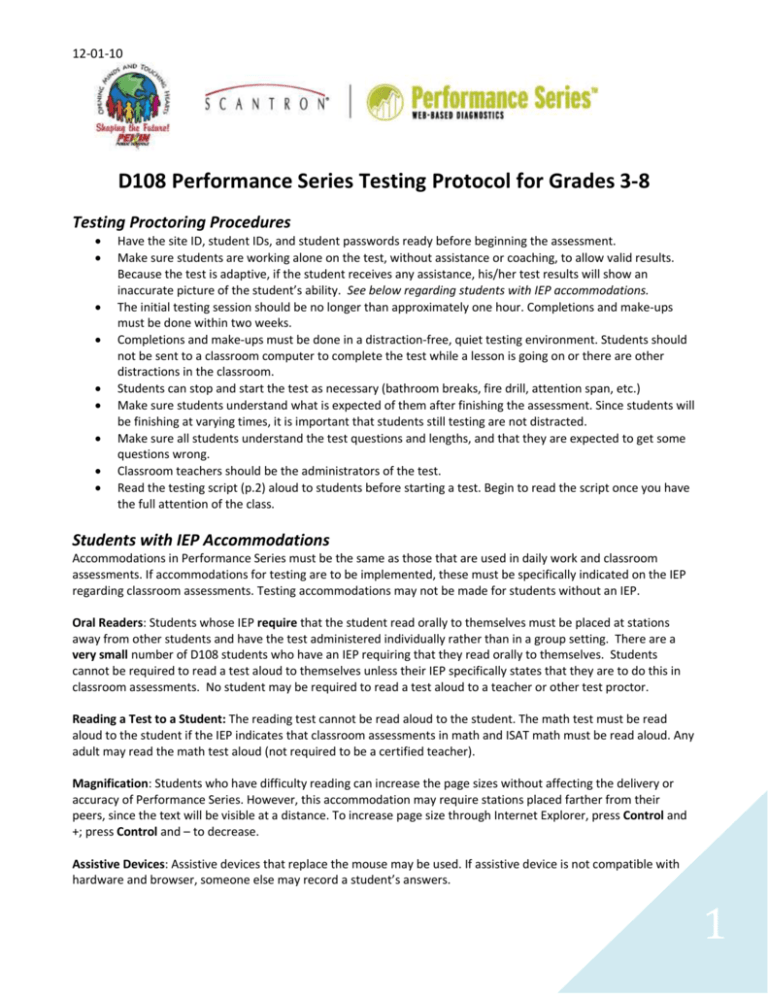
12-01-10 D108 Performance Series Testing Protocol for Grades 3-8 Testing Proctoring Procedures Have the site ID, student IDs, and student passwords ready before beginning the assessment. Make sure students are working alone on the test, without assistance or coaching, to allow valid results. Because the test is adaptive, if the student receives any assistance, his/her test results will show an inaccurate picture of the student’s ability. See below regarding students with IEP accommodations. The initial testing session should be no longer than approximately one hour. Completions and make-ups must be done within two weeks. Completions and make-ups must be done in a distraction-free, quiet testing environment. Students should not be sent to a classroom computer to complete the test while a lesson is going on or there are other distractions in the classroom. Students can stop and start the test as necessary (bathroom breaks, fire drill, attention span, etc.) Make sure students understand what is expected of them after finishing the assessment. Since students will be finishing at varying times, it is important that students still testing are not distracted. Make sure all students understand the test questions and lengths, and that they are expected to get some questions wrong. Classroom teachers should be the administrators of the test. Read the testing script (p.2) aloud to students before starting a test. Begin to read the script once you have the full attention of the class. Students with IEP Accommodations Accommodations in Performance Series must be the same as those that are used in daily work and classroom assessments. If accommodations for testing are to be implemented, these must be specifically indicated on the IEP regarding classroom assessments. Testing accommodations may not be made for students without an IEP. Oral Readers: Students whose IEP require that the student read orally to themselves must be placed at stations away from other students and have the test administered individually rather than in a group setting. There are a very small number of D108 students who have an IEP requiring that they read orally to themselves. Students cannot be required to read a test aloud to themselves unless their IEP specifically states that they are to do this in classroom assessments. No student may be required to read a test aloud to a teacher or other test proctor. Reading a Test to a Student: The reading test cannot be read aloud to the student. The math test must be read aloud to the student if the IEP indicates that classroom assessments in math and ISAT math must be read aloud. Any adult may read the math test aloud (not required to be a certified teacher). Magnification: Students who have difficulty reading can increase the page sizes without affecting the delivery or accuracy of Performance Series. However, this accommodation may require stations placed farther from their peers, since the text will be visible at a distance. To increase page size through Internet Explorer, press Control and +; press Control and – to decrease. Assistive Devices: Assistive devices that replace the mouse may be used. If assistive device is not compatible with hardware and browser, someone else may record a student’s answers. 1 12-01-10 IEP Accommodations, continued Work at Individual Rate: Students can work at their own rate. If shorter sessions are necessary for individual students, the proctor may stop and restart the test. Point and Click and Fine Motor Skills: Students need only to point to any part of an answer for their response to be recorded. Keyboard: If a student has difficulty using the mouse, they can use the keyboard to answer questions and scroll up and down. Performance Series Testing Script ~ Read aloud before students begin testing. Today you will take a test on [subject]. This test helps your teachers understand what you have learned so far and how they can help you more. Today’s test is similar to a paper and pencil test where you read from a test booklet and fill in bubbles, but it’s also like using a web page on a computer. Because it’s on the computer, this test is different than other tests. If you get a question wrong, it will give you an easier one next. If you get a question right, it will give you a harder one next. This helps the test figure out how much you know about [subject]. Does anyone have any questions about this? [Pause] If you need help in any way, please raise your hand and I [we] will help you. You will probably each have different test questions, and your test may be shorter or longer, even if you are in the same grade. The questions are all multiple-choice; be sure to pick the best answer. To pick an answer, click on the letter you want or click anywhere on the answer itself. You can also type the letter you want on the keyboard. It’s very important to do your best and answer all items carefully. The test will stop if you are guessing. You will have to start all over from the beginning if this happens. You can’t return to a question you have already answered, and you can’t “skip ahead” without answering a question. If you need to stop the test, please raise your hand and I [we] will help you. When you’re done, you will see “You have finished the test” on your screen. When you see that, raise your hand [or insert other teacher direction here]. Does anyone have a question at this point? [Pause] Log in to the Performance Series test by following these instructions [Give log-in instructions now]. Please read the testing instructions on your screen while I read them aloud. Click Begin Test when we’re done reading. 2