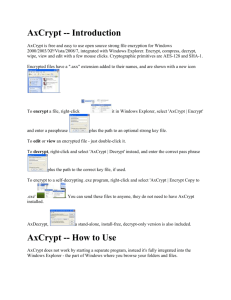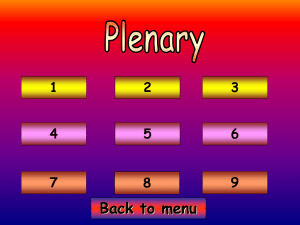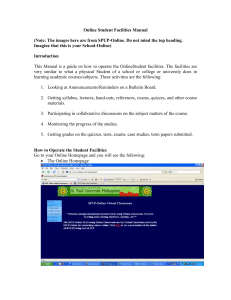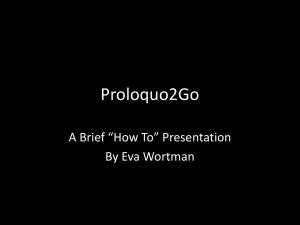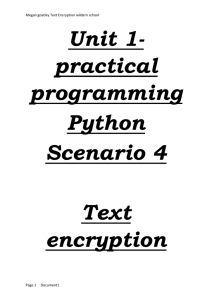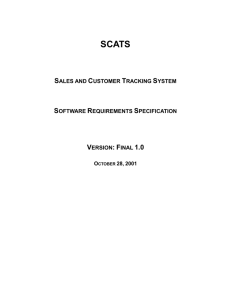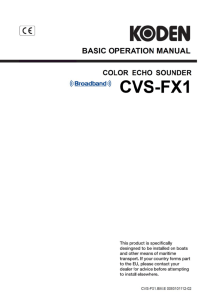Smith_Lauren_58243_Cand.No_Text_Encryption_CA
advertisement
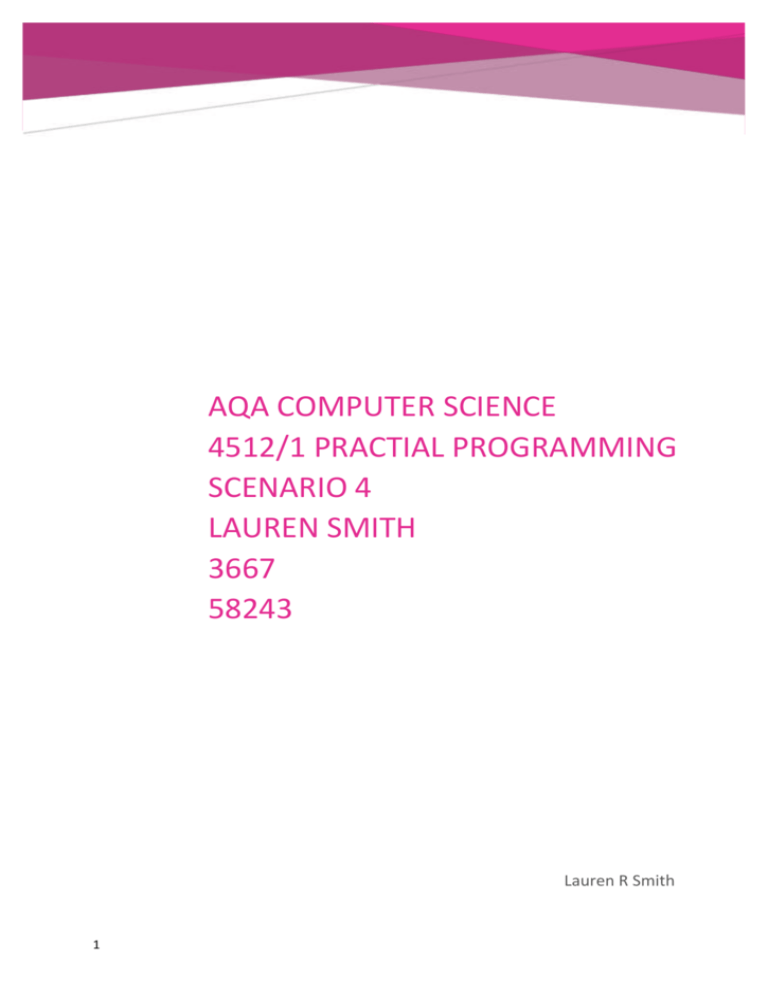
oiiiiiiiiiiiiiiiiiiiiiiiiiiiiliollkkkkkkkkkkkkkkkkkkkkkkkkkkkkkkkkkkkkkkkkkkkkkkkkkkkkk AQA COMPUTER SCIENCE 4512/1 PRACTIAL PROGRAMMING SCENARIO 4 LAUREN SMITH 3667 58243 Lauren R Smith 1 Design of solution User Needs: 1. The user will need a Display Menu to o Encrypt message o Decrypt message o Exit 2. The user will need the computer to ask what file to open- to encrypt 3. The user will need the computer to Generate + Display 8 character key 4. The user will need the computer calculate offset 1 Flow Chart of user needs 2 Solution Development: Task 1: This file displays encryption and decryption, it asks the user if they wish to decrypt, encrypt or exit programme, by using 1, 2 and 3. 2 Testing: Task No. Description Test Data What do you EXPECT to happen What ACTUALLY happened? Further Action Required TASK 1 1.1 Menu task Menu task 1 ‘Encrypt’ will display on screen None 1.2 Menu task 2 1.3 Menu task 3 1.4 Menu task Hello 1.5 Menu task 6 1.5 Menu task ### ‘Decrypt’ will display on screen ‘Exit’ will display on screen An error to display on screen ‘Invalid’ display ‘selection’ on screen Error to occur on screen ‘Encrypt’ displayed on screen ‘Decrypt’ displayed on screen ‘Exit’ displayed on screen Error displayed on screen ‘Invalid selection’ displayed on screen Error displayed on screen What ACTUALLY happened? Further Action Required Task No. Description TASK 2 Read File Read File Read File Read File Read File Read File Read File 2 Test Data What do you EXPECT to happen None None Try to fix None Try to fix Programming Techniques Task 1 Menu Technique Where used and why Print () To display menu on the screen. Input() To allow the user to enter their answer. If() To ask whether a condition is true or false. Elif() Allows you to check multiple expressions for TRUE and execute a block of code as soon as one of the conditions evaluates to TRUE. Contains the block of code that executes if the conditional expression in the if statement resolves to 0 or a FALSE value. Else() Task 2 Read File Technique Open () Print () 2 Where used and why Task 3 Read File Technique Print () Import () Int () 2 Where used and why Task 1 2 Data structure type Variable Data Type Purpose 1 Data structure name Selection Integer 1 Turn Variable Integer Used to store the selection that the user entered at the menu Allows the user to have more than one turn Task 3 Generate key Technique Where and when its used Import random Brings in the random library Radiant Displays random variety of numbers Range() Generate a list of numbers for the loop Chr() Chr is the character TASK 4 2