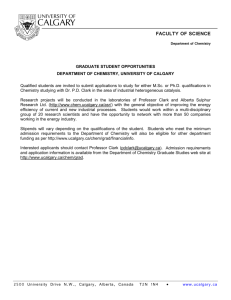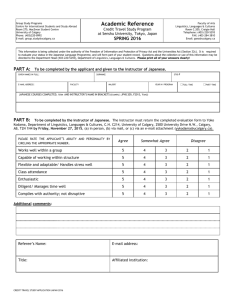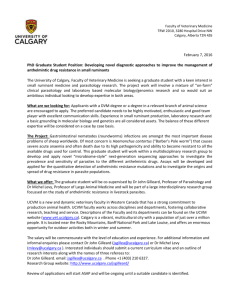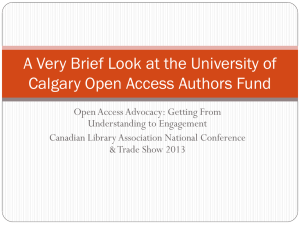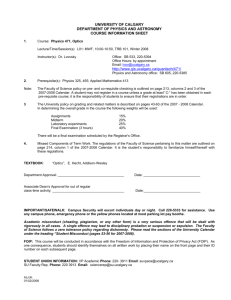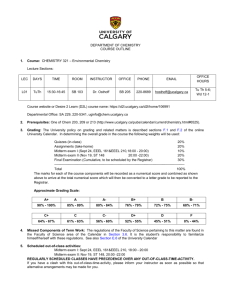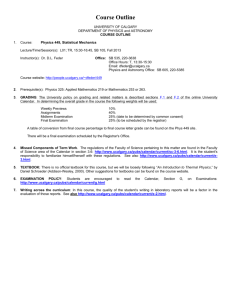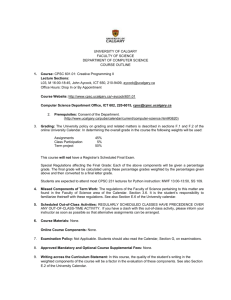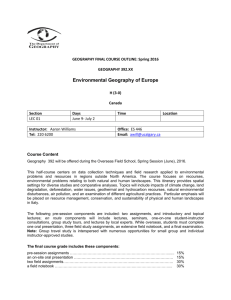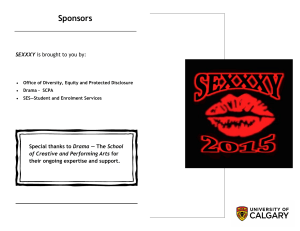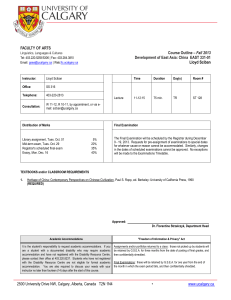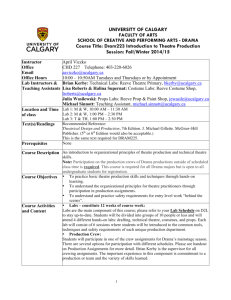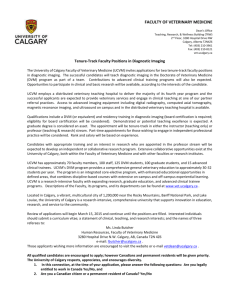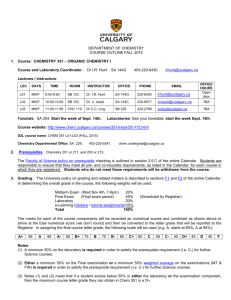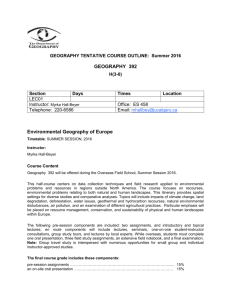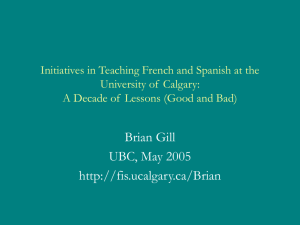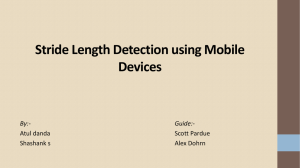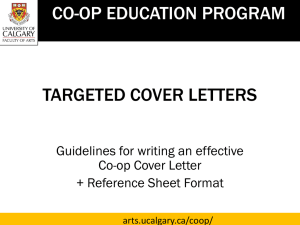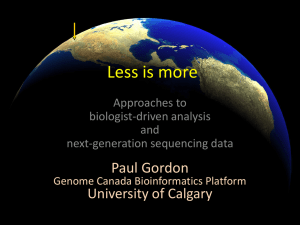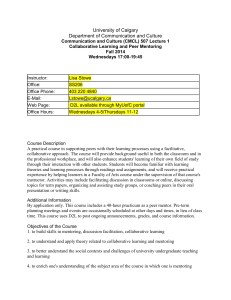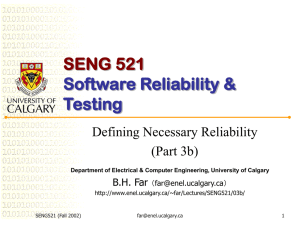Cataloguing_Copies_Added_VRC_Rev_140604_ngr_lb
advertisement
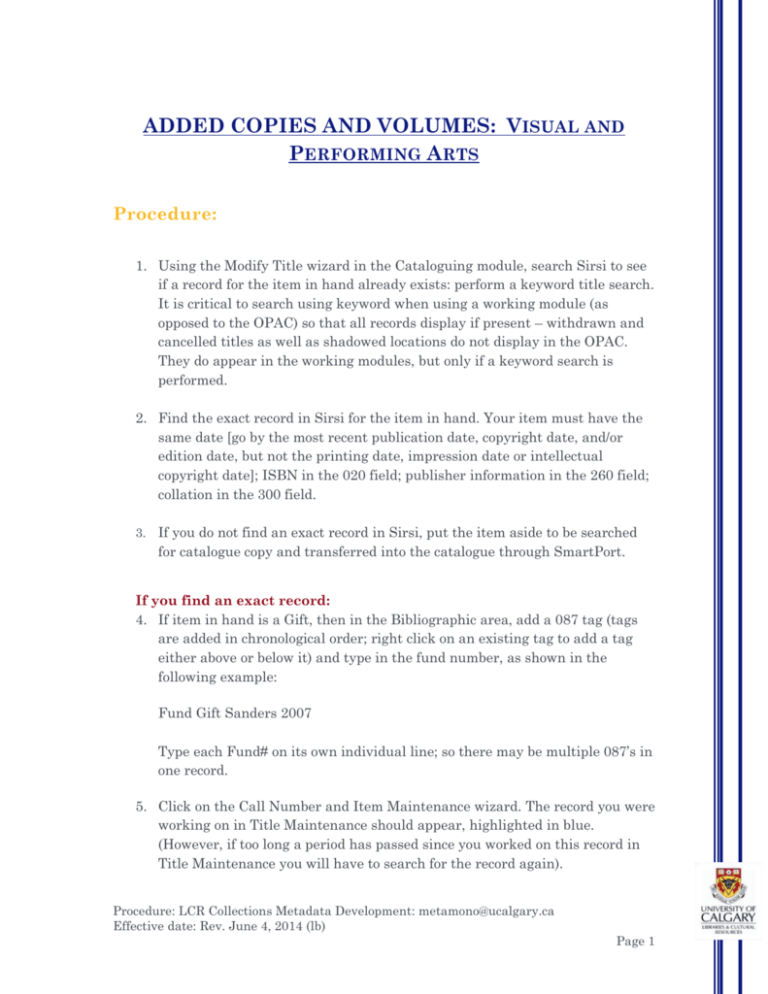
ADDED COPIES AND VOLUMES: VISUAL AND PERFORMING ARTS Procedure: 1. Using the Modify Title wizard in the Cataloguing module, search Sirsi to see if a record for the item in hand already exists: perform a keyword title search. It is critical to search using keyword when using a working module (as opposed to the OPAC) so that all records display if present – withdrawn and cancelled titles as well as shadowed locations do not display in the OPAC. They do appear in the working modules, but only if a keyword search is performed. 2. Find the exact record in Sirsi for the item in hand. Your item must have the same date [go by the most recent publication date, copyright date, and/or edition date, but not the printing date, impression date or intellectual copyright date]; ISBN in the 020 field; publisher information in the 260 field; collation in the 300 field. 3. If you do not find an exact record in Sirsi, put the item aside to be searched for catalogue copy and transferred into the catalogue through SmartPort. If you find an exact record: 4. If item in hand is a Gift, then in the Bibliographic area, add a 087 tag (tags are added in chronological order; right click on an existing tag to add a tag either above or below it) and type in the fund number, as shown in the following example: Fund Gift Sanders 2007 Type each Fund# on its own individual line; so there may be multiple 087’s in one record. 5. Click on the Call Number and Item Maintenance wizard. The record you were working on in Title Maintenance should appear, highlighted in blue. (However, if too long a period has passed since you worked on this record in Title Maintenance you will have to search for the record again). Procedure: LCR Collections Metadata Development: metamono@ucalgary.ca Effective date: Rev. June 4, 2014 (lb) Page 1 6. To add an exact copy of a book (i.e. C. 2, C. 3, etc.) click on the Add Item button at the bottom of the page. 7. Add the numbers of the item barcode in the Item ID field; The copy number is assigned automatically by Sirsi; Choose the Type (i.e. loan period) from the drop-down menu; Choose the Home location from the drop-down menu: VRC-IMAGES, VRCVIDEO Do not change anything in Current location – that will change automatically when you save your record. Any further activity on the book is controlled by the Circulation module; Choose Branch from the pull-down menu: TFDL The Permanent and Circulate boxes must always be checked, whether or not the item circulates outside of your library. As with Current location, this aspect of the item record is controlled by the Circulation Module. Do not make changes here; 8. Save your record. Follow your internal procedures for placement of barcode. 9. To add a volume or accompanying material (such as a CD-ROM, guidebook, etc.) click Add Call Number and change the volume number or whatever is appropriate for your item. The delimiter (i.e. |) will go in automatically when the record is saved (when the Class scheme is set to LC). **Be sure not to add a space after the period e.g. V.1 not V. 1 (This affects filing) Follow the above procedure to complete the item record; save your record. 10. Extraordinary information pertaining to your specific copy is added in a Staff note, at the bottom of the item record. Do not add this kind of information to the bibliographic record, as it is limited to specific copies. Two frequent occurrences where staff notes are utilized are when a book is a signed (i.e. autographed) copy or is one of a numbered or unnumbered limited series. Also, in cases where the slipcase or other container will be retained, this would be noted here as well (it is our policy to remove items from containers at the point of cataloguing) Procedure: LCR Collections Metadata Development: metamono@ucalgary.ca Effective date: Rev. June 4, 2014 (lb) Page 2 Standard notes are: Autographed by the author; No. 25 of 75 copies; One of a limited number of copies; In slipcase, etc. To add a Staff note, scroll down to the bottom of the item record to Staff note. Tab over and a text box will appear. Enter the information here, in as succinct a form as possible. Standard abbreviations are permitted. 11. Ensure that the 090 field in the Bibliographic area matches the call number in the Call Number/Item area. 12. Ensure that 001 and title control match, change Never to Today (if Never is there, not if another date is there), and checking encoding levels. 13. Monthly statistics are kept for all additions. Keep statistics for the following: Ordered:Added Copies; and Gifts: Added Copies, as appropriate. Statistics are kept in simple groups of 5 hatch marks, one mark for each copy or volume added. 14. Total your statistics as appropriate for the month (i.e. either Ordered/Added Copies and Gifts/Added Copies, or one or the other) and send them to person responsible for collecting stats at the end of each month. Things to Watch For: Other Libraries’ and Doucette and Medical Branch Records The University of Calgary is a member of a consortium of libraries, and as such, we share bibliographic records. Please ensure you are working with the correct record: you must be adding to a University of Calgary record; not to a record belonging only to BVC, ST-MARY’s or AUC-NUC, etc. Add a Volume for Qatar to the UCalgary record. However, you may not add a copy or volume to records containing only items for Doucette Library or for Health Sciences or other medical libraries, even though the Item library for these branches is UCALGARY. These libraries do not use the Library of Congress classification system. Procedure: LCR Collections Metadata Development: metamono@ucalgary.ca Effective date: Rev. June 4, 2014 (lb) Page 3 How to identify a University of Calgary record that you may add an item or call number to: In order to add an item or call number to a University of Calgary record, the Item library must be UCALGARY; the Branch must be one of the following: BUSINESS; GALLAGHER; LAW; TFDL; MILMUSEUMS; QATAR. If there are multiple libraries using a record, please ensure that you add a copy or volume to the UCALGARY record only. If you find an exact record for which there is nothing added for any of the above, put your book aside to be added by appropriate cataloguer. Electronic Records Electronic records/Computer files/Microform records are not the same as hard-copy books or video recordings. Do not add a copy or volume to records that have [electronic resource], or [microform] after the title, OR 337electronic, microform, computer file/program 338-online resource, microform reel, computer disc. Consider it to be “not an added copy”, and put your book aside. Different Editions, etc. If you run into books that are not really added copies or added volumes (different edition, dates, publisher info), or in languages you can’t read, put them aside to be added by appropriate cataloguer. Numbered Series If you are adding your book to a record that is part of a numbered series, you may add your book as copy 2 (etc.). Series’ are recorded in 490 and 830 tags. In addition, make a printout of the record and leave a note for appropriate cataloguer indicating that the series holdings may require updating. Leave the printout/note with the book and put them aside for appropriate cataloguer. Anything You Are Unsure About Check with Liane Bate if you have questions or are uncertain about anything regarding Added Copies and Added Volumes. Liane Bate can be contacted by phone (403.220.5959) or email (lbate@ucalgary.ca) Procedure: LCR Collections Metadata Development: metamono@ucalgary.ca Effective date: Rev. June 4, 2014 (lb) Page 4