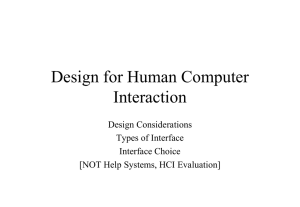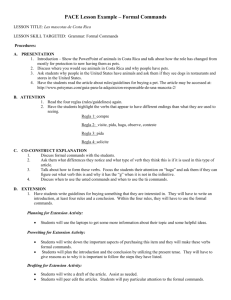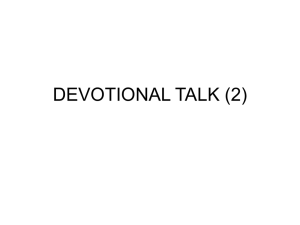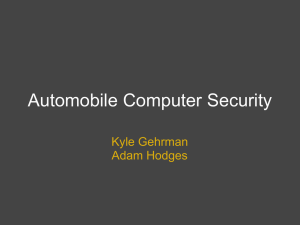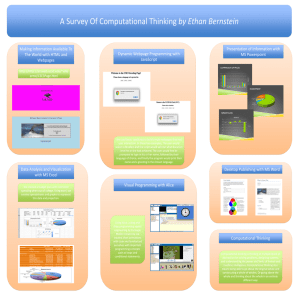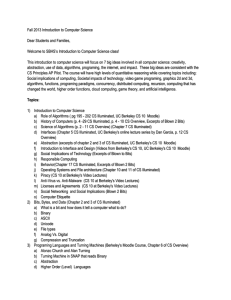File
advertisement
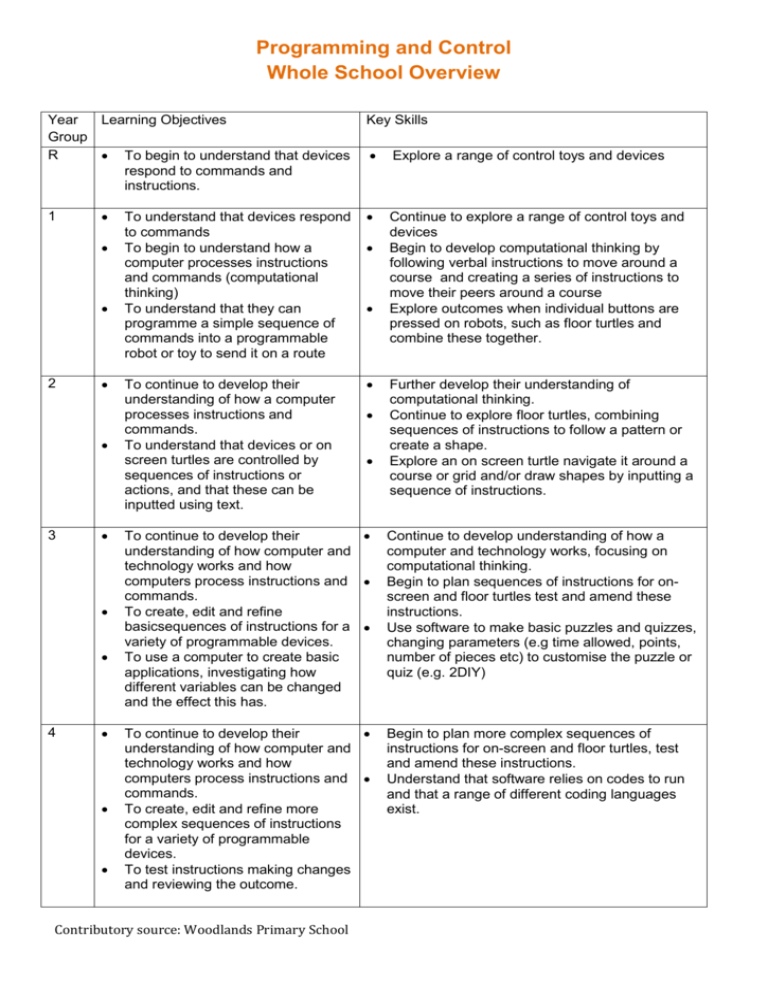
Programming and Control Whole School Overview Year Learning Objectives Group R To begin to understand that devices respond to commands and instructions. 1 2 3 4 Key Skills Explore a range of control toys and devices To understand that devices respond to commands To begin to understand how a computer processes instructions and commands (computational thinking) To understand that they can programme a simple sequence of commands into a programmable robot or toy to send it on a route Continue to explore a range of control toys and devices Begin to develop computational thinking by following verbal instructions to move around a course and creating a series of instructions to move their peers around a course Explore outcomes when individual buttons are pressed on robots, such as floor turtles and combine these together. To continue to develop their understanding of how a computer processes instructions and commands. To understand that devices or on screen turtles are controlled by sequences of instructions or actions, and that these can be inputted using text. Further develop their understanding of computational thinking. Continue to explore floor turtles, combining sequences of instructions to follow a pattern or create a shape. Explore an on screen turtle navigate it around a course or grid and/or draw shapes by inputting a sequence of instructions. To continue to develop their understanding of how computer and technology works and how computers process instructions and commands. To create, edit and refine basicsequences of instructions for a variety of programmable devices. To use a computer to create basic applications, investigating how different variables can be changed and the effect this has. Continue to develop understanding of how a computer and technology works, focusing on computational thinking. Begin to plan sequences of instructions for onscreen and floor turtles test and amend these instructions. Use software to make basic puzzles and quizzes, changing parameters (e.g time allowed, points, number of pieces etc) to customise the puzzle or quiz (e.g. 2DIY) To continue to develop their understanding of how computer and technology works and how computers process instructions and commands. To create, edit and refine more complex sequences of instructions for a variety of programmable devices. To test instructions making changes and reviewing the outcome. Begin to plan more complex sequences of instructions for on-screen and floor turtles, test and amend these instructions. Understand that software relies on codes to run and that a range of different coding languages exist. Contributory source: Woodlands Primary School 5 6 Use templates on a computer to create a game, which can be controlled by external inputs, changing parameters and algorithms and investigating the effect this has on the response. To continue to develop their understanding of how computer and technology works and how computers process instructions and commands, including the use of coding languages. To explore ways in which software can be planned. To use assisted programing software to create basic software which interacts with external controllers, and elements on screen, creating algorithms and using logic and calculations. To continue to develop their understanding of how computer and technology works and how computers process instructions and commands, including the use of coding languages. To use assisted programing software to create more complex software which interacts with external controllers, and elements on screen, creating algorithms and using logic and calculations Contributory source: Woodlands Primary School Continue to develop an understanding of how technology works, with a focus on developing computational thinking. Explore different ways in which computer software can be planned. Use a range of assited programing software (e.g Scratch and/or Kodu) to plan, design and create basic software (for example a simple game), which interact with external controllers (e.g. keyboard and/or mouse). Using the software control the movement and responses of different elements on screen. Use visual programing based software to plan, design and create basic non-game software which use logic, algorithms and calculations. (e.g. use scratch to create an interactive maths quiz for a KS1 child) Continue to explore different ways in which computer software can be planned. Continue to develop an understanding of how technology works, with a focus on developing computational thinking Use a range of visual based programing software (e.g Scratch and Kodu) to plan and design basic software (for example a simple game), controlling the movement and responses of different elements on screen. Use a range of visual programing software to plan and design more complex software (for example a multi-level game)