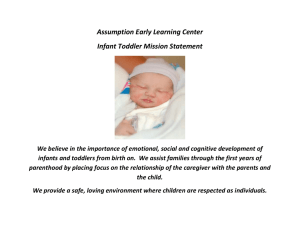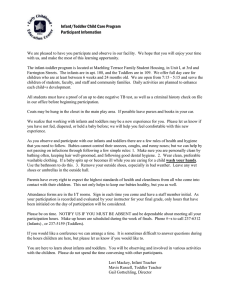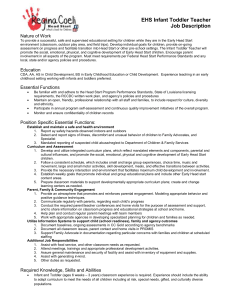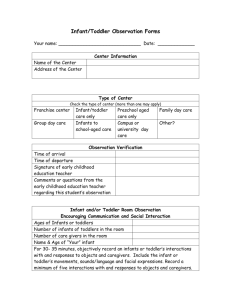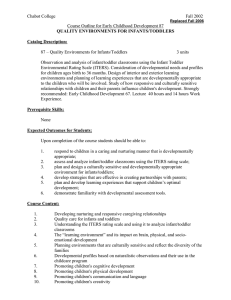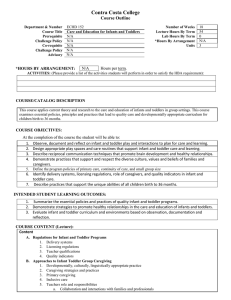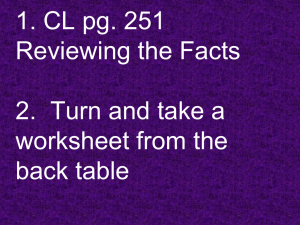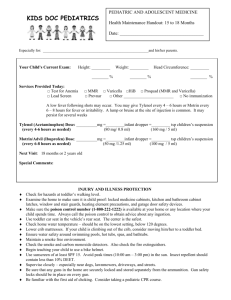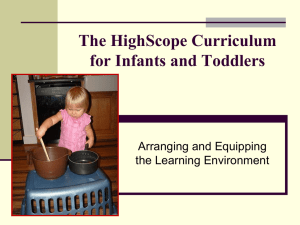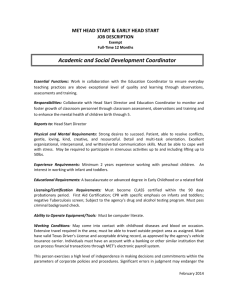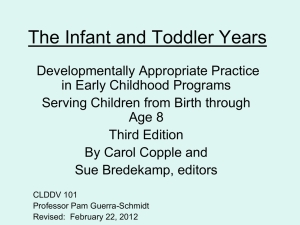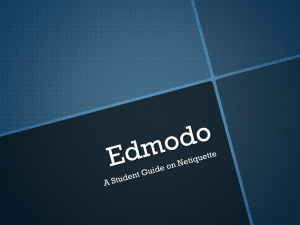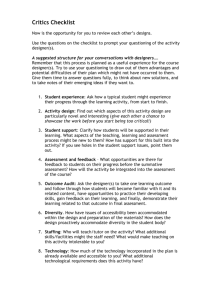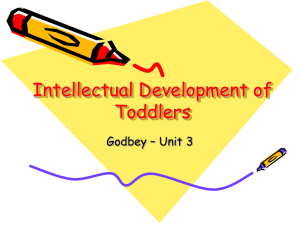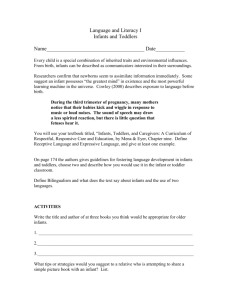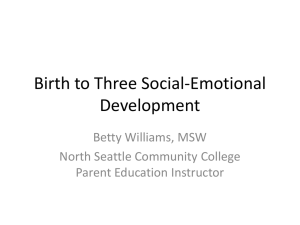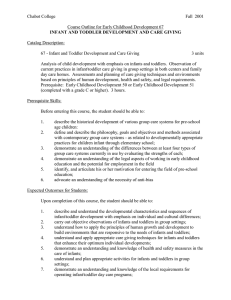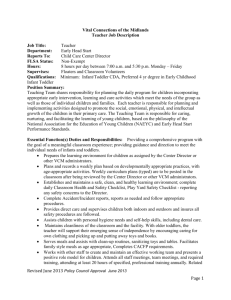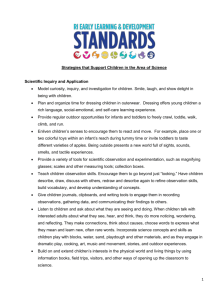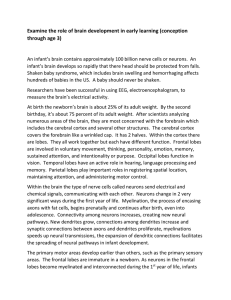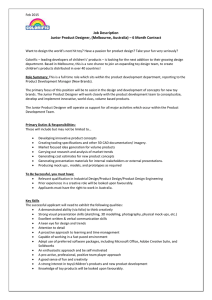Design Brief
advertisement
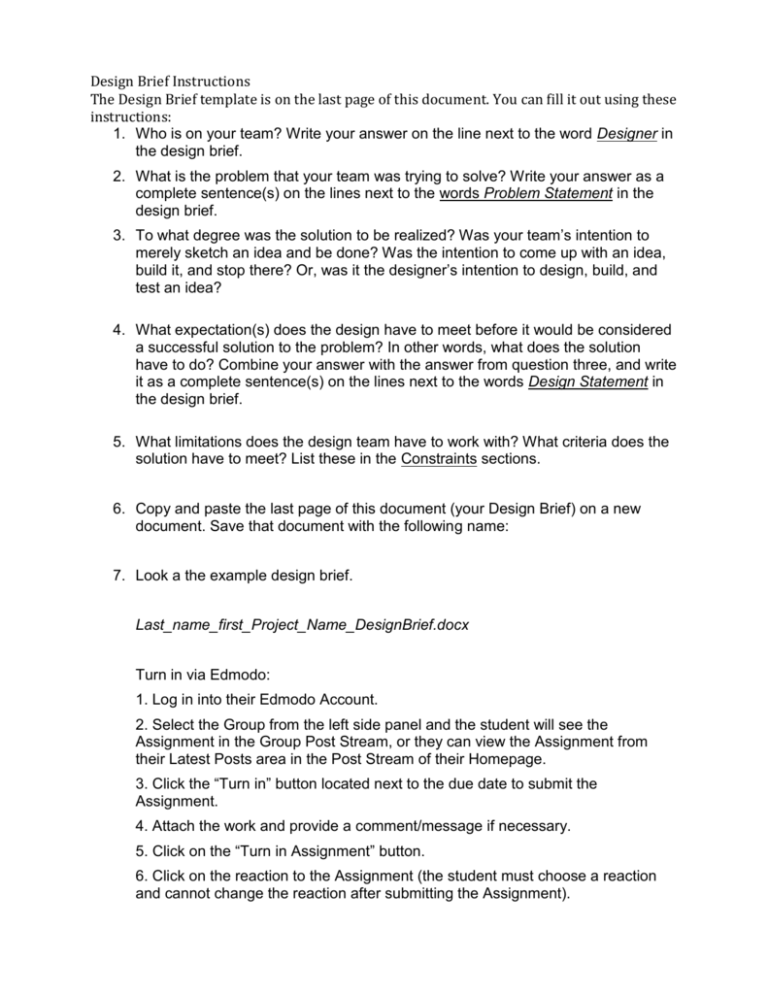
Design Brief Instructions The Design Brief template is on the last page of this document. You can fill it out using these instructions: 1. Who is on your team? Write your answer on the line next to the word Designer in the design brief. 2. What is the problem that your team was trying to solve? Write your answer as a complete sentence(s) on the lines next to the words Problem Statement in the design brief. 3. To what degree was the solution to be realized? Was your team’s intention to merely sketch an idea and be done? Was the intention to come up with an idea, build it, and stop there? Or, was it the designer’s intention to design, build, and test an idea? 4. What expectation(s) does the design have to meet before it would be considered a successful solution to the problem? In other words, what does the solution have to do? Combine your answer with the answer from question three, and write it as a complete sentence(s) on the lines next to the words Design Statement in the design brief. 5. What limitations does the design team have to work with? What criteria does the solution have to meet? List these in the Constraints sections. 6. Copy and paste the last page of this document (your Design Brief) on a new document. Save that document with the following name: 7. Look a the example design brief. Last_name_first_Project_Name_DesignBrief.docx Turn in via Edmodo: 1. Log in into their Edmodo Account. 2. Select the Group from the left side panel and the student will see the Assignment in the Group Post Stream, or they can view the Assignment from their Latest Posts area in the Post Stream of their Homepage. 3. Click the “Turn in” button located next to the due date to submit the Assignment. 4. Attach the work and provide a comment/message if necessary. 5. Click on the “Turn in Assignment” button. 6. Click on the reaction to the Assignment (the student must choose a reaction and cannot change the reaction after submitting the Assignment). Example: Child Toy Design Brief \ Client: Playskool™ Target Consumer: Parents (purchasers) and Infants or Toddlers (end users) Problem Statement: Most parents expect their children to be able to walk, talk, sing, count, and recite their ABC’s before they enter elementary school. A growing demand is being placed on infants and toddlers to develop their cognitive abilities and fine motor skills during the first 3 years of life. Design Statement: Design, market, test, and mass produce a multi-use educational toy that serves as an infant activity center and a toddler’s walking aid. Constraints: Easy to assemble Visually stimulating to a child Contains multiple shapes, numbers and letters Plays music Meets all health and safety codes Easy to clean Easy to transform between infant and toddler mode Weighs less than 4 lbs Retail cost under $20 Parts made primarily from injection molding Design Brief for Designer: Problem Statement: Design Statement: Constraints: