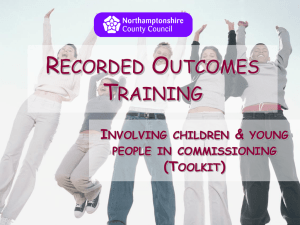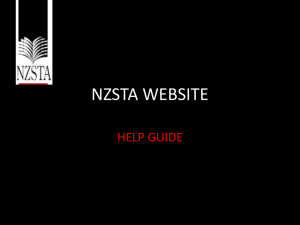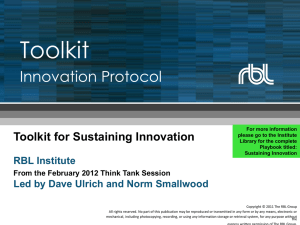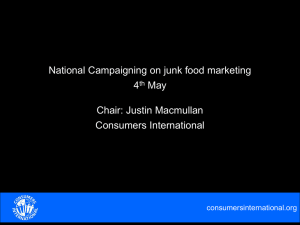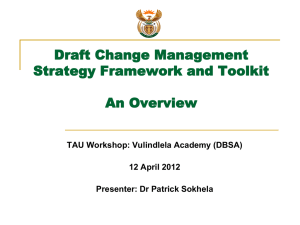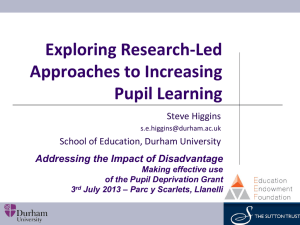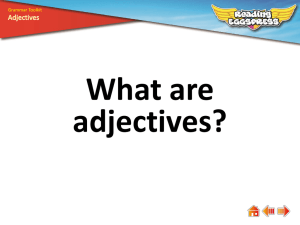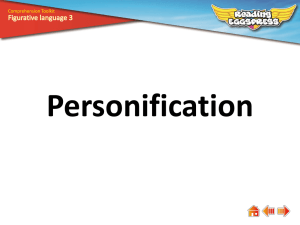Transformation Investigation 1 - Shifts
advertisement
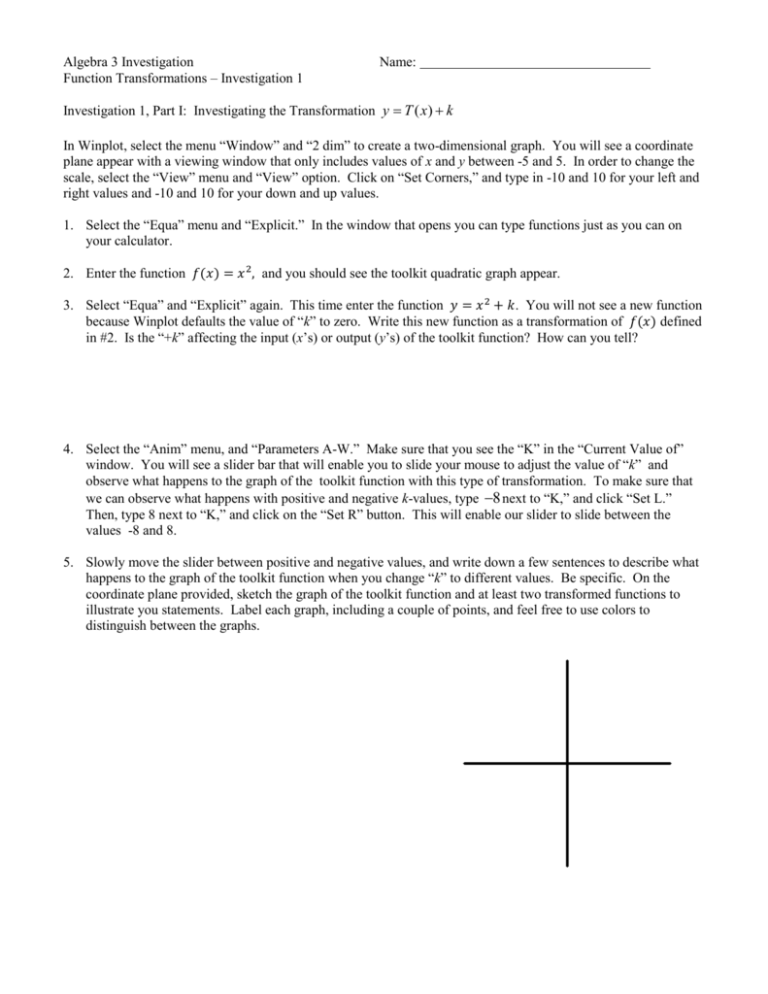
Algebra 3 Investigation Function Transformations – Investigation 1 Name: Investigation 1, Part I: Investigating the Transformation y T ( x ) k In Winplot, select the menu “Window” and “2 dim” to create a two-dimensional graph. You will see a coordinate plane appear with a viewing window that only includes values of x and y between -5 and 5. In order to change the scale, select the “View” menu and “View” option. Click on “Set Corners,” and type in -10 and 10 for your left and right values and -10 and 10 for your down and up values. 1. Select the “Equa” menu and “Explicit.” In the window that opens you can type functions just as you can on your calculator. 2. Enter the function 𝑓(𝑥) = 𝑥 2 , and you should see the toolkit quadratic graph appear. 3. Select “Equa” and “Explicit” again. This time enter the function 𝑦 = 𝑥 2 + 𝑘. You will not see a new function because Winplot defaults the value of “k” to zero. Write this new function as a transformation of 𝑓(𝑥) defined in #2. Is the “+k” affecting the input (x’s) or output (y’s) of the toolkit function? How can you tell? 4. Select the “Anim” menu, and “Parameters A-W.” Make sure that you see the “K” in the “Current Value of” window. You will see a slider bar that will enable you to slide your mouse to adjust the value of “k” and observe what happens to the graph of the toolkit function with this type of transformation. To make sure that we can observe what happens with positive and negative k-values, type 8 next to “K,” and click “Set L.” Then, type 8 next to “K,” and click on the “Set R” button. This will enable our slider to slide between the values -8 and 8. 5. Slowly move the slider between positive and negative values, and write down a few sentences to describe what happens to the graph of the toolkit function when you change “k” to different values. Be specific. On the coordinate plane provided, sketch the graph of the toolkit function and at least two transformed functions to illustrate you statements. Label each graph, including a couple of points, and feel free to use colors to distinguish between the graphs. 6. In the table provided below, find the corresponding y-values for the given x-values indicated below. One “k” value is suggested. You should select three additional “k” values. Compare all y-values for the transformed function with the y-value of the toolkit function for each x. What patterns do you see? How could you use this information to find points on a transformed function without plotting points? The goal is to become more efficient graphers! k-value function 0 yx -1 y x2 1 2 1, y 1,1 0, y 0, 0 1, y 1,1 (-1, ) (0, ) (1, ) (-1, (-1, (-1, ) ) ) (0, ) (0, ) (0, ) (1, ) (1, ) (1, ) 7. Complete steps #1-6 with a different toolkit function, f ( x) x , and y x k Do the same patterns that you noted with the previous function still exist with this example? y x 0, y 0, 0 1, y 1,1 4, y 4, 2 y x 1 (0, ) (1, ) (4, ) (0, ) (0, ) (0, ) (1, ) (1, ) (1, ) (4, ) (4, ) (4, ) k-value function 0 -1 8. Complete steps #1-6 with toolkit function f ( x ) 1 1 and y k . This x x time, pay special attention to the vertical and horizontal asymptotes. Do they change? If so, how and why? Keep track of them in the table. asymptotes k-value 0 -1 function y y 1 x 1 1 x 1, y 1, y 1, 1 1,1 2, y vertical horizontal 1 2, 2 (2, ) x0 y0 (-1, ) (1, ) (-1, ) (1, ) (2, ) (-1, ) (1, ) (2, ) 9. In your groups, identify the toolkit functions for the following transformed functions. Write a sentence to describe how you think that the transformation will affect the graph of the toolkit function. Sketch a graph of the toolkit function AND the transformed function by thinking through the transformations, not by plotting points. Then label two points on transformed function. Also, label all asymptotes (note that they may move!). Only use Winplot to check your work (Note: abs(x) is the Winplot notation for x ). a. y x 4 b. y 2 x 5 c. y x3 4.2 d. y 1 2.5 x 10. Write a few sentences to summarize what happens to a toolkit function T(x) when you transform it to y T ( x) k and 𝑦 = 𝑇(𝑥) − 𝑘 (𝑘 > 0). How can we use this information to graph functions more quickly and efficiently? Investigation I, Part 2: Investigating the Transformation y T ( x k ) 1. You may wish to delete the functions in Winplot and start over. Select the “Equa” menu and “Explicit.” In the window that opens you can type functions just as you can on your calculator. 2. Graph the function 𝑓(𝑥) = 𝑥 3 . 3. Select “Equa” and “Explicit” again. This time enter the function y x k . You will not see a new 3 function because Winplot defaults the value of “k” to zero. Write this new function as a transformation of 𝑓(𝑥) defined in #2. Is the “+ k” affecting the input (x’s) or output (y’s) of the toolkit function? How can you tell? 4. Again, select the “Anim” menu, and “Parameters A-W.” Make sure that you see the “K” in the “Current Value of” window. You will see a slider bar that will enable you to slide your mouse to adjust the value of “k” and observe what happens to the graph of the toolkit function with this type of transformation. To make sure that we can observe what happens with positive and negative k-values, type 8 next to “K,” and click “Set L.” Then, type 8 next to “K,” and click on the “Set R” button. This will enable our slider to slide between the values -8 and 8. 5. Slowly move the slider between positive and negative values, and write down a few sentences to describe what happens to the graph of the toolkit function when you change “k” to different values. Be specific. On the coordinate plane provided, sketch the graph of the toolkit function and at least two transformed functions to illustrate you statements. Label each graph, including a couple of points, and feel free to use colors to distinguish between the graphs. 6. Notice that the transformation in the second investigation affects the input or “x’s” of the toolkit function. To understand why the graph changes the way it does, let’s complete another table analysis. Unlike investigation 1, we will hold the output, or y-values, constant. In the table provided below, find the corresponding x-values that produce the y-values indicated below. One “k” value is suggested. You should select three additional “k” values. Compare all y-values for the transformed function with the y-value of the toolkit function for each x. What patterns do you see? How could you use this information to find points on a transformed function without plotting points? Again, the goal is to become more efficient graphers! k-value function 0 y x3 -1 y x 1 3 x, 1 1, 1 x, 0 0, 0 x,1 1,1 ( ,-1 ) ( ,0) ( ,1) ( ( ( ( ( ( ,0) ,0) ,0) ( ,1) ( ,1) ( ,1) ,-1 ) ,-1 ) ,-1 ) 7. Complete steps #1-6 with a different toolkit function, f ( x) x and y x k . Do the same patterns that you noted with the previous function still exist with this example? y x x, 0 0, 0 x,1 1,1 x, 2 4, 2 y x 1 ( , 0) ( ,1) ( ( ( ( ( ( ( ( , 2) ( , 2) ( , 2) k-value function 0 -1 , 0) , 0) , 0) ,1) ,1) ,1) , 2) 1 1 and y . This x xk 8. Complete steps #1-6 with toolkit function f ( x ) time, pay special attention to the vertical and horizontal asymptotes. Do they change? If so, how and why? Keep track of them in the table. asymptotes x,1 k-value function x, 1 0 1 x 1 y x 1 1, 1 1,1 ( , -1) ( , 1) ,1 ,1 ,1 -1 y ( ( , -1) ( , -1) ( , 1) , 1) 1 x, 2 2, 1 2 2 2 2 vertical horizontal x0 y0 9. In your groups, identify the toolkit functions for the following transformed functions. Write a sentence to describe how you think that the transformation will affect the graph of the toolkit function. Sketch a graph of the toolkit function AND the transformed function by thinking through the transformations, not by plotting points. Then label two points on transformed function. Also, label all asymptotes (note that they may move!). Only use Winplot to check your work. a. y x4 x 3 c. y 2 b. y x 5 d. y 2 1 x 4.5 10. Write a few sentences to summarize what happens to a toolkit function T(x) when you transform it to 𝑇(𝑥 + 𝑘) and 𝑇(𝑥 − 𝑘) (𝑘 > 0). Why do you think this happens? Investigation 1, Part III: Wrapping It Up: Combining Shifts For each of the following: i) For each function below, identify the appropriate toolkit function, and write a sentence to describe the transformations to the toolkit function. ii) Sketch a graph of the toolkit function AND the transformed function by thinking through the transformations, not by plotting points. iii) Label at least two points on transformed function, and label all asymptotes (Remember: They may move!). iv) Calculate and label all intercepts (x and y). v) State the domain and range of each function. Only use Winplot to check your work. a. 𝑦 = √𝑥 + 2 − 3 b. 𝑦 = √𝑥 − 5 + 2 c. f ( x) x 3 5 d. g ( x) x 2.2 4.1 2 e. q ( x) 1 3 x2 g. a( x) 4 x 10 3 x 6 f. h( x) 2 3 h. y 1 x 2.72