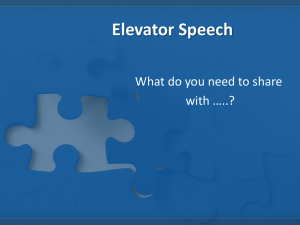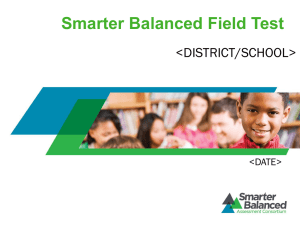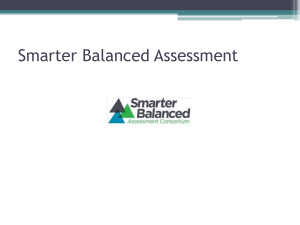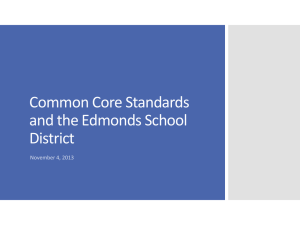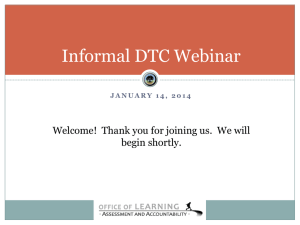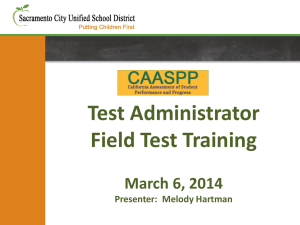Accommodations - Berkeley County Schools
advertisement
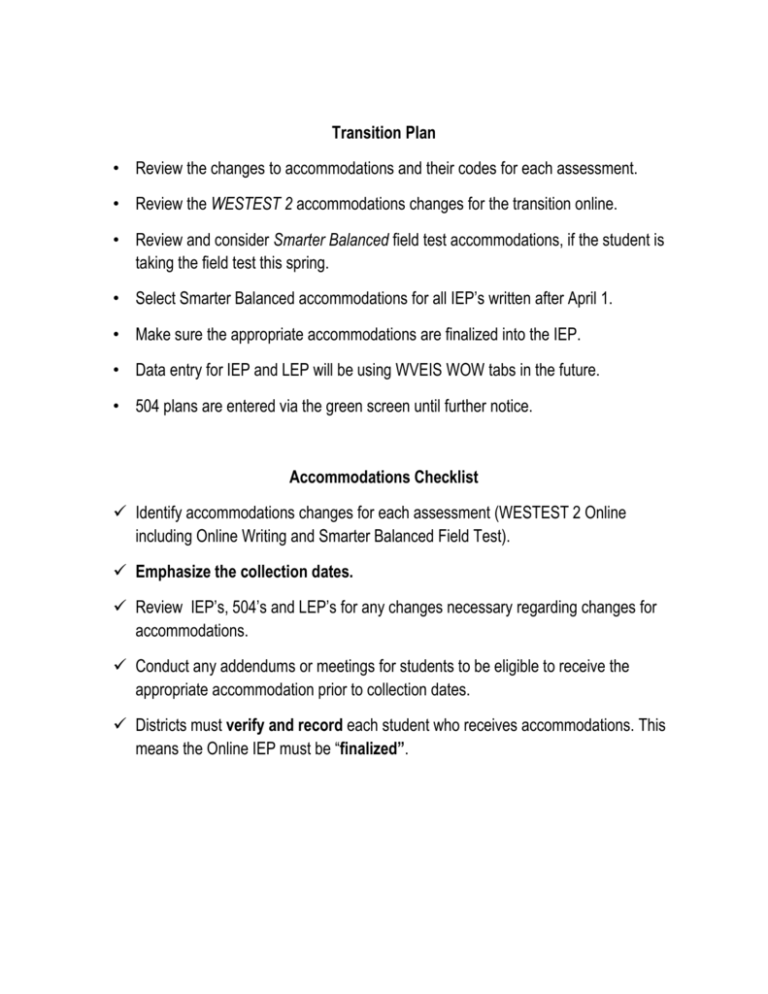
Transition Plan • Review the changes to accommodations and their codes for each assessment. • Review the WESTEST 2 accommodations changes for the transition online. • Review and consider Smarter Balanced field test accommodations, if the student is taking the field test this spring. • Select Smarter Balanced accommodations for all IEP’s written after April 1. • Make sure the appropriate accommodations are finalized into the IEP. • Data entry for IEP and LEP will be using WVEIS WOW tabs in the future. • 504 plans are entered via the green screen until further notice. Accommodations Checklist Identify accommodations changes for each assessment (WESTEST 2 Online including Online Writing and Smarter Balanced Field Test). Emphasize the collection dates. Review IEP’s, 504’s and LEP’s for any changes necessary regarding changes for accommodations. Conduct any addendums or meetings for students to be eligible to receive the appropriate accommodation prior to collection dates. Districts must verify and record each student who receives accommodations. This means the Online IEP must be “finalized”. All Available WESTEST2 Accommodation Codes Key Reminders…Bold indicates embedded in the testing platform…There are 3 embedded codes. P02 – Requires a one-on-one setting P01 – Human Recorded Voice (headphones) Students can speed up/slow down, raise volume, and repeat text as often as necessary. P18 – Must be done in a one-on-one setting Presentation Accommodations: • P01 Use text to speech, excluding ELA reading passages –embedded (provided online) WESTEST 2 a recorded voice the student will need headphones • P02 Have test read aloud -WESTEST 2 may be administered individually by a trained examiner…(must be done in a one-on-one setting). • P03 Use contracted braille or tactile graphics • P06 Have test presented through sign language • P15 Have directions only read aloud –Provided by a human only unless P01 • P16 Have directions presented through sign language • P17 Use secure electronic braille note taker • P18 Have directions rephrased by trained examiner • P19 Use large print edition • P21 Use screen reading software • P22 Enlarge text on screen (Large Font Size) • P23 Use a magnifying device to enlarge assessment material • P24 Use electronic translator or sign-dictionary to present test • P25 Use electronic translator or sign dictionary to present directions only • P26 Have directions, passage and prompt read aloud • P27 Use approved bilingual word to word dictionary • P28 Use high contrast on screen (For WESTEST 2 Online the student will be able to receive color font and background options) • P29 Use sign-dictionary to present test, including directions All Available WESTEST2 Accommodation Codes Response Accommodations: • R02 Indicate responses to a scribe (multiple-choice) • R03 Use braille or tactile graphics • R04 Indicate responses to a scribe (constructed, extended and gridded response) • R05 Use an abacus • R11 Use computer or other assistive technology device to respond • R13 Provide physical support • R15 Use a bilingual word to word dictionary • R16 Mark responses in large-print test book • R17 Use an electronic translator to respond • T03 Take more breaks (no studying) • T04 Use extra time for any timed test (extended time) (NAEP, ACT Explore and Plan are timed) • T07 Flexible scheduling, same day All Available SMARTER Balanced Accommodation Codes Universal Tools – Available to All Students EMBEDDED Non-EMBEDDED Breaks Calculator Digital Notepad English Dictionary English Glossary Expandable Pages Global Notes Highlighter Keyboard Navigation Mark for Review Math Tools Spell Check Strikethrough Writing Tools Zoom Breaks English Dictionary Scratch Paper Thesaurus All Available SMARTER Balanced Accommodation Codes Designated Supports – Available for Students with LEP, IEP, and 504 Plans EMBEDDED Non-EMBEDDED Color Contrast (P28) Masking (P37) Text-to-Speech (P01) Translated Test Directions (P30) Translations (Glossary)/P31 Turn off Any Universal Tools (P33) Bilingual Dictionary (R15) Color Contrast (P38) Color Overlay (P39) Magnification (P23) Read Aloud (P02) Scribe (R04) Separate Setting (T09) Translations (Glossary) (P41) All Available SMARTER Balanced Accommodation Codes Accommodations – Available for Students with IEP and 504 Plans EMBEDDED Non-EMBEDDED American Sign Language (P34) Braille (P03 or P35) Closed Captioning (P36) Text-to-Speech (P13) Abacus (R05) Alternate Response Options (R11) Calculator (R19) Multiplication Table (R20) Print on Demand (P40) Read Aloud (P14) Scribe (R04) Speech-to-Text (R21) Smarter Balanced Reading Supports Key Reminders… • P01 Use text to speech, excluding ELA reading passages (Smarter Balanced & NAEP) • P02 Have test read aloud (All WV-MAP tests excluding Smarter Balanced ELA reading passages, WESTEST 2 RLA/Online Writing, ACT COMPASS Writing Skills and NAEP Reading) • P13 Use text to speech, including ELA reading passages (Smarter Balanced –for documented need, grades 6-11) Form required! • P14 Have test read aloud, including passages (Smarter Balanced –for documented need for grades 6-11; students who are blind/low vision grades 3-11 who do not yet have adequate braille skills) • P03 Use contracted braille or tactile graphics (All WV-MAP tests excluding NAEP computer-based) • P23 Use a magnifying device to enlarge assessment material • P28 Use high contrast on screen (Smarter Balanced, WESTEST 2 and Online Writing, ACT COMPASS,NAEP, and other computer based assessments) • P33 Turn off any universal tools (Smarter Balanced) • P34 Use embedded American Sign Language (Smarter Balanced – for ELA listening and math items only ) • P35 Use non-contracted braille and tactile graphics (Smarter Balanced) • P36 Use closed captioning (Smarter Balanced – for ELA listening and NAEP) • P37 Use masking (Smarter Balanced) • P38 Use color contrast (Smarter Balanced – in conjunction with print on demand) • P 39 Use color overlays (Smarter Balanced – in conjunction with print on demand) • P40 Use print on demand (Smarter Balanced) • P41 Provide translations glossary (Smarter Balanced ELL only for paper pencil version) • R04 Indicate responses to a scribe • R05 Use an abacus (Smarter Balanced, WESTEST 2 Mathematics and Science, APTA, ACT COMPASS Mathematics, ACT EXPLORE and PLAN) • R11 Use computer or other assistive technology device to respond (Alternate response options)(All WV-MAP tests) • R19 Use calculator (Smarter Balanced –for students needing a special calculator, e.g. braille or talking) • R20 Use multiplication table (Smarter Balanced) • R21 Use Speech to Text (Smarter Balanced) • T09 Provide separate setting (Smarter Balanced) Smarter Balanced ELL ONLY P30 Provide translated test directions (ELL Smarter Balanced – for math items only) • P31 Provide translations glossary (ELL Smarter Balanced – for math items only) • P32 Provide translations stacked (ELL Smarter Balanced – for math items only) • R15 Use a bilingual word-to-word dictionary (All WV-MAP and Smarter Balanced ELA performance task full writes excluding WESTEST 2 RLA and Online Writing, ACT COMPASS Writing Skills and NAEP Reading and Writing)