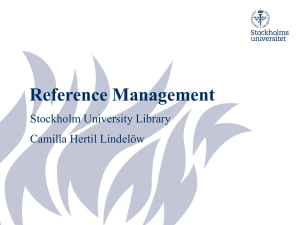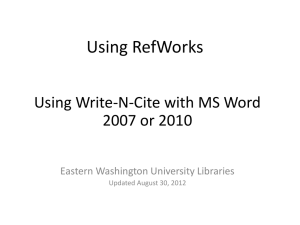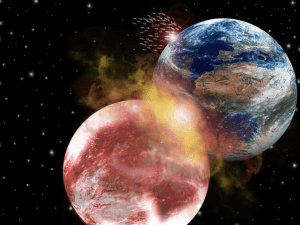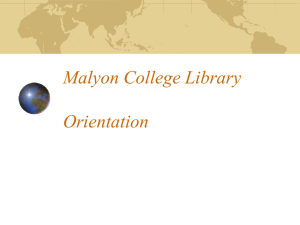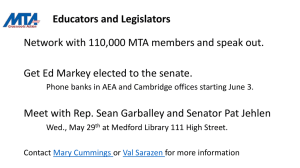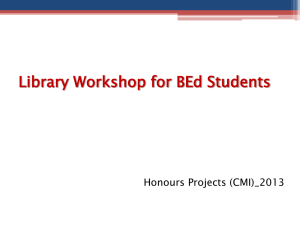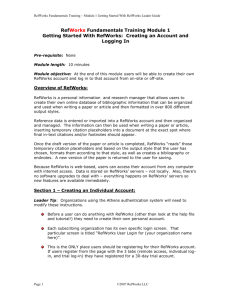Information Gathering, Storage, and
advertisement
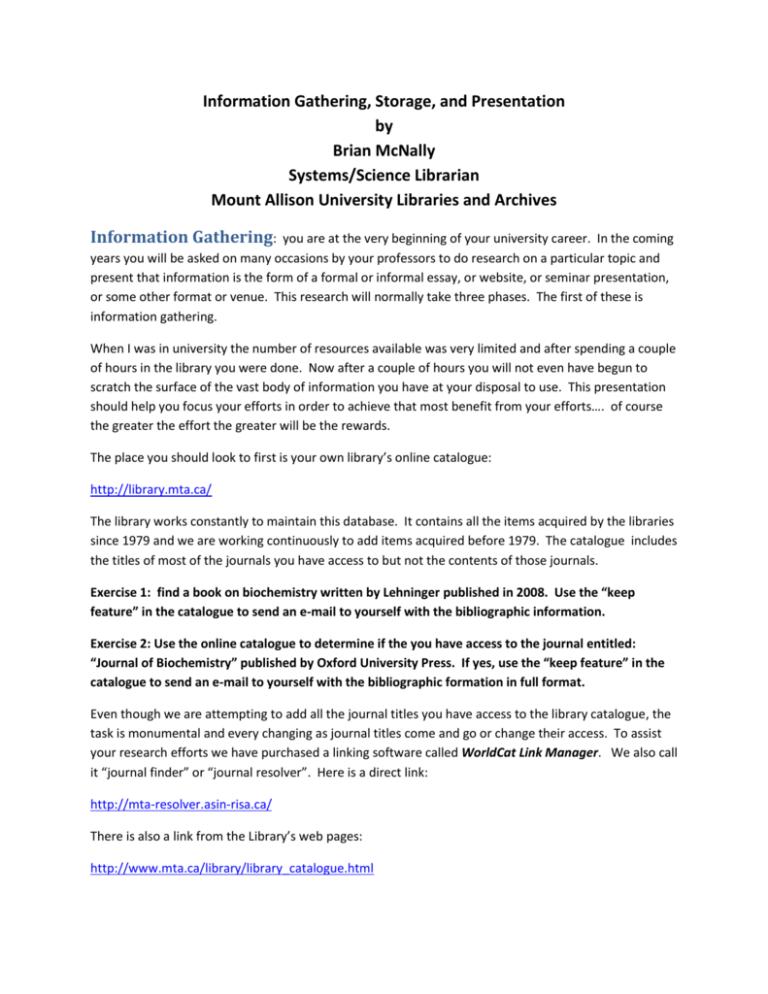
Information Gathering, Storage, and Presentation
by
Brian McNally
Systems/Science Librarian
Mount Allison University Libraries and Archives
Information Gathering:
you are at the very beginning of your university career. In the coming
years you will be asked on many occasions by your professors to do research on a particular topic and
present that information is the form of a formal or informal essay, or website, or seminar presentation,
or some other format or venue. This research will normally take three phases. The first of these is
information gathering.
When I was in university the number of resources available was very limited and after spending a couple
of hours in the library you were done. Now after a couple of hours you will not even have begun to
scratch the surface of the vast body of information you have at your disposal to use. This presentation
should help you focus your efforts in order to achieve that most benefit from your efforts…. of course
the greater the effort the greater will be the rewards.
The place you should look to first is your own library’s online catalogue:
http://library.mta.ca/
The library works constantly to maintain this database. It contains all the items acquired by the libraries
since 1979 and we are working continuously to add items acquired before 1979. The catalogue includes
the titles of most of the journals you have access to but not the contents of those journals.
Exercise 1: find a book on biochemistry written by Lehninger published in 2008. Use the “keep
feature” in the catalogue to send an e-mail to yourself with the bibliographic information.
Exercise 2: Use the online catalogue to determine if the you have access to the journal entitled:
“Journal of Biochemistry” published by Oxford University Press. If yes, use the “keep feature” in the
catalogue to send an e-mail to yourself with the bibliographic formation in full format.
Even though we are attempting to add all the journal titles you have access to the library catalogue, the
task is monumental and every changing as journal titles come and go or change their access. To assist
your research efforts we have purchased a linking software called WorldCat Link Manager. We also call
it “journal finder” or “journal resolver”. Here is a direct link:
http://mta-resolver.asin-risa.ca/
There is also a link from the Library’s web pages:
http://www.mta.ca/library/library_catalogue.html
Since this is a purchased product, bought with your tuition dollars, access is restricted. When prompted
for username and password enter the same information you do when you are reading your e-mail.
Exercise 3: open the “WorldCat Link Manager” or “Journal Finder” and look for the journal “Journal of
Biochemistry”. Remember to change the radio button to “title begins with”. Navigate to volume
146, issue 2 of the journal and to the article published on pages 157-166 written by Fei, Eriksson, Yang,
and Deng. Open the article and use the e-mail feature to send “the Link” to yourself. Do not send the
article – just the link.
At this point you have had at least some experience using the library catalogue to look for a book and
for a journal title. The Library subscribes to around 700 titles in print and another 25,000 titles in digital
format. The number of articles available in these journals is probably over 5 million. From that 5 million
you need to find the ones that might be appropriate for your needs. There are three main avenues to
explore:
1.
Federated searching – searching multiple sources using a single generic interface
Pros: searches many places at the same time – saves repeating searches
Cons: search options are limited to increase retrieval and functionality
2. Publisher’s own website – searching journals from a single publisher
Pros: search interface is designed specifically for the publisher – very effective
Cons: number of titles is restricted and the search needs to repeated for each publisher
3. Aggregators – collect and index the contents of journals coming from multiple publishers and
provide a search interface that has added flexibility, additional indexing, and functionality
Exercise 4: here is a federated search engine you can try http://www.scirus.com/ Once you have
SCIRUS open, locate the “preferences” button and change the preferences settings in “Library Partner
Links” to Enable. Then choose Mount Allison from the list of institutes/libraries, and save the
preference. With this setting “MTA Libraries” will appear in all articles you have access to. Click on
“Advanced Search”. In the first box enter “saltmarshes” and in the second box “Sackville” and
execute the search. Restrict your results to journal sources only. Use the mark and e-mail feature to
send four of the retrieved articles to yourself.
Exercise 5: here is publisher’s website that is very useful in chemistry/biochemistry
http://pubs.acs.org/action/showPublications?display=journals
Using the “advanced search” feature please look for an article about nanoparticles written by Smith in
the journal “Biomacromolecules”. Open the article in PDF format and use the e-mail button to send
the link, not the article, to yourself.
Exercise 6: here is the link to one our main aggregators – Proquest: http://proquest.umi.com/login
Once you have the website open take a few minutes to explore some of the features of this powerful
and sophisticated search engine. Do a search for “nanoparticles”. Proquest should respond with over
18,600 articles. Go back to the search window and do the following limitations:
1. Fulltext articles only
2. Scholarly or peer reviewed sources only
3. Published in the last three months
Mark four of the articles retrieved and e-mail them to yourself in APA citation style with format “Brief
citation”. Try to pick articles that look the most scientific.
Another search service you might try if you are unable to gather enough informative resources on your
topic is Google. In many ways this should be your last instead of your first place to look. Open Google
Scholar: http://scholar.google.com . Google is probably the most powerful search engine available but
it does have limitations. If you are going to use Google please switch to the scholar version. In Google
Scholar at least some of the sites retrieved have been checked and verified as to the quality and
accuracy of the information involved.
Exercise 7: open GOOGLE SCHOLAR and execute the search “biochemistry and nanoparticles”.
Capture four of the sites or replies you retrieve and e-mail them to yourself. You can do this by
hiliting the text and use copy (CTRL and C) and then open an e-mail window and use paste (CTRL and
V) to insert the text in an e-mail.
Information Management:
a common question we get at the Research Help Desk is: “I got
this reference off the Internet and I forgot to write the page numbers” or “I read this book and I want to
use it in my paper but I did not write down the publisher.” So keeping track of the information you are
gathering is very important even though it may not seem so at the time. Develop the practice of
keeping recipe cards with the information for each resource you have found. I know this may seem old
fashioned but it works. There is a more modern way by using bibliographic management software.
There are two of these at your disposal. One is ENDNOTE from Web of Knowledge ISI Thomson. The
other is REFWORKS. Both of these are paid for by the Library with your tuition dollars and you are free
to use either or both of them. We shall discuss REFWORKS here. In order to use REFWORKS you will
need to create an account. This is ease to do and you can use the same account as long as you are a
student at MTA.
Exercise 8: open the REFWORKS site
http://refworks.scholarsportal.info/Refworks/login.asp?WNCLang=false and carefully look at the
webpage. Local the “Sign up for an individual account”, click on the link and fill in the form. Open
PROQUEST and repeat your search for nanoparticles without any limitations. From the first page
select what looks to you like scholarly items, mark them, and export them to REFWORKS (make at
least 4 selections). Open REWORKS and load these answers into a new folder called BIOC1001. Then
explore the buttons and tabs on the REFWORKS page to find the button that will create a bibliography
using APA format. Create the bibliography for BIOC1001 using APA style and e-mail it yourself. You
may need to read the help pages or listen to the online tutorials to complete this exercise.
Information Presentation:
The final step in the information research process is the written
presentation of the material that you have gathered. This process can be greatly facilitated by using a
word processing packages like Microsoft Office Word, Write-N-Cite, and REFWORKS.
Exercise 9: copy the following text into Microsoft Office Word (use cut and paste)
Monodisperse samples of silver nanocubes were synthesized in large quantities by reducing silver
nitrate with ethylene glycol in the presence of poly(vinyl pyrrolidone) (PVP). These cubes were single
crystals and were characterized by a slightly truncated shape bounded by {100}, {110}, and {111}
facets. The presence of PVP and its molar ratio (in terms of repeating unit) relative to silver nitrate
both played important roles in determining the geometric shape and size of the product. The silver
cubes could serve as sacrificial templates to generate single-crystalline nanoboxes of gold: hollow
polyhedra bounded by six {100} and eight {111} facets. Controlling the size, shape, and structure of
metal nanoparticles is technologically important because of the strong correlation between these
parameters and optical, electrical, and catalytic properties.
Use Write-N-Cite to insert references to the four items from the last exercise that have been stored in
the folder BIOC1001. You can insert them anywhere in the text for this exercise. Save the document
to your desktop as Monodisperse.docx. Use REFWORK to reformat the text and create a bibliography
using APA style. Send the formatted document to yourself in an e-mail or as an e-mail attachment.
Thinking critically, avoiding plagiarism, and deciding what needs citing – this
exercise has two parts… complete both of them before submitting your e-mail.
Plagiarism is portraying someone else’s work as your own
Publishing ethically means avoiding plagiarizing, publishing only facts or ideas that you know to be true,
not falsifying lab results, and giving credit to the ideas of others – citing the work of others in your work.
Exercise 10: Copy the following text into an e-mail.
Canada is a member of the North American Free Trade Agreement
The boiling point of water is 100 degrees Celsius.
The unemployment rate in Canada in July 2009 was 9.8%.
After each sentence indicate if in a formal essay a citation would be required and send the result to
yourself along with the information for the next part of this exercise.
Open the following web site: http://www.mta.ca/library/web_source_evaluation.html After reading
the text list, in the e-mail for this exercise, three key elements your would use to evaluate the
following web site
http://www.oceansofkansas.com/Coprolite.html
Final instructions:
take the contents of each of the emails you have received from yourself and
insert them in order in a Microsoft Office Word document. Remember to use copy and paste to save
time. Then save the document in PDF format and send the PDF document to Katrina
kgdezeeuw@mta.ca or Sarah setulk@mta.ca . Please be sure to format your document in PDF format
before you send it.
Biochemistry 1001
Brian McNally
Systems/Science Librarian
R.P. Bell Library
September 2009