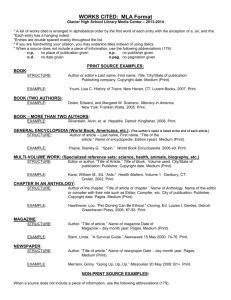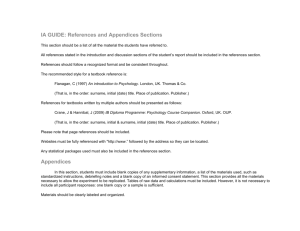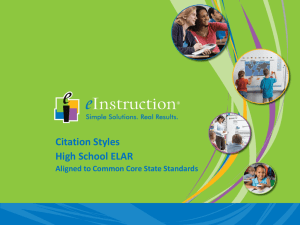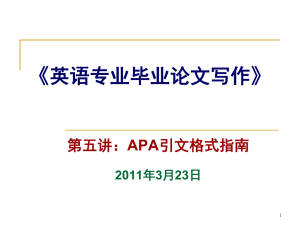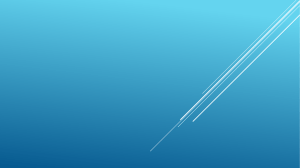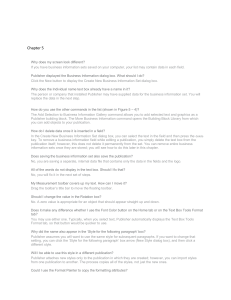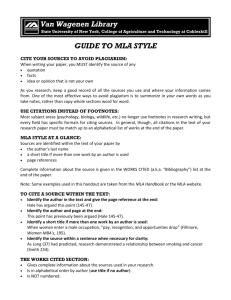1. What is the process of joining multiple objects into a single object
advertisement
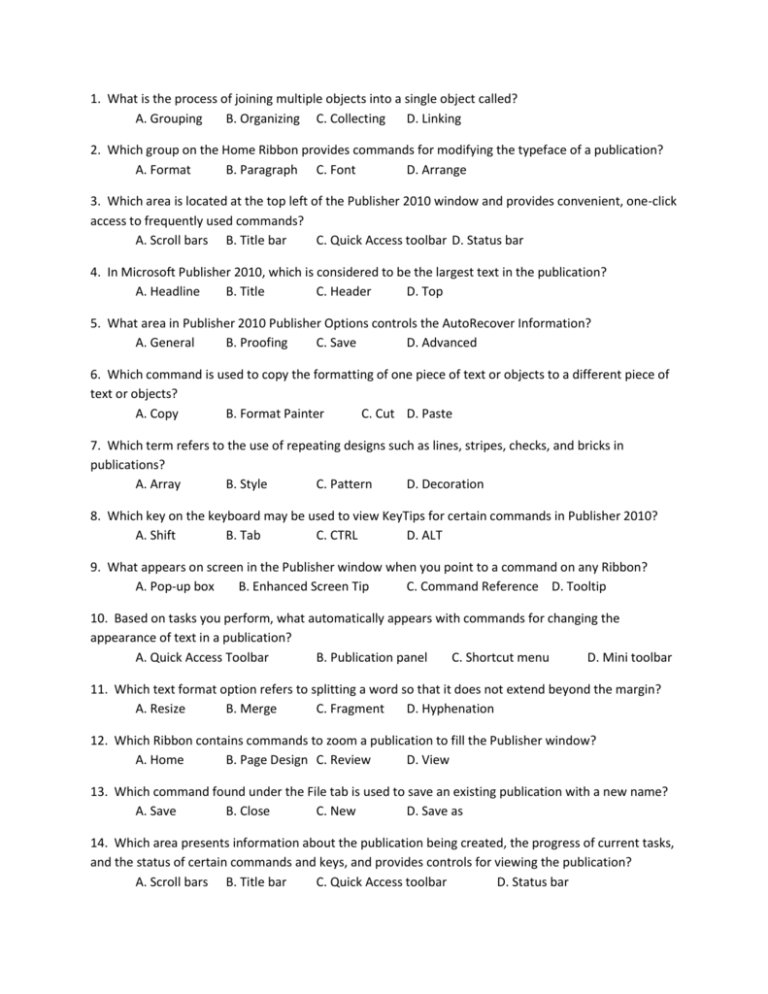
1. What is the process of joining multiple objects into a single object called? A. Grouping B. Organizing C. Collecting D. Linking 2. Which group on the Home Ribbon provides commands for modifying the typeface of a publication? A. Format B. Paragraph C. Font D. Arrange 3. Which area is located at the top left of the Publisher 2010 window and provides convenient, one-click access to frequently used commands? A. Scroll bars B. Title bar C. Quick Access toolbar D. Status bar 4. In Microsoft Publisher 2010, which is considered to be the largest text in the publication? A. Headline B. Title C. Header D. Top 5. What area in Publisher 2010 Publisher Options controls the AutoRecover Information? A. General B. Proofing C. Save D. Advanced 6. Which command is used to copy the formatting of one piece of text or objects to a different piece of text or objects? A. Copy B. Format Painter C. Cut D. Paste 7. Which term refers to the use of repeating designs such as lines, stripes, checks, and bricks in publications? A. Array B. Style C. Pattern D. Decoration 8. Which key on the keyboard may be used to view KeyTips for certain commands in Publisher 2010? A. Shift B. Tab C. CTRL D. ALT 9. What appears on screen in the Publisher window when you point to a command on any Ribbon? A. Pop-up box B. Enhanced Screen Tip C. Command Reference D. Tooltip 10. Based on tasks you perform, what automatically appears with commands for changing the appearance of text in a publication? A. Quick Access Toolbar B. Publication panel C. Shortcut menu D. Mini toolbar 11. Which text format option refers to splitting a word so that it does not extend beyond the margin? A. Resize B. Merge C. Fragment D. Hyphenation 12. Which Ribbon contains commands to zoom a publication to fill the Publisher window? A. Home B. Page Design C. Review D. View 13. Which command found under the File tab is used to save an existing publication with a new name? A. Save B. Close C. New D. Save as 14. Which area presents information about the publication being created, the progress of current tasks, and the status of certain commands and keys, and provides controls for viewing the publication? A. Scroll bars B. Title bar C. Quick Access toolbar D. Status bar 15. Which is a defined set of typefaces associated with a publication? A. Font scheme B. Design scheme C. Template D. Color scheme 16. Which key on the keyboard is used to select nonadjacent objects in a publication? A. Shift B. CTRL C. ALT D. F1 17. What is the name of the small arrow that appears in the lower right corner of some groups on Publisher Ribbons? A. Menu Activator B. Dialog Box launcher C. Initiate Toolbar D. Group Options 18. Which feature in Microsoft Publisher 2010 restores your work in the event of a system failure but should not be used as a means of saving publications? A. AutoSave B. AutoRecover C. AutoRestore D. AutoReturn 19. Which group on the Home Ribbon contains the commands for controlling text alignment in a publication? A. Objects B. Font C. Paragraph D. Arrange 20. How does Publisher 2010 refer to single page announcements that announce personal, business, or other messages? A. Handout B. Document C. Letter D. Flyer 21. Which is the special font that adds distinctive ornamentation such as outlining, embossing, and shadows to text? A. Flairs B. Styles C. Effects D. Designs 22. Which command is selected in the Publisher 2010 backstage view to send the current publication as an email? A. Save As B. Save & Send C. Close D. Save 23. Which command is selected in the Publisher 2010 backstage view to close a publication but not the program? A. Save As B. Exit C. Close D. Quit 24. Which feature of Publisher 2010 is used to identify potential problems in a publication prior to printing, sending, or saving? A. Solver B. Pack and Go C. Error Assist D. Design Checker 25. Which software program is a full-featured desktop publishing program that allows you to create professional-looking publications and revise them easily? A. Microsoft Word 2010 B. Microsoft Publisher 2010 C. Microsoft OneNote 2010 D. Microsoft Outlook 2010 26. How are ribbons in Publisher 2010 activated? A. By clicking the associated tab B. By right-clicking the associated tab C. By right-clicking on an object D. By pressing the associated function key on the keyboard 27. Which area provides easy and centralized access to the commands required for creating a Publisher 2010 publication in? A. Toolbar B. Menu C. Ribbon D. Group 28. Which Publisher 2010 feature enables a user to point to an item in a list and without actually selecting the item see the effect in the publication? A. List Sample B. Live Sampling C. Select Preview D. Live Preview 29. What is the name of the background area in a publication that is similar to the header and footer area in traditional word processing software? A. Master page B. Form C. Template D. Source Page 30. When selecting a new file, what is the gallery of small images in the backstage view called? A. Icons B. Clips C. Thumbnails D. Pics 31. What feature in Publisher enables a user to permit text to continue from one area to another? A. AutoLink B. AutoContent C. AutoFlow D. AutoRelate 32. Which is a physical measurement that is equivalent to approximately 1/72 of an inch? A. Pixel B. Dot C. Font D. Point 33. Which Ribbon in Publisher 2010 contains the command to automatically increase the font size? A. Home B. Insert C. Page Design D. Format 34. What is the default view for publications in Publisher 2010? A. Single Page view B. Publication view C. Normal view D. Master Page view 35. What is the appearance and shape of letters, numbers, and special characters that appear in a publication called? A. Typeface B. Font C. Typestyle D. Lettering 36. What is the area accessed through the File tab called? A. Information view B. Options view C. Backstage view D. Background view 37. Which gallery appears when the paste command is used in a publication? A. Format Options B. Paste Gallery C. Format Gallery D. Paste Options 38. What are two or more characters combined into a single character in order to create more readable or attractive text called? A. Swash B. Drop Cap C. Ligature D. Paragraph Mark 39. Which is an exaggerated stroke or serif that typically runs into the space above or below the next letter? A. Swash B. Drop Cap C. Ligature D. Paragraph Mark 40. Which Ribbon includes a checkbox for controlling the alignment of an object with other objects on the page? A. Home B. Insert C. Page Design D. Format 41. Which command in the File tab enables a user to see how the finished publication will look when it is printed? A. Page Setup B. Print Preview C. Print D. Review 42. Which of the following is a series of lines beginning with a character or symbol that may be placed in publications? A. Ordered list B. Numbered list C. Bulleted list D. Unordered list 43. Which is the quick one key access to Publisher 2010 Help? A. F1 B. F2 C. F4 D. F8 44. Which of the following displays a list of frequently used commands related to the right-clicked object? A. Quick Access Toolbar B. Publication panel C. Shortcut menu D. Mini toolbar 45. What pane displays all of the current pages in a publication as thumbnails on the left side of the workspace? A. Page View B. Design C. Layout D. Page Navigation 46. What is modifying the appearance of a publication called? A. Editing B. Formatting C. Designing D. Styling