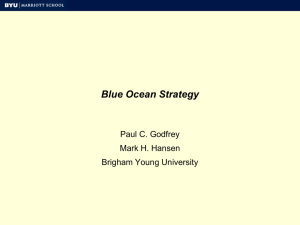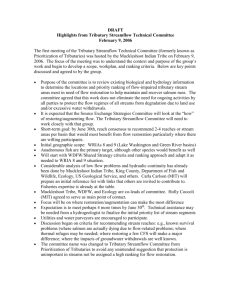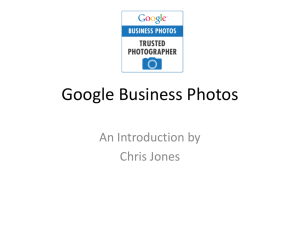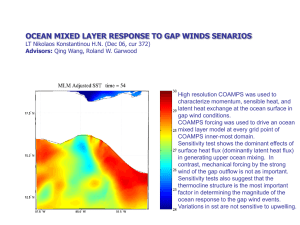River Odyssey
advertisement
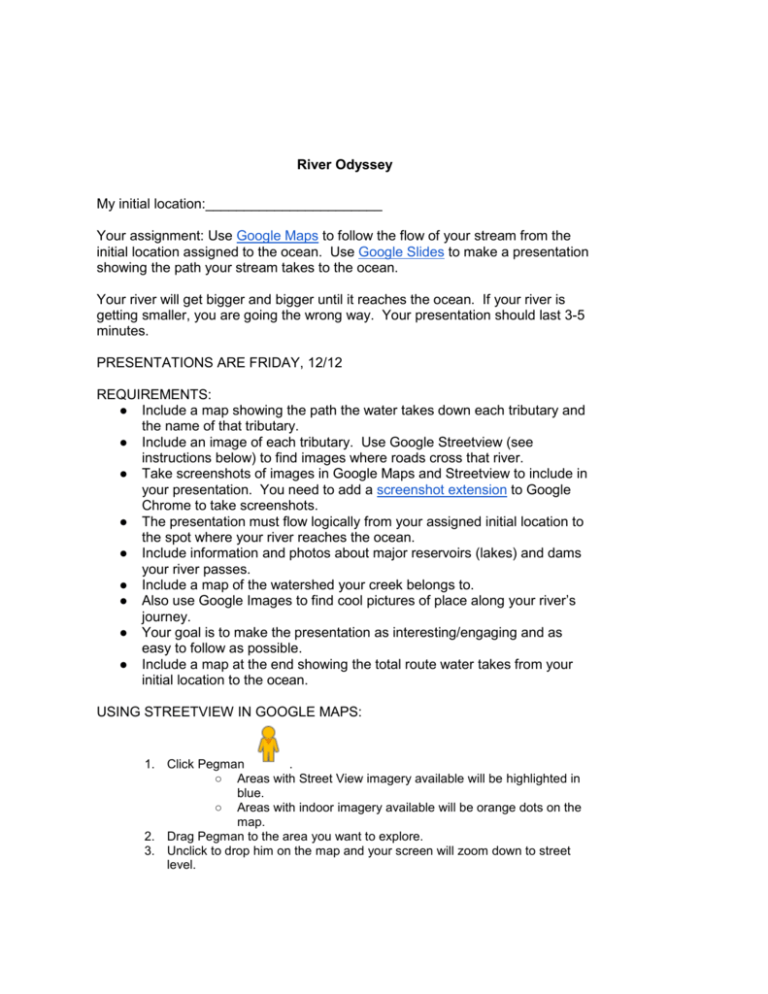
River Odyssey My initial location:_______________________ Your assignment: Use Google Maps to follow the flow of your stream from the initial location assigned to the ocean. Use Google Slides to make a presentation showing the path your stream takes to the ocean. Your river will get bigger and bigger until it reaches the ocean. If your river is getting smaller, you are going the wrong way. Your presentation should last 3-5 minutes. PRESENTATIONS ARE FRIDAY, 12/12 REQUIREMENTS: ● Include a map showing the path the water takes down each tributary and the name of that tributary. ● Include an image of each tributary. Use Google Streetview (see instructions below) to find images where roads cross that river. ● Take screenshots of images in Google Maps and Streetview to include in your presentation. You need to add a screenshot extension to Google Chrome to take screenshots. ● The presentation must flow logically from your assigned initial location to the spot where your river reaches the ocean. ● Include information and photos about major reservoirs (lakes) and dams your river passes. ● Include a map of the watershed your creek belongs to. ● Also use Google Images to find cool pictures of place along your river’s journey. ● Your goal is to make the presentation as interesting/engaging and as easy to follow as possible. ● Include a map at the end showing the total route water takes from your initial location to the ocean. USING STREETVIEW IN GOOGLE MAPS: 1. Click Pegman . ○ Areas with Street View imagery available will be highlighted in blue. ○ Areas with indoor imagery available will be orange dots on the map. 2. Drag Pegman to the area you want to explore. 3. Unclick to drop him on the map and your screen will zoom down to street level. RUBRIC Student Names: ________________________________________ CATEGORY 4 3 2 1 Presentation Well-rehearsed with smooth delivery that holds audience attention. Rehearsed with fairly smooth delivery that holds audience attention most of the time. Delivery not smooth, but able to maintain interest of the audience most of the time. Delivery not smooth and audience attention often lost. Attractiveness Makes excellent use of font, color, graphics, effects, etc. to enhance the presentation. Makes good use of font, color, graphics, effects, etc. to enhance to presentation. Makes use of font, color, graphics, effects, etc. but occasionally these detract from the presentation content. Use of font, color, graphics, effects etc. but these often distract from the presentaion content. Tributaries All tributaries water would flow down from the initial location to the ocean are included in the presentation. All tributaries are included in the presentation. One tributary was left out of the presentation. More than one tributary was left out of the presentation. Maps Maps clearly showing the location and extent of each tributary are included. Maps of each tributary are included. Maps of each tributary are included, but some are confusing and/or incorrect. Maps of some tributaries are missing, and there are factual errors. Logical Flow The presentation clearly and logically tracks the flow of water from the initial location assigned to the ocean. The presentation tracks the flow of water from the assigned initial location to the ocean. There are 1-2 errors that make it difficult to understand how water from the initial location reaches the ocean. The presentation fails to explain how water at the initial location reaches the ocean. Images At least one image of each tributary and five images total are included in the presentation. At least one image of each tributary and five images total are included in the presentation. Images of each tributary are included, but some are confusing and/or incorrect. Images of some tributaries are missing, and there are factual errors.